Guide to buying EOS using MetaMask
Heads up, this tutorial has lots of pictures
This is a quick step by step tutorial for opening and backing up a ether account using Metamask for buying, claiming and storing EOS.
You should keep your EOS in a ethereum wallet were you control the private keys, registered to a EOS public key and not on an exchange.
- Open a ether wallet using Metamask
- Checking the Wallet is backed up and can be restored.
- Send ether to your new metamask wallet.
- Buying EOS from the crowd sale
- Registering your Ether wallet with the EOS chain.
- Claiming your EOS
- adding EOS token to metamask.
- Sending to or from an exchange.
This tutorial is done on Windows 8.1 Using the Firefox WebBrowser.
But can be done on almost any OS which can install Firefox, chrome/chromium, opera and brave WebBrowsers.
Installing MetaMask and confirming Wallet/Account is backed up and restorable
Open up Firefox and goto https://metamask.io and Click the 'Get Firefox addon' click.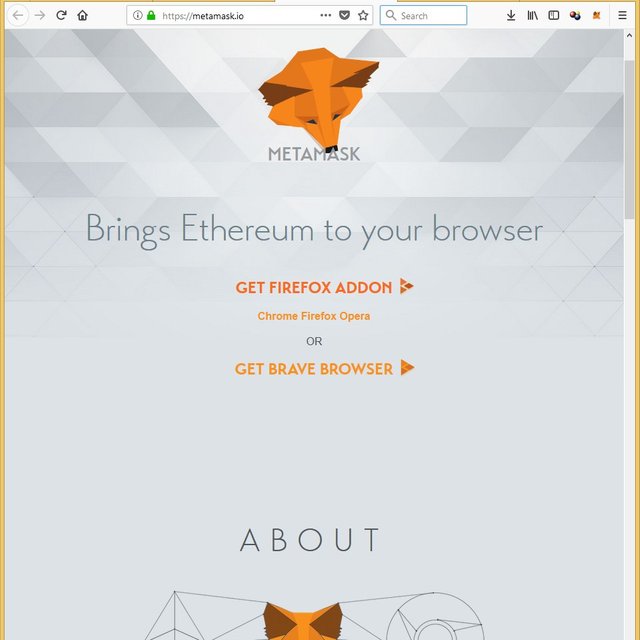
This will take you to the MetaMask Firefox addons page.
Click the 'Add to Firefox' button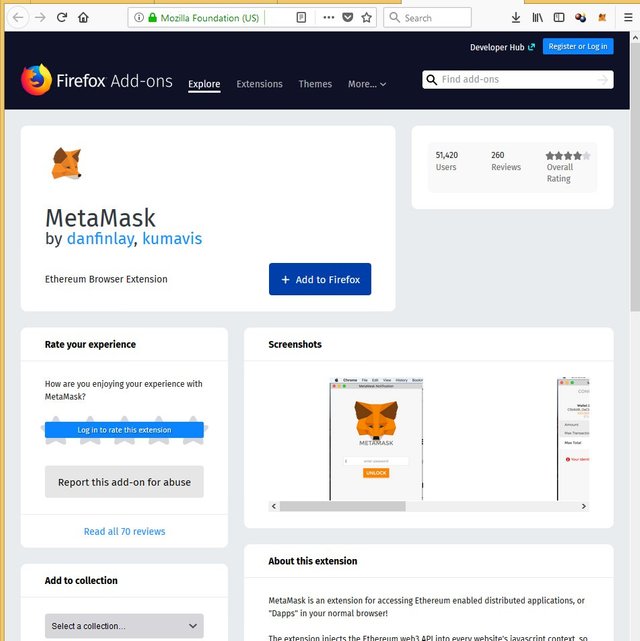
After adding to firefox you will notice a 'fox' icon on the top right courner, click it and 'Accept'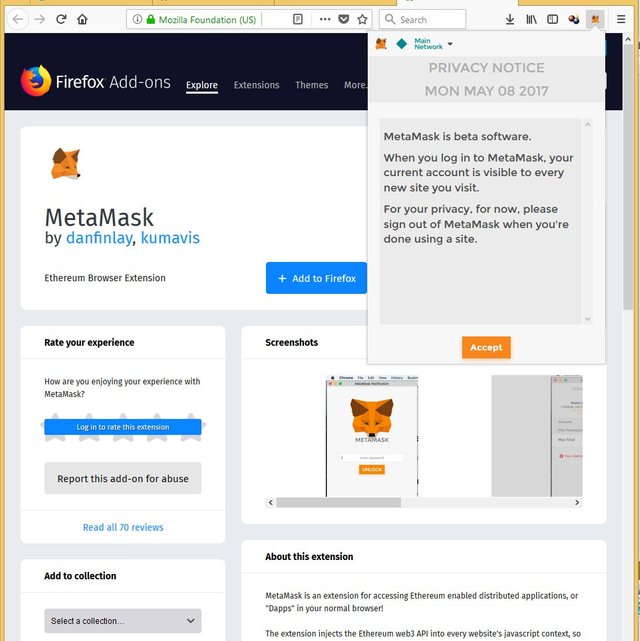
Now you have to scroll down the 'Terms of Use' ( read while you do so )
Once you scrolled down to the button of the 'Terms of Use' you can press the 'Accept' button.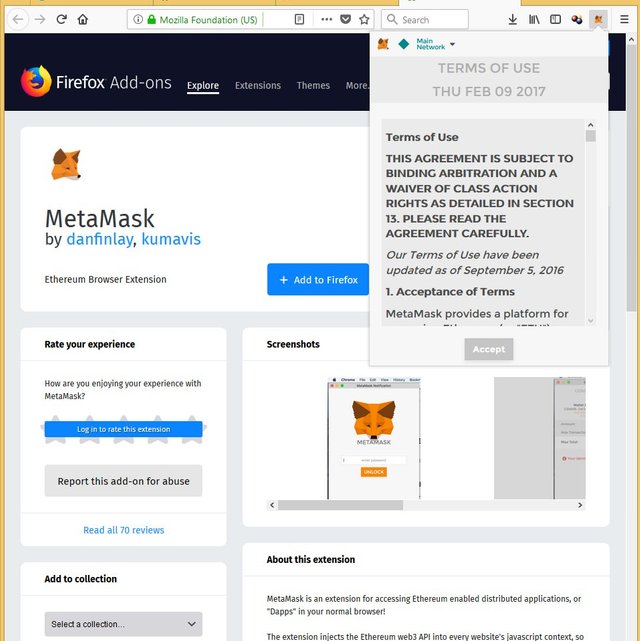
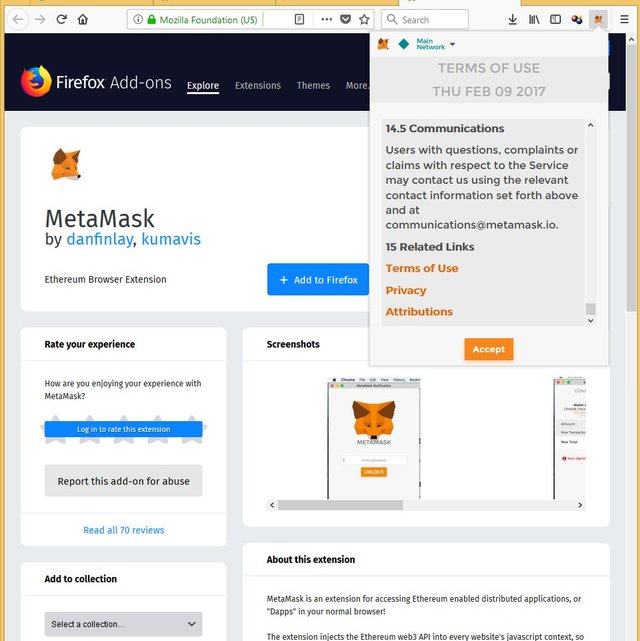
Now select a password for your Metamask wallet, you will need this password to control access to your Ether wallet on metamask.
But has long has you have the seed keys (next step), you can restore if you forget this password.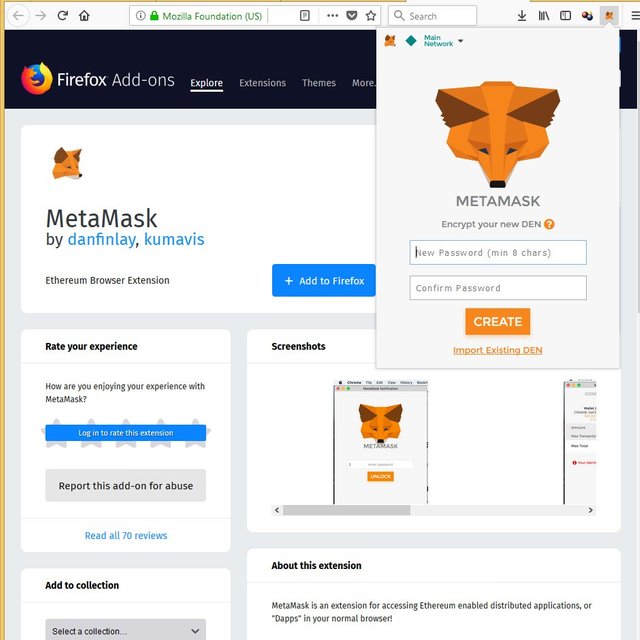
Once you have selected a password, you will be shown 12 words, these are know has your 'seed words' and are very important, has these can be used to restore your wallet even if you forget the 'password' you just set on the previeus step.
Write Down your 'seed words'somewere safe.
The 'seed words' are very important to keep safe and show NO ONE, people can have full control over your account if they have your 'seed words'
I am going to be printing out my details so i am going to keep them in a text file,
and then click 'I'VE COPIED IT SOMEWHERE SAFE'
in my case ( has in pic ) the 'seed words' are
loud jungle chase decorate antique ranch remember envelope burst spoil bracket oppose
Now we have are ether account setup on MetaMask we are also going to backup are ether Public key and Private key.
NOTE: PublicKeys on the Ethereum BlockChain Start with "0x"
Think of the 'Public key' has an email address you hand out, and the 'Private Key' has the password to your email ( with the Private Key you do not need to know the Public Key to control account, It is very Important like your seed words, you do not show you PRIVATE key to anyone! )
i am clicking on 'Copy Address to clipboard' (this is for PublicKey) and pasting in my text file which i am going to print out, also i am going to backup my 'private key' by clicking 'Export Private Key' This will prompt for your MetaMask password,
Enter password and click 'Submit'
Now i am going to copy my Private key and save in my textfile which i am going to print.
So currently in my text file i have my
'Seed words'loud jungle chase decorate antique ranch remember envelope burst spoil bracket oppose
'Public Key' 0x828A189B2D1A591b905F5f1D396cFFdaC4802436
'Private key' 2ee8fb64a418a3068fefdbc85ddb4fb7a25deb3da1fba4238c206f92bb1eb214
Now i am going to remove MetaMask and reinstall to make sure i can restore my account before i place any funds into my account.
To remove addons in firefox you nede to go to the addons page. you can do this 3 ways.
1. type in "about:addons" in address bar and press enter
2. press "Ctrl+Shift+A"
3. Like in picture, press the 3 bars and select 'Add-ons'
Now press he "Remove" button on the right of 'MetaMask' Ethereum Browser Extension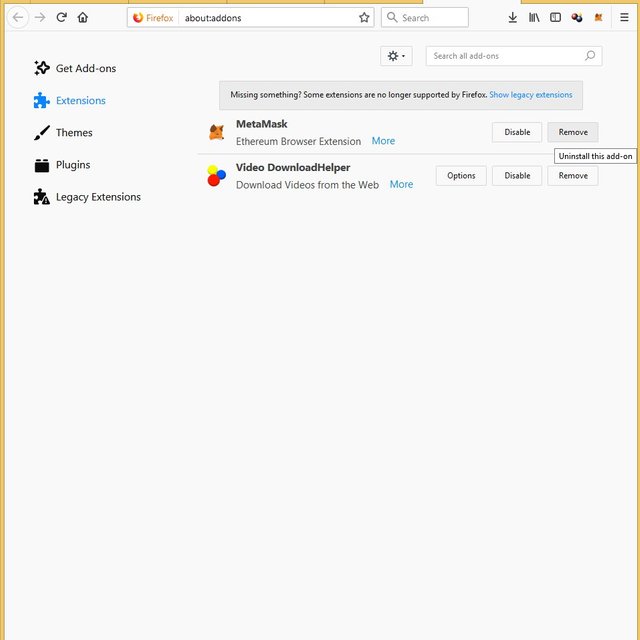
Now we have removed the 'MetaMask' addon we need to close the 'addons' tab in browser, If not, When we reinstall the 'MetaMask' addon, we will still have are account infomation on their, we want are account removed so we can confirm that we can restore it.
NOTE: if the addons page is the only page open on your browser, when you close it, the Firefox Browser will close, this is no big deal just reopen Firefox.
Now 'MetaMask' has been removed, we want to reinstall it and restore are Wallet.
Go to metamask.io and click the 'GET FIREFOX ADDON' link to take you to the addon page and 'Add to Firefox'
Click on the MetaMask icon on the top right and this time click "Import Existing DEN"
Has you can see i have entered my 'Seed Words' and entered a password to control access to my wallet, then click 'OK'
Now to confirm that the Account/Wallet i have restored has the same public and Private keys, once its confirmed that i can restore my Account/Wallet i am ready to send funds to my wallet and buy some EOS from the ICO.
Buying Ether and Sending to your wallet
It is Importance to send the ether from YOUR wallet to the ICO and not from an exchange.
I am not going to include a tutorial on buying Ether from exchange here.
Just going to note, that you should send your ether from the exchange to your Metamask account first, and not from exchange to ICO.
To send to your MetaMask wallet, send to your Public key, in my case on this demo account it would be.
0x828A189B2D1A591b905F5f1D396cFFdaC4802436
Buying EOS from crowdsale ICO
Once you have Ether in your MetaMask wallet we can buy EOS from the ICO.
Note: keep about 0.001 ether in your account for transactions fees you are going to need/use.
On your Firefox Browser with the MetaMask addon installed goto https://eos.io
Note the 'CURRENT DISTRIBUTION ENDS IN' everyday (well 23 hours) there are 2,000,000 EOS Distributed to the ether received.
NOTE: note the 'CURRENT PERIOD' on this picture you will see 248/350 that means its on day 248.
Click on the 'GET EOS' button and a box will pop up with 5 tick boxes, read and tick.
After you tick all 5 boxes and press continue you will be taken to the eos.io/instructions page, scroll down to the 'Participation Instructions'
Here you will see four tabs, 'BUY', 'REGISTER', 'CLAIM', 'TRANSFER'.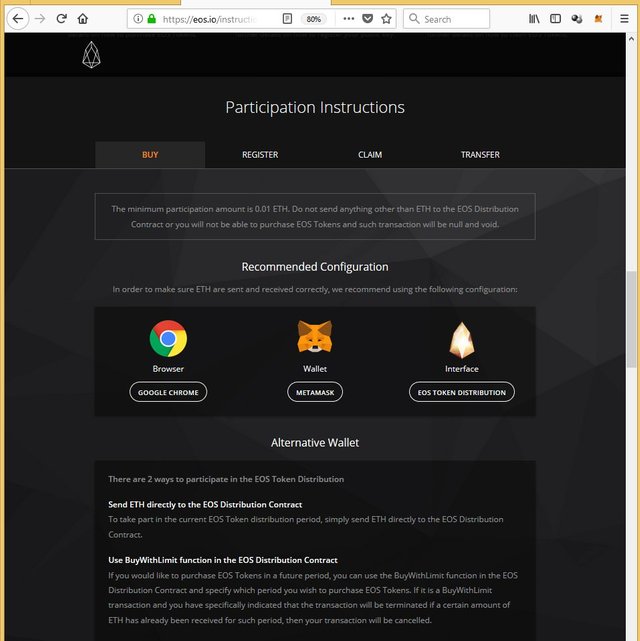
Remain on the 'BUY' tab and scroll down till you see the 'The Ethereum address for the token distribution is:' Below will be an Ethereum address you will send ether too, to take part in the crowd sale.
0xd0a6E6C54DbC68Db5db3A091B171A77407Ff7ccf
Now we send ether to address for token distribution.
Click on the metamask icon and enter your metamask password to open your wallet.Click on the send button.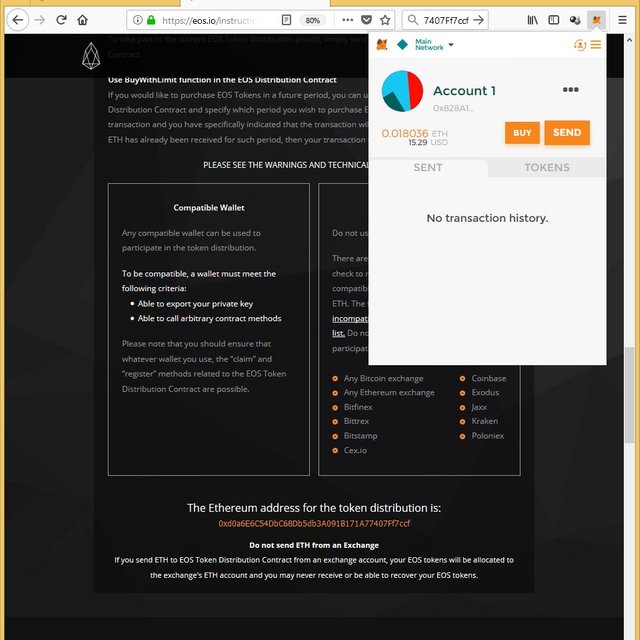
Enter the Ethereum address for the token distribution and the amount of ether you want to send, and click send.
On the next page it will ask you for a gas price, the default for 'Gas Price' was set to 1 GWEI, i first tried it with this and the Estimated Confirmation Duration was about 12hours
So i cancelled it and did it again with '3 GWEI' has gas price, and it went through very quickly. So i recommend using a gas price of '2 GWEI'. ( also tried 2 GWEI on another try, worked well, quick )
Now we have sent are ether to the crowd sale, we wait till that days crowd sale is over, and then we can claim are EOS.
But If we are going to keep are EOS in are etherwallet till the end of the crowd sale on June 1st 2018 we need to Register are Ether wallet with a EOS public key.
Go to https://eos.io And click te 'GET EOS' button, and again click the 5 check boxes and click 'CONTINUE'
This time scroll down to the 'Participation Instructions' and Click the 'REGISTER' tab
Click on 'METAMASK' and now click on your Metamask icon on the top right of your browser and type in password to unlock/open your metamask wallet.
Now on the web page click on the 'EOS TOKEN DISTRIBUTION' button
The web page will change into this for a few seconds
And then into this, note the unclaimed EOS
If you took note of the day of the crowd sale on which you purchasced the crowd sale, scroll down to the day to see how much EOS went per Ether that day.
Now lets Register are Ether wallet which we are going to keep are EOS on with an EOS Key.
At the top of the page you will see an "REGISTER EOS KEY" button,click it.
This will Give you a Public and Private EOS Token Distribution Claim Key.
Backup your Public and Private Keys, and then TYPE your Private key into the "Confirm private key" field From your backup, this is to make sure you have backed up the Right key.
Once you have entered you Private key and clicked "I have safely backed up my private key" metamask will prompt you for a transaction to Register your key on the blockchain.
Click on the Metamask icon on your browser and you will see a transaction already filled in, make sure the "Amount" is 0, and Gas Price of 2 GWEI worked fast/well for me, but you can do with 1 GWEI. And "SUBMIT" the transaction.
If you used 2 GWEI for gas price, then in a minute or 2 you will see this, Note: the "EOS public key"
Are Ether wallet is now registered and safe to keep are EOS on for the end of the crowdsale.
So now my backup (which i am going to print out )looks like this:
SEED WORDS: loud jungle chase decorate antique ranch remember envelope burst spoil bracket oppose
ETHER PUB: 0x828A189B2D1A591b905F5f1D396cFFdaC4802436
ETHER PRV: 2ee8fb64a418a3068fefdbc85ddb4fb7a25deb3da1fba4238c206f92bb1eb214
register EOS key
Public key EOS8hTUVBiaSDQnaV8dA7FazNQr29QM3f5wNrjAUhbH48HT7me3Xm
Private key 5JzKauCJ8bNeSGpVtJLKvsdf3h6jiK2ZTTWkwKR1k1i7gwape1y
Now lets Claim are EOS.
Click on the "CLAIM EOS TOKENS" button.
If you have sent funds to the crowd sale on more than one day, the "Periods you have contributed" would be a drop down menu for you to select the Period/Day you sent funds to the crowd sale on, which you can select and Claim one by one, but on this example we have only one day 'Period #248' so lets claim it by Clicking the "Claim EOS" button.
In a minute or two after transaction we should see are EOS in Token balances
We can now add EOS to Tokens in are MetaMask wallet.
Open the Metamask wallet and click on 'Tokens' and click on 'ADD TOKEN'
Now in the field of 'Token Contract Adress' Enter
0x86fa049857e0209aa7d9e616f7eb3b3b78ecfdb0
For the field 'Token Symbol' Enter
EOS
For 'Decimals of Precision' Enter
18
And click 'Add'
And now you should see your EOS balance :)
Transfering EOS tokens from and to your ethereum wallet
Now we can transfer are EOS By using the web app on eos.io.
If you closed the web page you will need to return to it, by going to https://eos.io and clicking "GET EOS"
Clicking the five check boxes again and clicking "CONTINUE"
Scroll down the page to the "Participation Instructions" and clicking the "TRANSFER" tab,
Make sure your Metamask wallet is unlocked, by clicking the Metamask icon on the top right and entering your password if it asks for password.
click on the "EOS TOKEN DISTRIBUTION" button,
after a short time ( few seconds) you will be back on the https://eos.io/distribution/ page.
Click the "TRANSFER EOS TOKENS" button, two fields will show.
'Recipient account' and 'Transfer amount'
In the 'Recipient account' enter the address you want to send to ( will be ethereum address starting with 0x )
In the 'Transfer amount' .... well the amount you want to transfer to that account.
And click "Transfer EOS tokens"
You Should see metamask pop up with a confirm transaction, confirm that the amount is set to Zero 0 ETH and submit.
And you have sent your EOS tokens to the ethereum address you entered.
If you buy EOS from an exchange and want to hold it in your registered ether wallet, then from the exchange,
transfer/send your EOS to your wallets public ethereum address.
In my case it would of been 0x828A189B2D1A591b905F5f1D396cFFdaC4802436.
This article is posted has creativecommons zero
CC0 https://creativecommons.org/publicdomain/zero/1.0/
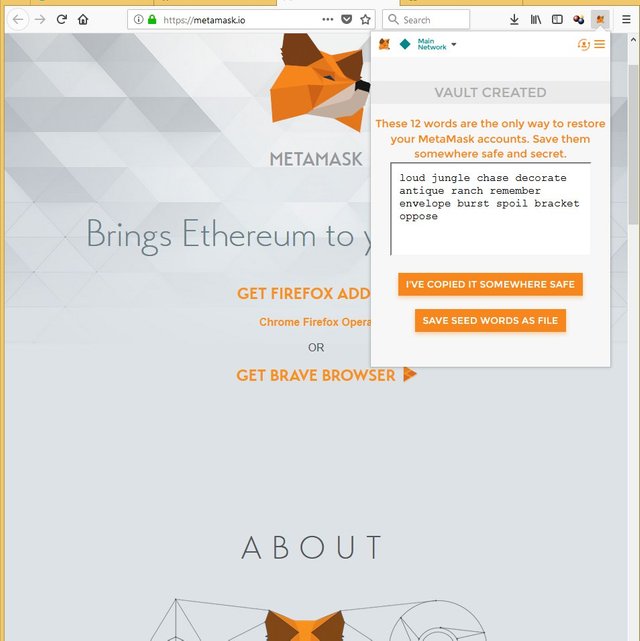
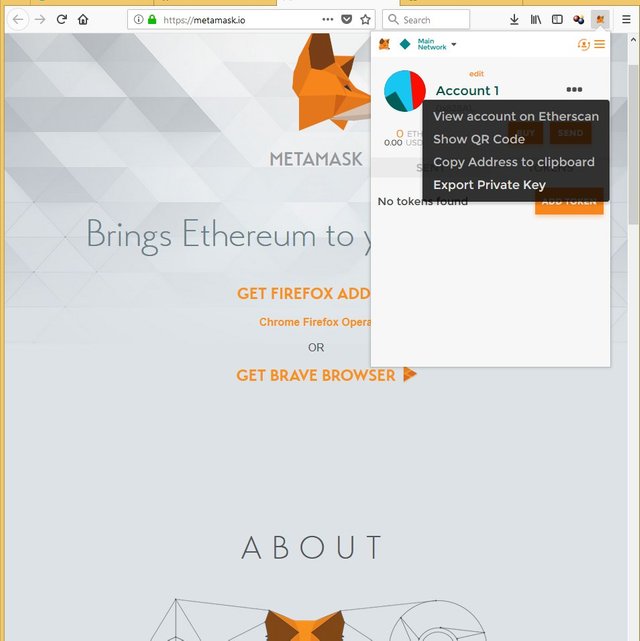
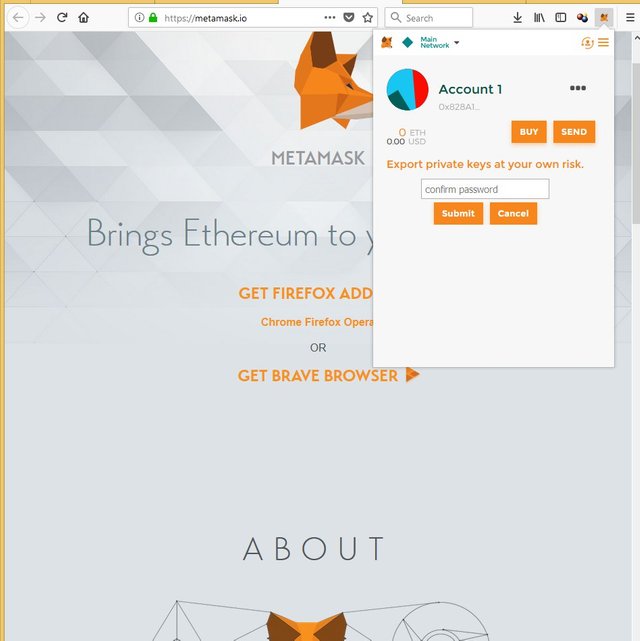
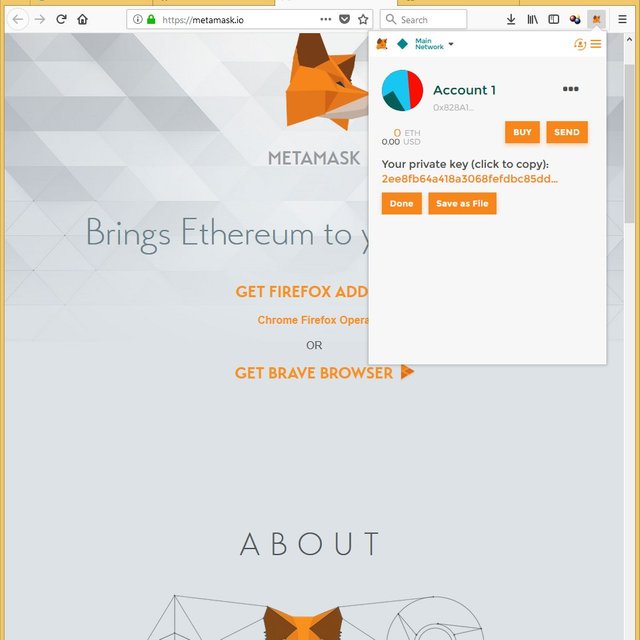
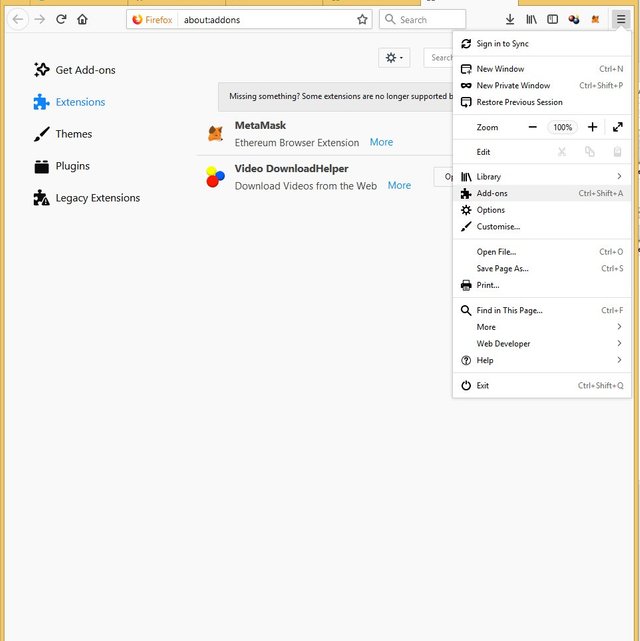
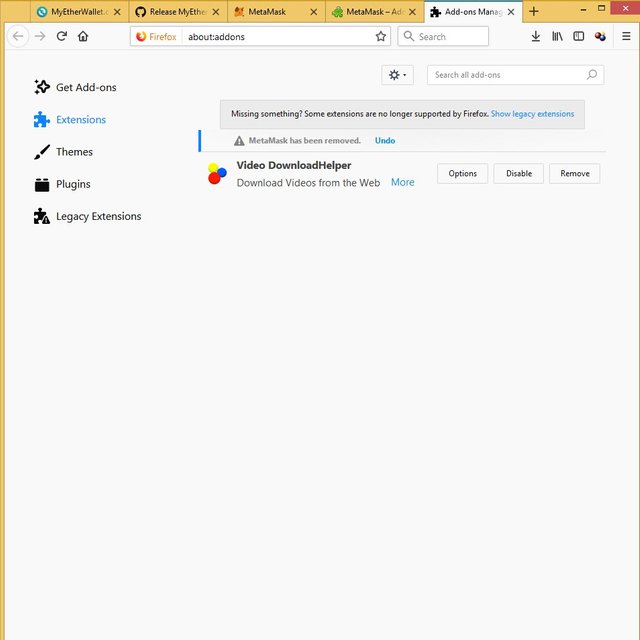
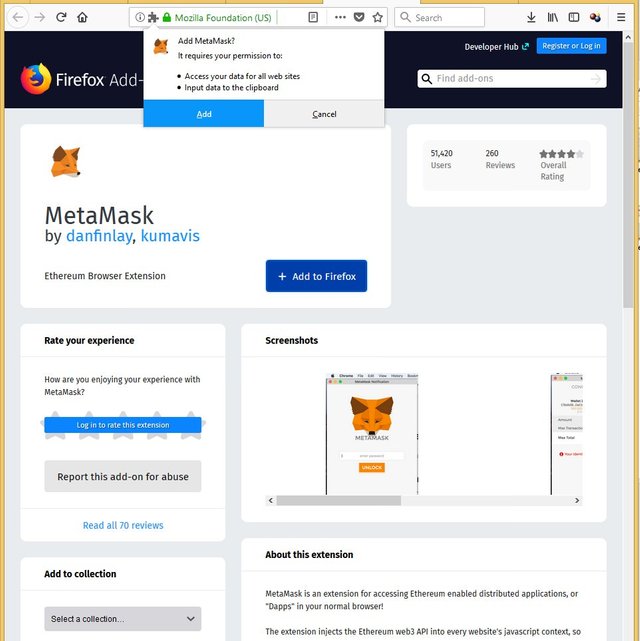
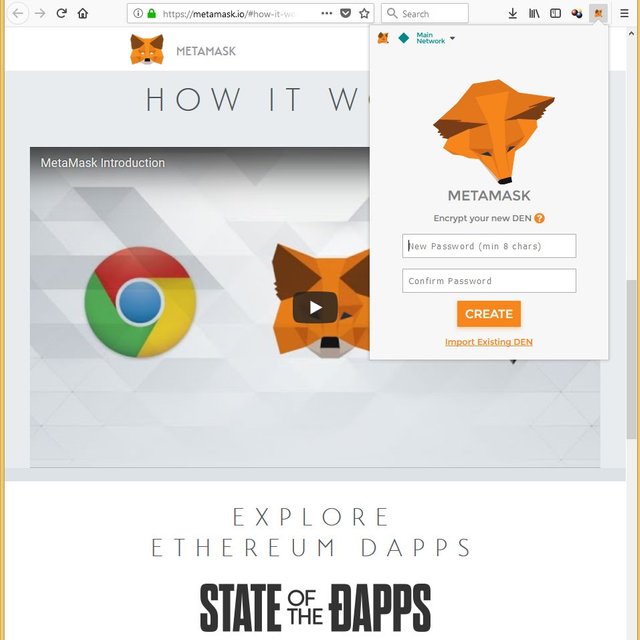
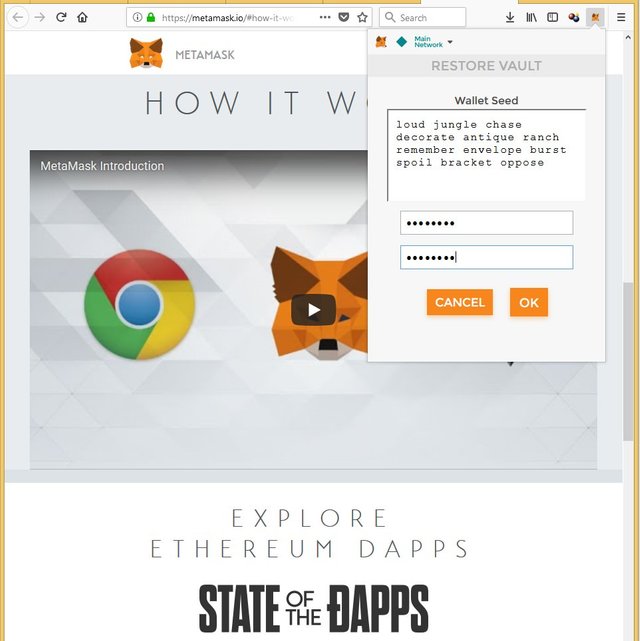
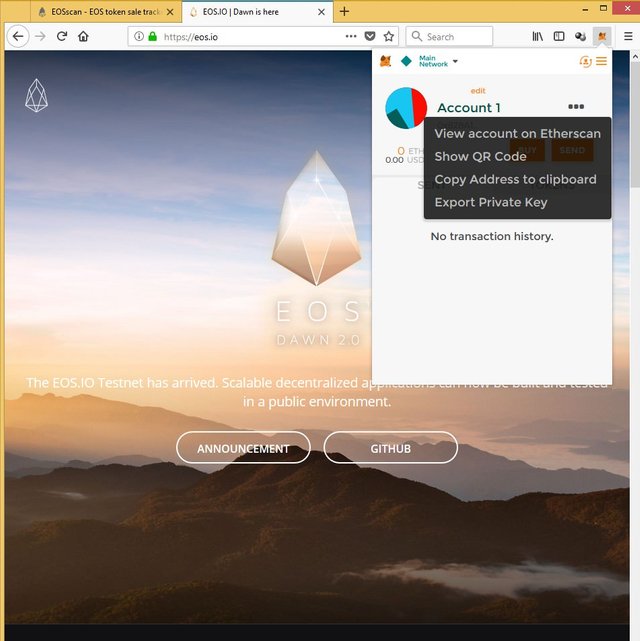
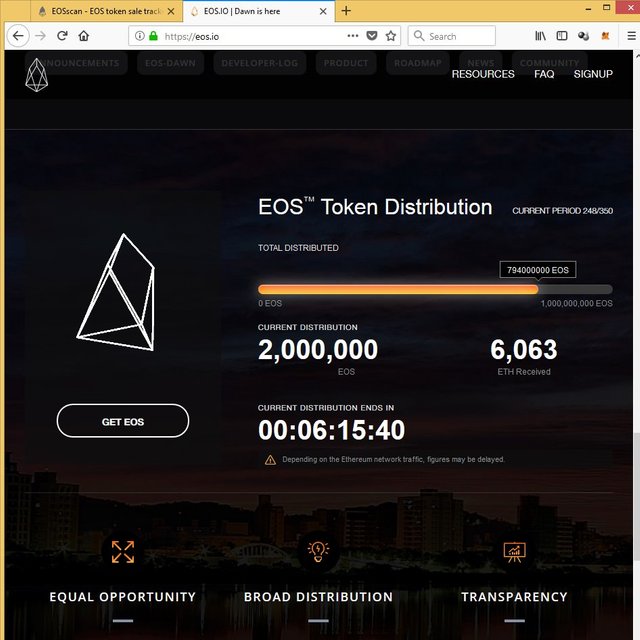
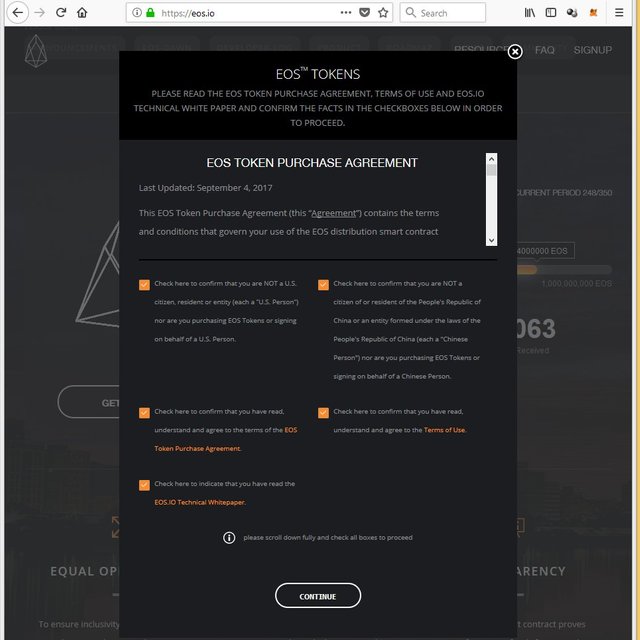
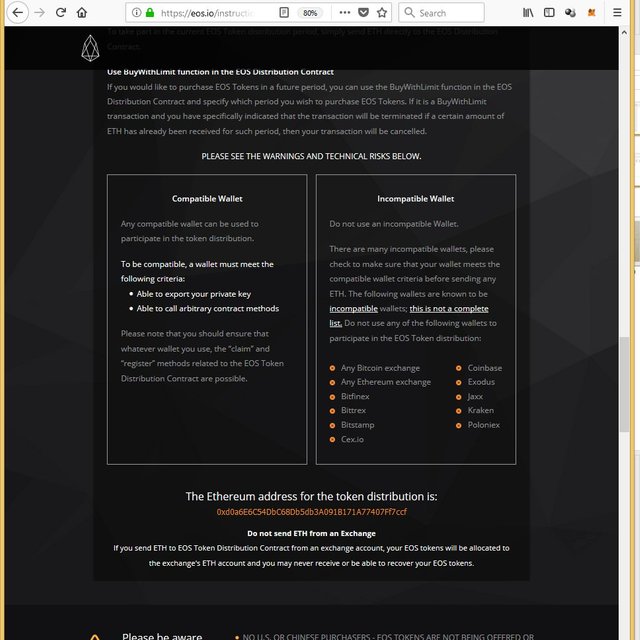
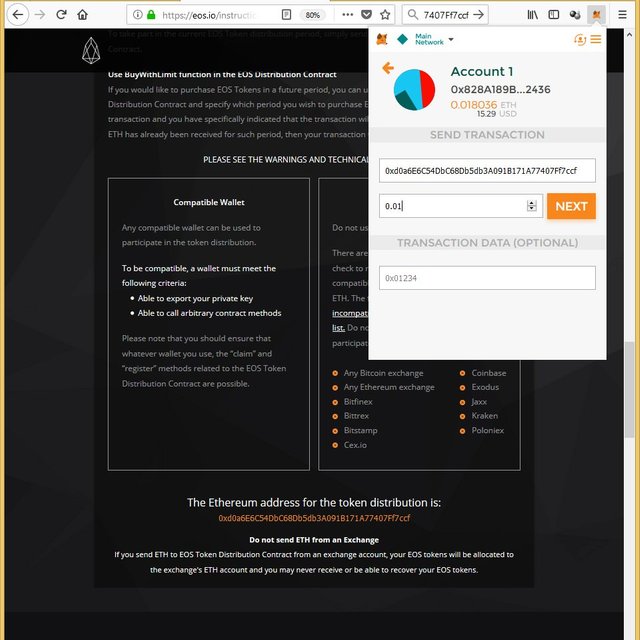
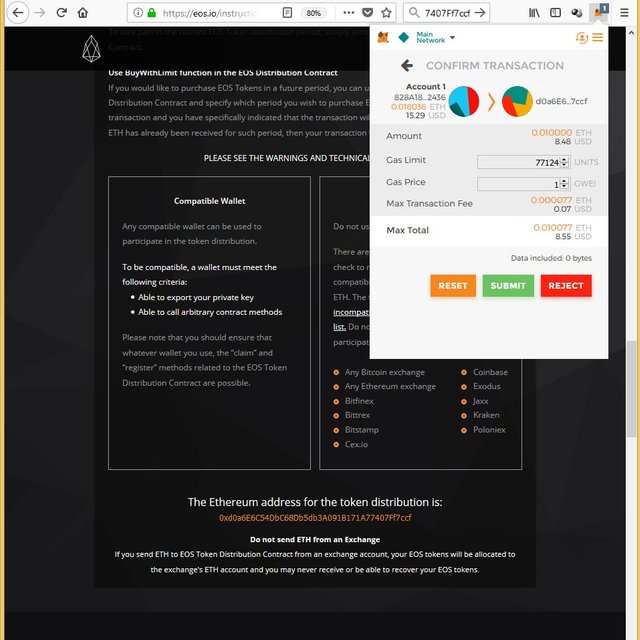
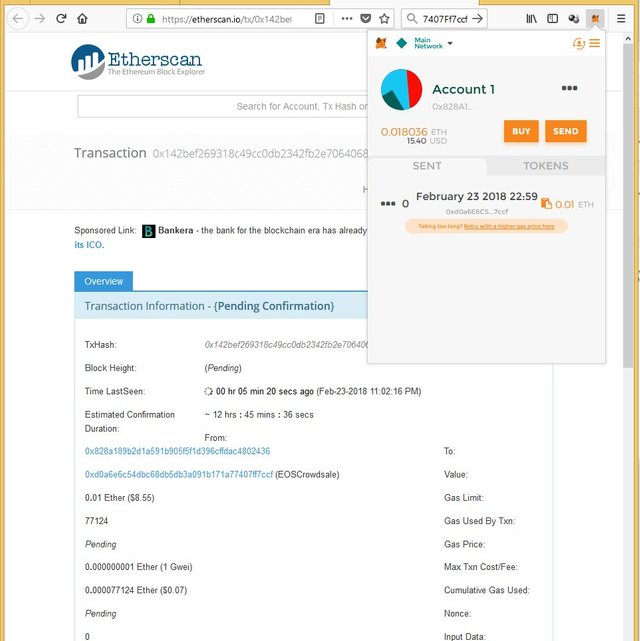
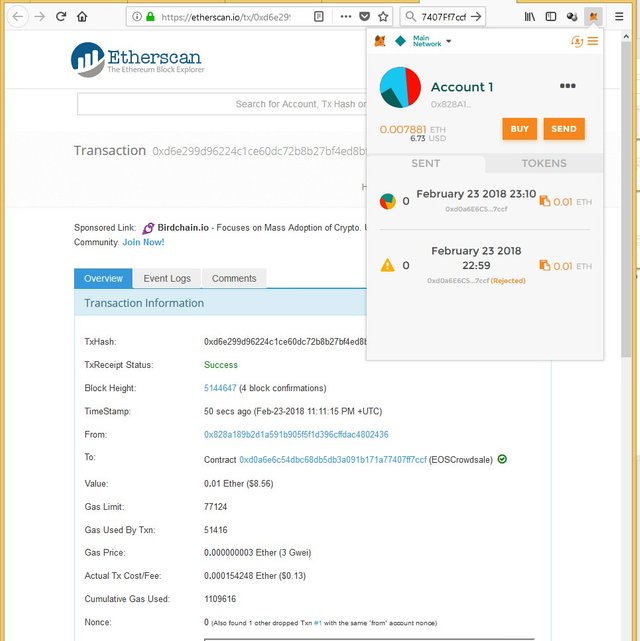
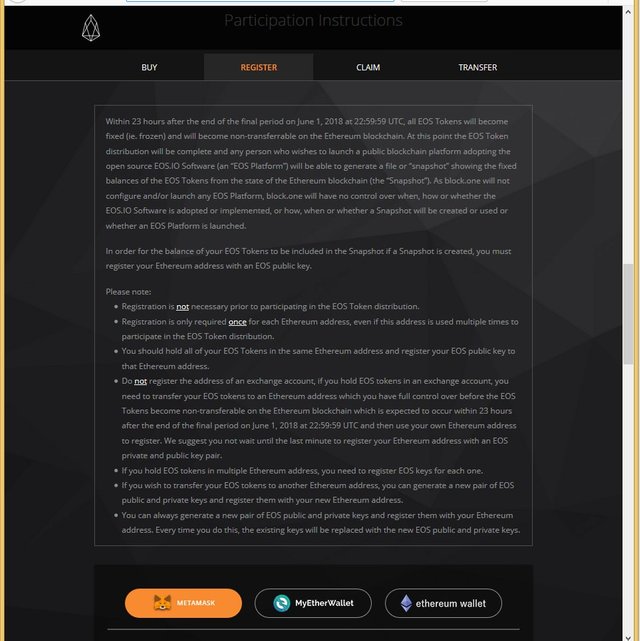
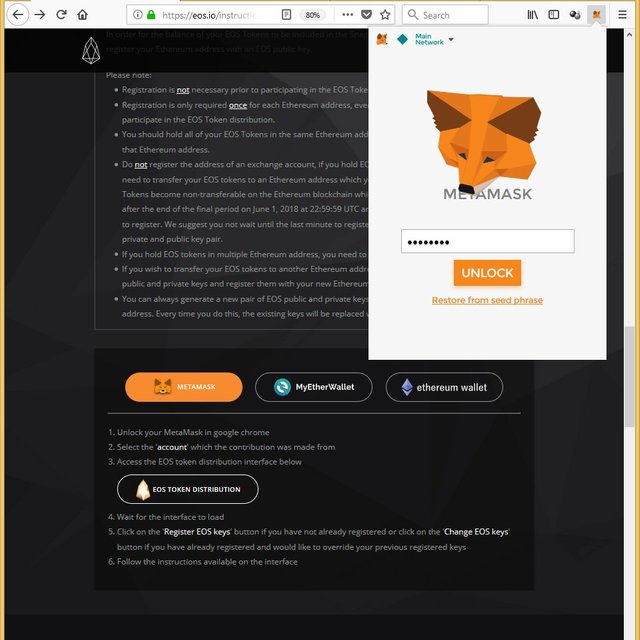
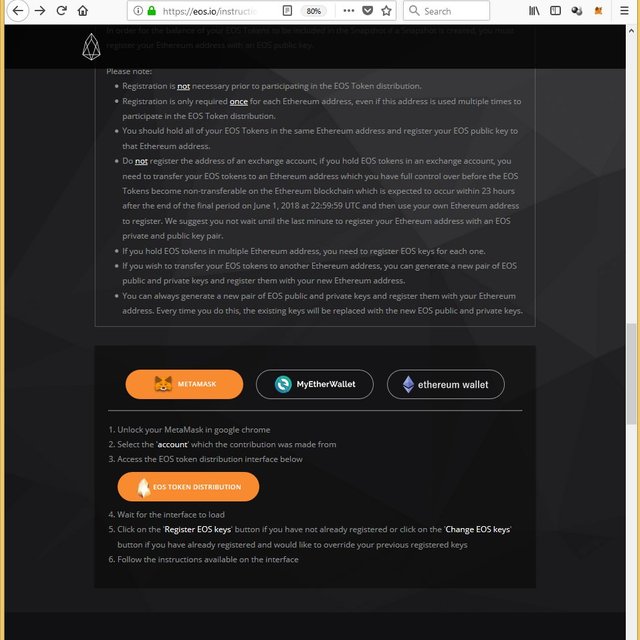
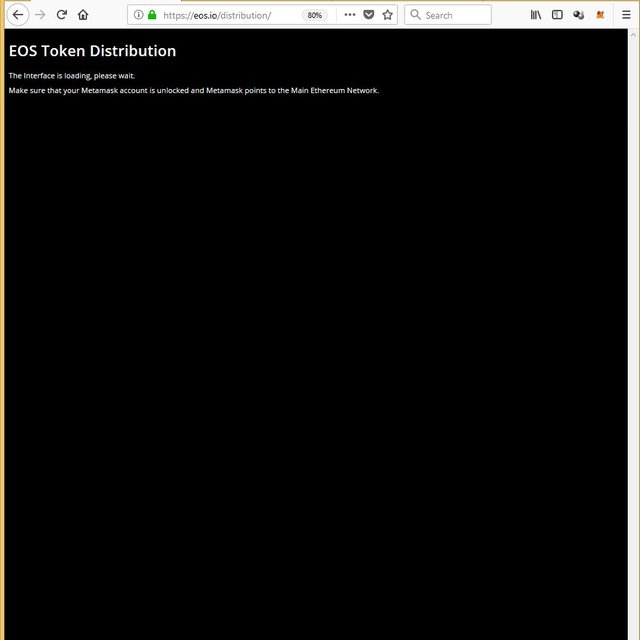
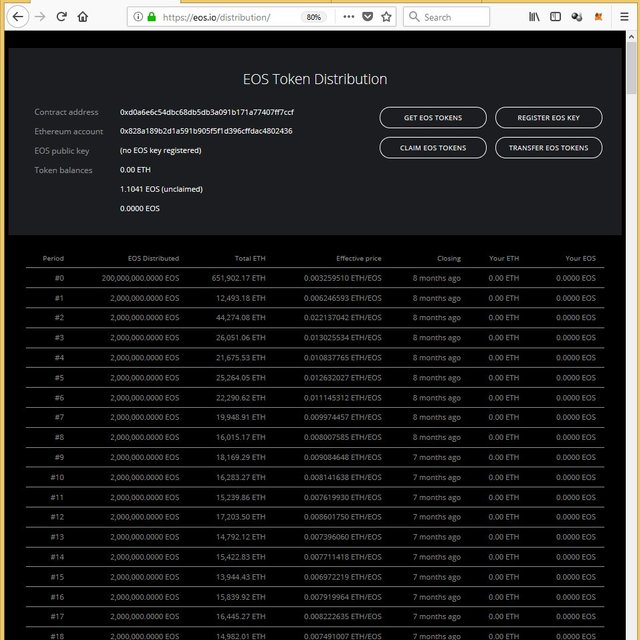
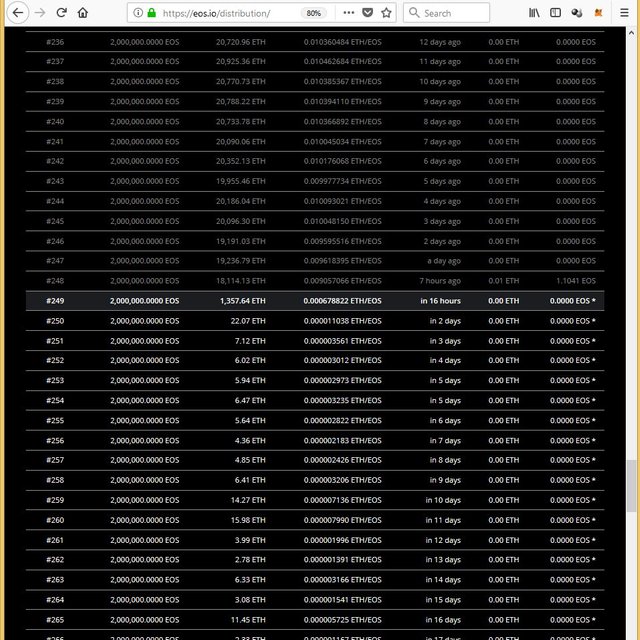
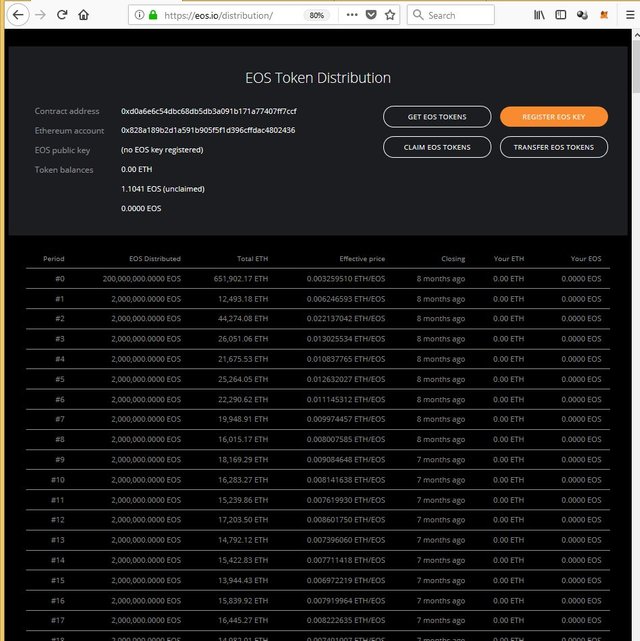
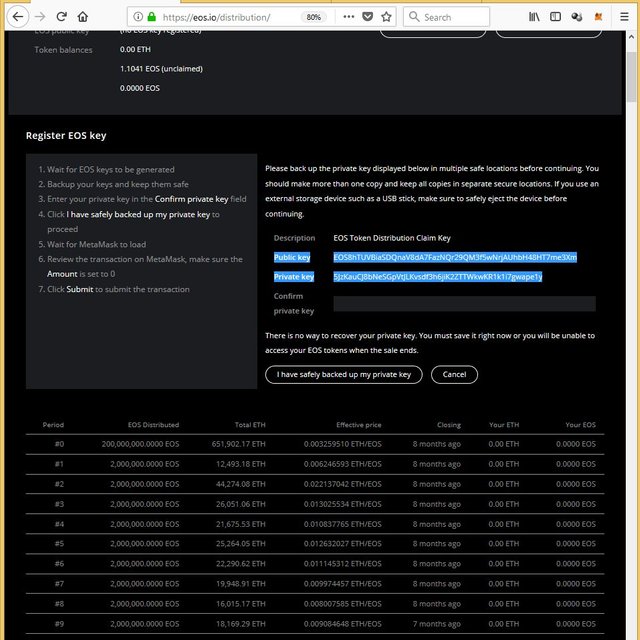
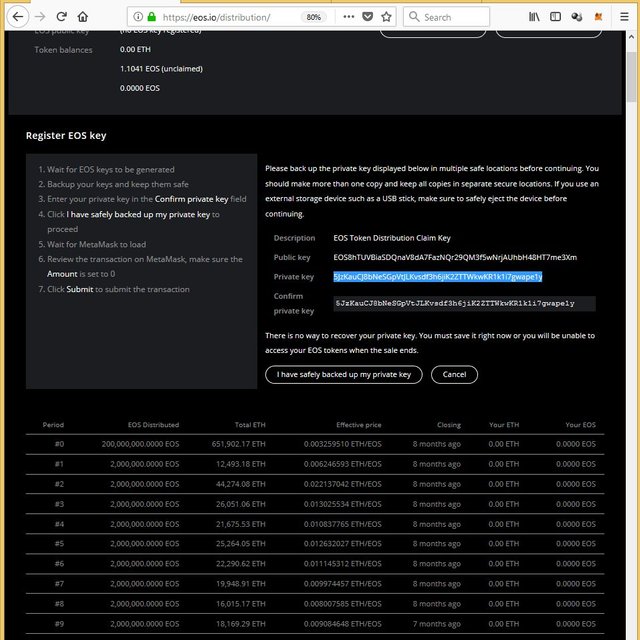
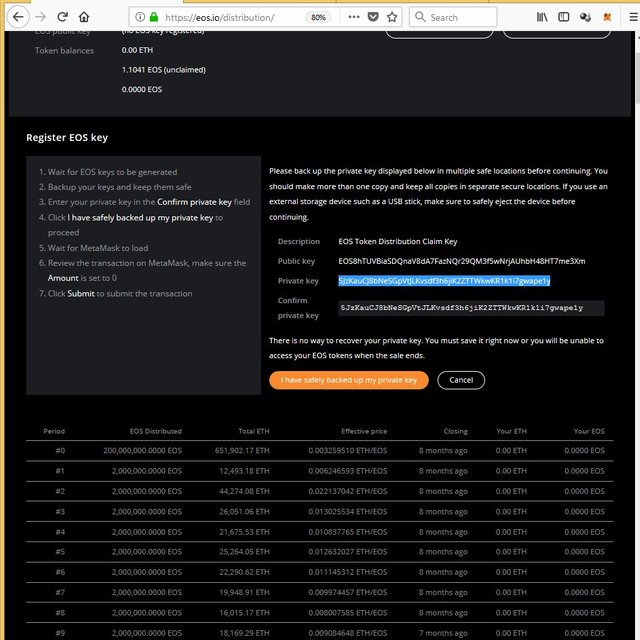
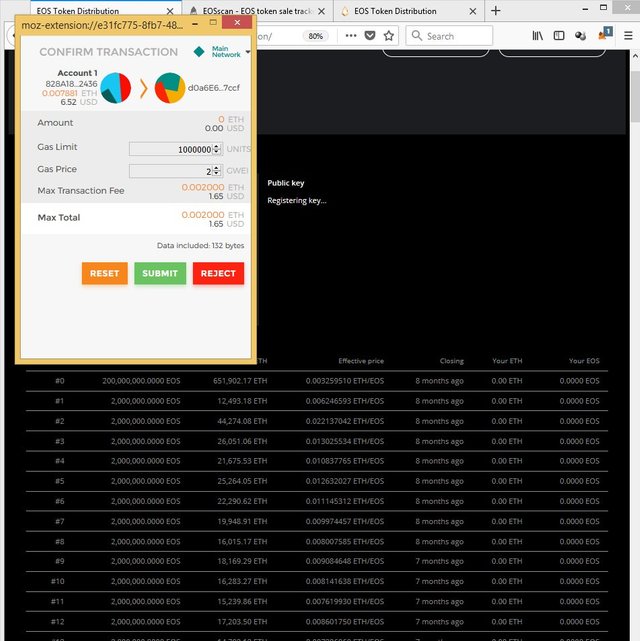
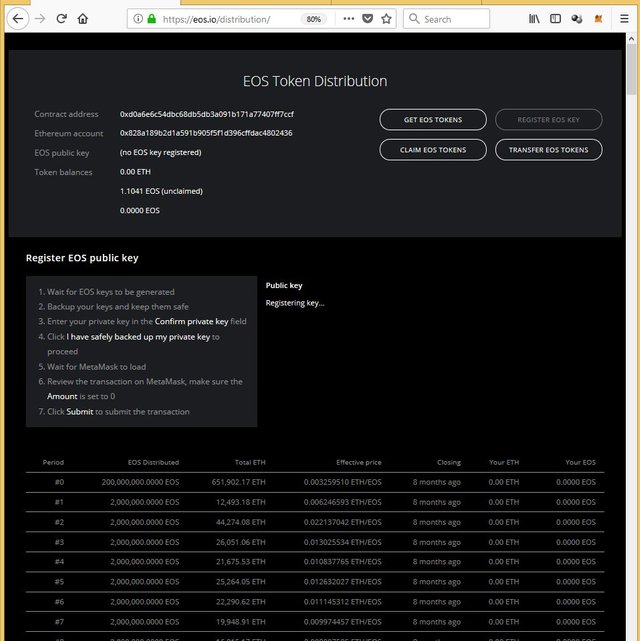
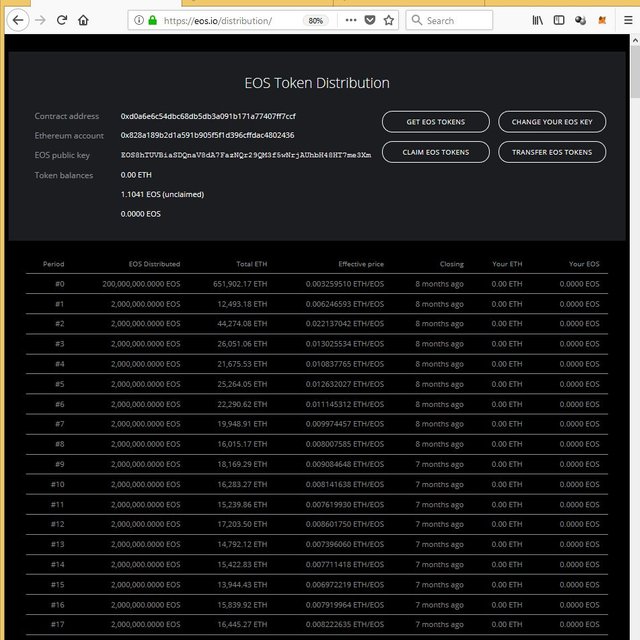
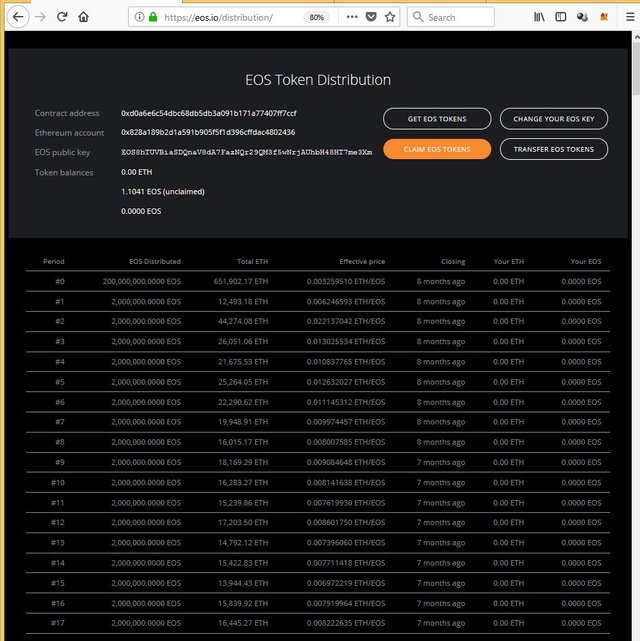
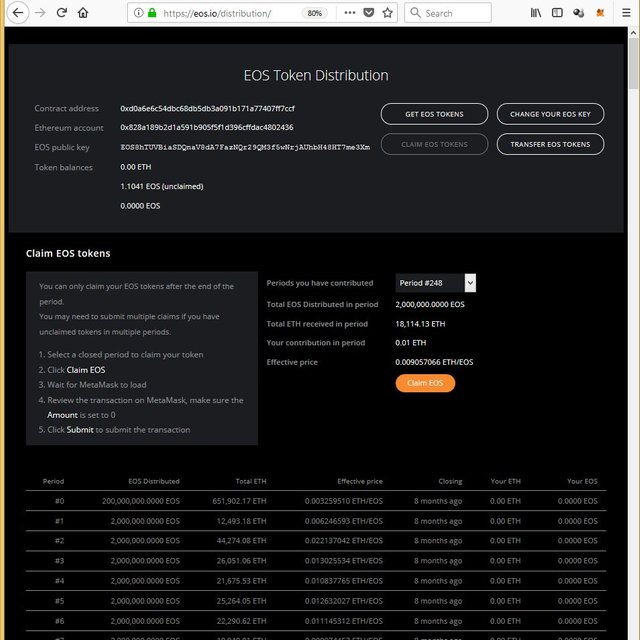
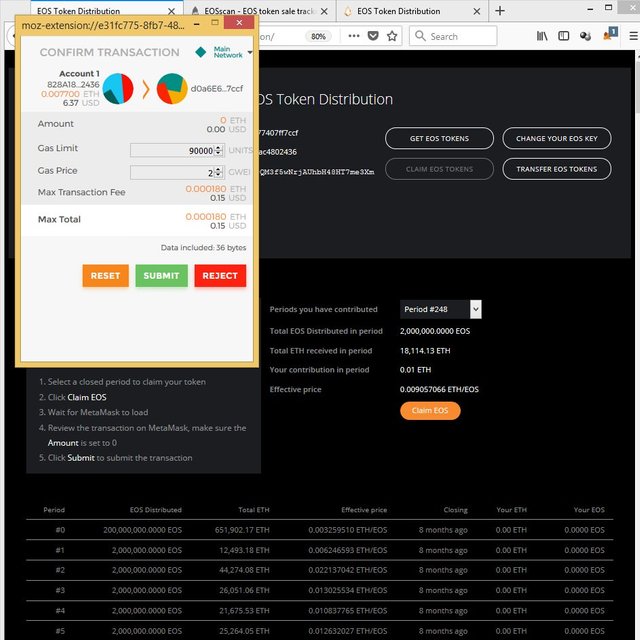
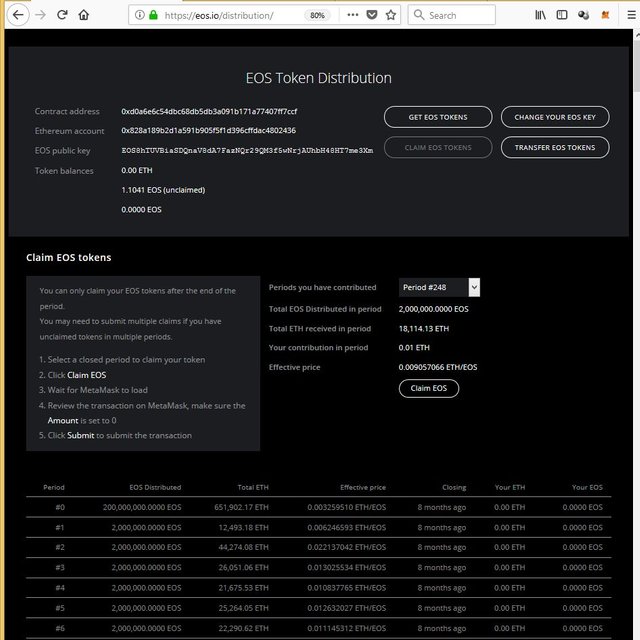
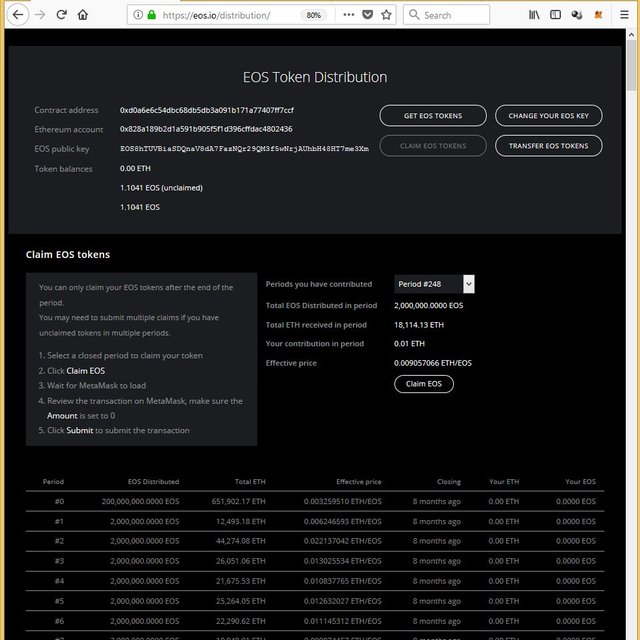
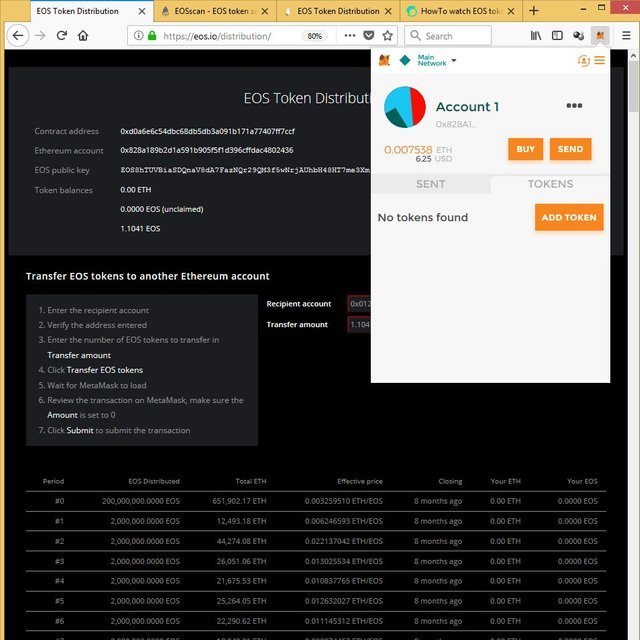
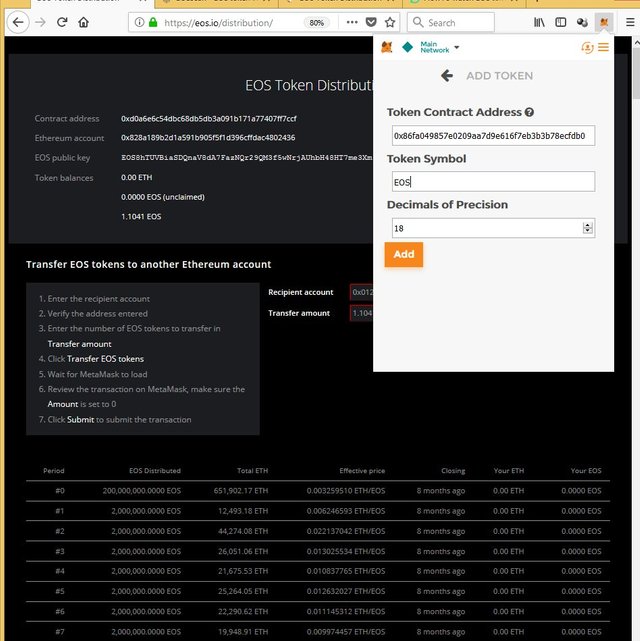
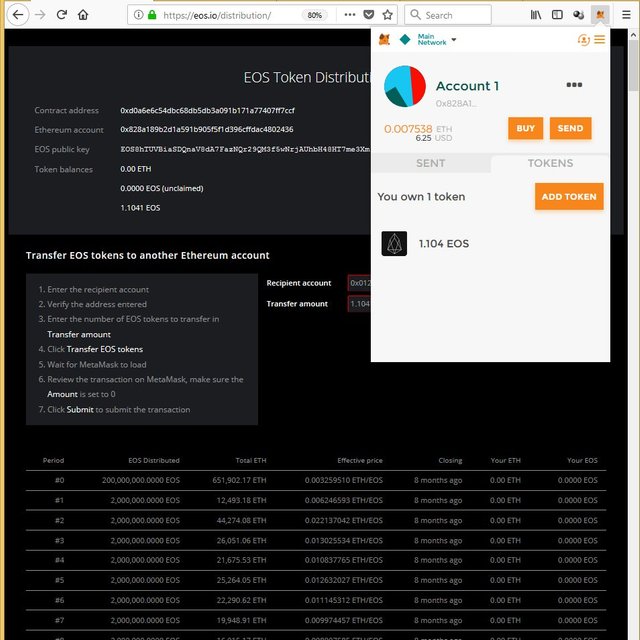
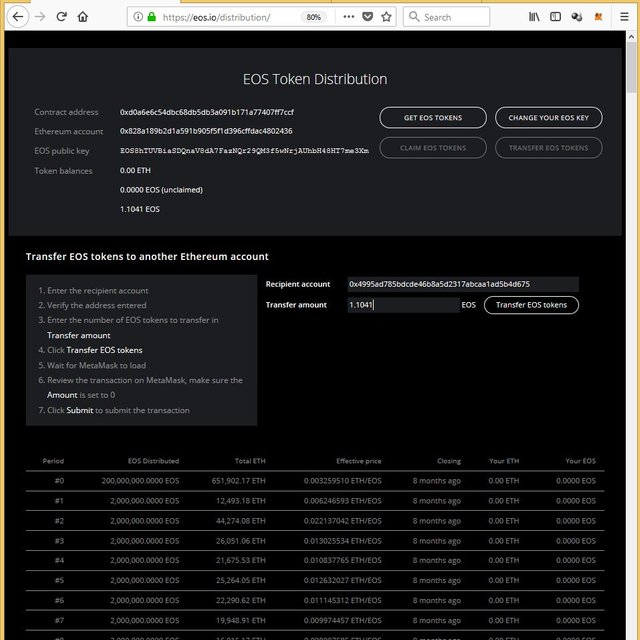
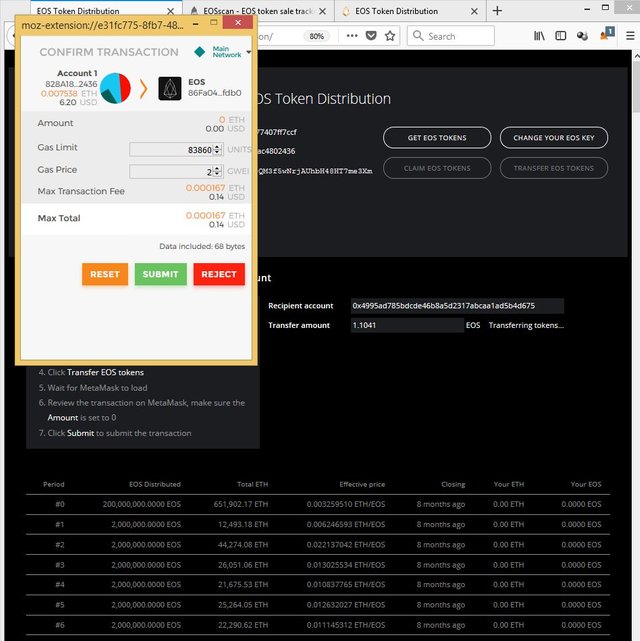
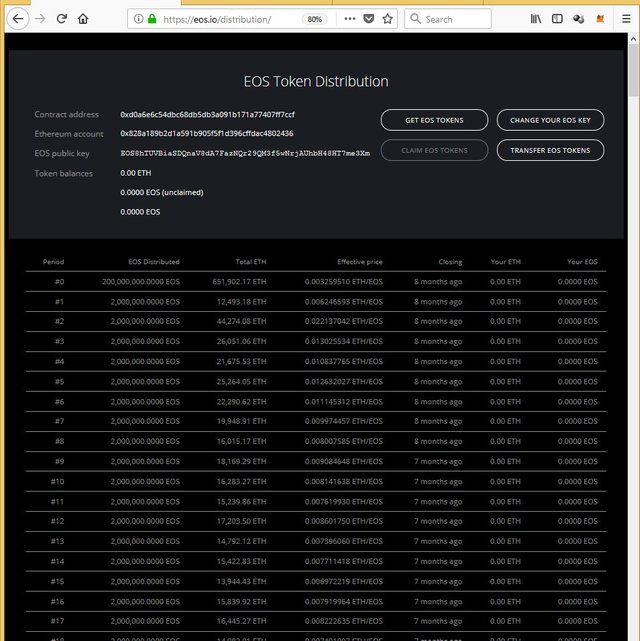
Thanks for this helpful tutorial! really clear... I did it, now I only need to wait for the period to end to see my EOS... fingers crossed!
could not do the register EOS key. transaction wont go through via Metamask.
Any idea why?
Try the transfer fee