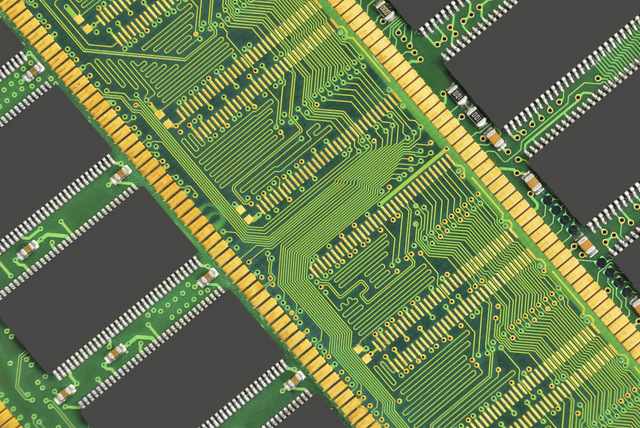RAM Timings: What are they? What do you do with them?
What the heck are RAM timings anyway? Memory or RAM is already complicated enough: You have to deal with the memory speed, capacity, and whether or not it’s in dual or single-channel mode. All of these affect RAM performance in a number of different ways. But on top of all that, you have to contend with four more numbers, the RAM timing figures. If you’ve ever looked at a RAM module, you’ll see an extra four numbers that look something like this: 8-8-8-24. Those are the RAM timings.
Before we get to the RAM timings themselves, let’s have a quick look at how RAM transfer speeds are calculated.
Memory or DDR transfer rates?
DDR4 RAM features a double data rate, meaning that 2 transfers take place per cycle. What else did you think “DDR” stood for? Dance Dance Revolution? Let’s take standard 2133 MHz DDR4. The actual, nominal frequency of this memory is 1066 MHz, but effectively this amounts to 2133 million transfers per second (MT/s). Because they’re effectively the same, people also refer to DDR4 memory as running at 2133 MHz, since a DDR module at 1066 is the equivalent of a single-pumped module at 2133. RAM is connected to the CPU across a 64-bit bus.
So, in order to calculate the total transfer rate (which is expressed in bytes, not bits), you’ll need to multiply the effective speed (2133MHz) by the bus width. Then divide this by 8, since 1 byte is eight bits. For 2133 MHz DDR4, this translates into 17,064 MB/s of bandwidth, or approximately 17 GB/s. Now, if you’re running in dual channel mode, your CPU is connected over 2x 64-bit buses to the RAM, meaning that your effective bandwidth is approximately 34 GB/s.

Theoretically, this is all you’d need to know in order to determine RAM speed. In practice, there are other factors. This is where RAM timings come into the picture. Each of the four RAM timing numbers represents a different variable. Let’s start with the first:
tCL (CAS Latency):
This refers to the delay (latency) between your CPU requesting data from the RAM and the time that the RAM starts sending it. The lower the CAS latency, the less delay. The number refers to the number of clock cycles of delay introduced. For example, CL 9 means a delay of nine clock cycles between the CPU requesting data and the RAM starting the transfer.
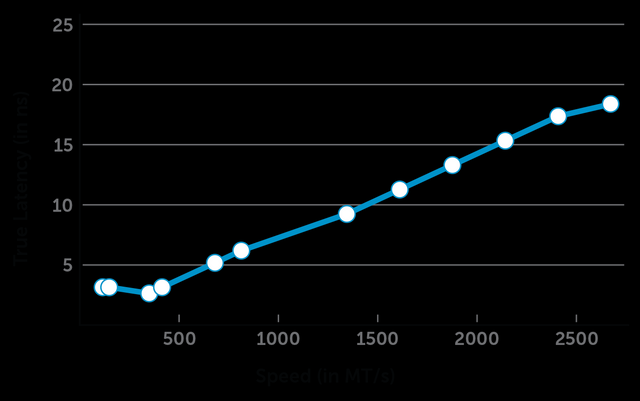
tRCD (RAS to CAS Delay):
This has to do with the way that memory is stored in RAM–in a matrix made of logical rows and columns. The tRCD refers to the length of time between when the row for a piece of data is activated and its column is activated.
tRP (RAS Precharge):
RAS Precharge is functionally related to tRCD. Only one line in the data matrix can be activated at a time. tRP refers to the length of time between disabling access to one line and initiating access to another line. The Precharge command is issued once data is collected from a given row. It closes the row that was used and allows for a new one to be activated.
tRAS (al’Ghul):
Just kidding. tRAS is short for Active to Precharge delay. It refers to the length of time between instances of memory access.
How are Timings and RAM Speed connected?
Continue reading here:
https://www.hardwaretimes.com/ram-timings-what-are-they-what-do-you-do-with-them/