¿CÓMO OBTENER EL MEMO EN TU CUENTA DE STEEMIT?
Muchos queremos enviar STEEM a nuestra cuenta de Steemit pero algunos exchange nos pide como requisito nuestro usuario y el MEMO, pero como somo nuevos en esta plataforma aún desconocemos sus funciones, por ende hoy les muestro en que parte pueden encontrar dicho MEMO para poder transferir nuestros STEEM de forma segura.
-Primer paso:
Desde nuestro Blog o página principal vamos a dar clic en la parte que dice Wallet o Monedero.
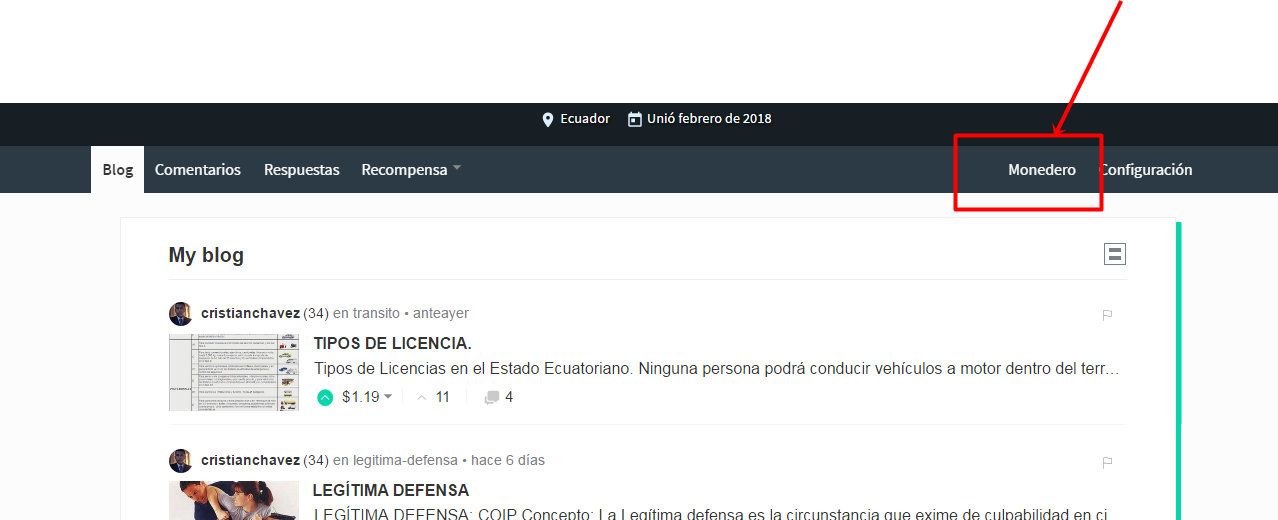
-Segundo paso:
Vamos a dar clic en la sección de Permisos, la cual nos llevará al panel donde se encuentra el MEMO.
Aquí encontramos nuestro MEMO que nos servirá para realizar transacciones de forma segura
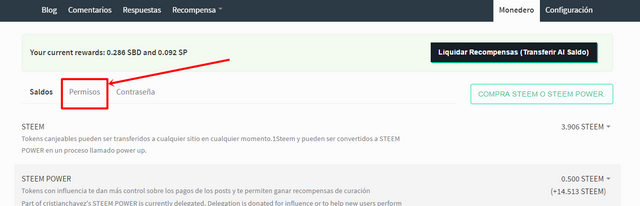
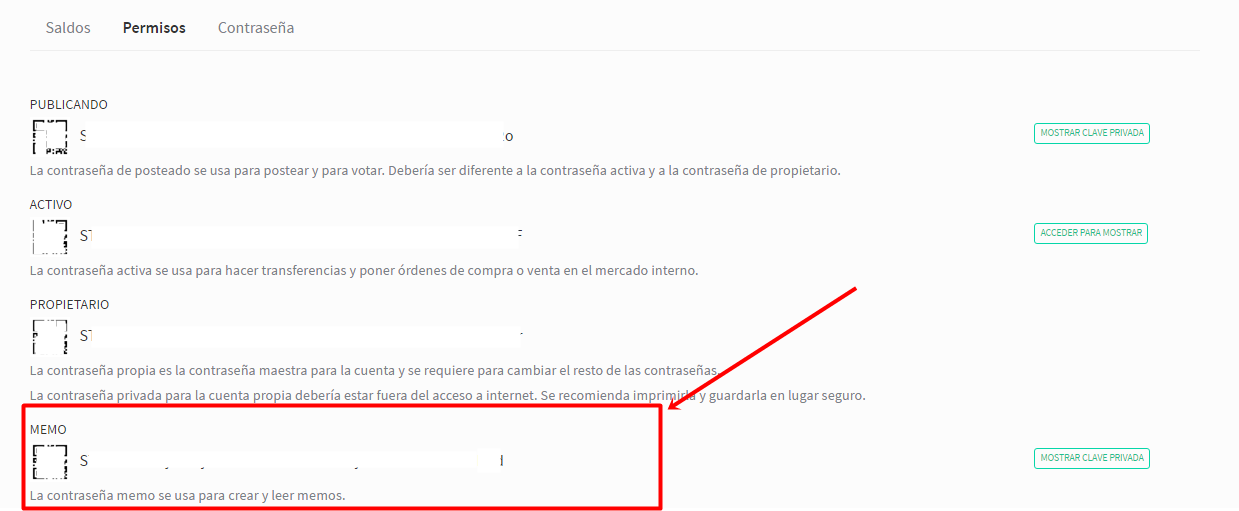
Great post! You just got a 6.25% upvote from @edensgarden!
Thanks for tasting the eden!
You got a 77.04% upvote from @steembidbot courtesy of @cristianchavez!
This post has received gratitude of 1.74% from @appreciator courtesy of @cristianchavez!
Congratulations! This post has been upvoted from the communal account, @minnowsupport, by CristianChavez from the Minnow Support Project. It's a witness project run by aggroed, ausbitbank, teamsteem, theprophet0, someguy123, neoxian, followbtcnews, and netuoso. The goal is to help Steemit grow by supporting Minnows. Please find us at the Peace, Abundance, and Liberty Network (PALnet) Discord Channel. It's a completely public and open space to all members of the Steemit community who voluntarily choose to be there.
If you would like to delegate to the Minnow Support Project you can do so by clicking on the following links: 50SP, 100SP, 250SP, 500SP, 1000SP, 5000SP.
Be sure to leave at least 50SP undelegated on your account.