How to make simple Memechallenge entry
Hello memearmy!
Today I will show you how to make simple memechallenge entry without using any program for photo editing.
First thing you need to do is open memechallenge post and download weekly picture or just copy image link.
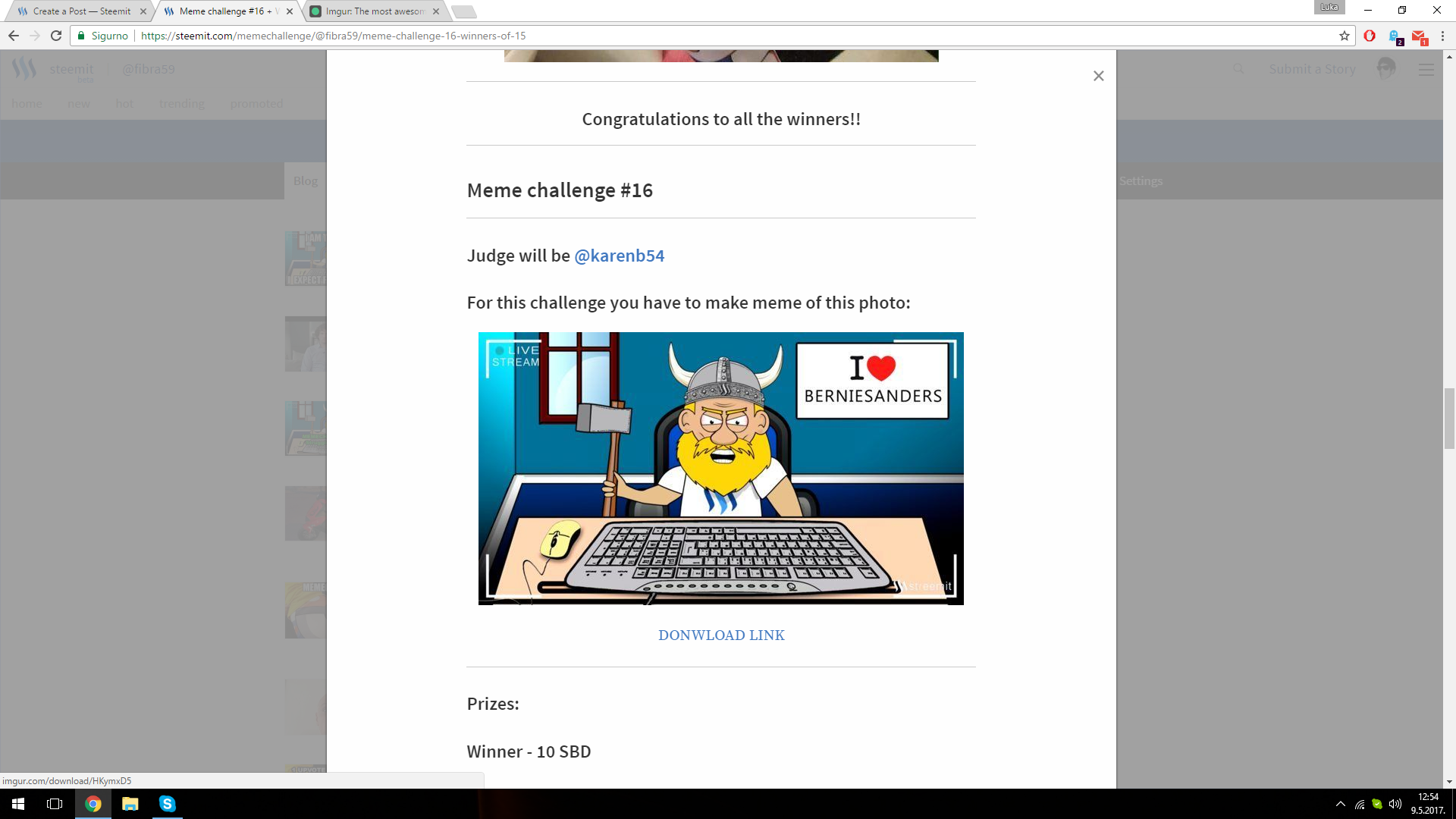
Then right click on image and select "Copy image address"
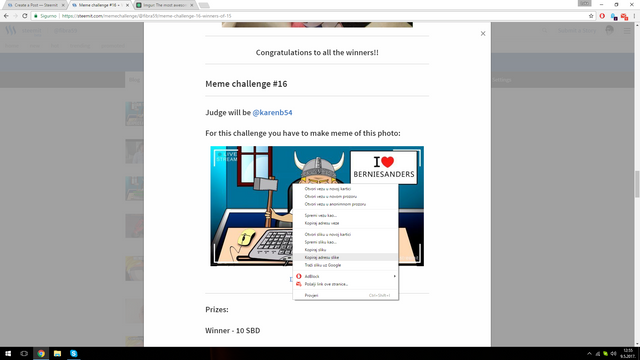
Then you need to go to THIS LINK
Then press upload new background
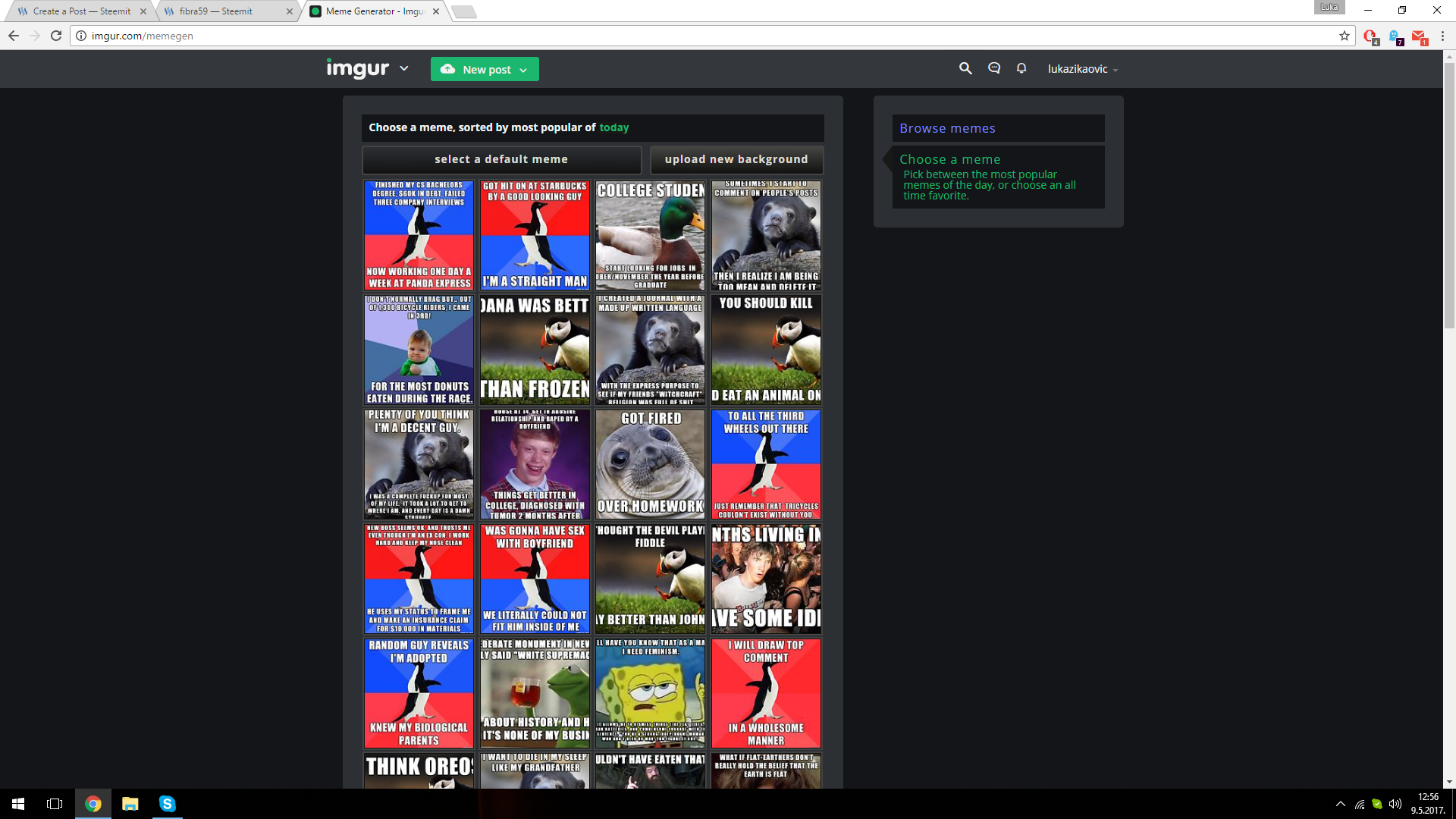
There you can paste that Image Address
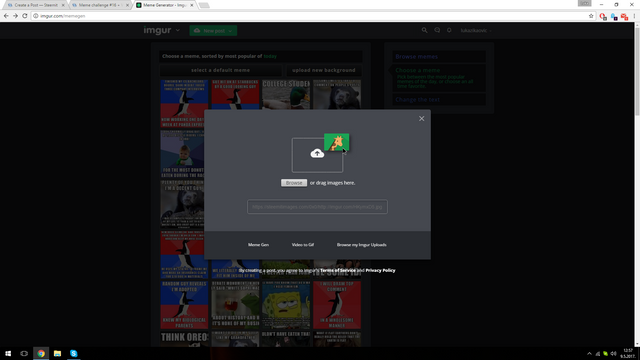
Then you change text and press make meme

And there you go!
Good luck everyone!
Greetings from @fibra59

niceee, now I can make my own and submit a #memechallenge
why not :)
wow