Meet SteemPress. From blog to blockchain! | My review of this DApp

Introduction
The Steem blockchain has become a large database where there is content of all kinds, from scientific articles to magazines about cryptocurrencies. Many users have adopted Steem, with an economy that allows users to safeguard their savings in cryptocurrencies, despite it having a fluctuating price. It allows those users living in developing countries or with a national currency that suffer a constant devaluation caused by things like inflation.
There have also emerged different DApps on Steem that have made the blockchain improve in terms of usefulness. You can find DApps that work as fully decentralized and immutable platforms to upload videos. You can even find DApps that allow you to access the blockchain and interact with it, as you do with a regular social network.
Among all of the diverse DApps that exist, there are several DApps that helps Steem to have greater recognition outside the blockchain. This makes life much easier for those people outside of Steem, making the blockchain expand more easily, attracting new users and potential investors to further strengthen the economy within Steem.
That's why, in this review I'll talk about a DApp that allows easy access to the blockchain through a blog that uses WordPress. From your blog you will be able to interact with the Steem blockchain in a very simple way, allowing anyone who has not interacted before with blockchain technology to do so from the comfort of their own blog. Meet SteemPress!

What is WordPress?
Before writing about SteemPress as such, it is necessary to know the platform that makes possible the existence of this plugin: WordPress.
WordPress is a CMS like any other, is the most used CMS worldwide, its versatility and flexibility allows the user to create different web sites using this CMS, which is why WordPress is so popular on the Internet.
The amount of web sites that use WordPress is incredibly huge, more than 30% of the internet uses this CMS for their web site, 19,500,000 web sites make use of WordPress. Source This amount is abysmal compared to the number of 1 million users (who, I dare say, not even half are active) who are registered on Steem.
What is a CMS? A content management system (CMS) is a software application or set of related programs that are used to create and manage digital content. Source
I have been using WordPress for a couple of years now and I can say with complete confidence that the strongest aspect of WordPress is its great versatility. The way the CMS can be adapted to any web site is really useful and makes it very comfortable to use on your own web page.
And this is where SteemPress comes in.
SteemPress takes advantage of the possibility of installing plugins in your WordPress blog. It offers itself as a plugin that allows you to publish all the content you make in your WordPress blog, within the Steem blockchain, so simple is the main function of SteemPress. Although the essence of the DApp is to interact completely with the Steem blockchain from the comfort of your website. SteemPress has been integrating the option to make comments and even vote them from your WordPress blog. This makes access to the blockchain much easier for all users, regardless of whether they have experience in this type of technology or not.

SteemPress looks to attract many more users to the Steem blockchain. With this simple method the opportunity to interact with this technology that is in a development/adaptation stage is always present for those people who have a blog that uses WordPress.
How to start using SteemPress?
Getting started with SteemPress is a very simple task but you will need something very important: A web site that uses WordPress.
I'm not going to expand on how to get a website and use WordPress as a CMS but if you want to learn how to create your own website, you can learn it on this website: How to Create a Website. It'll only take about 25 minutes!
The only requirement you need (assuming you also use WordPress as a CMS) is to have access your admin panel on your website. To access this panel you will have to enter the data you placed while installing your WordPress in the next panel:
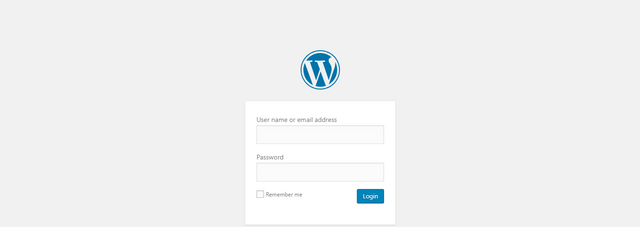
Login screen before logging in to my admin panel. To access the panel you must enter your domain name + wp-admin. For example: Example.com/wp-admin
In the dashboard
When you're on the dashboard, you'll see something like this:
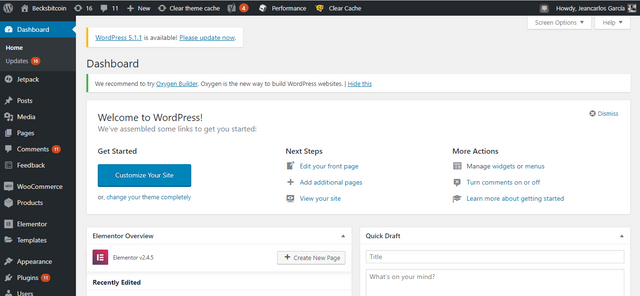
The dashboard of my website.
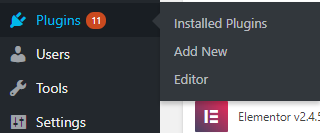
Installing the plugin!
Once you are in the "Add New" tab, all you have to do is place the word "SteemPress" in the search engine which will take you directly to the plugin:
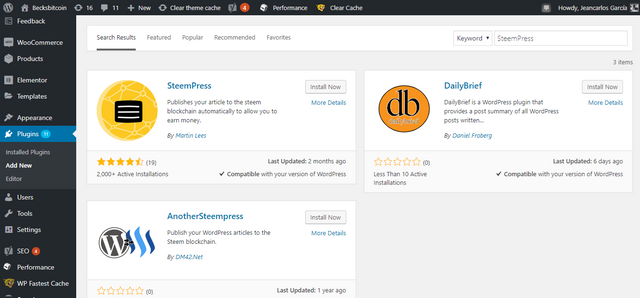
Simply click on "Install Now" and then activate it:
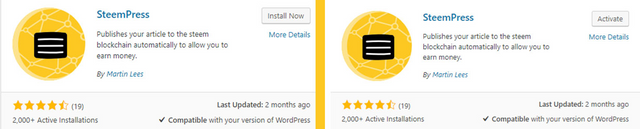
When you click on "Activate", this means that you have installed the plugin correctly on your website. Now all you have to do is to configure it!
How to configure SteemPress correctly?
To proceed to configure it, you must go to another tab, this tab is also located in the section "Plugins". Now you have to select the option "Installed Plugins", then look for the SteemPress plugin:
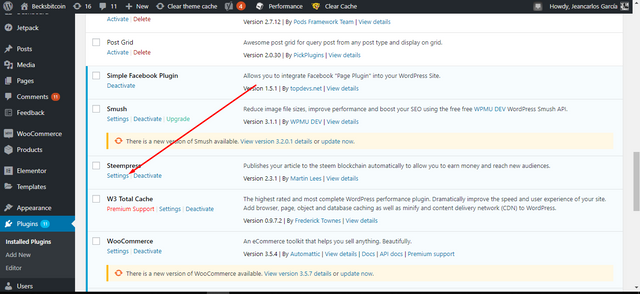
Access the main configuration of the plugin by clicking on "Settings", when you access you will find something similar to this:
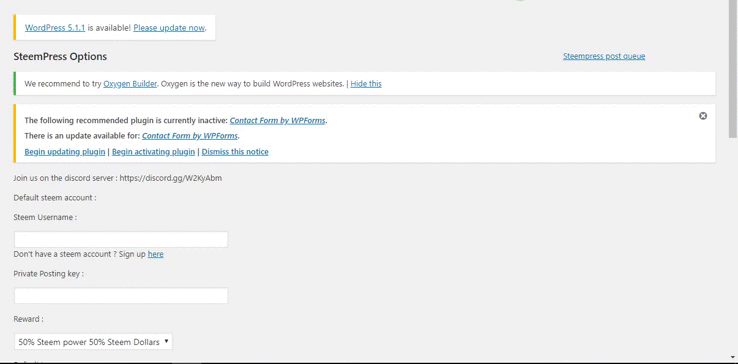
Here you will find different configurations that vary from being able to place a delay to your posts, to the footer of each article that is uploaded to Steem. Becoming familiar with these settings is very easy since each one has a description that defines what it means. The most important thing here is to make the plugin work, so the fields that you are interested in are the following:
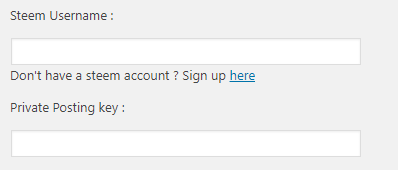
In the first field you must simply place your Steem username. It is VERY important that you place it without any special symbol (such as @) or with initial capitalization, for example: flaws
In the second field you must place your Private Posting Key. If you don’t know how to find which one is your posting key, simply do the following:
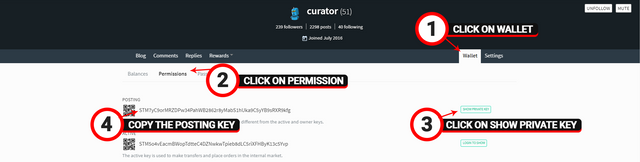
Thanks to DTube for this image!. Source
Once you have placed this information, you will already have configured your main account in your blog. You will have something like this:
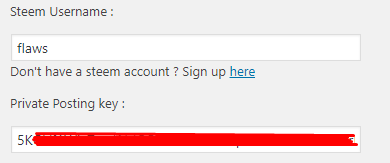
After entering the data, click on "Save Changes" so that your account is definitively saved and you can start using it.
Very important data
The account you just set up is the MAIN ACCOUNT of the blog. Every article that a user uploads (can be a writer of your blog) will be uploaded to this account, as long as the user of the editor does not have a Steem account configured ie, so that articles are not published in the main account. The user must publish from a secondary account configured in his WordPress user.
Secondary account? What's this?
Actually the term "Secondary Account" is not official, I just use it to make the explanation easier. I define a "Secondary Account" as a Steem account configured in a certain user within your WordPress blog.
To set up a secondary account, go to the "Users" section within your blog's dashboard and then go to the "All users" tab:
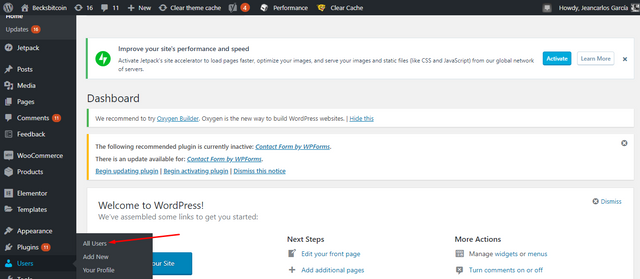
When you enter this section you will find a list of users currently on your blog. Select the user you want to modify by placing the cursor over your user and click "Edit". This way you will enter the configuration of your user.
To make the process easier, you can use CTRL+F in your browser and enter the words "Steem Account" This will take you directly to a field similar to the one you saw when configuring your main Steem account:
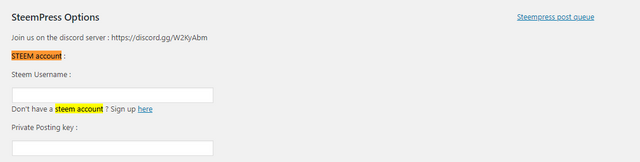
Here you will enter the same data you entered when configuring your main account, obviously with a different user if you want articles published through this user to be published in a different Steem account.
I repeat, the main account (the one you set up at the beginning) is for all articles uploaded from a user with a NOT set up account, to be published from that account. The secondary account is used so that the articles made from that user are published in a Steem account different to the main account.
Why does this option exist?
At first glance you might not realise why but this option is VERY useful for those blogs that have different editors. This gives the option to publish from the same website, but in different Steem accounts. This avoids the content being stored in a single main account and allowing each editor within the website to generate rewards in a period of 7 days.
If you followed all of these steps correctly, make sure that at each place where you entered the data you can see the following:
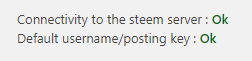
If both fields are marked with an "Ok", congratulations! Your plugin has been configured correctly. You can now use SteemPress in your blog!
What if one of my fields doesn’t show "Ok"?
Connectivity to the steem server: Wrong. What to do?
In this case, the problem lies in the connectivity of SteemPress with Steem, This can be caused by a connection problem due to your hosting provider, in these cases it is better to ask for specific help on the SteemPress Discord server (Puedes unirte aquí). Why do I recommend that you ask for help? Since this problem can be caused for several reasons, I can't give an answer that will make your problem go away, so I recommend joining the SteemPress Discord server. This problem doesn't happen many times.
Default username/posting key: Wrong. What to do?
This is the most common problem among people who are just starting to use SteemPress. This problem is caused by an error with your user or your private posting key in the fields you filled in previously. You must make sure that your user is written without any special symbol and with no capital letters, I reiterate, CONFIRM that there is no capital letter or any special symbol in your user name. It is also important to make sure that it is the Private Posting Key, because if it is the public, it will not serve any purpose. If the problem persists, you can also access the Discord server.

Is SteemPress beneficial for Steem?
Absolutely. SteemPress offers a very simple way for Steem to receive even more users who bring valuable content to the blockchain. The way this plugin adapts to millions of blogs on the Internet is really effective and intelligent. It also transfers the content made within the blog to the blockchain. Steem currently does not have even a quarter of the number of active users that a social network like Facebook would have, therefore, SteemPress is one of those ways that serve to interconnect people with blockchain technology.
It also has a reward system!
SteemPress has a reward system that rewards those users, who make content using the plugin. This system works because it distributes votes among all users who make use of the plugin. By this I do not mean that everyone can opt for a vote, I mean that the vote is distributed thanks to the curation trails that SteemPress is associated with.
Not only can you get a vote through a curation trail associated with SteemPress, you can also get one thanks to an internal bot that distributes votes among the people on the SteemPress whitelist.There is also a possibility to give a vote to totally random users (Whether they're on the whitelist or not).
The aim of this reward system is simply to give a tip to those users who make use of the plugin and also add value to the Steem blockchain. In this way users can be motivated to continue publishing through the plugin and thus compensate the benefactor commissions charged by the DApp to use it.
Does SteemPress have any negative aspects? What are they?
Yes, it definitely has (like most DApps), I've been using SteemPress for about 8-9 months and I've been considering several aspects that can be improved in the DApp (incredibly they are already working on some!).
Benefactor commissions
Benefactor commissions
This is one of the aspects that I have considered a little annoying when using SteemPress, the benefactor commissions. This usually goes unnoticed as people outside the blockchain are not usually associated with these terms even though they are explained in the official SteemPress FAQ (you can see here). These commissions work in such a way that, for each post you make, 15% of the 75% of rewards generated by your Steem post will be deducted. In other words, the rewards generated by a post within Steem are divided into 25% rewards for the curators (people who give value to the post) and the remaining 75% goes to the creator of the post. What SteemPress does is take 15% of those author rewards, which means that of 100% of your author rewards, they will take 15%.
The good news is that these benefactor commissions can be customized in the next pro version currently in development giving you the opportunity to assign these benefactor commissions to another account. These benefactor rewards can also be compensated with the SteemPress-io rewards system.
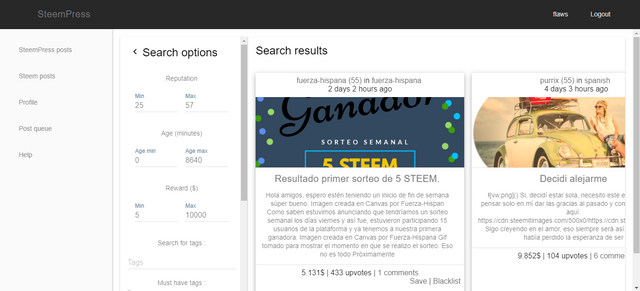
Main platform
This is a problem that has really bothered me a lot and it is the fact that SteemPress does not have a main platform that can serve as a base for the user to get started with this plugin. The only platform that can currently be used from SteemPress is steempress.io. It’s only function is to navigate through all the content published using SteemPress and also serves to access what is known as the "Post Queue", From here you can see if the posts you have published are in the process of being published in the blockchain, If something happened,
I would prefer that SteemPress had a platform where you can know a lot more about the plugin and that not only works as a content browser published with SteemPress, this plugin has a lot to talk about and a platform for this could be a very good solution. All of the information regarding the plugin and also access to the pro version of this should be things that are on the same platform.
Conclusion
SteemPress is a plugin that I definitely love because the simplicity of its use and the mission it pursues is really beneficial for Steem, Seeing Steem on thousands of websites is a reality that can be achieved, thanks to SteemPress. Interacting with the blockchain from the comfort of your WordPress website is something that can allow a rapid expansion and adoption of Steem in many more places outside the front-ends, that are very well known today.
In spite of the bad aspects that I consider that SteemPress is giving right now (at least those described in this review), I have great confidence that this project is going to improve and it is going to leave all the bad aspects behind. At the moment they are following along a good path. I have been a very active user within the community and appreiate the way the people of SteemPress have taken charge of solving the problems that are presented in the plugin as quickly as possible. My score is 4/5 stars!

Image from Wikipedia. Source
Hi @flaws!
Your post was upvoted by @steem-ua, new Steem dApp, using UserAuthority for algorithmic post curation!
Your UA account score is currently 2.510 which ranks you at #17077 across all Steem accounts.
Your rank has improved 9 places in the last three days (old rank 17086).
In our last Algorithmic Curation Round, consisting of 434 contributions, your post is ranked at #419.
Evaluation of your UA score:
Feel free to join our @steem-ua Discord server