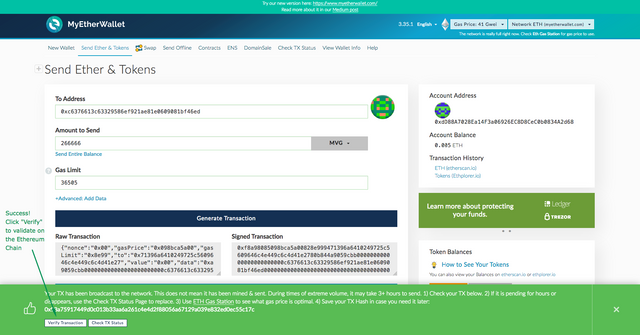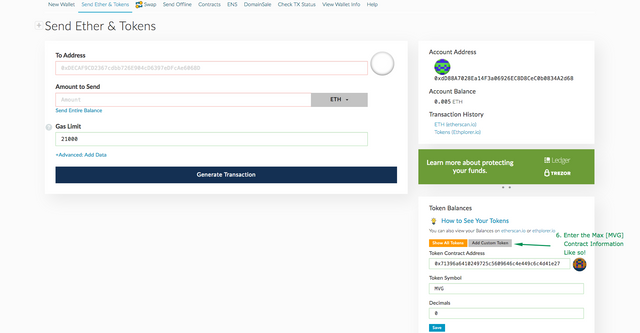How to store & send Max using MyEtherWallet + Setup & JSON / Keystore Import Guide
Part 1: Importing Keystore / JSON file to MyEtherWallet
1. Visit https://vintage.myetherwallet.com for the simplest import experience, and click "Send Ether & Tokens"
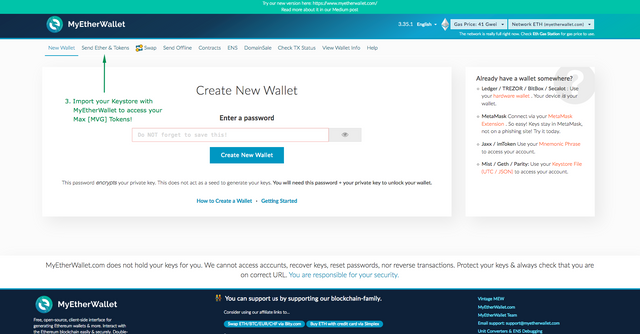
2. Select "Keystore / JSON File" and select the keystore file previously downloaded in Step 1 & 2
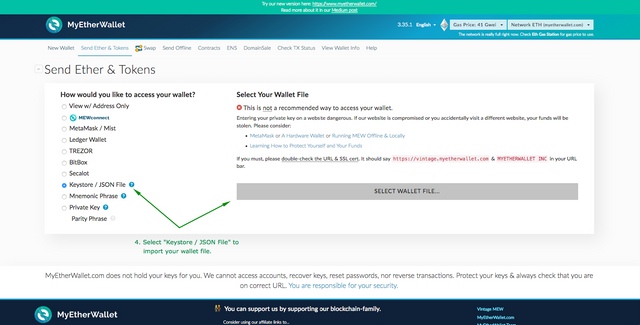
3. Use your Max account password to decrypt your wallet
If your Max account password does not work, try without any password, or the original password you used upon registration.
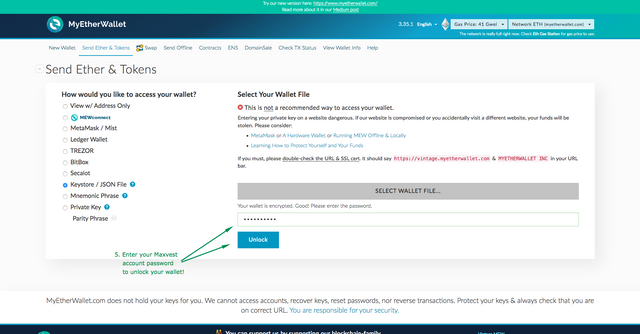
4. Click "Add Custom Token" and enter the following information to add Max to your wallets supported tokens.
Contract Address: 0x71396a6410249725c5609646c4e449c6c4d41e27
Token Symbol: MVG
Decimals: 0
5. Done!
If you are simply looking to store your Max, the tutorial ends here! You may send these tokens to a new address by following the rest of this tutorial, or repeat this process to access your Max.
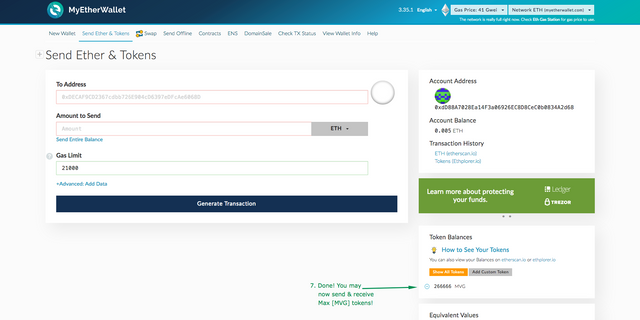
Part 2: How to send ERC-20 tokens from MyEtherWallet
1. Select the token you would like to transfer, and fill in the appropriate information for your transaction.
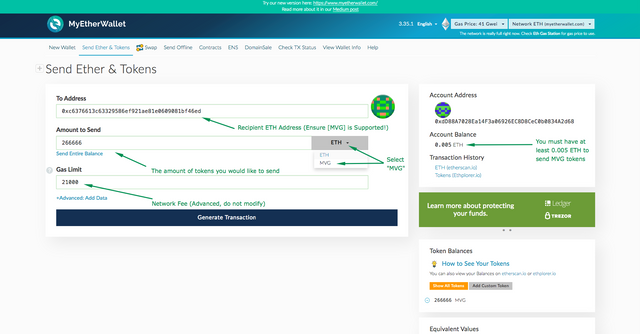
2. The network fee will be calculated once you click "Generate". You are now ready to send your transaction!
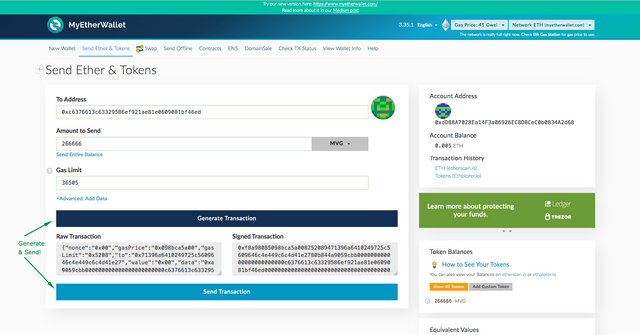
3. Ensure you are sending the correct amount of tokens to the correct address, as transactions are in most cases irreversible!
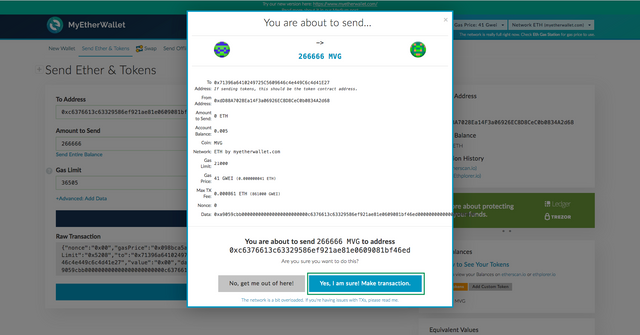
4. Success! Your transaction has been sent and can now be tracked on the Ethereum Blockchain for public transparency & verification