Dark Theme Everything!
I like my screen as dark as possible, especially when I’m working in the evening or at night. Here’s everything I use to make my screen dark!
Stylish for Chrome & Firefox
Stylish is an awesome plugin for Chrome that uses styles created by users. Download: Chrome / Firefox
With the plugin you can easily apply custom stylesheets that other users created to websites. Also it’s really easy to customize and publish these stylesheets yourself.
Here are some of my favourites:
A dark browser theme
For Chrome I prefer:
Material Simple Dark
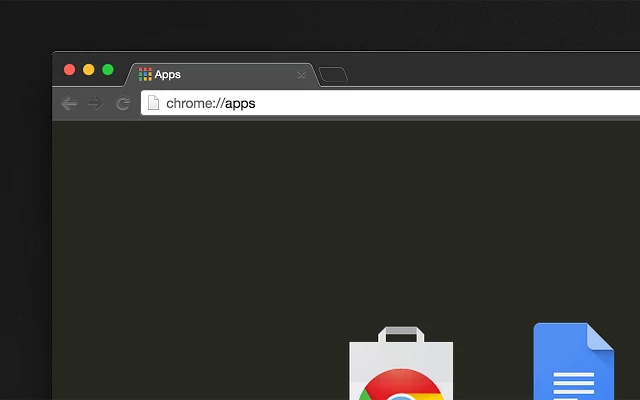
There are many dark themes available, I’ve tried many and in my opinion this one was the cleanest. With some dark themes the contrast with the letters was too low or high, this one worked best for me.
For Firefox there are also a lot of dark themes available. Check them out here
Dark Windows 10 theme
With the Windows 10 Anniversary Update, dark theme was fully implemented. To apply it, press start button, type ‘Colour Settings’, at the bottom of the page you can switch to dark!
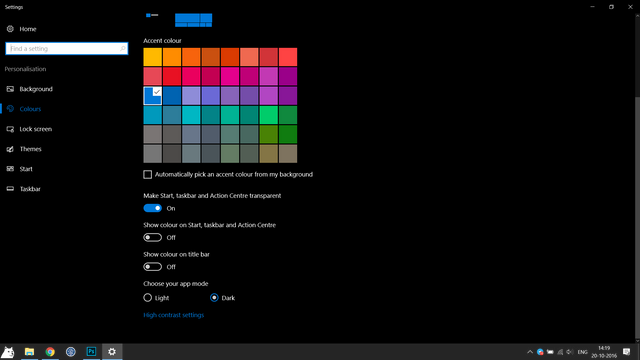
Apps like Calendar, Mail, People and Edge will turn dark, it’s beautiful!
Also you could set your Lock Screen and Desktop Background to a black image. I’ve had many different kinds of cool backgrounds, but plain black is just the coolest!
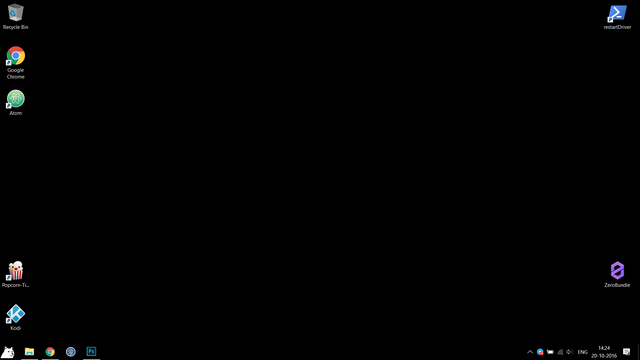
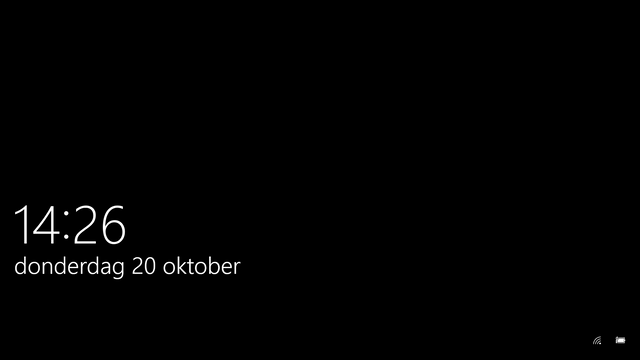
That’s it!
Enjoy the darkness!
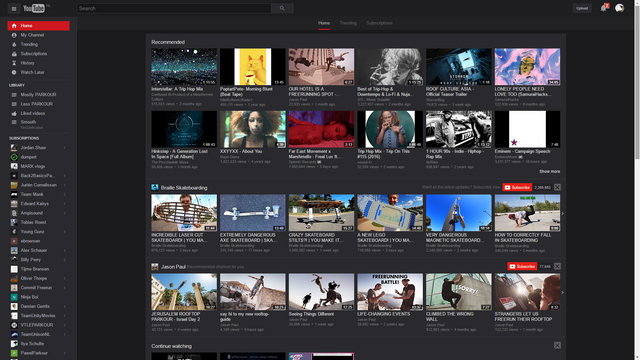
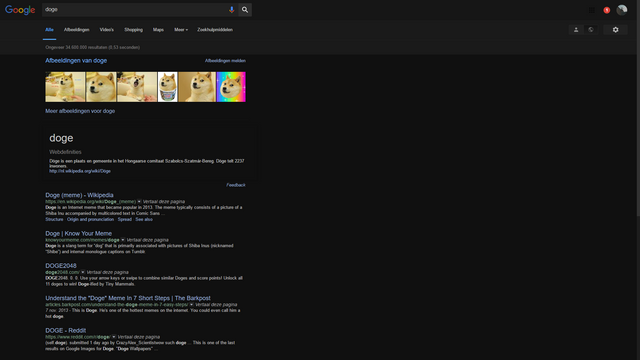
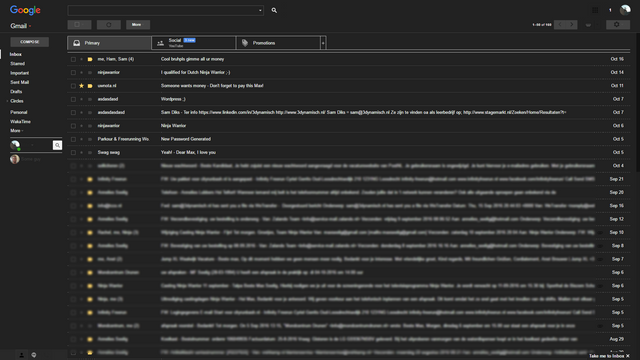
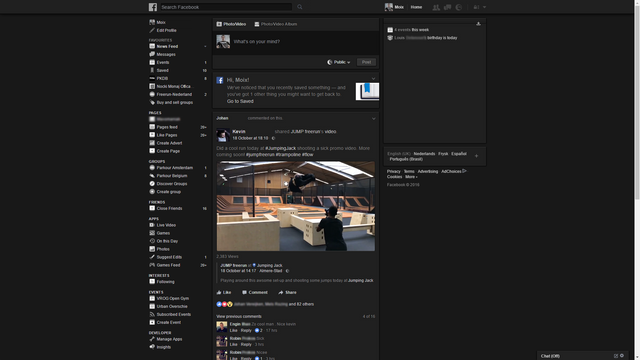
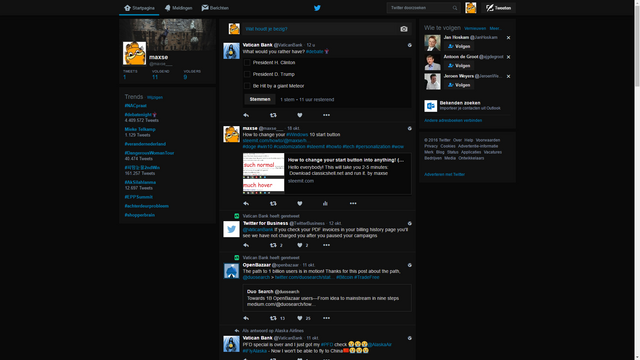
might try this... thanks!
same here ;p
good idea, I often work into the wee hours and my eyes get tired of the bright screen. I'll give this a try