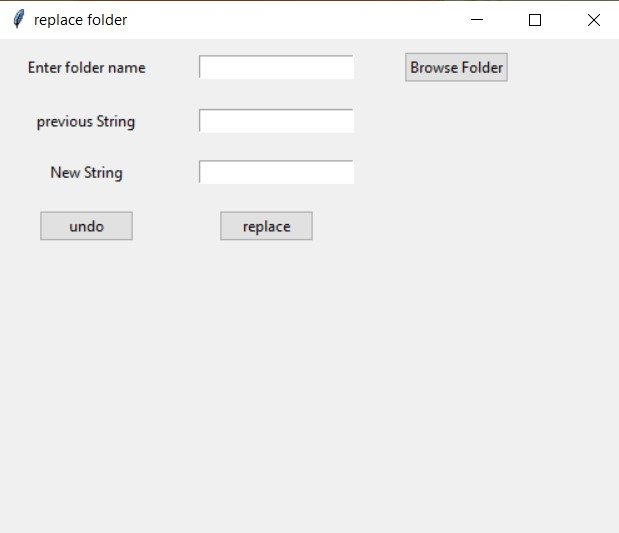How to Batch Rename Multiple Files in Windows
Do you have multiple folders like 1000, 10000, or more folders and want to replace the folder name? Manually it’s too headache and will take lots of days or months. So we try to fix it and made a tool to change the folder name very quickly. But it will work when your all folder have common words in all folders. Like if you have “Face” common word in all folders so you can replace “Face” with the new character “XYZ”. After clicking on replacing you can see all the folder name has “XYZ” instead of “Face”. So let’s begin and know how to rename bulk files. https://newellclassic.com/technology/how-to-rename-bulk-files
Generally, people are doing it manually which are take too much time and if you have thousands or millions of folders to rename, it will take lots of time. Everyone wants to save time if you are working freelancing work or data entry work. That tool is really very helpful to save lots of time in one single click. We are making more tools to make your life easier. You can check another tool that will add any name to the beginning or after. Mean to say if your folder name is “XYZ” and want to add “Face” for “XYZ” you can use another tool.
Bulk rename utility
What is the tool size and how to install it?
There are lots of tools in internet marketing that are useful for a different purposes. Our tool is very lightweight and it won’t take up any space in your control panel area which means you can say that it’s a simple code and won’t affect your computer. It’s a 10 MB tool which is quite low and it’s a one-click installation tool to run.
Can I undo it if I made a mistake? How To Rename Bulk Files
Yes, you can undo but only one time. Mean to say if you have changed the folder name, you can do only undo. So be careful to change the name of the folder.
How to use the tool to Rename the Bulk Files?
Now you are thinking that how to use that tool. It’s simple, just download the tool from there. It’s completely safe so you can download it. Also, it’s just a 10 MB tool that you can download very quickly and won’t take any installation space too. So it’s easy to download and easy to use.
After downloading double click on the software and browser the folder where all folders are stored. In “Previous string” put the text that you want to replace in all folders. In “New String”, put the text that you need in all folders. After it, simply click on the replace button.
So it’s very simple to replace the words in thousands of folders within a second with our simple tool. That tool really has a very low disk space and user friendly and doesn’t take lots of time to download and install. A few seconds work you can save lots of hours, days, or months if you have thousands of folders to change the name.