Lesson #2 - Steemit Headings - Check out my Markdown Course!
Learning Markdown helps you make your great content look great!
I created an online course called Steem Markdown, which teaches you how to use Markdowns to format your Steemit posts.
In this post, I am including information from Lesson #2 - Headings.
If you want to access the full online course (19 lessons) for FREE, click here!
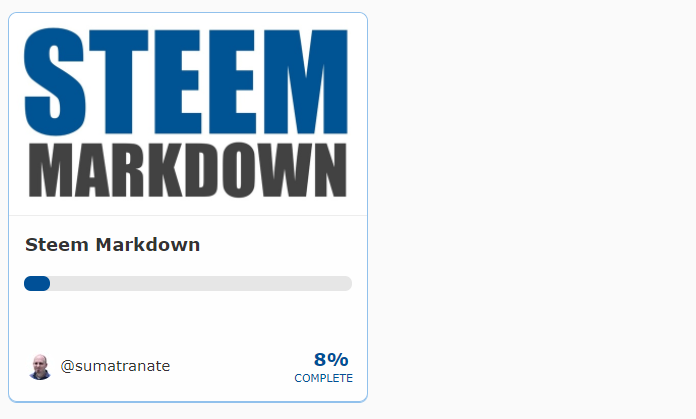
Getting Started
Headings communicate the topic of your post and explain what your reader will learn or receive from your content.
When headings are used properly, you improve the reader's experience as he/she navigates through your post.
Important things to remember:
- The # symbol is commonly referred to as a hashtag, but is traditionally called the pound sign or number sign.
- Don't forget to put a space between the # and the heading title.
- Increasing the number of hashtags decreases the size of the heading font.
- The maximum amount of hashtags that can be used in Markdown is 6.
The Comparison
What you type:
# Heading 1
## Heading 2
### Heading 3
#### Heading 4
What you see:
Heading 1
Heading 2
Heading 3
Heading 4
Sumatra Nate's Second Glance - HTML Headings
Did you know that you can create headings with HTML?
HTML heading elements include H1, H2, H3, H4, H5, and H6.
- with H1 being the most important (the largest font)
- with H6 being the least important (the smallest font)
Example:
<H1>This is an H1 Heading. It is important!</H1>
HTML headings require both opening and closing tags.
Practice Makes Perfect
Now it's your turn to practice what you have learned.
Open Steemit.com in another browser and click Submit a Story.
Copy the following text and paste it into the Steemit Markdown editor. Watch how the number of # (hashtags) impacts the size of the heading font. Why does ####### Heading 7 not turn into a proper heading in Steemit?
# Heading 1
## Heading 2
### Heading 3
#### Heading 4
##### Heading 5
###### Heading 6
####### Heading 7
- Copy the following text. Watch what happens if you do not include the proper open and close tags.
<h1>This is a properly formatted Level 1 Heading.</h1>
<h1>This heading is not closed properly. There is no / in the closing tag.<h1>
<h1>The opening and closing tags must use the same case. You cannot use a both upper (H) and lower case (h).</H1>
<H2>This is a properly formatted Level 2 Heading.</H2>
Your Turn
Let's continue the conversation in the comments.
- Have you ever heard for Markdown before?
- Have you ever used Markdown before?
- How can I improve my instructions to help you learn better?
- Tell me if you sign up for my online course. That deserves an upvote!
Thanks for stopping by!
I'm realizing there's a marked difference in what's expected as content on Steemit vs. something like Facebook. What you shared here will help me create a real blog post that look more professional and get out of the FB mentality of quick, short(er) posts. Thanks!
@jjudd, thanks for the encouraging words.
I too had to change my mindset when I joined Steemit. And after I learned Markdown, I felt I could make my post look as good as the content I was trying to create.
if you want to learn more, then be sure to try out the course!
This is interesting to learn. Thanks for sharing! Tomorrow in the morning here, I will try to get back again so I can check the link for your free course. Happy New Year!
@puroyppi, thanks for checking out my course. I hope it helps you create even better posts.
And if it helps you, please share the information with other people too.
Done restreeming hope others will find it helpful too. ;)
You're very generous.✌🏿
@adetorrent, thanks for the comment. I hope it the online course will help others.
Great tutorial :)
I already heard about Markdown and used in every post.
I always read the documentation, so I check it here.
@criptomaster, Markdown is a great resource. I use it all of the time.
Be sure to sign up for my course to receive all 19 of the lessons.
Nice work and initiative, I used Markdown lately, but still need to experiment, your posts will definitely help to not go on github all the time :)
@jnmarteau, I use Markdown all of the time. Check out my online course to learn new Markdown and practice it.
I just realized that we can use the most of html codes in the editor which is much easy for me :) However I am open and I will check your courses and practice with pleasure :)
I gotta use this - makes a world of difference to the posts. Way more reader-friendly with proper markdowns. Guess it's time to experiment hehe.