Lesson #4 - Steemit Images - Check out my Markdown Course!
Learning Markdown helps you make your great content look great!
I created an online course called Steem Markdown, which teaches you how to use Markdowns to format your Steemit posts.
In this post, I am including information from Lesson #5 - Images.
If you want to access the full online course (19 lessons) for FREE, click here!
Getting Started
Sharing links are an important part of the Steemit experience. Creating clickable links allows your audience to:
- Quickly view the supporting materials you use in your posts.
- Easily view the source references for the images you use in your posts.
Clickable Email Addresses
- You can turn an email address into a clickable link by using brackets
- Example:
<[email protected]>
- Example:
Clickable URLs
- Steemit will automatically create a clickable links for any URL that includes https:// or http://
- Example:
http://www.steemit.com
- Example:
- If you prefer you can add a text link instead of displaying a URL
- This technique is especially useful when you are dealing with long URLs or you just want to create a nicer look on your posts.
- To create a Text Link use the following format:
[Text Link](URL Address)
The Comparison - What You Type versus What You See
Emails
Links
https://www.steemit.com
Links with Text
[Steemit](https:\\www.steemit.com)
Steemit
Practice Makes Perfect
Now it's your turn to practice what you have learned.
- Open Steemit.com and click Submit a Story.
- Copy the following text and paste it into the Steemit Markdown editor. How do the brackets impact the email address?
<[email protected]>
[email protected]
- Copy the following text and paste it into the Steemit Markdown editor. Which two lines of code will not become clickable links in Steemit?
www.steemit.com
https://www.steemit.com
[Steemit](https://www.steemit.com
[Steemit](https://www.steemit.com)
Your Turn
Let's continue the conversation in the comments!
- Have you been able to use Markdown in your Steemit posts?
- Do you find Markdown to be easy or difficult to use?
- Have you signed up for my FREE Steem Markdown Course?
Thanks for stopping by.
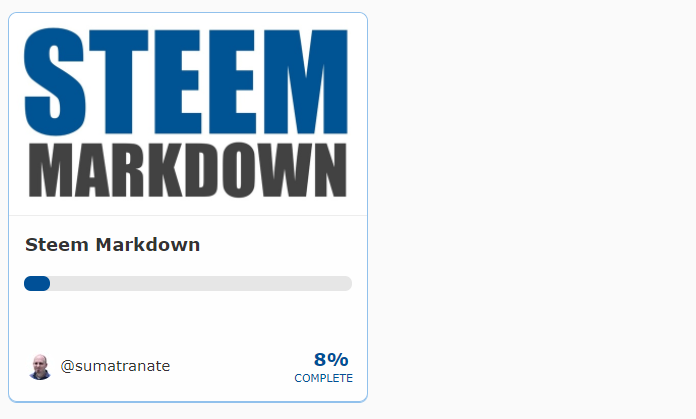
Another informative post about the Markdown. You are helping with these post.
Thank you @sumatranate
@irrahul, thanks for the kind words. I am glad I can help. Sign up for the complete course if you want all 19 lessons now.
Thank you for these useful tutorials @sumatranate, I will register in your courses
@mimbel, I am excited to hear that. I am glad that the tutorials are useful. When your sign up you will have access to all 19 lessons now.
Thanks a lot for this post. It has solved my issue on Mark down. The tutorial is awesome and easy to adopt.
@favorsampson, I am always excited when I have people find solutions to their problems.
And it make me smile when people find my tutorials easy to understand and use.