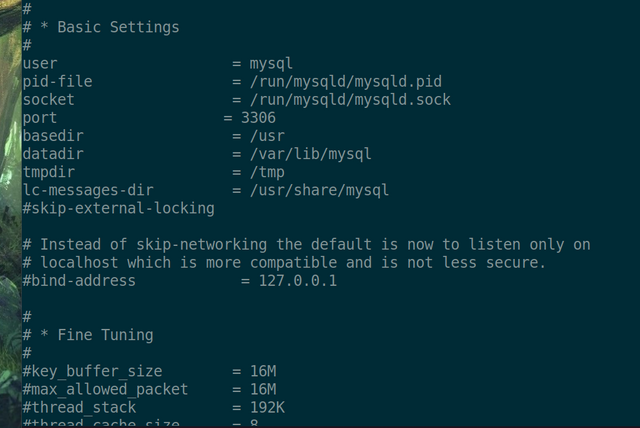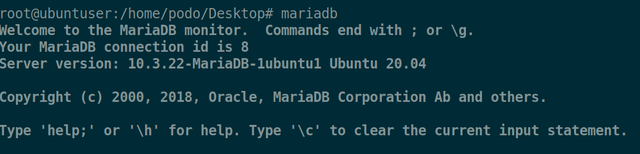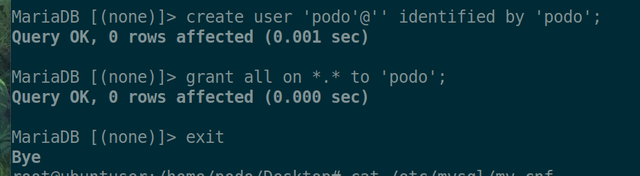Install MariaDB(ubuntu20) and set to external access
it's quite simple to proceed installation Mariadb in Ubuntu latest version.
Just call terminal as usual and type like beneath.
root > sudo apt-get install mariadb-server
after few minutes passed config it port and make it's available to access from remote by put #
first type
vi /etc/mysql/mariadb.conf.d/50-server.cnf
also put # front of bind-address too
and then create user for external users.
type like this.
1. type mariadb
the screen what you can seen when you type mariadb in terminal( I recommend you would be better to use root account cause first access)
2. let's make accoutn
now you can access from other computer in inner network.