Prusa SL1 Review - Review of the Josef Prusa SL1 MSLA Resin 3D Printer (First Look)

This is a Prusa SL1 & Prusa CW1 review slash first impressions overview after having the Prusa SL1 in my hands for a couple of weeks.
The Prusa SL1 is a masked SLA resin printer, the first from Prusa. They sent me an SL1 review unit and a CW1 review unit to review, and these are my first impressions rather than a full review, at least until I have had it longer.
Speaking of first-impressions ... In the package you get tools and printed books, plus nitrile gloves, a funnel ... comprehensive and well-packaged as you would expect from Prusa.
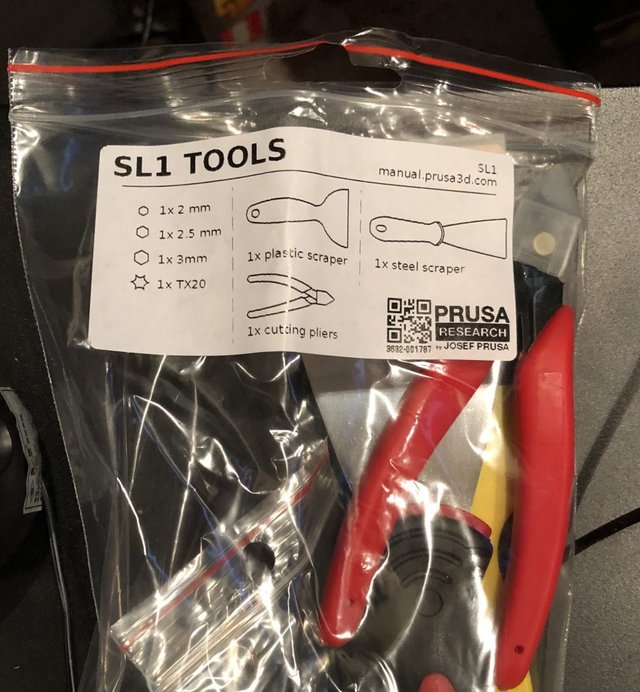
Prusa SL1 Specifications & Features
- 5.5’’ LCD display
- 2560×1440p resolution (0.047mm per pixel) XY
- 0.01 mm - 0.1 mm layer heights in Z
- 120 × 68 × 150 mm (4.7" × 2.6" × 5.9") maximum print size
- Resin level sensor
- Fume extraction
- Wifi/Networking
- Tilting platform
Although on my SL1 I can only see print progress, the features on the site claim upload and remote printer control. Perhaps even though it says it is up to date, I need a firmware update?
Setup is real easy as right from first power-on it guides you wizard-style via the colour touch screen.
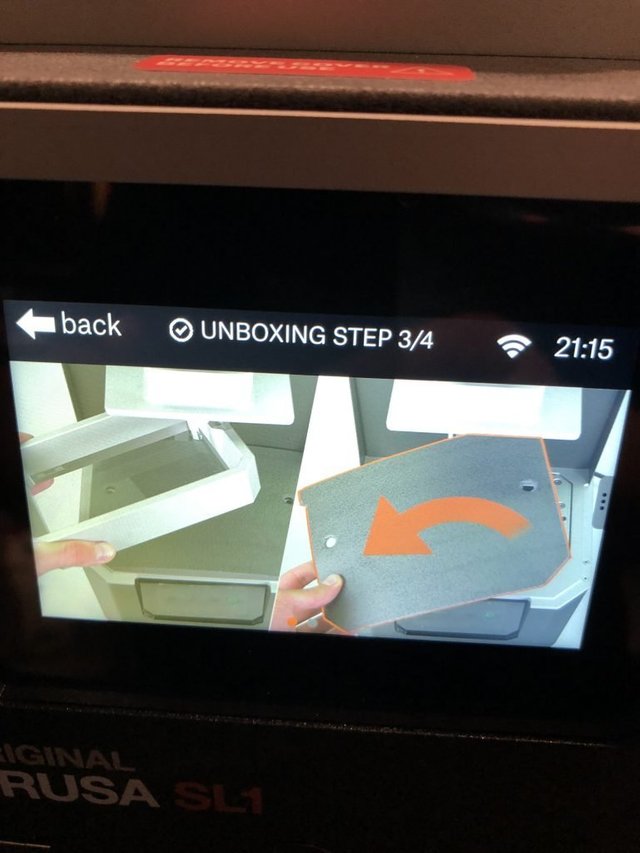
It's very much a streamlined, user-friendly experience, from slicing through to curing.
Prusa SL1 Print Quality

Example Print off the SD Card
As you would expect, the prints are great.

Heroforge Custom D&D Miniature
The Elephant in the Room
Unfortunately the Prusa SL1 is entering the market just as the community has adjusted expectations to these printers costing under $600, and even perhaps half of that.
At the time of writing the SL1 is $1,399.
User Experience and Workflow
That said, if you have the budget then I would totally say this is worth looking at just because the whole user experience is so much more thought-through and polished than the competition.
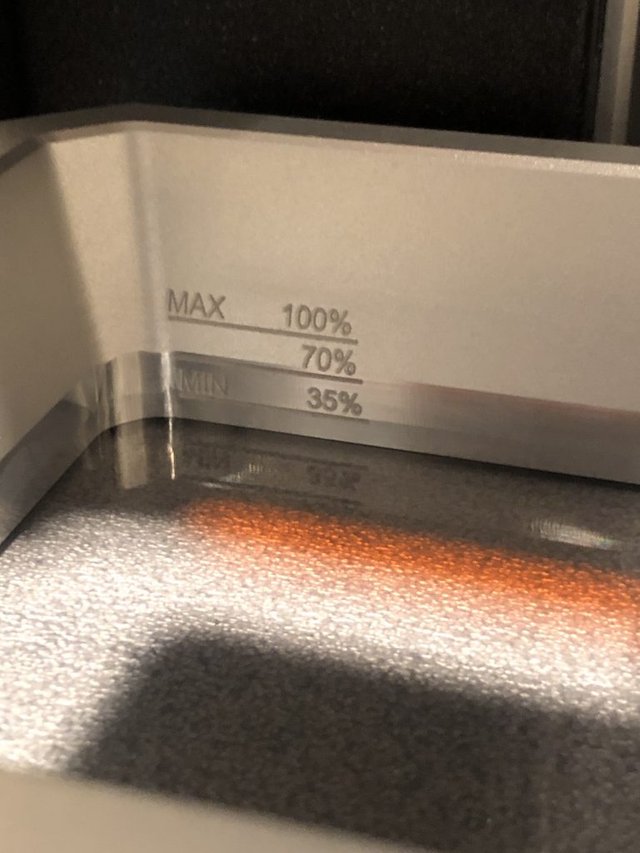
Small details make a big difference
Right now the one area where a new user might fall into difficulties is the PrusaSlicer software does not generate sufficient supports out of the box, and significant manual placement is required, plus there is no feature for adding drainage holes.
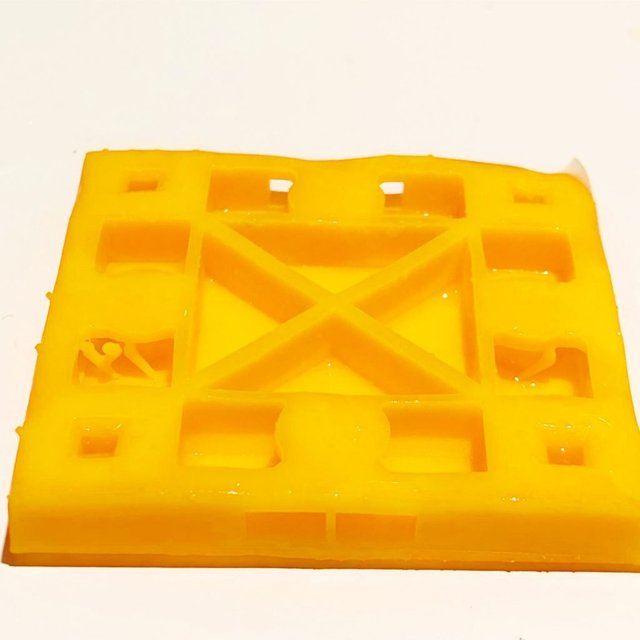
You will need to add manual supports otherwise expect warp or lost details
You can see in the above picture that using all defaults will not produce dimensionally accurate prints, or in fact they might fail.
This means many people will still do quite a bit of work in Chitubox or Meshmixer, taking away the end-to-end toolchain advantage of using Prusa.
I'm sure, given the pace of developments at Prusa, that will quickly change, however.
Get the full details
Click through for all the Josef Prusa SL1 features & pricing details
Related Info
- Also check out my Elegoo Mars review to see the details of the other resin 3d printer I reference in the video.
- Check my Instagram for more photos of Prusa SL1 3D Prints.
- Prusa Mk3s Review.
Posted from my blog with SteemPress : https://makerhacks.com/prusa-sl1-review/
Congratulations @makerhacks! You have completed the following achievement on the Steem blockchain and have been rewarded with new badge(s) :
You can view your badges on your Steem Board and compare to others on the Steem Ranking
If you no longer want to receive notifications, reply to this comment with the word
STOPVote for @Steemitboard as a witness to get one more award and increased upvotes!
Hello,
Your post has been manually curated by a @stem.curate curator.
We are dedicated to supporting great content, like yours on the STEMGeeks tribe.
Please join us on discord.