Starting with MaidSafe - step by step to create simple Steemit Whale page in SAFE Network
MaidSafe's SAFE Network is secure and anonymous network with cryptocurrency support. Recently, alpha version was released. I've written several articles describing the project, see
- https://steemit.com/bitcoin/@jimmco/internet-might-be-finally-fixed-with-maidsafe-project
- https://steemit.com/maidsafe/@jimmco/maid-safecoin-in-maidsafe-project-under-microscope
Today I will show you how to create simple web site step by step so everyone can try it. I'll describe steps for Linux but or other OS they are either same quite similar or even simpler. In the end we will have simple Steemit whales web page working under SAFE Network.
Client Installation
- Go to the main site http://http://maidsafe.net/ and click DOWNLOAD LAUNCHER
Install it like this (or use proper steps your OS)
wget -O - http://apt.maidsafe.net/repos/maidsafe.apt.gpg.key|sudo apt-key add -
sudo wget -O /etc/apt/sources.list.d/maidsafe.list http://apt.maidsafe.net/repos/maidsafe.list
sudo apt-get update
sudo apt-get install safe-launcher
Run the launcher
Open console and run
safe_launcher
You should see something like this in your console and SAFE Launcher opened
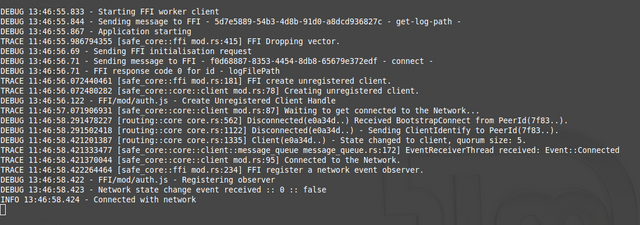
Creating account
First we will create our SAFE account
Credentials
Now you need to set:
- Account secret - it's used to locate your account across the network
- Account password - it unlocks access to your data
Both must be pretty strong (in terms of password complexity) otherwise Client will not allow you to continue
SAFE Client ready
When you finish account creation and log in your client is ready and connected to SAFE Network.
Well done! First part is complete!
Safe Examples
Safe examples are basic SAFE Network applications to showing technology possibilities. We will create our own customized web page within SAFE Network.
Examples Installation
Again go to the main site http://http://maidsafe.net/ and click DOWNLOAD DEMO APP
On Linux with deb package management, we will install examples like this (for other steps follow)
wget -O - http://apt.maidsafe.net/repos/maidsafe.apt.gpg.key|sudo apt-key add -
sudo wget -O /etc/apt/sources.list.d/maidsafe.list http://apt.maidsafe.net/repos/maidsafe.list
sudo apt-get update
sudo apt-get install safe-demo-app
Running examples
Just open console and run
safe_demo_app
Examples are starting to run and requests access to SAFE network, this you will see in SAFE Client. Manual confirmation is needed for security to avoid unauthorized applications.
Once confirmed you'll see your app in your SAFE Client and also SAFE Demo App ready for further actions.
Creating new SAFE websites
Now we will create our web application. Click on Manage Websites in SAFE Demo App
Now you need to create you public ID. It's any string that is not yet used and it will serve as main domain name. I've used name steemit
Creating new Web Page service
When it's done we need to create new Web Page service, just click CREATE NEW.
Service will be called whales and will be accessible under SAFE URL whales.steemit.safenet
We have two options here use Template and Manage Network Data. We will use them both, just start with clicking on Template which will allow us to register service. Let's keep default name there and click CREATE FOLDER.
Now we have folder with some template site data. We need to publish it to make it accessible for users. PUBLISH WEBSITE will do that.
Wait until publishing is confirmed
You can see list of published services
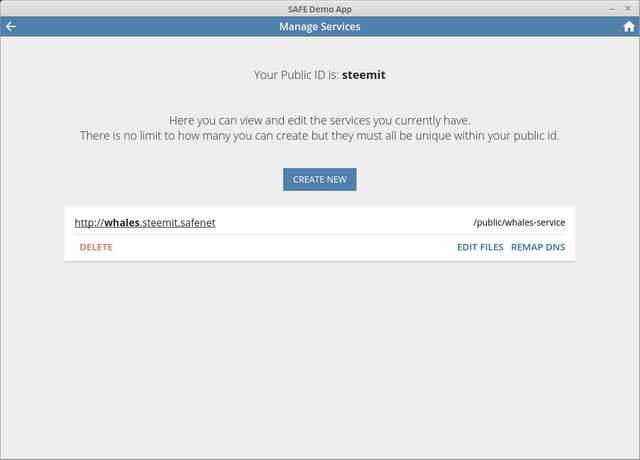
Preparing our web page content
It's time to make our own page content for our Website.Let's create simple index.html with this content. We will also need some whale image. Just download some and save it next to you index.html.
We need to change templates files with our own. Just go back to Manage Public Files, click on index.html, use trash icon to remove it and upload your index.html. Upload whale.jpg as well.
Testing our SAFE page
Now you can click on the SAFE URL link http://whales.steemit.safenet
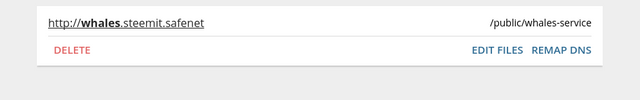
You should see this when opening page in your browser
If you cannot see the page in browser you probably don't have set proxy server to locate SAFE Network resources.
Browser settings
MaidSafe is working on browsers with embedded SAFE Network support. But for now either in your OS or in your browser (depends on browser and OS) you need to set proxy to use this settings to be able access safe resources.
http://visualiser.maidsafe.net/safe_proxy.pac
Congratulations! You have created your first SAFE Net web site.

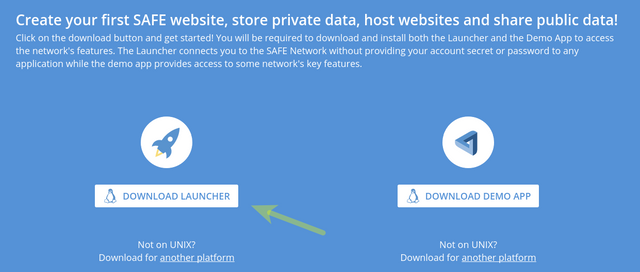
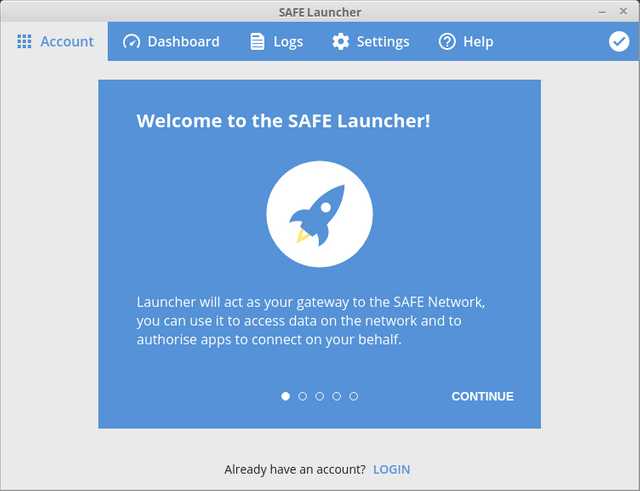
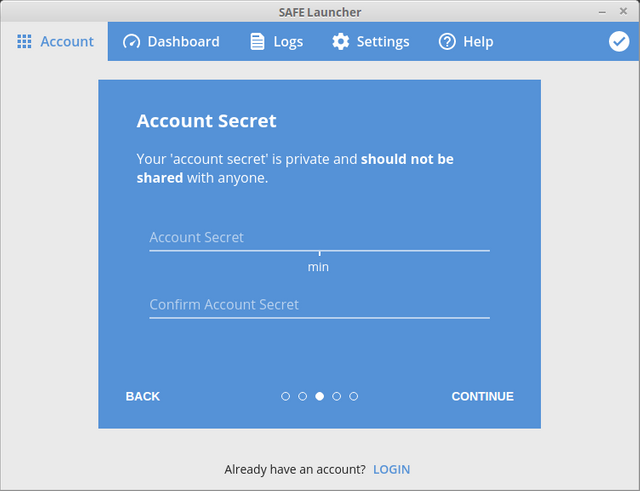
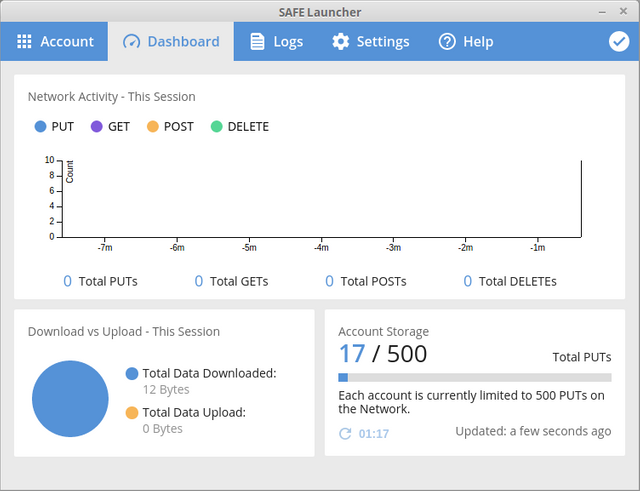
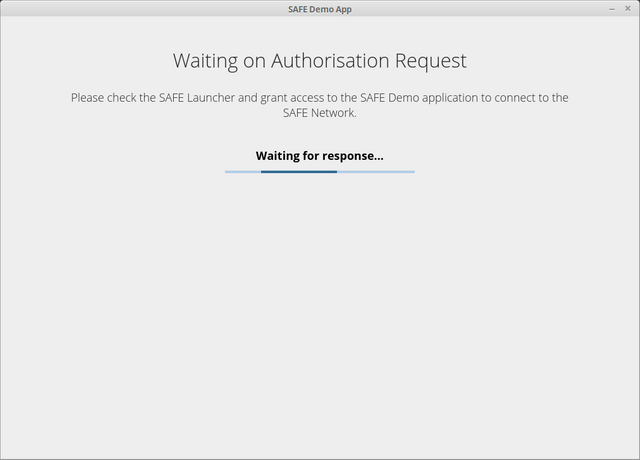
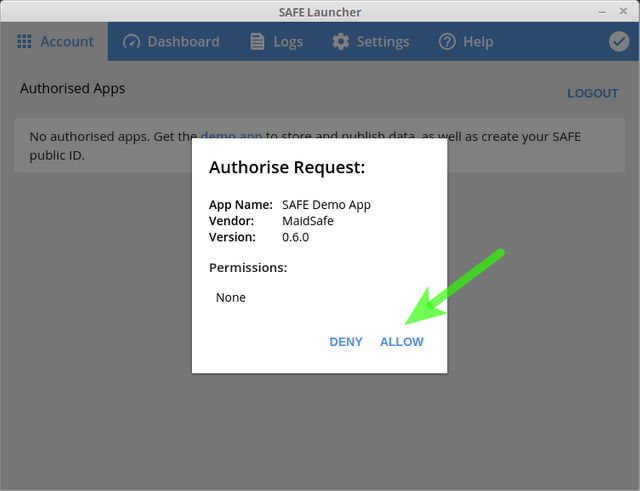
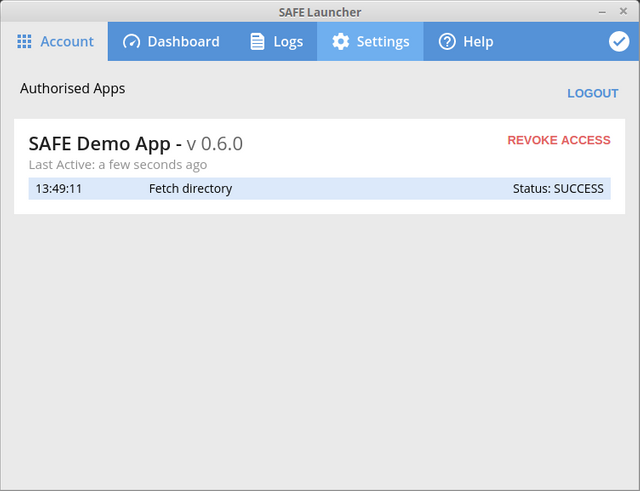
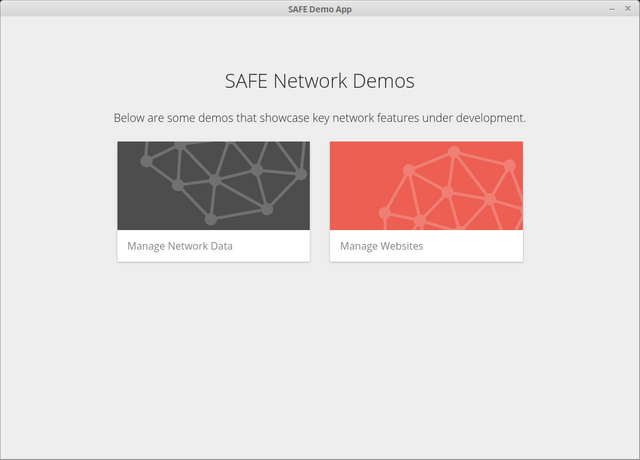
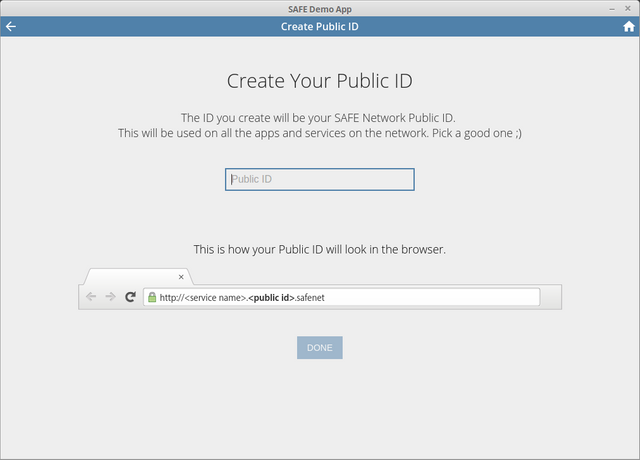
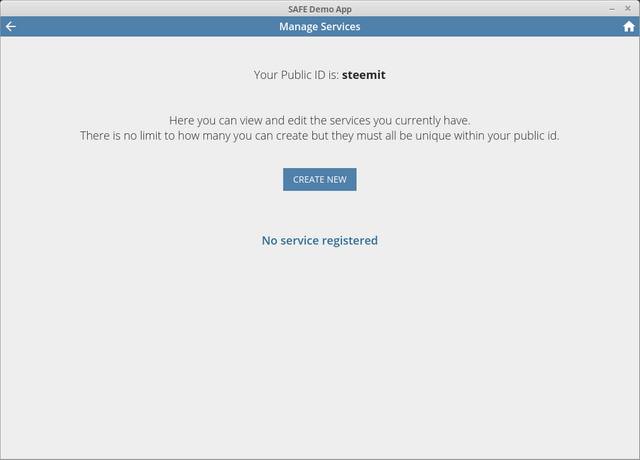
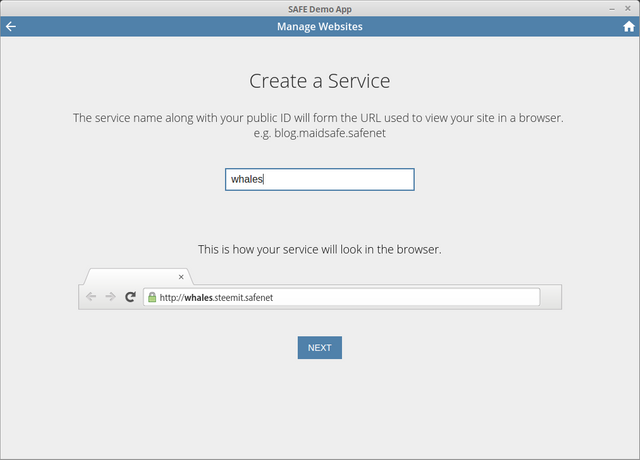
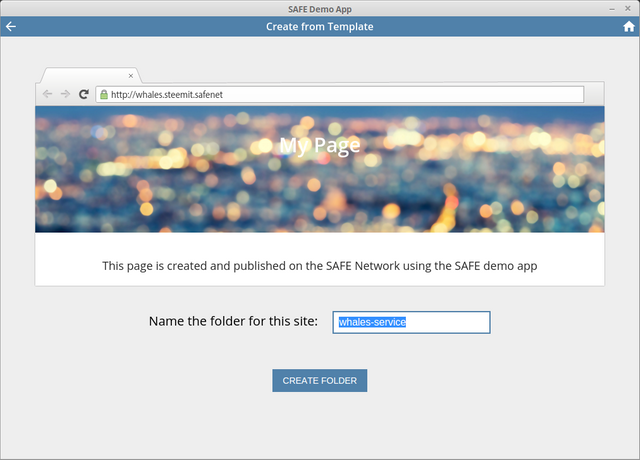
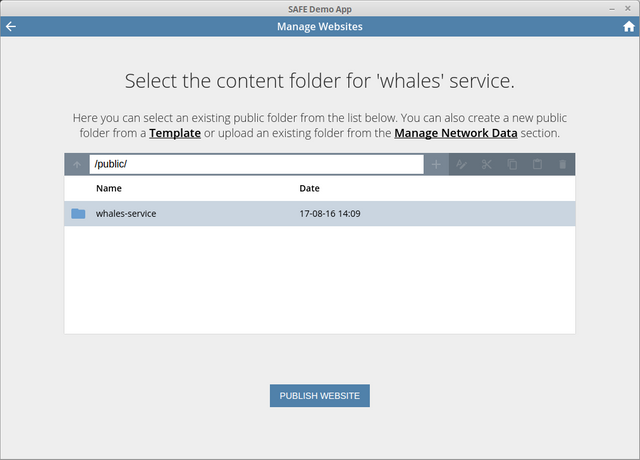
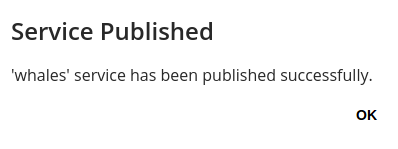
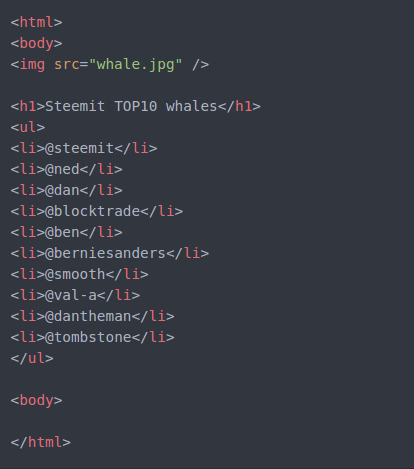
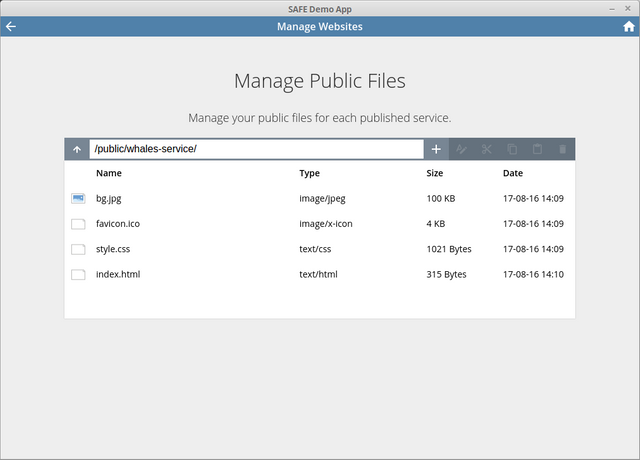
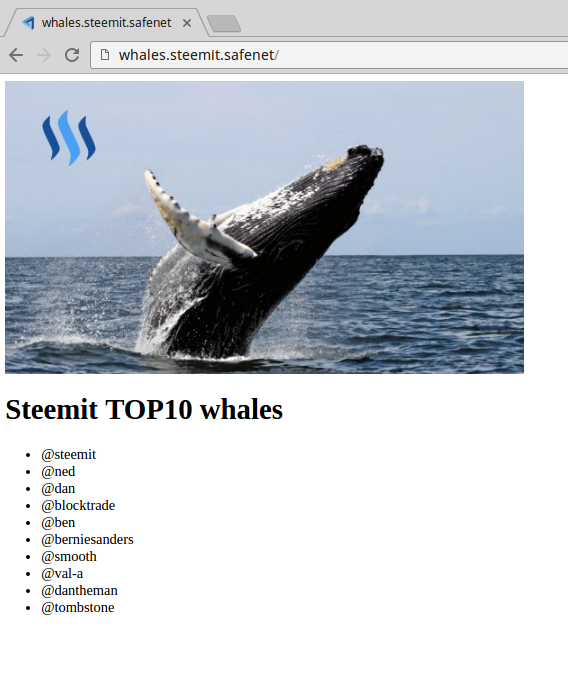
Maidsafe is everything I used to love about the internet.
Thanks I'll try this weekend. I love maidsafe. Do you earn coins yet? How do you pay for storage?
As Maid is sill in alfa stage, no coins are neither needed nor can be earned by farming yet. For now you can either buy coins or earn some like a developer.
@endaksi1 Thanks for the practicle post about Maidsafe
for an intesting read :-https://steemit.com/cryptocurrency/@pps/maidsafe-cryptocurrency-a-brand-new-internet
@jimmco Thanks for the practicle post about Maidsafe
for an intesting read :-https://steemit.com/cryptocurrency/@pps/maidsafe-cryptocurrency-a-brand-new-internet