macOS security advisor
On the macOS, security configurations are scattered all over the System Prefeences control panel. This makes it awkward to review regularly all the security settings on your computer.
An interesting piece of security software has been released for macOS to solve this issue. SimpleumCheck will review all your computer settings in a single sweep and suggests modifications to perform. SimpleumCheck is very simple to use and it generates a report separated in 3 categories, giving you a score in each of those. Each item, or configuration setting, is classified as High, Medium, Low or Passed.
The fun fact is that some of the security settings SimpleumCheck found out were already configured correctly in the past on my Mac and I was quite surprised to see that it wasn't the case anymore. Would a third-party application disable some of those security settings? Or does a macOS upgrade reset some of those settings?
If you are on macOS, go grab SimpleumCheck < https://simpleum.com/en/security-advisor-simpleumcheck/ > from their official website and run it to check your security score.
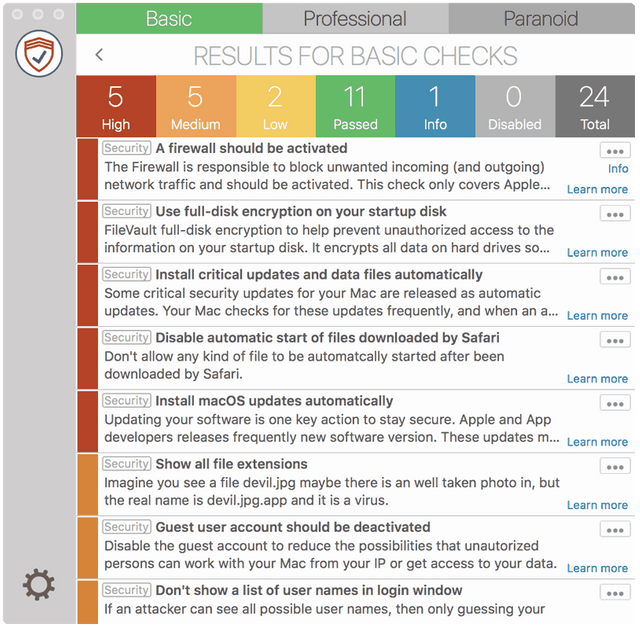
Congratulations @jacquesblier! You received a personal award!
Click here to view your Board
Congratulations @jacquesblier! You received a personal award!
You can view your badges on your Steem Board and compare to others on the Steem Ranking
Vote for @Steemitboard as a witness to get one more award and increased upvotes!