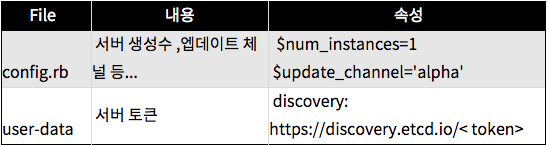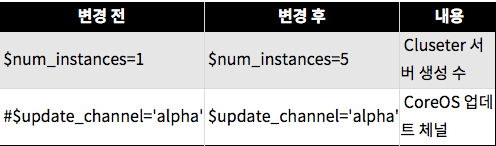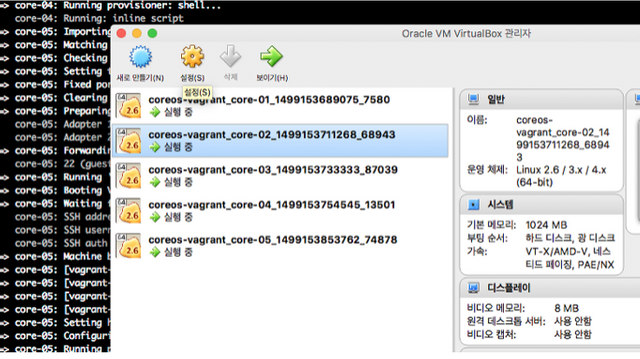맥에서 CoreOS 설치
환경준비
Mac PC
VirualBox
Oracle_VM_VirtualBox
http://download.virtualbox.org/virtualbox/5.1.22/VirtualBox-5.1.22-115126-OSX.dmgOracle_VM_VirtualBox_Extension_Pack
http://download.virtualbox.org/virtualbox/5.1.22/Oracle_VM_VirtualBox_Extension_Pack-5.1.22-115126.vbox-extpackVagrant
4.CoreOs
git 통해 진행
git clone https://github.com/coreos/coreos-vagrant
CoreOs 5대 가상머신에 설치
- 환경설정 파일 정보 (config.rb, user-data)
config.rb 파일 수정
cd coreos-vagrant/
cp config.rb.sample config.rb
vi config.rb
$num_instances=5 -- 서버 댓수
$update_channel='alpha'
user-data 파일 수정
cp user-data.sample user-data
vi user-data
discovery: https://discovery.etcd.io/cb91f2bb1357639707dbfb729583f22f
[변경전]
#discovery: https://discovery.etcd.io/< token>
[변경후]
discovery: https://discovery.etcd.io/cb91f2bb1357639707dbfb729583f22f
token 값 확인
curl -w '\n' https://discovery.etcd.io/new?size=5
* size=5 는 클러스터 사이즈 즉 클러스터를 5 개로묶을때 ( 3개이상 사용할때 size입력)
실행결과 값
cuhttps://discovery.etcd.io/cb91f2bb1357639707dbfb729583f22f
실행결과 값 실행
curl -w '\n' https://discovery.etcd.io/cb91f2bb1357639707dbfb729583f22f
{"action":"get","node":{"key":"/_etcd/registry/cb91f2bb1357639707dbfb729583f22f"
,"dir":true,"modifiedIndex":1359190404
,"createdIndex":1359190404}}
토큰값 : token cb91f2bb1357639707dbfb729583f22f
실행
vagrant up
Bringing machine 'core-01' up with 'virtualbox' provider...
Bringing machine 'core-02' up with 'virtualbox' provider...
Bringing machine 'core-03' up with 'virtualbox' provider...
Bringing machine 'core-04' up with 'virtualbox' provider...
Bringing machine 'core-05' up with 'virtualbox' provider...
==> core-01: Importing base box 'coreos-alpha'...
==> core-01: Matching MAC address for NAT networking...
==> core-01: Checking if box 'coreos-alpha' is up to date...
==> core-01: Setting the name of the VM: coreos-vagrant_core-01_1499153689075_7580
==> core-01: Clearing any previously set network interfaces...
==> core-01: Preparing network interfaces based on configuration...
core-01: Adapter 1: nat
core-01: Adapter 2: hostonly
==> core-01: Forwarding ports...
core-01: 22 (guest) => 2222 (host) (adapter 1)
==> core-01: Running 'pre-boot' VM customizations...
==> core-01: Booting VM...
==> core-01: Waiting for machine to boot. This may take a few minutes...
core-01: SSH address: 127.0.0.1:2222
core-01: SSH username: core
core-01: SSH auth method: private key
확인 하기
vagrant status
Current machine states:
core-01 running (virtualbox)
core-02 running (virtualbox)
core-03 running (virtualbox)
core-04 running (virtualbox)
core-05 running (virtualbox)
설치가 완료 되었습니다.
Coreos 접속
vagrant ssh core-01
Last login: Tue Jul 4 07:37:49 UTC 2017 from 10.0.2.2 on ssh
Container Linux by CoreOS alpha (1451.2.0)
core@core-01 ~ $
클러스터 확인
core@core-01 ~ $ fleetctl list-machines
MACHINE IP METADATA
032bbb48... 172.17.8.101 -
1f844cb3... 172.17.8.104 -
2e1e8f31... 172.17.8.102 -
8c5040c6... 172.17.8.103 -
d49f8a7e... 172.17.8.105 -
CoreOs 가상 머신 삭제
vagrant destroy
core-05: Are you sure you want to destroy the 'core-05' VM? [y/N] y
==> core-05: Forcing shutdown of VM...
==> core-05: Destroying VM and associated drives...
==> core-05: [vagrant-hostsupdater] Removing hosts
Password:
core-04: Are you sure you want to destroy the 'core-04' VM? [y/N] y
==> core-04: Forcing shutdown of VM...
==> core-04: Destroying VM and associated drives...
==> core-04: [vagrant-hostsupdater] Removing hosts
core-03: Are you sure you want to destroy the 'core-03' VM? [y/N] y
==> core-03: Forcing shutdown of VM...
==> core-03: Destroying VM and associated drives...
==> core-03: [vagrant-hostsupdater] Removing hosts
core-02: Are you sure you want to destroy the 'core-02' VM? [y/N] y
==> core-02: Forcing shutdown of VM...
==> core-02: Destroying VM and associated drives...
==> core-02: [vagrant-hostsupdater] Removing hosts
core-01: Are you sure you want to destroy the 'core-01' VM? [y/N] y
==> core-01: Forcing shutdown of VM...
==> core-01: Destroying VM and associated drives...
==> core-01: [vagrant-hostsupdater] Removing hosts
vagrant up 시 아래의 오류 발생시
vagrant-ignition 플로그인 설치 하면 해결 됩니다.
vagrant up
ERROR vagrant: There are errors in the configuration of this machine. Please fix
the following errors and try again:
VagrantPlugins::Ignition::Config:
* The following settings shouldn't exist: drive_name
vagrant-ignition 플로그인 설치
$ git clone https://github.com/coreos/vagrant-ignition.git
Cloning into 'vagrant-ignition'...
remote: Counting objects: 52, done.
remote: Compressing objects: 100% (18/18), done.
remote: Total 52 (delta 7), reused 19 (delta 6), pack-reused 28
Unpacking objects: 100% (52/52), done.
vagrant-ignition 플로그인 설치
$ git clone https://github.com/coreos/vagrant-ignition.git
Cloning into 'vagrant-ignition'...
remote: Counting objects: 52, done.
remote: Compressing objects: 100% (18/18), done.
remote: Total 52 (delta 7), reused 19 (delta 6), pack-reused 28
Unpacking objects: 100% (52/52), done.
$ cd vagrant-ignition
$ gem build vagrant-ignition.gemspec
WARNING: description and summary are identical
Successfully built RubyGem
Name: vagrant-ignition
Version: 0.0.3
File: vagrant-ignition-0.0.3.gem
$ vagrant plugin install vagrant-ignition-0.0.3.gem
Installing the 'vagrant-ignition-0.0.3.gem' plugin. This can take a few minutes...
Successfully uninstalled vagrant-ignition-0.0.1
Installed the plugin 'vagrant-ignition (0.0.3)'!
$ vagrant up
Bringing machine 'core-01' up with 'virtualbox' provider...
Bringing machine 'core-02' up with 'virtualbox' provider...
Bringing machine 'core-03' up with 'virtualbox' provider...