LoMoStar Guide for Dummies
Hello Everybody.
This article is a LoMoStar guide for dummies. I made this guide as simple as possible, so some of the points here may be obvious for some of you. However, the guide comes in an answer to a question style, so please feel free to jump to the question you are looking to an answer for. I note that all the pictures and information in this guide are based on LoMoStar version 2.2.1 and they are taken on 10-03-2018. LoMostar makes some updates regularly, I will try to keep the information up-to-date. Anyway I believe that most of the information will still valid and helpful.
If you don’t know what LoMoStar is, simply it is a location-based social media application and currency-exchange platform. It enables sending cryptocurrencies in chat simply like you send messages. On LoMoStar, a user can collect cryptocurrencies through Red Envelopes, and he can also exchange coins with other users through the OTC feature. For more information you can visit their website http://www.lomostar.com and check the additional information I have provided at the end of this guide.
1- How to download LoMoStar
For Android users: you can find the application by searching LoMoStar on the Google play store. Here is a direct link if you are on the phone: https://goo.gl/cEYfPB
For IOS users: LoMoStar application is not on the Apple store yet. It is still under review. However, a preliminary version can be download at the moment. Please visit: https://www.pgyer.com/lomostar to download the app and here you can follow the tutorial http://ilanding.lomocoin.com:3000/landing/tutorial on how to install the app.
Please don’t ever try to install LoMoStar using any external link. Any source other than the play store or LoMoStar official website may be a scam or may include some malwares.
2- How to register to LoMoStar
When you open the LoMoStar application you will see the first screenshot to the left below, swipe to the left and press on ‘New start’ at the end.
Now you will see the screen below. Here you have to choose your country, then enter your phone number. I am using in this guide a phone number form Switzerland: 0227676111. Please be aware that you have to remove the 0 after the country code, so in our example one has to enter: 227676111. I note that if you don’t remove the 0, you may face some problems in the future. After entering your phone number press on Next.
After entering your phone number, we will come to the last step where you have to choose a username and password as you see below. After choosing a username and password, you have to press on ‘send’ verification code. You will receive a message with the code, enter the code and press sign up. For the invitation code I will be thankful if you use my code 15FUbQ. I note that the invitation code is optional. If you don’t enter any invitation code, LoMoStar default code will be used. For more information about the invitation code and how it works please read the next section below.
Here is link for a registration video, which make things more clear
I note that the 'error' that you see at the end of the video is just only since I don't live in Switzerland.
3- What is the invitation code and How to get one
The invitation code is kind of a referral code. Every user has his own code that can use it to invite other people to LoMoStar. See Part 7, to know where to find your referral code.
What I get if you use my referral code: inside LoMoStar there is a page called World View. Inside this page you will find a list of Red Envelopes which contain cryptocurrencies. When you open a Red Envelope, you will get some coins. However, the system automatically deduct 10% from what you get. The answer lies in this 10%, that is if you used my invitation code when you open a Red Envelope in the World View, I will take 10% form what you get. I note that the 10% will be deducted from what you get even if you decide not to use any invitation code.
Where does the 10% go if I don’t use any code: if you don’t use any code, then the LoMoStar code will be used by default. Thus LoMoStar will take the 10%.
Again my invitation code is 15FUbQ if you want to use it, and thank you in advance.
If you use my code I will add you to my group where I place at least one Red Envelope every day. The group contains very cool people that also place lot of envelopes every day. I also run lot of games inside my group where you may get free gifts.. Moreover, I will help you and be available to answer any of your questions.
I note that the 10% don’t apply to the envelopes that you collect inside chat groups. It only applies to the some of World View Envelopes (not all of them).
At the end, I encourage you to invite people to LoMoStar and ask them to use your code. I note here that, in addition to the 10%, from time to time LoMoStar gives some bonus coins per user registration if he use you code (when it is the case usually I give this bonus to you when you use my code). To see how it is easy to make money with LoMoStar I recommend you to read the article by John Galt https://goo.gl/Txv9Gq. But don’t worry you can collect lot of coins from airdrops. So you can make good money even without having any referrals.
4- How to complete your Registration
In order to complete your registration and benefit from all application features you have to submit your real name and your ID card number. You have to do this here: Me -> Settings -> Security Center.
- Use your Full Name as written in your Passport or National Identity card
- ID Card Number is: your Passport number or National Identity Card number (Driving License ID may be accepted).
- Payment Password: you have to create a payment password for security purposes. This has to be used for transfers, publishing envelopes and exchanging coins.
I note that if you forget the Payment Password, you may not able to rest it. So, may be you want to write it down. If you forget your Payment Password, contact Customer Service. However, you can change your Payment Password at any time. When you change your Payment Password, you cannot use it, e.g. to make transfer, before 24h.
I also note that for the ID card number, please don’t use any special characters like dash - slash / and underscore _ between the numbers. I think it is better to use only numbers and letters from a to z. I am not sure about the space. However, be aware that when you get an error (in Chinese), then this means that you have entered an unsupported character.
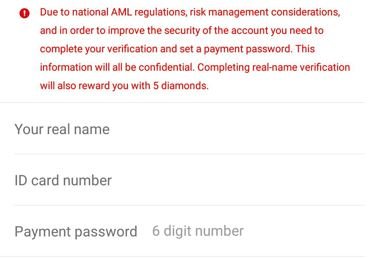
After you submit these information you are now done with registration and can use LoMoStar normally. Note that after completing registration you will get some diamonds (you also get some more after taking a small tutorial tour). In total you will get 10 diamonds:
- Completing the beginner’s guide (2 diamonds)
- Completing real-name authentication (5 diamonds)
- Completing your profile information (3 diamonds)
I will explain later below how to get more diamonds and how you can use them.
5-What you should not do inside the LoMoStar application
Simply avoid any kind of cheating or spamming, especially:
Don’t use the same mobile phone to sign in into multiple accounts. Also don’t swap several times between more than one mobile phone in a short period of time. If you did any of those, the system will freeze your account automatically.
Don’t send referral links (or any kind of spam) inside chat groups. If do this people will start to remove you from their groups and report you to the LoMoStar team. If you repeat this after few reports your account will be freezed.
6- My account has been Freezed, What should I do?
When your account get freezed (blocked), you have to submit an appeal. To submit an appeal, you have to send front and back side photos of your identity (ID) card, and a selfie photo for you handling your identity card. You have also to provide some reasons to explain why you was misbehaving.
After submitting an appeal, you have to wait until the team review your documents. Your account is not going to be unblocked directly. As long as you see that the result is ‘Pending’ you have to wait. Please don’t go to the Telegram group every minute and complain or ask when your account will be unblocked. It may take one day, and it may take until 1 month. Don’t forget here that it was your fault, so you have to be responsible.
If it happens that your appeal has been denied (rejected), you can submit another appeal. However, you may want to contact the customer service first. If you don’t know the customer service just ask on the Telegram group here https://t.me/lomocoin
7-Where can I find my referral code?
Go to ‘Me’ tab and press your name. Your referral code will be shown under ‘Profile’. The code may be case sensitive, so please ask your referee (your friend) to enter the capital letters in capital.
As I already mentioned when someone used your code you will get 10% from what he find inside (some of) the World View envelopes that he opens. I used the term ‘some of’ since you will not take 10% of all the World View envelopes but some of them. Concerning all other envelopes like ones he may open in chat groups, you get nothing.
- What is the World View, and What one can do inside it
As I mentioned before World View is a tab inside LoMoStar application where you can see a list of Red Envelopes that is posted by other users. If you are wondering from where the term World View comes, it is in contrast to what we used to call Local View. Local View is your local (real) map where you can see Red Envelopes that are geographically placed near you. The Local View is inactive now for development purposes. However, it will come live again in the Future (you can check the roadmap on their website).
Below you see a screenshot of the World View.
On the top (from left to right) you see the World View tab that we are in now. Next to the right you see the Local View tab, but as I said this feature will appear again in the future. Then, in the top left side you see how much diamonds (105 in our example) and how much hearts (0 in our example) you have.
The main idea about the World View is to see the World Wide Envelopes that are placed by other users. These envelopes contain cryptocurrencies. When other users open them they will get what inside. Any user can place an envelope. Placing an envelope may cost diamonds. Now it costs nothing (0 diamonds). However, this may change in the future.
In the picture above 6 envelopes are visible (you can scroll down for more). Five of these envelopes contain LMC coin as you can see from the label below each envelope, and one of them contains ALI token. Note that, from outside, you can only see which coin/token is inside the envelope, however you cannot know the amount. To open an envelope you just have to click on it. Each envelope you open in World View consumes one heart (called a Vitality point, VIT). I will answer later below how to place an envelope, and how you can get hearts and diamonds.
If you are curious about the Local View it was looking like the following picture when it was active. As you see it shows the local envelopes that are geographically near you.
- How to get Vitality points (Hearts)
Vitality points recharge alone with time. You get 1 point every 2 hours.
So every user can get until 12 points per day. However, you cannot exceed 10 points so when your balance reaches 10 points the recharging stops until you use some of them. To see how much time remains till you get the next point you have to click on the + icon near the hearts balance. As you see in the picture below, the remaining time to get the next vitality point is 1 hour 55 minutes 20 seconds.
If you need more VIT points you can buy them using diamonds. As you see from the picture above, you can purchase VIT points with diamonds:
1 VIT = 3 diamonds
4 VIT = 10 diamonds
10 VIT = 20 diamonds
See the next question to know how to get diamonds.
- What are diamonds used for?
One of the main usage for diamonds is to buy VIT points (see the previous question). Diamonds can be also used to pick up the best envelope (the one that contain the biggest amount) from the World View. To do so you have to press the filter icon and use 2 diamonds to automatically find the envelope with the largest reward (see in the picture below).
Moreover diamonds may be used to place envelopes on World View, or to place an OTC trade (I will explain later what OTC trades are). However, these two features are both free now (0 diamonds). In future using them may require some diamonds, so take the chance now to use them (see pictures below). Note that, group chat envelopes are always free and don’t need diamonds.
- How do I get diamonds?
As I mentioned before (in question 4) when you complete the registration and verification you will get 10 diamonds. LoMoStar also offers some diamonds as rewards from time to time especially when they release a new features. Usually the user that try the new feature gets some diamonds. One can also buy diamonds using PayPal. To buy diamond you just have to press on + near diamond symbol and chose:
3 diamonds = 0.99$
18 diamonds = 4.99$
88 diamonds = 19.99$
If you need some evidence that you can make real money with LoMoStar and wondering why people may share envelopes may be you have to read the article by John Galt https://goo.gl/Txv9Gq, and take look to the pictures below. Some people willing to share a part of the coins that they make by minting (staking) LMC coin. Others share for fun and to get followers. Moreover, there are lot of people that believe on LoMoStar and support it by distributing some coins through envelopes to the community. One of the legends is Sven Franklin, lot others prefer to stay anonymous.
Note that all these coin drops are by normal users. LoMoStar make official airdrops also from time to time, especially when a new coin is added to the application. For instance, now there is an airdrop of coindaily CDY and soon we will have an airdrop of THM coin. Also, you can get 10 additional CRE coins for every user you invite to LoMoStar (valid for a certain period). Moreover, you can get free diamonds by using OTC coin exchange feature, and there is a running LMC contest. Please check the pictures below or visit LoMoStar Twitter: https://twitter.com/LoMoStarLMC. Again my invitation code is 15FUbQ
If you would like to help, please leave a comment:
- If you have question that is not in the guide yet
- If there is any wrong information
- If there is any language error
- If your name or you appear in one of the screenshots and you want me to remove it
- If you don’t appear in any of the screenshots and you want me to add one for you to be famous
- Feel free to add your referral code
Please upvote, I will make a LMC drop in the application on Monday 19-03-2018.
0.5 LMC for each upvote. You can leave a comment with the time that is suited more for you: 10:00 AM GMT or 8:00 PM GMT. I will consider what most voters want. Thank you in advance.
For more information:
LoMoStar Website: http://www.lomostar.com
LoMoStar Telegram group: https://t.me/lomocoin
LoMoStar twitter: https://twitter.com/LoMoStarLMC
LoMoStar FAQ: https://goo.gl/tnqmLn (Old, but still helpful)
English Whitepaper: https://goo.gl/nxTyoq
Chinese Whitepaper: https://goo.gl/n4LjeU
Staking tutorial: https://goo.gl/DHDoL5
Another simple guide for LoMoStar application: https://goo.gl/HW7WQY
Trading Group: https://t.me/LoMoTrade
Article about LoMoStar mission: https://goo.gl/LtC1xH
There are a few more moderated and unmoderated LoMoStar Telegram channels in languages other than English:
Chinese (moderated): https://t.me/lomocoinCN
Spanish (moderated): https://t.me/lomocoines
Russian (unmoderated): https://t.me/lomocoinRU
Polish (unmoderated): https://t.me/lomocoinPL
German (unmoderated): https://t.me/lomocoinDE
I also have a group that we use it to notify each other about LoMoStar airdrops and envelopes that contains big amounts. You can join using the link below, but pleae read the binned message and don’t chat there or you will get banned:
https://t.me/joinchat/HLlXRRIC4gEk3F5oaUaG1w
Thank you Dadax It is very informative. Come on guys join the club we enjoy it very much 😎 My ref code: 15FV2D
Thank you GLC
Very well written! Easy to understand and includes all you need to know to get started.
Thank you Jox!
Good read Dadax. With your permission I'll add link to the posts I put onto bitcointalk and altcoinstalk. Comicgopher
Sure vartak or comicgopher, please feel free to share it anywhere. Thank you
What is the benefit of your average user adding red envelopes. I get it is used as marketing or promotion. However, If I don't have anything to market or promote what would be the benefit of me giving coins away in a red envelope? Not be facetious. Genuinely curious.
Mainly you get followers on the application. Every user that open your envelope will automatically start following you and will be added to your group also. LoMoStar also acts as a social media. Some people share to get followers on twitter for instance, others share just for fun and to make friends.
Thanks for clearing that up. I appreciate it.