LINUXOPOLIS #91 • UPDATES
LINUXOPOLIS
A short summary of building a personal Linux environment.Published with SteemPeak
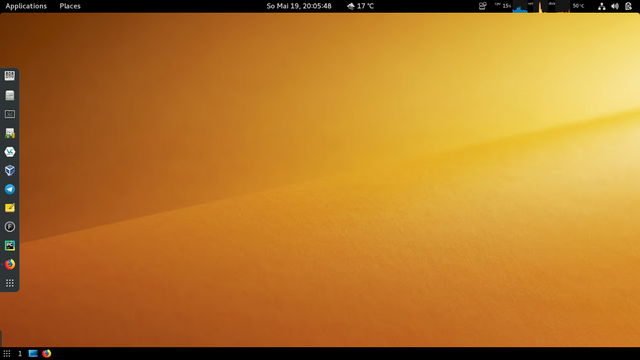 Screenshot by Willi Glenz
Screenshot by Willi GlenzUPDATES
006 └ disk v2 19-05 update
070 windows v2 19-05 update
CONTENTS
SYSTEM INFORMATION
096 host v2 19-05
023 └ memory v1 19-05
006 └ disk v2 19-05 update
032 lan v2 19-05
029 wan v1 19-05
017 DEBIAN v2 19-05
005 /etc/apt/sources.list v2 19-05
009 /etc/fstab v1 19-05
092 faq v1 19-05
086 reference-handbook v1 19-05
081 administrator-handbook v1 19-05
091 installation v1 19-05
004 update & upgrade & dist-upgrade v1 19-05
036 i3wm v2 19-05
095 dwm v1 19-05
093 stretch to buster v1 19-05
015 shortcuts v1 19-05
052 systemv v1 19-05
080 systemd v2 19-05
042 at v1 19-05
028 cron v1 19-05
031 swap space v1 19-05
007 ramdisk v2 19-05
045 languages v1 19-05
047 users v1 19-05
049 backup v2 19-05
079 hard disk v1 19-05
044 raspberry pi v2 19-05
082 dhcp-server v1 19-05
084 http-server-apache2 v2 19-05
041 sources v2 19-05
013 TOOLBOX V2 19-05
016 screen v1 19-05
063 inxi v1 19-05
033 snap v1 19-05
018 glances v1 19-05
039 task & timewarrior v1 19-05
050 gpg v3 19-05
014 linux-from-scratch (lfs) v2 19-05
046 youtube-dl v3 19-05
057 R v1 19-05
021 neofetch v1 19-05
011 fuzzi finder v1 19-05
010 cryptocurrencies v1 19-05
003 dconf-editor v1 19-05
002 gnome-tweak-tool v1 19-05
054 firefox v2 19-05
076 javascript v1 19-05
048 c v2 19-05
066 perl v1 19-05
024 awk v1 19-05
061 git v1 19-05
026 BASH v3 19-05
012 ~/.bashrc v1 19-05
094 bash-guide-for-beginners v1 19-05
085 bash-scripting-guide v1 19-05
008 aliases v2 19-05
022 one-liner & cowsay v3 19-05
038 job-control v1 19-05
055 bash-to-fish|zsh v3 19-05
043 fish v2 19-05
090 zsh v1 19-05
020 VIM v3 19-05
034 ~/.vimrc v5 19-05
037 first-steps v4 19-05
053 vim-compressed v7 19-05
072 buffers v1 19-05
070 windows v2 19-05 update
075 tabs v3 19-05
077 marks v1 19-05
078 folds v1 19-05
083 macros v1 19-05
001 vim-mode in bash v2 19-05
067 vim-mode in fish v1 19-05
040 github repository v1 19-05
027 ranger v2 19-05
074 tutorials v1 19-05
073 sources v1 19-05
060 JAVA v1 19-05
059 primitive-data-types v1 19-05
065 operators v1 19-05
035 modifier v1 19-05
069 cli v1 19-05
056 basic-cli-snippet v2 19-05
062 basic-gui-snippet v1 19-05
064 jar-file v2 19-05
068 intellij idea v4 19-05
030 eclipse v1 19-05
058 netbeans v1 19-05
071 scanner v1 19-05
025 tutorials v4 19-05
019 PYTHON v3 19-05
088 installation v1 19-05
087 tutorials v1 19-05
051 HTML v2 19-05
089 selfhtml (de) v1 19-05
#096
096 • HOST
• IP-Address $ hostname -i
• Runtime and load $ watch uptime
• Last reboot history $ last reboot
• System information I # inxi -v7
• System information II # inxi -v7 -c0 | tee system.txt
• Hostname I $ hostname; hostname -f; hostname -d
• Hostname II $ cat /etc/hostname; hostnamectl; uname --nodename
• Hostname III $ cat /proc/sys/kernel/hostname
• Hostname IV # hostname mars
• Prelogin message $ cat /etc/issue
• Shell $ echo $0
• Operating system $ cat /etc/os-release; lsb_release -a; uname --operating-system
• Debian version $ cat /etc/debian_version
• Debian Upgradeable packets $ apt-show-versions -u > upgradeableVersions.txt; vim upgradeableVersions.txt
• Kernel $ uname -a
• Kernel name $ uname --kernel-name
• Kernel release $ uname --kernel-release
• Kernel version $ uname --kernel-version
• Kernel ring buffer I # dmesg | less
• Kernel ring buffer II # dmesg | tail -n 25
• Rootkit scanner # chkrootkit
• System log I # logwatch | less
• System log II # tail -f /var/log/syslog
• Systemd journal # journalctl
• CPU Model $ cat /proc/cpuinfo
• Memory $ watch free -h
• Physical Memory $ grep MemTotal /proc/meminfo
• MEM Info $ cat /proc/meminfo
• Processes I $ ps auxw | sort | less
• Processes II $ atop
• Processes III $ htop
• Processes IV $ top
• Processes V $ glances
• Disk I # lshw -short -class disk
• File System Hierarchy (FHS) $ man hier
• Disk II $ df -hT
• Disk III # e4defrag /home -c
• Disk IV # du -hs /home/userxyz
• Disk V # du -h --max-depth=1 /home/userxyz | sort -n
• Disk VI # du -h --max-depth=1 / 2>/dev/null | sort -n
• Volumes # lshw -short -class volume
• USB # usbview; lsusb
• Documentation $ man -k . | less
# clear; echo; netstat -i; echo; netstat -r
# clear; netstat -tupanc
# ifconfig
# ifconfig -a | grep -Po '\b(?!255)(?:\d{1,3}\.){3}(?!255)\d{1,3}\b' | xargs nmap -A -p0-
# ifconfig eth0 down | up
# iw dev wlan0 scan | egrep "SSID|signal" | awk -F ":" '{print $2}' | sed 'N;s/\n/:/' | sort
# netstat -tulpn
$ dnsdomainname
$ domainname
$ inxi -i
$ ip address show
$ ip neigh show
$ netstat -a | less
$ netstat -ie
$ nmap --iflist
$ speedometer -r enp1s0f2
$ speedtest
$ sshfs name@server:/path/to/folder /path/to/mount/point
CONFIGURATION
/etc/hosts
/etc/hostname
/etc/resolv.conf
/etc/network/interfaces
/etc/init.d/networking
/etc/NetworkManager/system-connections/
/etc/ssh/ssh_config
# macchanger -r eth0
# nm-connection-editor
# hostname mars; cat /proc/sys/kernel/hostname
095 • DWM
# apt install dwm
<shift-alt-enter> terminal
<shift-alt-c> kill a window
<shift-alt-q> quit dwm
<alt-j> next window
<alt-k> previous window
<alt-t> tiled layout mode
<alt-f> floating layout mode
<alt-m> monocle layout
$ man dwm
• dwm.suckless.org
094 • BASH ~ BASH-GUIDE-FOR-BEGINNERS
ldp.org/LDP/Bash-Beginners-Guide/html/index.html
093 • DEBIAN ~ UPGRADE STRETCH TO BUSTER
$ hostnamectl
# apt update
# apt upgrade
# apt dist-upgrade
# cp /etc/apt/sources.list /etc/apt/sources.list.backup1
# sed -i.backup2 's/stretch/buster/g' /etc/apt/sources.list
# apt update
# apt upgrade
# apt dist-upgrade
$ hostnamectl
092 • DEBIAN ~ FAQ
# apt-get install debian-faq
$ dpkg -L debian-faq | grep -i index
> /usr/share/doc/debian/FAQ/index.en.html
> file:///usr/share/doc/debian/FAQ/index.en.html
FAQ : debian.org/doc/manuals/debian-faq/
091 • DEBIAN ~ INSTALLATION
• Installation Guide : debian.org/releases/stable/amd64/
• Release Notes : debian.org/releases/stable/amd64/release-notes/
090 • ZSH
$ apt install zsh
OH-MY-ZSH
• github.com/robbyrussell/oh-my-zsh
$ sh -c "$(wget https://raw.githubusercontent.com/robbyrussell/oh-my-zsh/master/tools/install.sh -O -)"
$ uninstall_oh_my_zsh
• MAN-Pages : $ man zsh
• FAQ : zsh.sourceforge.net/FAQ/
089 • HTML - SELFHTML (DE)
# apt install selfhtml
# apt show selfhtml
$ dpkg -L selfhtml | less
> file://usr/share/doc/selfhtml/html/index.htm
088 • PYTHON ~ INSTALLATION
# apt get install python python3 idle3
# snap install pycharm-community --classic
INSTALLATION v3.7.3
$ mkdir ~/tmp; cd ~/tmp;
$ wget https://www.python.org/ftp/python/3.7.3/Python-3.7.3.tar.xz
$ xz --uncompress Python-3.7.3.tar.xz
$ tar -xf Python-3.7.3.tar
$ rm Python-3.7.3.tar
$ cd Python-3.7.3/
$ view README.rst
$ ./configure
$ make
$ make test
# make install
$ rm -r ~/tmp; ls -lisa ~
UPDATE-ALTERNATIVE
$ python<tab><tab>
$ python --version
# update-alternatives --list python
# update-alternatives --install /usr/local/bin/python3 python /usr/bin/python3.7 1
# update-alternatives --config python
# update-alternatives --list python
$ python --version
# update-alternatives --remove python /usr/bin/python2.7
• Download : python.org/downloads/
• Documentation : docs.python.org/3.7/
087 • PYTHON - TUTORIALS
• Python from Scratch : open.cs.uwaterloo.ca/python-from-scratch/
• Tutorial : docs.python.org/3/tutorial/index.html
• Dive Into Python 3 : file:///usr/share/doc/diveintopython3/html/index.html
• Tutorial : file:///usr/share/doc/python3.5/html/tutorial/index.html
086 • DEBIAN-REFERENCE-HANDBOOK
# apt-get install debian-reference
$ dpkg -L debian-reference
$ ls -l /usr/share/doc/debian-reference/docs/ | grep -i index
> /usr/share/doc/debian-reference/docs/index.en.html
> file:///usr/share/doc/debian-reference/docs/index.en.html
debian.org/doc/manuals/debian-reference/
085 • BASH-SCRIPTING-GUIDE
# apt search abs-guide
# apt show abs-guide
# apt install abs-guide
$ dpkg -L abs-guide
> file:///usr/share/doc/abs-guide/html/index.html
tldp.org/LDP/abs/html/
084 • APACHE-HTTP-SERVER
# apt search apache2
# apt show apache2
# apt install apache2 apache2-doc
$ ip a
$ w3m localhost|---.---.---.---
$ /var/www/html/index.html
$ systemctl status apache2.service
$ ps aux | grep -i apache
# netstat -tulpn
# tail -f /var/log/apache2/access.log
# tail -f /var/log/apache2/error.log
$ dpkg -L apache2-doc | less
> file:///usr/share/doc/apache2-doc/manual/en/mod/index.html
083 • VIM ~ MACROS
[ qa q @a ] start stop run
[ :reg ] register
[ :put a ] edit a
[ 0"ay$ ] update a
:map <F2> a<C-R>=strftime("%c")<CR><ESC>
:map <F2> ggVG"+y
:map <F2> :set list!
082 • DHCP-SERVER
INSTALLATION
$ apt-cache show isc-dhcp-server
# apt-get install isc-dhcp-server
# man dhcpd
# man dhcpd.conf
CONFIGURATION
# ifconfig; ip a
# service isc-dhcp-server start | stop | restart
# systemctl start isc-dhcp-server
# systemctl enable isc-dhcp-server
# ufw allow 67/udp
# ufw reload
# vim /etc/dhcp/dhcpd.conf
> option broadcast-address 192.168.0.255;
> option domain-name "linux.local";
> default-lease-time 3600;
> max-lease-time 7200;
> authoritative;
>
> subnet 192.168.0.0 netmask 255.255.255.0 {
> option routers 192.168.0.1;
> option subnet-mask 255.255.255.0;
> option domain-search "linux.local";
> option domain-name-servers 8.8.8.8, 8.8.4.4;
> range 192.168.0.10 192.168.0.100;
> range 192.168.0.150 192.168.0.200;
> }
SOURCES
• isc.org/downloads/dhcp/
• help.ubuntu.com/community/isc-dhcp-server
• tools.ietf.org/html/rfc1531
• en.wikipedia.org/wiki/Dynamic_Host_Configuration_Protocol
081 • DEBIAN ~ ADMINISTRATOR-HANDBOOK
# apt-get install debian-handbook
$ dpkg -L debian-handbook | grep -i index
> /usr/share/doc/debian-handbook/html/en-US/index.html
$ firefox file:///usr/share/doc/debian-handbook/html/en-US/index.html
080 • SYSTEMD
$ systemctl
$ systemctl list-units | grep .service
$ systemctl list-unit-files
$ systemctl is-enabled ufw.service
$ systemctl status apache2.service
$ systemctl status ssh.service
# systemctl enable|disable apache2.service
# systemctl start|stop|restart apache2.service
# journalctl
# journalctl -b
# journalctl -b -p err
# journalctl -b -u NetworkManager
# journalctl -b -u NetworkManager --since='yesterday'
# journalctl -b -u NetworkManager --since='yesterday' -p err
/etc/systemd/
/etc/systemd/system/
079 • HARD DISK
$ lsblk
# blkid /dev/sda1
# badblocks -v /dev/sdb
# tune2fs -l /dev/sdb
# tune2fs -m 0 /dev/sdb
$ cat /sys/devices/virtual/thermal/thermal_zone0/temp
# fdisk -l
# hwinfo --short | less
# hwinfo --disk
# lshw -short | less
$ mount | column -t
# mount -t tmpfs -o size=2048M tmpfs /media/ramdisk
# mount -o loop /home/user/iso/xyz.iso /mnt/
# smartctl -i /dev/sda
$ sync
078 • VIM ~ FOLDS
$vim ~/.vimrc
[autocmd BufWinLeave *.* mkview ]
[autocmd BufWinEnter *.* silent loadview ]
:wq
[ zf ] create
[ zo zn ][ :%foldopen ] open none
[ zc zm ][ :%foldclose ] close more
[ zd ] delete
[:mkview :loadview ] save load
[:set foldmethod :set fdm ] foldmethod
077 • VIM ~ MARKS
[ ma 'a `a ] set mark
[ :marks :marks ABC ] list marks
[ mA mB 'A 'B ] different files
[ :delmarks A-Z a,b,c :delmarks! ] delete marks
076 • JAVASCRIPT
TUTORIALS
• JavaScriptInfo : javascript.info
• W3Schools : w3schools.com/Js/
• TutorialsPoint : tutorialspoint.com/javascript/
075 • VIM ~ TABS
[ :tabnew ] tab new
[ :tabe dummy.txt ] tab edit
[ :tab split ] tab split
[ :tabn :tabn2 :tabp ][ gt 3gt gT ] tab next previous
[ :tabmove 0 ] tab move
[ :tab ba ] tab buffer all
[ :tabonly ] tab only
[ :tabm :tabm 0 ] tab move
[ :tabclose :q ] tab close quit
074 • VIM ~ TUTORIALS
• TutorialsPoint : tutorialspoint.com/vim/index.htm
• Bram Moolenaar : moolenaar.net/habits.html
• Ben McCormick I : benmccormick.org/2014/06/30/learning-vim-in-2014-the-basics
• Ben McCormick II : benmccormick.org/2014/07/02/learning-vim-in-2014-vim-as-language
073 • VIM ~ SOURCES
[ $ man vim ]
[ :help :h :resize ]
[ :h user-manual :resize ]
[ file:///usr/share/doc/vim-doc/html/index.html ]
• Documentation I - vimhelp.org
• Documentation II - vimhelp.org/usr_toc.txt.html
• FAQ - vimhelp.org/vim_faq.txt.html
• Wiki - vim.wikia.com/wiki/Vim_Tips_Wiki
072 • VIM ~ BUFFERS
[:buffer :ls ] buffers list
[:bp :b# :bn :b1 ] buffer previous next 1
[:set hidden|nohidden :bp! :bn! ] buffer hidden
[:bd ] buffer delete
[:mks :mks! ] save session
071 • JAVA ~ SCANNER
import java.util.Scanner;
Scanner scanner = new Scanner(System.in);
System.out.print("Input: ");
String msg = scanner.nextLine();
scanner.close();
file:///usr/share/doc/openjdk-11-jre-headless/api/java.base/java/util/Scanner.html
070 • VIM ~ WINDOWS
split [^ws ^wv ][:sp :vs :vs|b2 ]
rotate [^wr ^wR ^wx ]
new [^wn ]
resize [^w= ^w_ ^w20< ^w| ][:res :vertical res 120 ]
close [^wc ^wq ][:q :close ]
docu [ ][:h ^w ]
move [^whjkl ^wt ^wb ^wp ^ww ^wx ]
buffer [^wo ][:ls :ba :vert ba :vert 2ba :vs|b2 ]
session [:mks session $ vim -S session ]
vimrc [:set splitright laststatus=2 ]
069 • JAVA ~ CLI
# apt-get install default-jdk default-jdk-doc
# apt-get install openjdk-11-jdk openjdk-11-doc
$ java -version; javac -version
# update-java-alternatives -l
# update-java-alternatives -s java-1.11.0-openjdk-amd64
# update-alternatives --display java
# update-alternatives --config java
$ mkdir -p ~/Projects/Phoenix/source/{tools,docu,de/wglenz/phoenix};
$ cd ~/Projects/source; tree
$ vim -O de/wglenz/phoenix/Main.java de/wglenz/phoenix/Class2.java
$ vim, ^wt ^wl :terminal ^wr htop ^wt ^w=
068 • INTELLIJ IDEA
KEYMAP
<shift-F10> run
<ctrl-alt-l> reformat code
INSTALLATION
# snap refresh
# snap install intellij-idea-community --classic
TUTORIALS
• JetBrains : jetbrains.com/idea/documentation/
• TutorialsPoint : tutorialspoint.com/intellij_idea/index.htm
Homepage : jetbrains.com/idea/
Download : jetbrains.com/idea/download/#section=linux
Documentation : jetbrains.com/idea/documentation/
067 • VIM-MODE IN FISH
~> vim .config/fish/config.fish
#fish_default_key_bindings
fish_vi_key_bindings
:wq
~> <ctrl-d>
066 • PERL
• Homepage : perl.org
• Documentation : perl.org/docs.html
• CPAN : cpan.org
# apt-get install perl-doc
$ perldoc perlintro
$ perl -v
$ vim ~/scripts/file.pl
#!/usr/bin/perl
use strict;
use warnings;
:w
TUTORIALS
• Learning : perl.org/learn.html
• TutorialsPoint : tutorialspoint.com/perl/
• Beginning Perl : learn.perl.org/books/beginning-perl
065 • JAVA OPERATORS
Arithmetic + - * / & ++ --
Relational == != > < >= <=
Bitwise & | ^ ~ << >> >>>
Logical && || !
Assignment = += -= *= /= %= <<= >>= &= ^= |=
Miscellaneous ?: instanceof
064 • JAR-FILE
PROJECT-FOLDER
$ cd ~; clear; lsd -l
$ mkdir -p ~/projects/phoenix/source/de/wglenz/phoenix
$ clear; lsd -l
$ tree ~/projects
SOURCE-CODE
$ cd ~/projects/phoenix/source/
$ tree
$ vim de/wglenz/phoenix/Main.java
> package de.wglenz.phoenix;
> public class Main { ... }
:wq
$ tree ..
BYTE-CODE
$ cd ~/projects/phoenix/source/
$ javac -d ../classes de/wglenz/phoenix/*.java
$ tree ..
MANIFEST-FILE
$ cd ~/projects/phoenix/classes/
$ tree ..
$ vim manifest.txt
> Main-Class: de.wglenz.phoenix.Main
:wg
$ tree ..
JAR-FILE
$ cd ~/projects/phoenix/classes/
$ tree ..
$ jar -cvmf manifest.txt phoenix.jar de
$ jar -tf phoenix.jar
$ tree ..
$ tree ~/projects/
RUN-APPLICATION
$ tree ~/projects/
$ cd ~/projects/phoenix/classes/
$ java -jar phoenix.jar
063 • INXI
$ vim ~/scripts/check
1 #!/bin/bash
2 # check [host cpu disk network]
3 # Wrapper for inxi, nmap and ip
4 #
5
6 clear
7
8 while [ -n "$1" ]
9 do
10 case "$1" in
11 "host" )
12 echo
13 inxi -v7
14 echo
15 ;;
16 "cpu" )
17 echo
18 inxi -f
19 echo
20 ;;
21 "disk" )
22 echo
23 inxi -Dp
24 echo
25 ;;
26 "network" )
27 echo
28 inxi -i
29 nmap --iflist
30 ip neigh
31 echo
32 ;;
33 esac
34 shift
35 done
36
37 exit
:wq
062 • JAVA BASIC-GUI-SNIPPET
package de.wglenz.java;
import java.awt.BorderLayout;
import java.awt.event.ActionEvent;
import java.awt.event.ActionListener;
import javax.swing.JButton;
import javax.swing.JFrame;
import javax.swing.JLabel;
import javax.swing.JPanel;
public class Main {
JFrame frame;
JPanel panelWest;
JPanel panelCenter;
JLabel label;
JButton buttonWest;
JButton buttonSouth;
JButton buttonEast;
public Main() {
super();
panelWest = new JPanel();
panelCenter = new JPanel();
label = new JLabel("LabelCenter");
buttonWest = new JButton("ButtonWest");
buttonWest.addActionListener(new Listener1());
buttonSouth = new JButton("ButtonSouth");
buttonSouth.addActionListener(new Listener2());
buttonEast = new JButton("ButtonEast");
buttonEast.addActionListener(new Listener3());
frame = new JFrame("Phoenix v 0.003");
frame.setDefaultCloseOperation(JFrame.EXIT_ON_CLOSE);
frame.getContentPane().add(BorderLayout.CENTER, panelCenter);
frame.getContentPane().add(BorderLayout.WEST, panelWest);
frame.getContentPane().add(BorderLayout.SOUTH, buttonSouth);
frame.getContentPane().add(BorderLayout.EAST, buttonEast);
frame.setSize(1200, 600);
frame.setVisible(true);
panelCenter.add(label);
panelWest.add(buttonWest);
}
public static void main(String... args) {
Main phoenix = new Main();
phoenix.run();
}
class Listener1 implements ActionListener {
public void actionPerformed(ActionEvent e) {
label.setText("ButtonWest: OK");
}
}
class Listener2 implements ActionListener {
public void actionPerformed(ActionEvent e) {
label.setText("ButtonSouth: OK");
}
}
class Listener3 implements ActionListener {
public void actionPerformed(ActionEvent e) {
label.setText("ButtonEast: OK");
}
}
public void run() {
//
}
}
061 • GIT
• Homepage : git-scm.com
• Reference : git-scm.com/docs
• Videos : git-scm.com/videos
• Git-Book : git-scm.com/book/en/v2
# apt install git
060 • JAVA API
$ apt-cache show openjdk-11-jdk
# apt install openjdk-11-doc
$ firefox file:///usr/share/doc/openjdk-11-jre-headless/api/index.html
059 • JAVA PRIMITIVE-DATA-TYPES
PRIMITIVE DATA TYPES
TYPE SIZE RANGE DEFAULT CLASS&FIELD
byte 8 bit -2^7 to 2^7 -1 0
short 16 bit -2^15 to 2^15 -1 0
int 32-bit -2^31 to 2^31 -1 0 Integer.MIN_VALUE to Integer.MAX_VALUE
long 64 bit -2^63 to 2^63-1 0L
float 32 bit -3.4E38 to 3.4E38 0f
double 64 bit -1.7E308 to 1.7E308 0d
char 16 bit '\u0000' to '\uffff' '\u0000'
(0 to 65,565)
boolean 1 bit false
WRAPPER CLASSES
public Short(short|String value|s)
public Integer(int|String value|s)
public Long(long|String value|s)
public Float(float|double|String value|value|s)
public Double(double|String value|s)
public Character(char value)
public Boolean(boolean|String value|s)
058 • NETBEANS
• Homepage : netbeans.apache.org
• Documentation : docs.oracle.com/cd/E50453_01/doc.80/e50452.pdf
• Shortcuts : netbeans.org/project_downloads/usersguide/shortcuts-80.pdf
# snap install netbeans
alt + insert : Generate code
alt + shift + f : Format selection
ctrl + x : Delete line
ctrl + e : Delete line
shift + ctrl + minus | plus : Collaps | Expand all
057 • R
• Homepage : r-project.org
• CRAN : cloud.r-project.org/index.html
• Journal : journal.r-project.org
• Manual : cran.r-project.org/manuals.html
$ R
> help.start()
TUTORIALS
• Introduction to R Programming : youtu.be/92zCRV3eQxw
• An Introduction to R : cran.r-project.org/doc/manuals/r-release/R-intro.pdf
056 • JAVA BASIC-CLI-SNIPPET
package de.wglenz.phoenix;
import java.util.Scanner;
public class Main {
private String msg;
private Scanner scanner;
public Main() {
super();
msg = "Hello World!";
scanner = new Scanner(System.in);
}
public static void main(String[] args) {
Main phoenix = new Main();
phoenix.run();
}
public void run() {
System.out.print("Input: ");
msg = scanner.nextLine();
System.out.println(msg);
scanner.close;
}
}
055 • BASH-TO-FISH|ZSH
$ grep -i user /etc/passwd
$ echo $SHELL
$ cat /etc/shells
# apt install fish zsh
$ cat /etc/shells
• Option 1: # vim /etc/passwd
• Option 2: $ chsh -s /usr/bin/fish
• Option 3: # usermod -s /bin/bash user
$ chsh -s /usr/bin/fish
$ chsh -s /bin/fish
$ cat /etc/passwd | cut -d: -f7 | sort | uniq -c | sort -nr
054 • FIREFOX
send.firefox.com
about:blank
about:cache
about:config
about:crashes
about:downloads
about:memory
about:performance
about:plugins
about:profiles
about:serviceworkers
about:support
053 • VIM-COMPRESSED
[ :ab :abc :unab ^v ] abbreviate
[ a A i I o O s S C ~ ] append insert substitute
[ $ vim -u NONE -N ] baseline
[ :ls :buffers :badd :b1 :b2 :bn :bp :bf :bl ] buffer
[ r x ~ ] character replace delete change
[ ci( ci{ ci< ci" ] change inner ...
[ v j " + y ] clipboard
[ <esc> gg v G "+ y ] copy
[ dd D x d$ dip diw daw dit di" das ] delete
[ $ vim -O ~/.vimrc ~/.bashrc ^ww ^wr ^wc ^wq ] edit
[ ~ :e :edit $ ^xe ] edit
[ zf5j zo zc zd ] folding
[ :ve ^g g^g ] information
[ qa :reg a @a ] macros
[ m1 '1 `1 marks ] mark
[ [InsertMode] ^n ] match
[ hjkl gj gk gg G HML ] move cursor
[ 1% 50% 100% zz zb zt z<enter> ] move cursor
[ :set nu|nonu :set rnu|nornu ] numbers
[ . ] repeat
[ / f * # q/ q? q: :%s/one/two/g ] search
[ /\cabc /\Cabc /\<abc\> :nohl ] search
[ :set incsearch noincsearch :set hls nhls ] search
[ $ vimtutor en ] tutorial
[ u U ^r ] undo redo
[ ^wv ^ws ^wq ^ww ^wr ^wc ] windows
[ gg G ^g 50% ^e ^y ^n ^u ^d ^f ^b ] windows
[ :set ruler noruler ] windows
[ :set linebreak nolinebreak ] windows
[ :call matchadd('colorColumn', '\%81v', 100) ] windows
[ :q :q! :qa :qa! :wq :wqa :exit ZZ ZQ ] exit
052 • SYSTEMV
# tasksel
# tasksel --list-tasks
# service --status-all | less
# service --status-all | awk '/[+]/ { print $4 }' | tee /tmp/active.txt
# service network-manager restart
# service ssh status
# service cron status
# service apache2 start | restart | stop
# apt-get install printer-driver-cups
# ufw status
051 • HTML
BASE-DOCUMENT
<!DOCTYPE html>
<html lang="en-US">
<head>
<meta charset="utf-8">
<title>Homepage</title>
</head>
<body>
<h1>Heading 1</h1>
<h2>Heading 2</h2>
<p>This is the first paragraph</p>
<p>This is the second paragraph</p>
<center><b>text</b></center>
<a href="url">text</a>
</body>
</html>
EDITOR
$ apt install bluefish
SOURCES
• w3schools.com/html/default.asp
• tutorialspoint.com/html/index.htm
• open.cs.uwaterloo.ca/web-basics
050 • GPG - GnomePrivacyGuard
• Homepage : gnupg.org
• Documentation : gnupg.org/documentation/manuals/gnupg.pdf
• HowTo : dewinter.com/gnupg_howto/english/GPGMiniHowto.html
FIRST-STEPS
$ gpg --version
$ gpg --dump-options | less
$ tree ~/.gnupg
KEY-GENERATION
$ gpg --full-gen-key
ENCRYPTION
$ echo "Hello World!" >> file
$ gpg -r [email protected] -e file
$ shred -u file
DECRYPTION
$ gpg -d file.gpg
$ gpg -d file.gpg >> file
049 • BACKUP
$ archivemount archive.tar.gz ~/mnt/
# dd if=/dev/sdABC of=/dev/sdXYZ bs=64K conv=noerror,sync
$ tar -cvzf ~/backup/backup.tar.gz ~/java
$ tar -tvf backup.tar.gz
$ ssh [email protected] "tar -zcf - /home/user/scripte" > scripte.tar.gz
TOOLS
• grsync rsync
048 • C
$ gcc -v
HELLO WORLD
$ vim hello.c
> #include <stdio.h>
>
> int main()
> {
> printf("Hello, World! \n");
> return 0;
> }
:wq
$ gcc hello.c
$ ./a.out
SOURCES
• TutorialsPoint : tutorialspoint.com/cprogramming/
047 • USERS
PATHS
/etc/passwd
/etc/shadow
/etc/group
/etc/profile
/etc/default/useradd
~/.bashrc
~/.profile
STATUS
# passwd -S user1
$ clear; finger; echo; finger user1; echo
$ cut -d: -f1 < /etc/passwd | sort | xargs
# find /home -uid 1000 | wc -l
# find /home -uid 1000 | tee 1000-files.txt
# find / -uid 1000 -exec chown -v 1002:1002 {} \;
$ id -u root
$ id -u user1
$ id user1
$ fuser -v /media/xyz
$ getent passwd user1
CREATING I // Debian
# ls -lisa /etc/skel
# vim /etc/adduser.conf
# adduser user1
# passwd -S user1
$ clear; finger; echo; finger user1; echo
$ id user1
CREATING II // Low level
# ls -lisa /etc/skel
# useradd -D
# vim /etc/default/useradd
# useradd user1 // Default
# useradd user1 -c "User's full name" -d /home/test -u 1099 // Modified
# passwd user1
# passwd -S user1
$ clear; finger; echo; finger user1; echo
$ id user1
MODIFYING
# usermod -c "Another full name" user1
# chown -R user1:user1 /home/userxyz
# vim /etc/sudoers
DELETING
# passwd -u user1
# passwd -l user1
# userdel -r user1
046 • YOUTUBE-DL
• Documentation : github.com/ytdl-org/youtube-dl/blob/master/README.md#readme
FISH-FUNCTION
~> vim /home/user/.config/fish/functions/yt.fish
function yt
sudo -H pip install --upgrade youtube-dl
end
:wq
045 • LANGUAGES
INSTALLATION/CONFIGURATION
• # apt-get purge locales
• # apt-get install locales
• # dpkg-reconfigure locales
• # dpkg-reconfigure keyboard-configuration
• # locale-gen
PATHS
• /etc/locale.gen
• /etc/default/locale
• /etc/environment ( login - gdm - ssh )
COMMANDS
• $ locale
• $ apt-cache show locales
• $ locale -a
LANGUAGE-CODE
• language-code_COUNTRY-CODE
• ISO-8859-1 “Latin 1”
• ISO-8859-15 “Latin 9”
• UTF-8 unicode.org
SOURCES
• file:///usr/share/doc/debian-handbook/html/en-US/basic-configuration.html#sect.config-language-support
• wiki.debian.org/Locale
• unicode.org
044 • RASPBERRY PI
• Homepage : raspberrypi.org
• Configuration : raspberrypi.org/documentation/configuration/
• Download : raspberrypi.org/downloads/raspbian/
MAGPI
• Issue 81 2019-05 : raspberrypi.org/magpi-issues/MagPi81.pdf
• Issue 80 2019-04 : raspberrypi.org/magpi-issues/MagPi80.pdf
• Issue 79 2019-03 : raspberrypi.org/magpi-issues/MagPi79.pdf
• Issue 78 2019-02 : raspberrypi.org/magpi-issues/MagPi78.pdf
• Issue 77 2019-01 : raspberrypi.org/magpi-issues/MagPi77.pdf
• Issue 76 2018-12 : raspberrypi.org/magpi-issues/MagPi76.pdf
• Issue 75 2018-11 : raspberrypi.org/magpi-issues/MagPi75.pdf
• Issue 74 2018-10 : raspberrypi.org/magpi-issues/MagPi74.pdf
• Issue 73 2018-09 : raspberrypi.org/magpi-issues/MagPi73.pdf
• Issue 72 2018-08 : raspberrypi.org/magpi-issues/MagPi72.pdf
• Issue 71 2018-07 : raspberrypi.org/magpi-issues/MagPi71.pdf
• Issue 70 2018-06 : raspberrypi.org/magpi-issues/MagPi70.pdf
• Issue 69 2018-05 : raspberrypi.org/magpi-issues/MagPi69.pdf
• Issue 68 2018-04 : raspberrypi.org/magpi-issues/MagPi68.pdf
• Issue 67 2018-03 : raspberrypi.org/magpi-issues/MagPi67.pdf
• Issue 66 2018-02 : raspberrypi.org/magpi-issues/MagPi66.pdf
• Issue 65 2018-01 : raspberrypi.org/magpi-issues/MagPi65.pdf
DOCUMENTATION
• Beginners Guide : raspberrypi.org/magpi-issues/Beginners_Guide_v1.pdf
• Beginners Book : raspberrypi.org/magpi-issues/Beginners_Book_v1.pdf
$ clear; lsblk; lsblk -l
$ dd bs=4M if=2018-10-09-raspbian-stretch.img of=/dev/sdX status=progress conv=fsync
# raspi-config
043 • FISH
• Homepage : fishshell.com
• Tutorial : fishshell.com/docs/current/tutorial.html
• Documentation : fishshell.com/docs/current/index.html
• Commands : fishshell.com/docs/current/commands.html
• FAQ : fishshell.com/docs/current/faq.html
• Design : fishshell.com/docs/current/design.html
# apt-get install fish
$ man fish
~> fish_config
~> cd ~/.config/fish/functions
CONFIGURATION
~> fish_config
~> vim ~/.config/fish/config.fish
~> fish_vi_key_bindings
-> fish_default_key_bindings
PATHS
~/.config/fish
~/.config/fish/functions
EXAMPLES
$ fish
~> help
function c
clear
echo
neofetch
cowsay -W 131 -f moose (cat ~/bin/oneliner.txt | shuf -n1)
echo
end
function s -d "Steem Price"
if $argv = "";
set argv 3;
end
set STEEM rate.sx/steem@{$argv}d
clear
curl $STEEM
end
042 • AT
$ at now | midnight | noon | teatime | HH:MM
> echo "Hello World!"
> <ctrl-d>
$ from
$ tty # Terminal number
$ at now +60 minutes
> echo "Hello World!" > /dev/pts/2
> <ctrl-d>
$ at 1am tomorrow
$ at now +1 minutes | hours | weeks
$ at 4pm +3 days
$ at 10am Jul 31
$ at noon shutdown -h now
$ atq : list pending jobs
$ atrm id : id from atq
SOURCES
$ man at
$ man at.allow
$ man at.deny
$ man atd
• time specification can be found in /usr/share/doc/at/timespec
041 • SOURCES
MAN-PAGES ( -? --help man info pinfo /usr/share/doc )
• $ manpath
• $ mandb
• $ man man
• $ man -a bash
• $ man -t bash | lp
• $ man -k bash; apropos bash; whatis bash
DEBIAN-REFERENCE-CARD
• # apt-get install debian-refcard
• $ dpkg -L debian-refcard | grep -i index
• > /usr/share/doc/debian-refcard/index.html
• > file:///usr/share/doc/debian-refcard/index.html
• > file:///usr/share/doc/debian-refcard/refcard-en-a4.pdf.gz
DEBIAN-DOCUMENTATION
• $ ls -l /usr/share/doc | less
• $ man man
• wiki.debian.org
LINUX
• linux.com
• kernel.org
• linuxlinks.com
• tldp.org/LDP/intro-linux/html/index.html
• tldp.org/sorted_howtos_full.html
OPEN-BOOKS
• O'Reilly - oreilly.com/openbook
• Rheinwerk (de) - rheinwerk-verlag.de/openbook/
040 • VIM - GITHUB REPOSITORY
$ cd ~/Apps # Place of your local installations
$ git clone https://github.com/vim/vim.git # At the first time
$ git pull # Update to the latest version
$ cd vim/src
# make distclean # If you build Vim before
# make
# make install
SOURCE
• vim.org/git.php
039 • TASK & TIMEWARRIOR
INSTALLATION
$ apt-cache search taskwarrior timewarrior
# apt-get install taskwarrior tasksh timewarrior
$ apt-cache show taskwarrior taskwarrior
$ man task
CONFIGURATION TASKWARRIOR
$ vim ~/.taskrc
CONFIGURATION TIMEWARRIOR
$ ls -l ~/.timewarrior
$ cp /usr/local/share/doc/timew/ext/on-modify.timewarrior ~/.task/hooks/
$ chmod +x ~/.task/hooks/on-modify.timewarrior
$ vim ~/.timewarrior/timewarrior.cfg
> define exclusions:
> monday = <9:00 12:30-13:00 >17:00
> tuesday = <9:00 12:30-13:00 >17:00
> wednesday = <9:00 12:30-13:00 >17:00
> thursday = <9:00 12:30-13:00 >17:00
> friday = <9:00 12:30-13:00 >17:00
> saturday = >0:00
> sunday = >0:00
:wq
STOPWATCH
$ timew
$ timew start
$ timew stop
TASKWARRIOR
$ task
$ task add project:Phoenix Task1
$ task add project:Running Task2
$ task
$ task 1 edit
$ task 1 modify priority:H
$ task 1 modify due:eow
$ task 1 modify due:eom
$ task 1 modify project:Java
$ task 1 start
$ task 1 stop
$ task 1 information
$ task calc now + 21d
$ task calendar 2019
$ task
$ task 1 done
$ task 2 delete
$ task
$ task burndown.daily; task burndown.weekly; task burndown.monthly
$ alias t='clear; task'
$ alias tt='clear; task burndown.daily'
TIMEWARRIOR
$ timew start | stop | continue
$ timew running start | stop
$ timew day | week | month
$ timew tags
$ timew summary
SOURCES TASKWARRIOR
• Homepage taskwarrior.org
• Documentation taskwarrior.org/docs
• Tutorial taskwarrior.org/docs/30second.html
SOURCES TIMEWARRIOR
• Tutorial taskwarrior.org/docs/timewarrior/tutorial.html
• Documentation taskwarrior.org/docs/timewarrior
038 • JOB-CONTROL
$ vim ~/.vimrc <ctrl>+z
$ vim ~/.bashrc <ctrl>+z
$ ranger <ctrl>+z
$ htop <ctrl>+z
$ glances &
$ jobs
$ fg 1
RUN A BACKGROUNd-JOB
$ sleep 10000 &
$ jobs -l
$ kill 12345
SOURCES
$ help jobs
$ help fg
$ help bg
037 • VIM FIRST-STEPS
INSTALL VIM
# apt-get install vim gvim vim-doc vim-scripts
$ dpkg -L vim-doc
# update-alternatives --config editor
$ vim --version | less
REMAP <CAPS LOCK> TO <ESC>
• GNOME-TWEAK-TOOL: Typing-Tab > Caps Lock key behaviour > Make Caps Lock an additional ESC
LEARN AND TRAIN THE BASICS
$ vimtutor en
$ firefox vim-adventures.com
• vim, :h user-manual :resize
DISABLE YOUR ARROW KEYS
$ vim ~/.vimrc
map <up> <nop>
imap <up> <nop>
map <down> <nop>
imap <down> <nop>
map <left> <nop>
imap <left> <nop>
map <right> <nop>
imap <right> <nop>
:wq
CONFIGURE YOUR BASH-ENVIRONMENT
: echo $MYVIMRC
# update-alternatives --config editor
$ vim ~/.bashrc
EDITOR=/usr/bin/vim
VISUAL=$EDITOR
export EDITOR VISUAL
:wq
ACTIVATE VIM-MODE IN BASH
$ vim ~/.bashrc
set -o vi
bind -m vi-insert "\C-l" # clear-screen
:wq
ACTIVATE VIM-PLUGIN IN FIREFOX
Plugin: Vim Vixen
036 • I3WM
Exit <alt><shift>e
Help F1
-------------------------------------------------------
Terminal <alt><enter>
Menu <alt>d
Workspace <alt>0-9
Move a window to another workspace <alt><shift>0-9
Fullscreen <alt>f
Kill a window <alt><shift>q
Homepage : i3wm.org
Documentation : i3wm.org/docs/userguide.html
ReferenceCard : i3wm.org/docs/refcard.html
Tutorial : youtu.be/Wx0eNaGzAZU
035 • JAVA MODIFIER
Class Package Subclass World
private ok - - -
default ok ok - -
protected ok ok ok -
public ok ok ok ok
034 • VIM-VIMRC
[ $ vim ~/.vimrc ] edit ~/.vimrc
[ vim, :w ~/.vimrc_backup ] backup ~/.vimrc
"IDE
syntax on
set autoindent
set smartindent
set cindent
"FOLDING
autocmd BufWinLeave *.* mkview
autocmd BufWinEnter *.* silent loadview
let mapleader = "," "Leaderkey
set scrolloff=99 "Scrolling behaviour
set splitright "Splitting behaviour
set rnu "Relative line numbers
set nonu "Line numbers
set nocompatible
set showmode
set ruler
set linebreak
set showcmd
set laststatus=1
set background=dark
set encoding=utf8
filetype on
filetype plugin on
set mouse=a
"set colorcolumn=80
"set cursorline
"DISABLE ARROW KEYS
map <up> <nop>
imap <up> <nop>
map <down> <nop>
imap <down> <nop>
map <left> <nop>
imap <left> <nop>
map <right> <nop>
imap <right> <nop>
"SEARCH
set nohlsearch
set incsearch
"TABs
set tabstop=4
set softtabstop=4
set shiftwidth=4
"set expandtab
"KEY MAPPINGS
"map <F2> :echo 'Current time is ' . strftime('%c')<CR>
nmap <F2> ggVG"+y
map <F5> :set list!<CR>
map <F6> :setlocal spell! spelllang=en_us<CR>
map <F8> :set nu!<CR>
map <Leader><F8> :set rnu!<CR>
map <Leader>, :w<CR>
"ABBREVIATIONS
:iab ii <esc>
:iab psv public static void(String[] args) {<cr>}<esc>ko
:iab sout System.out.println(
033 • SNAP
INSTALLATION
# apt update && apt install snapd
$ snap version
$ whereis snapd
$ vim ~/.bashrc
> export PATH=/snap/bin:$PATH
:wq
PACKAGES
$ snap find idea
$ snap info intellij-idea-community
# snap install intellij-idea-community --classic
$ snap find eclipse
$ snap info eclipse
# snap install eclipse --classic
UPDATE
$ snap list
# snap refresh
Homepage : snapcraft.io
Documentation : docs.snapcraft.io/snap-documentation/3781
032 • LAN
• ufw - ufw status # ufw status
• netstat - TCP Sessions # netstat -tupan
• nmap - Interfaces & Routes $ nmap --iflist
• arp-scan - ARP # arp-scan --localnet
• ip - Neighbours $ ip neigh; ip monitor
• mtr - Network diagnostic $ mtr --curses google.com
• sntop - Network status $ sntop
• nmap - Services $ nmap -A -T4 -Pn a.b.c.d
• nmap - Identify Internet Services $ nmap a.b.c.d; nmap -sP a.b.c.d/24
• SYSSTAT $ sar -o file 10 8640
Homepage : sebastien.godard.pagesperso-orange.fr/index.html
Documentation : sebastien.godard.pagesperso-orange.fr/documentation.html
Tutorial : sebastien.godard.pagesperso-orange.fr/tutorial.html
• BLEACHBIT # bleachbit --gui &
Homepage : bleachbit.org
Documentation : docs.bleachbit.org
Tutorial : bleachbit.org/videos
• CACTI : localhost/cacti : user admin
Homepage : cacti.net
Documentation : cacti.net/documentation.php
Tutorial : nwlab.net/tutorials/cacti/cacti-tutorial.html
• ZABBIX
Homepage : zabbix.com
Documentation : zabbix.com/documentation/1.8/start
Tutorial : zabbix.com/documentation/1.8/manual/tutorials
• $ ip route show
• $ ping -c4 8.8.8.8
• $ ping router.linux.local
• $ host 8.8.4.4
• $ nmap -A -T4 a.b.c.d
• $ nmap -sP a.b.c.d/24
• $ ssh -X [email protected]
linuxhowtos.org/Security/understandssh.htm
linux.die.net/Intro-Linux/chap_10.html
file:///usr/share/doc/debian-handbook/html/en-US/index.html
031 • SWAP SPACE
CHECK
$ free -h
$ top | htop | atop | glances
$ vmstat -w
$ cat /proc/swaps
# fdisk -l
$ cat /proc/sys/vm/swappiness
TROUBLESHOOTING
01 # swapon -s
02 # ls -lh /tmp
03 # dd if=/dev/zero of=/tmp/swap_tmp bs=1024 count=1000000
04 # ls -lh /tmp
05 # chmod 600 /tmp/swap_tmp
06 # mkswap /tmp/swap_tmp
07 # swapon /tmp/swap_tmp
08 # swapon -s
09 # echo 100 > /proc/sys/vm/swappiness
PERMANENT
# blkid
# vim /etc/fstab
> # Emergency swap partition
> UUID= (value from blkid) none swap sw 0 0
:wq
030 • ECLIPSE
KEYS
• Activate Editor F12
• Quick Assist control+1 control+2 control+3
• Content Assist control+space
• Active Keybindings shift+control+l
• Full Screen alt+F11
• Maximum Editor control+m
• Open Declaration F3
• Toggle Breakpoint shift+control+b
• Insert line shift+enter shift+control+enter
• Run Debug control+F11 F11
EDITING
• Toggle Comment control+shift+/
• Format control+shift+f
• Maximum View control+m
• Folding control+<Num-Div>
• Delete line control+d
• Undo control+z
• Goto line number control+l
• Format control+shift+f
• sysout^<space>
• main^<space>
FOLDING
• control+shift+num-div
• control+num-plus
• control+num-minus
• control+num-multiply
SOURCES
• Homepage eclipse.org
• Download eclipse.org/downloads/download.php?file=/oomph/epp/2018-12/R/eclipse-inst-linux64.tar.gz
• Documentation help.eclipse.org/2019-03/index.jsp
• Tutorial tutorialspoint.com/eclipse/
029 • WAN
$ w3m myip.is
$ w3m ifconfig.me
$ curl ifconfig.me/all
$ traceroute 8.8.8.8
$ mtr --curses 8.8.4.4
028 • CRON
COMMANDS
$ ls -ld /etc/cron*
# ranger /etc/cron.d
# crontab -l
# crontab -e
$ crontab -e
DAEMON
$ systemctl status cron.service
# service cron status
# service --status-all | less
CONFIGURATION
$ crontab -u user -e
> ┌──────────────── minute (0 - 59)
> │ ┌────────────── hour (0 - 23)
> │ │ ┌──────────── day of month (1 - 31)
> │ │ │ ┌────────── month (1 - 12)
> │ │ │ │ ┌──────── day of week (0 - 6) Sunday to Saturday
> │ │ │ │ │
> * * * * * echo "Test" >> /tmp/crontest.txt
> 0 9 * * * tar -zcf /var/backups/eclipse.tgz /home/user/eclipse-workspace/
> 0 9 * * 4 rm -rf /home/user/tmp/*
> 0 0 1,15 * * echo "Test" >> /tmp/crontest.txt
> */10 * * * * echo "Test" >> /tmp/crontest.txt
> 0 0-5 * * * echo "Test" >> /tmp/crontest.txt
> 0 0 */2 * * echo "Test" >> /tmp/crontest.txt
> */30 9/17 * * 1-5 echo "Test" >> /tmp/crontest.txt
> 0 12 * * * /usr/sbin/tripwire --check
:wq
SOURCES
$ w3m crontab.guru
$ man cron
$ man -a crontab
$ man 5 crontab
027 • RANGER - A console file manager with VI key bindings
F1 F2 F3 F4 F5 F6 F7 F8 F10
help rename view edit copy cut mkdir delete exit
Exit : q
Help : ? <f1>
--------------------------------------
Shell : S s
Show hidden files : <ctrl>h
File rename : <ctrl>cw :rename
File delete : <ctrl>dD :delete
File tag : t ct
Go home : gh
Go /etc : ge
INSTALLATION
# pip install ranger-fm
CONFIGURATION
$ ranger --copy-config=all
$ vim ~/.config/ranger/rc.conf
> set draw_borders true
:wq
SOURCES
• Homepage : ranger.github.io
• Documentation : github.com/ranger/ranger/wiki
• User-Guide : github.com/ranger/ranger/wiki/Official-user-guide
• Wiki-Arch-Linux : wiki.archlinux.org/index.php/Ranger
026 • BASH
SESSION
$ sudo !!
# apt-get update && apt-get upgrade && apt-get dist-upgrade; apt-get autoremove -yy
# init 0
# init 6
# shutdown -c
# shutdown -h 1:00
# shutdown -r now
SUDO
# visudo
> Defaults:user timestamp_timeout=30
Homepage : gnu.org/software/bash/
Documentation : gnu.org/software/bash/manual/html_node/index.html
025 • JAVA
• Homepage : oracle.com/java/
• Whitepaper : oracle.com/technetwork/java/langenv-140151.html
• Download : oracle.com/technetwork/java/javase/downloads/index.html
• Documentation : docs.oracle.com/en/java/javase/12/index.html
• API : docs.oracle.com/en/java/javase/12/docs/api/index.html
TUTORIALS
• Bradley Kjell : chortle.ccsu.edu/java5/index.html
• TutorialsPoint : www.tutorialspoint.com/java/index.htm
• JavaTpoint : www.javatpoint.com/java-tutorial
ORACLE-TUTORIALS
Index : docs.oracle.com/javase/tutorial/reallybigindex.html
Getting Started : docs.oracle.com/javase/tutorial/getStarted
Language Basics : docs.oracle.com/javase/tutorial/java/nutsandbolts/index.html
OOP Concepts : docs.oracle.com/javase/tutorial/java/concepts/index.html
Classes and Objects : docs.oracle.com/javase/tutorial/java/javaOO/index.html
Annotations : docs.oracle.com/javase/tutorial/java/annotations/index.html
Interfaces and Inheritance: docs.oracle.com/javase/tutorial/java/IandI/index.html
Numbers and Strings : docs.oracle.com/javase/tutorial/java/data/index.html
Generics : docs.oracle.com/javase/tutorial/java/generics/index.html
Packages : docs.oracle.com/javase/tutorial/java/package/index.html
Exceptions : docs.oracle.com/javase/tutorial/essential/exceptions/index.html
Basic I/O : docs.oracle.com/javase/tutorial/essential/io/index.html
Concurrency : docs.oracle.com/javase/tutorial/essential/concurrency/index.html
Platform Environment: docs.oracle.com/javase/tutorial/essential/environment/index.html
Regular Expressions : docs.oracle.com/javase/tutorial/essential/regex/index.html
Collections : docs.oracle.com/javase/tutorial/collections/index.html
Date & Time : docs.oracle.com/javase/tutorial/datetime/index.html
Deployment : docs.oracle.com/javase/tutorial/deployment/index.html
Swing : docs.oracle.com/javase/tutorial/uiswing/index.html
JavaFX : docs.oracle.com/javase/8/javase-clienttechnologies.htm
Networking : docs.oracle.com/javase/tutorial/networking/index.html
Generics : docs.oracle.com/javase/tutorial/extra/generics/index.html
Internationalization: docs.oracle.com/javase/tutorial/i18n/index.html
JavaBeans : docs.oracle.com/javase/tutorial/javabeans/index.html
JDBC : docs.oracle.com/javase/tutorial/jdbc/index.html
RMI : docs.oracle.com/javase/tutorial/rmi/index.html
Reflection : docs.oracle.com/javase/tutorial/reflect/index.html
Security : docs.oracle.com/javase/tutorial/security/index.html
Sound : docs.oracle.com/javase/tutorial/sound/index.html
2D Graphics : docs.oracle.com/javase/tutorial/2d/index.html
AWK • SWING • JavaFX
• O'Reilly : oreilly.com/openbook/javawt/book/index.html
• Bradley Kjell : chortle.ccsu.edu/java5/Notes/chap55/ch55_1.html
• TutorialsPoint : tutorialspoint.com/swing/index.htm
• Oracle Trail : docs.oracle.com/javase/tutorial/uiswing/
• Oracle JavaFX : docs.oracle.com/javase/8/javase-clienttechnologies.htm
024 • AWK
$ awk 'BEGIN { print "Don\47t Panic!" }'
$ awk -F: '{ print $1 }' /etc/passwd | sort | tee user.txt
$ awk -F: '$1 == "userxyz" { print $0 }' /etc/passwd
$ awk -F: '/userxyz|root/ { print $0 }' /etc/passwd
INSTALLATION
# apt-get install gawk gawk-doc
$ dpkg -L gawk-doc | less
> file:///usr/share/doc/gawk-doc/gawk-html/index.html#Top
DOKUMENTATION
• Manual : gnu.org/software/gawk/manual/gawk.html
• Tutorial I : tutorialspoint.com/awk/index.htm
• Tutorial II : tldp.org/LDP/abs/html/sedawk.html
023 • MEMORY
SYSTEM-INFORMATION
$ top $ htop $ atop $ glances
$ watch free -h
$ less /proc/meminfo
$ cat /proc/sys/vm/swappiness
# sysctl -a
TROUBLESHOOTING
# sysctl -a
# sysctl vm.swappiness=15
# sysctl -a
# sysctl -a
# bash -c "sync; echo 3 > /proc/sys/vm/drop_caches"
# sysctl -p
# sysctl -a
022 • ONE-LINER & COWSAY
INSTALLATION
$ cp ~/.bashrc ~/.bashrc_old
$ echo 'clear' >> ~/.bashrc
$ echo 'echo' >> ~/.bashrc
$ echo 'neofetch' >> ~/.bashrc
$ echo 'cowsay -W 80 -f moose $(cat ~/bin/oneliner.txt | shuf -n1)' >> ~/.bashrc
$ echo 'echo'
$ . ~/.bashrc
ONE-LINER-TEXTFILE
$ vim ~/bin/oneliner.txt
# bash -c "sync; echo 3 > /proc/sys/vm/drop_caches"
# find / -uid 1000 -exec chown -v 1002:1002 {} \;
# find / -user userxyz -type f -exec rm -f {} \;
# find /home -user userxyz -mtime -3
# find /home -user userxyz -size +1G
# mkdir -p /mnt/ram; mount -t tmpfs tmpfs /mnt/ram -o size=8192M
$ alias ea='vim ~/.bash_aliases && source ~/.bash_aliases'
$ cat /etc/passwd | cut -d: -f7 | sort | uniq -c | sort -nr
$ cat /etc/shells
$ curl cheat.sh/:list | less
$ curl wttr.in
$ echo "It is now $(date +%T) on $(date +%A)"
$ find -size +100M | less
$ find -size +1G | less
$ find . -name "*.jpg" -exec convert {} -scale 50% +repage {} \;
$ find /etc -type f -print 2> /dev/null | less
$ find /etc/*tab -type f -print
$ find ~ -maxdepth 1 -type f -exec grep "^alias " '{}' \; -print
$ find ~ -maxdepth 1 -type f -exec grep "^alias " '{}' \; -print
$ find ~ -maxdepth 1 -type f -mtime 3
$ mkdir -p Backups/{Sales,Development,HR}/{Jan,Feb,Mar,Apr,May,Jun,Jul,Aug,Sep,Oct,Nov,Dec}/{Sun,Mon,Tue,Wed,Thu,Fri,Sat}
$ mkdir -p dummy/{1..100}/{1..100}
$ mount | column -t
$ mpg123 -zvC /home/user/music/*
$ ranger ~/.local/share/Trash/
$ scp -r folder/ [email protected]:~
$ scp dummy.txt [email protected]:~
$ sudo -H pip install --upgrade youtube-dl
$ watch -d -n 5 ls -l
$ watch free -h
$ watch mail
:%sort
:wq
021 • NEOFETCH
$ apt-cache search neofetch
$ apt-cache show neofetch
# apt install neofetch
$ cp ~/.bashrc ~/.bashrc_old
$ \ls -lisa ~/.bashrc*
$ echo "neofetch" >> ~/.bashrc
$ . ~/.bashrc
---
$ inxi -v1
020 • VIM
• Homepage : vim.org
• Reference : vimhelp.org/quickref.txt.html
MODES
• Normal Mode <esc>
• Insert Mode i, a, c
• Visual Mode v, V, <ctrl-v>
• Command-line Mode :, /, ?
INSERT MODE
i : Insert text before the cursor.
I : Insert text before the first non-blank in the line.
s : Delete character under the cursor and start insert mode.
S : Delete line and start insert mode.
a : Enter insert mode after cursor.
A : Enter insert mode at the end of the line.
o : Enter insert mode on the next line.
O : Enter insert mode on th above line.
C : Delete from cursor to end of line and begin insert.
TEXT OBJECTS
aw : a word
aW : a WORD
iw : inner word
iW : inner WORD
ap : a paragraph
ip : inner paragraph
ab : a bracket
ib : inner bracket
at : a tag
it : inner tag
i" : inner quotes
ip : inner paragraph
i{ : inner brackets
as : a sentence
019 • PYTHON
• Homepage : python.org
• Documentation : docs.python.org/3.7/
• Download : python.org/downloads/
# apt-get install python3 python-pip spyder3 diveintopython3
$ python3
$ python -m SimpleHTTPServer
DIVE-INTO-PYTHON-3
# apt install diveintopython3
$ dpkg -L diveintopython3 | grep -i index
> /usr/share/doc/diveintopython3/html/index.html
> file:///usr/share/doc/diveintopython3/html/index.html
SOURCES
• CheatSheet : cheat.sh/python/:learn
• IDE : Spyder3
018 • GLANCES
$ apt-cache search glances
# apt install glances glances-doc
$ apt-cache show glances
$ man glances
$ dpkg -L glances
$ w3m /usr/share/doc/glances/html/quickstart.html
ALTERNATIVE
• Github : github.com/nicolargo/glances
# pip install --upgrade glances
017 • DEBIAN
Tutorials : debiantutorials.com
DistroWatch : distrowatch.com/table.php?distribution=debian
w3Tech : w3techs.com
Debian News : debian.org/News
Debian Security : debian.org/security/#DSAS
Debian Version $ cat /etc/debian_version
Package Documentation : /usr/share/doc
Sources List Generator : debgen.simplylinux.ch
Debian Backports : backports.org
DOCUMENTATION
• Documentation : debian.org/doc
• Wiki : wiki.debian.org/FrontPage
• Debian & Java : debian.org/doc/manuals/debian-java-faq/index.en.html
• Securing Debian : debian.org/doc/manuals/securing-debian-howto/index.en.html
• Menu System : debian.org/doc/packaging-manuals/menu.html/ch1.html
• Networking HowTo : tldp.org/HOWTO/NET3-4-HOWTO.html
• Gnome : help.gnome.org
• Reference Card # apt install debian-refcard
$ dpkg -L debian-refcard | less
$ w3m /usr/share/doc/debian-refcard/index.html
• Reference : debian.org/doc/manuals/debian-reference/
# apt install debian-reference-en
$ dpkg -L debian-reference-en
$ w3m /usr/share/doc/debian-reference/docs/index.en.html
• Handbook : debian.org/doc/manuals/debian-handbook/
# apt install debian-handbook
$ dpkg -L debian-handbook | less
$ w3m /usr/share/doc/debian-handbook/html/en-US/index.html
Homepage : debian.org
Download : debian.org/distrib/netinst#smallcd
016 • SCREEN
# apt install screen
DOCUMENTATION
$ man screen
$ w3m gnu.org/software/screen/manual/screen.html
• ctrl a? : Keybindings
SESSIONS
$ screen -S firstsession glances
$ screen -X -S firstsession quit
$ screen -ls : List screen sessions
$ screen -r : Reattaching
$ screen -x : Attach to a not detached screen session
• ctrl ad : Detach session
• ctrl ax : Lock session
WINDOWS
• ctrl ac : Create window
• ctrl aA : Rename window
• ctrl aa : Toggle window
• ctrl a[0 .. 9] : Toggle window
• ctrl a| : Split window vertically
• ctrl aS : Split window horizontally
• ctrl aX : Kill pane
• ctrl an : Next window
• ctrl ap : Previous window
• ctrl ak : Kill window
• ctrl a\ : Kill all windows
• ctrl aw : Window bar
• ctrl a" : Window list
• ctrl ah : Hardcopy
EXAMPLE
$ screen -S firstsession
• ctrl aS
• ctrl a|
$ htop
• ctrl a<tab>
• ctrl ac
$ atop
• ctrl <tab>
• ctrl ac
$ df -hT
CONFIGURATION
# vim /etc/screenrc
$ vim ~/.screenrc
015 • SHORTCUTS
DAILY USE
• <ctrl>+z fg bg jobs <ctrl>+u <ctrl>+k <ctrl>+w <alt>+. <bash-vim-mode>
CHARACTER
• ctrl f : Move forward one character
• ctrl b : Move backward one character
• ctrl h : Generate a backspace character
• ctrl d : Delete one character
EDITOR
• ctrl xe : Editor
DESKTOP
• alt F2 : Run Command
HISTORY
• ctrl r : Search from history searching mode
• ctrl g : Escape from history searching mode
• alt . : Use the last word of the previous command
LINE
• esc # : Making the line a comment
• ctrl a : Go to the beginning of the line
• ctrl e : Go to the end of the line
• ctrl xx : Move between start of commandline and current position and back again
• ctrl eu : Clear the line
• ctrl k : Delete from cursor to the end of the line
• ctrl u : Delete from cursor to the start of the line
TERMINAL
$ gnome-terminal
• ctrl alt F3
• reset : Reset the terminal
• ctrl d or exit : Exit the terminal
• shutdown -h now : Shut down the system
SCREEN
• ctrl +- : Size
• ctrl l : Clear the screen
• ctrl s : Stop output to the screen
• ctrl q : Allow output to the screen
014 • LINUX-FROM-SCRATCH (LFS)
• Homepage : linuxfromscratch.org/lfs/index.html
• Documentation : linuxfromscratch.org/lfs/view/stable/
• Download : linuxfromscratch.org/lfs/downloads/stable/
• DistroWatch : distrowatch.com/table.php?distribution=lfs
PROJECTS
• Linux From Scratch : linuxfromscratch.org/lfs/
• Beyond Linux From Scratch : linuxfromscratch.org/blfs/
• Automated Linux From Scratch : linuxfromscratch.org/alfs/
• Cross Linux From Scratch : trac.clfs.org/
STEPS
03 Virtualbox : # apt install virtualbox
02 Debian Live-CD : cdimage.debian.org/debian-cd/current-live/amd64/iso-hybrid/
01 RTFM : linuxfromscratch.org/lfs/view/stable/
013 • TOOLBOX
# apt install ...
A - alacarte atop aview
B - backintime-qt4 bluefish boostnote
C - calcurse clipit cherrytree cmus
E - espeak
F - firmware-iwlwifi firmware-realtek focuswriter fzf
G - gdebi gkrellm glances gnome-clocks gnome-do gparted grsync guake
H - htop hwinfo
I - inxi i3-wm
K - kismet
L - libreoffice links lsd lvm2
M - mc menulibre
N - netcat net-tools nmap
P - powertop printer-driver-cups
R - ranger
S - screen sudo syncthing
T - taskwarrior terminator tilda timeshift timewarrior tripwire
V - veracrypt* vim virtualbox vym
W - w3m
Y - youtube-dl
012 • BASHRC
$ vim ~/.bashrc
>
> HISTCONTROL=ignoreboth:erasedups
> HISTSIZE=1000
> HISTFILESIZE=1000
>
> alias h='clear; echo; history 30; echo'
>
> set -o vi
> bind -m vi-insert "\C-l":clear-screen
> EDITOR=/usr/bin/vim
> VISUAL=$EDITOR
> export EDITOR VISUAL
>
:wq
011 • FUZZI FINDER
$ fzf -e --preview 'head -100 {}'
010 • CRYPTOCURRENCIES
$ curl rate.sx
$ curl rate.sx/btc@3d
$ curl rate.sx/steem@3d
009 • /ETC/FSTAB
# blkid
# vim /etc/fstab
> #RAMDISK
> none /media/ramdisk tmpfs nodev,nosuid,noexec,nodiratime,size=1024M 0 0
008 • ALIASES
$ alias
$ ls -l ~/.bash_aliases
$ cp ~/.bash_aliases ~/.bash_aliases_backup
$ alias > ~/.bash_aliases
$ vim ~/.bash_aliases
alias a='clear; echo; alias; echo'
alias b30='clear; curl rate.sx/btc@30d'
alias b3='clear; curl rate.sx/btc@3d'
alias b='clear; curl rate.sx/btc@3d'
alias bu='buku'
alias c='clear; neofetch; cowsay -W 131 -f moose $(cat ~/bin/oneliner.txt | shuf -n1); echo'
alias cc='clear; ncal -wy'
alias cd2='clear; \cd ~/2019; echo; lsd -l; echo'
alias cdh='\cd; clear; echo; lsd -l; echo'
alias cdp='clear; \cd ~/.phoenix; echo; lsd -l; echo'
alias d='clear; curl rate.sx/dash@3d'
alias dir='dir --color=auto'
alias ea='vim ~/.bash_aliases && source ~/.bash_aliases'
alias egrep='egrep --color=auto'
alias fgrep='fgrep --color=auto'
alias g='clear; glances'
alias grep='grep --color=auto'
alias h='clear; echo; history 30; echo'
alias i='intellij-idea-community &'
alias l='clear; echo; lsd -l; echo'
alias ls='ls --color=auto'
alias p='(clear; \cd ~/.phoenix; java -jar phoenix.jar)'
alias py='clear; python3'
alias r='ranger'
alias rs='clear; rsync -avzP --delete --stats --exclude-from "/home/user1/.exclude.txt" /home/user1/ /media/veracrypt1/'
alias s30='clear; curl rate.sx/steem@30d'
alias s3='clear; curl rate.sx/steem@3d'
alias s='clear; curl rate.sx/steem@3d'
alias sc='screen -S firstsession'
alias ss='clear; curl rate.sx/steem@1d; gnome-screenshot -ac'
alias t='clear; task; timew week; timew summary'
alias tm='clear; timew month'
alias tt='clear; task burndown.daily'
alias ttt='clear; task calendar 2019'
alias tw='timew'
alias u='clear; sudo apt-get update && sudo apt-get upgrade && sudo apt-get dist-upgrade; sudo apt-get autoremove -yy'
alias vdir='vdir --color=auto'
alias yt='sudo -H pip install --upgrade youtube-dl'
:wq
$ . ~/.bashrc
007 • RAMDISK
$ df -hT : active tmpfs
$ free -h : free ram for a new tmpfs
TEMPORARY-TMPFS
# mkdir -p /media/ramdisk
$ mount | column -t
# mount -t tmpfs -o size=1024M ramdisk /media/ramdisk
# mount -a
$ mount | column -t
# umount ramdisk
$ mount | column -t
PERMANENT-TMPFS
# mkdir -p /media/ramdisk
# vim /etc/fstab
> ramdisk /media/ramdisk tmpfs nodev,nosuid,noexec,nodiratime,size=1024M 0 0
# mount -a
$ mount | column -t
# umount ramdisk
$ mount | column -t
006 • DISK
FREE-UP-SPACE
$ du -sch ~
# du -a /home/user | sort -nr | head -n 10
# du -kx /home/user | sort -nr -k1 | head -n 10
005 • DEBIAN ~ /ETC/APT/SOURCES.LIST
• # vim /etc/apt/sources.list
• # Security updates
• deb http://security.debian.org/debian-security stretch/updates main contrib non-free
• deb-src http://security.debian.org/debian-security stretch/updates main contrib non-free
• # Base repository
• deb http://ftp.de.debian.org/debian/ stretch main contrib non-free
• deb-src http://ftp.de.debian.org/debian/ stretch main contrib non-free
• # Stable updates
• deb http://ftp.de.debian.org/debian/ stretch-updates main contrib non-free
• deb-src http://ftp.de.debian.org/debian/ stretch-updates main contrib non-free
• # Stable backports
• deb http://ftp.debian.org/debian stretch-backports main contrib non-free
• deb-src http://ftp.debian.org/debian stretch-backports main contrib non-free
• # Virtualbox
• deb https://download.virtualbox.org/virtualbox/debian stretch contrib
004 • DEBIAN ~ UPDATE & UPGRADE & DIST-UPGRADE
alias u='clear; sudo apt-get update && sudo apt-get upgrade && sudo apt-get dist-upgrade; sudo apt-get autoremove -yy'
003 • DCONF-EDITOR
# apt install dconf-editor && apt show dconf-editor
• /org/gnome/terminal/legacy/default-show-menubar
002 • GNOME-TWEAK-TOOL
# apt install gnome-tweak-tool && apt show gnome-tweak-tool
• Typing-Tab > Caps Lock key behaviour > Make Caps Lock an additional ESC|
001 • VIM-MODE in BASH
$ vim ~/.bashrc
set -o vi
bind -m vi-insert "\C-l" # clear-screen
:wq
This post had received 11.66% upvote from @steemitportugal account!

Vote for @steemitportugal to Witness. Your vote is very important to us!
Visit our WebSite www.steemitportugal.com (tutorials,news...)
Thank you very much.
Click here to vote
Delegation for daily voting: 10SP-25SP-50SP-100SP-250SP-500SP-1000SP