ECLIPSE v19-02-18 Update
A short summary of my daily used Eclipse commands.
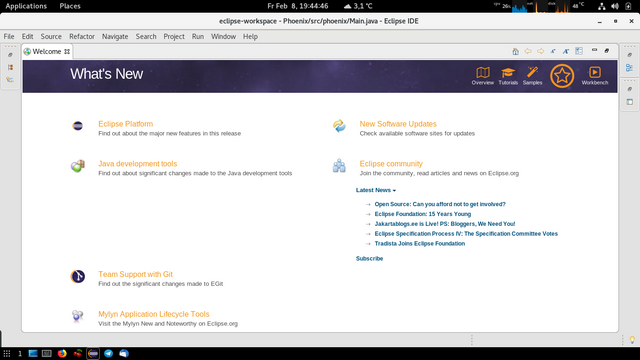
Image source: Willi Glenz - Screenshot Eclipse
homepage download documentation
01 ^shift + / : Toggle Comment
02 ^space : Content Assist
03 ^shift + f : Format
04 ^2r : Quick Assist - Rename
05 alt + F11 : Full Screen
06 ^m : Maximum View
07 ^<Num-Div> : Folding
09 ^1 : Quick Assist - Create Getters and Setters
10 ^2 : Quick Assist - F L M R
11 ^3 : Quick Access - Search
12 ^d : Delete line
13 ^z : Undo
14 ^l : Goto line number
15 ^shift + f : Format
16 ^shift + l : Active Keybindings
17 sysout^<space>
18 main^<space>
...
99 ^F11 : Run
^shift /
^ +
^ -
^ *
^ /
Congratulations @wglenz! You have completed the following achievement on the Steem blockchain and have been rewarded with new badge(s) :
Click here to view your Board
If you no longer want to receive notifications, reply to this comment with the word
STOPTo support your work, I also upvoted your post!
Do not miss the last post from @steemitboard: