The Further Adventures of Dual-Booting: macOS and Ubuntu
Having played about with the dual-booting of Windows and Ubuntu for over a decade now, it really has become old hat. Even as Canonical made some great changes to the installer package for Ubuntu that allowed for new users to perform a side-by-side installation on a single drive, I still found my predilection for doing it myself. This has proved to be useful, since Canonical seems to have done away with that option on the installer for the latest distribution (“distro”) of Ubuntu (18.04).
Now it should be well known to anyone who has ever used a PC out-of-the-box that Windows does not tend to play well with others. Heck, Windows sometimes doesn’t play well with other versions of Windows, occasionally showing disdain for its brothers. I cannot really say that it is unwarranted, as Windows ME (Millennium Edition) and Windows Vista proved to be the gym class heroes of the Microsoft world. Windows 8 was met with some disdain from lay users, as the change to the “Start” menu was something that people did not want; however, that same change from Windows 3.1/3.11 to Windows 95 was eventually embraced, so that by Windows 98/98SE it was expected, welcomed, and loved. Windows 8, from the perspective of super users (in Linux parlance), was like following Billy from the “Family Circus” as he takes one of his patented routes:
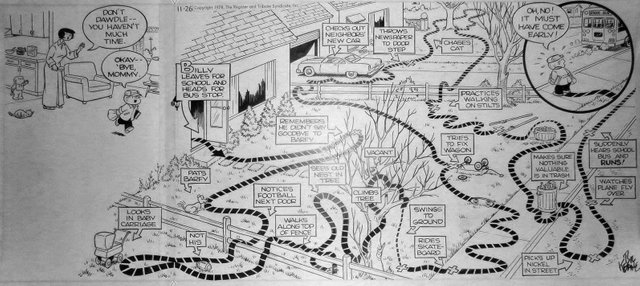
Unlike Billy’s frequent stops for fun and exploration, when you’re on a mission in Windows, you want to be as direct as possible, and Windows 8 made that darn near impossible for super users to reach certain settings. After slogging through desert, jungle, prairie, and tundra, one would finally reach the end goal of whatever deeply-hidden control panel, and we would end up staring at it kinda like this:

I’ve been wanting to run a Linux distro on my MacBooks, not for any particular reason other than that I could. The downside is that I am very much satisfied with macOS and how it is running on my systems. There have been very few issues, if any, really. The decision to pull the trigger on a dual-boot for macOS and Linux was not easy - as I was reading, there were various articles from tech sites, forums, and the like that all seemed to emphasize the need for something called rEFInd (https://sourceforge.net/projects/refind/files/0.11.2/refind-bin-0.11.2.zip/download), which serves as a bootloader akin to GRUB. While it seems to be popular, and I even give them credit, as is evident by the above-posted link, it is not something that I wanted to use. I honestly cannot explain why, all I know is that I wanted to go it alone.
Maybe it is due, in part, to issues with bootloaders that I have used in the past. Even GRUB, which I happen to like very, very much, has a less-than-perfect record, prompting the necessity for an emergency backup (if possible) and a complete rebuilding of the system from the ground on up:
- Reformat
- Re-partition
- Reinstall Windows
- Update Windows
- Install apps
- Reinstall Linux
- Update Linux
- Install apps
In this case, it would be a matter of substituting Windows with macOS, but the procedure remains the same. Fortunately, macOS takes less time to install, one can make a bootable USB drive to install the latest compatible version of macOS. Otherwise, you are downloading the original version of Mac OS X for your system from the Internet, installing it, and then downloading the upgrade for macOS to get yourself as up-to-date as your MacBook will allow.
My other hesitation was based on drive space. I have a pretty sweet MacBook Pro (MBP) with a 256 GB SSD. I don’t like having small partitions if i can avoid it. We’ve come such a long way when it comes to drive space, and there is nothing like having a nice 200 GB partition for storage. But I said darn the torpedoes, ramming speed, and I dared greatly.
macOS’s Disk Utility has been one of my favorite disk management systems for a while now, and I loved how simple it was to make partitions.
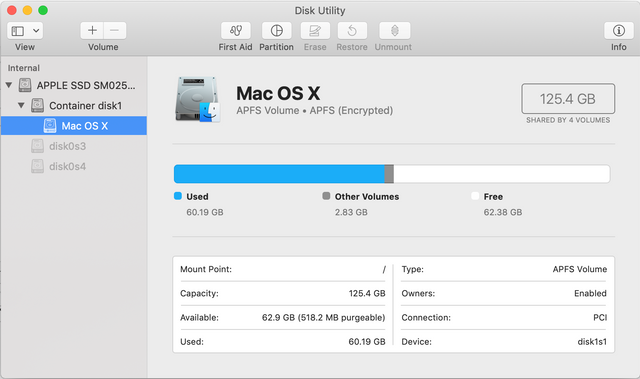
Since Linux requires two partitions for installation, I knew that I would have to make 3 in total on here. The sizing is based on the fact that the second Linux partition is called “Swap space.” This is pretty useful, as it acts (basically) as supplementary RAM. It should never be used to substitute for real RAM, but it is an important part of the system and adds to the efficiency of Linux OSes. It doesn’t have to be very big, so my partitions looked like this:
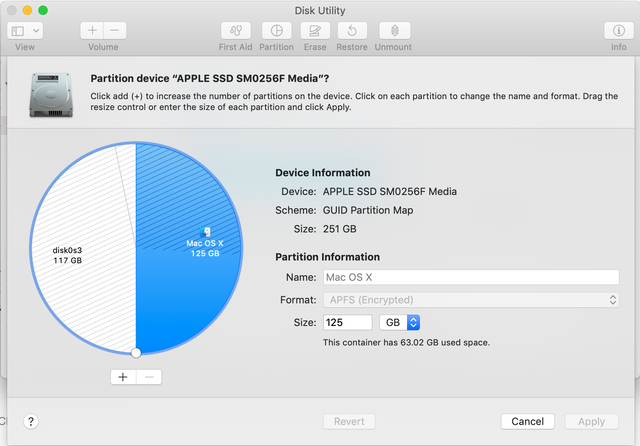
The breakdown:
disk0s1: Mac OS X - 125 GB
disk0s3: Linux - 117 GB
disk0s4: Swap space - 8 GB
Time to get Linux going. I’m a fan of Ubuntu, and while I have tried to not be a snob, as most techies are, I have found my niche in the Debian-based Ubuntu. Shutdown the MBP, slap in the flash drive, power on the system and hold the “alt/option” button. Now I have some boot options on the screen - Mac OS X partition and what macOS reads as a “EFI” drive. Boot from that and run the Ubuntu installer. I kept it to pretty much a standard install, with the exception of messing with the hard drive - wiping the entire disk would set me back a spell, so I went with the "Something else" option. Once the installation is complete, a reboot will take me, by default, into Ubuntu.
But where, you ask, is macOS? How does one boot in macOS? What if I want to have a MacBook instead of an UbuntuBook sometimes? Hold down that "alt/option" key when you tap the power button, and that will bring you to the boot options. It will list the Mac OS X partition and what the system mistakenly calls a "Windows" partition. Silly Apple, cannot tell the difference between the vastly-differing Windows and Linux…
Ideally, given a larger-capacity drive, I would do as I had done in my Windows/Linux dual-boot and have a shared storage space that is formatted in a read/write environment that is suitable for both OSes. Maybe that is something for me to look into for another round of multi-booting. But for the moment, I think this suffices, especially considering how I've been lacking in my postings. I've been a bit in over my head with academics and other obligations.