Discord install GNU/Linux Fedora
Discord is available for GNU/Linux users in one of two packages
- deb file (for Debian)
- tar.gz archive
So, unless you're a Debian user, you have to go the long route. There are some issues (at least with Fedora) which you have to sort out too. So, since starting to use Discord, I have stuck to the browser application. If you're anything like the very average user Frank Speak, you shy away from installing applications from a tar.gz archive.
Here's something you already knew ..
You aren't alone.
The instructions on the application website aren't guaranteed to work on every distribution, right?
Don't worry about it! I had a bit of time to install it properly - I started with a YouTube video and because I dislike doing things the long way, I issued the commands in a terminal and I am here to share with you the faster way. All you have to do is read, copy and paste. There are some additional steps I included for you as well.
Are you ready to save some time while feeling like a terminal ninja? I'll wait for you to grab that headband, mask and sword.
But first, to enter the Ninja Dojo, you must complete the quiz ...
Translate the command in this image into English in less than ten words, then leave it as a comment below ;-). It is compulsory - very important - crucial - that you DO NOT ISSUE THE COMMAND to find out what it means.
DO NOT EVER ISSUE THIS COMMAND!!!
DO NOT EVER ISSUE THIS COMMAND!!!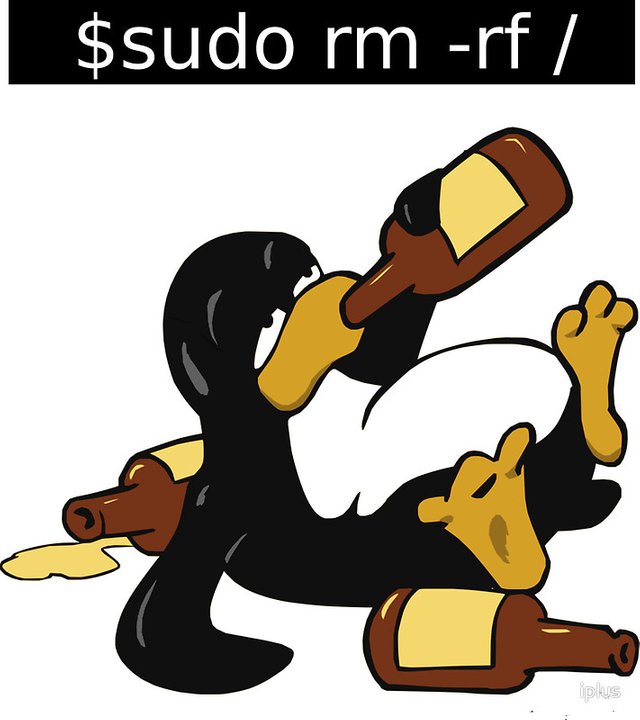
Image credit: by iPlus, RHINO Japan (merchandise available at RedBubble)
Alrighy then.. Did you translate it?
Let's get started.
If you had been running Discord on the browser, then backup your login and user handle just to be safe, then close the browser and any other processes pertaining to 'failed or faulty discord installations'. Now we shall shtart wid zee shmall yellow nook configuration buttons, like zis
Open a terminal window
1. Terminate any running instances of Discord
- do a
pgrep discordand then kill xxxwhere xxx is the process number reported by pgrep.
Do the numbers one by one if there are multiple instances of discord.
2. Configuration cleanup
In your chrome browser open the settings chrome://settings/passwords
Remove the Discord.app - hit those three small dots, and go 'remove'
Do the equivalent in Firefox Opera Safari browser
- Previous discord files may exist in your configuration folder, so we need to clean that
rm -R ~/.config/discord(if there are no files, just proceed to next step)
3. Download and unpack discord-[version].tar.gz
- From the discord site https://discordapp.com/ find and download the tar.gz file
Save to location on your drive. - Navigate to the directory where tar.gz is saved - Right click and select 'open in terminal' or 'open terminal here' (depending on your file manager)
If none of those appear at the right mouse click, then do this
cd ~/Downloadsreplacing "Downloads" with the name of the directory you saved tar.gz to
4. Install necessary library
sudo dnf install libcxx
Now make sure your terminal is operating in the directory where the tar.gz is saved
list the contents by the command
lsin the terminal (you should see the discord-X.X.X.tar.gz there)
5. Unpack the tar.gz into the /usr/share directory (the application becomes accessible system-wide)
sudo tar xvzf discord*.tar.gz -C /usr/share
6. Change permissions on al the discord files
- sudo chmod 777 -R /usr/share/Discord
7. Rename the directory name from "Discord to discord"
sudo mv /usr/share/Discord /usr/share/discord
8. Make Discord appear nicely in your start menu
cd /usr/share/discordls
We have to edit the shortcut file so we use gedit - This makes sure the icon will show upsudo gedit discord.desktop
change the line starting with Icon like this:
Icon=/usr/share/discord/discord.png
Save the edited file (gedit has a "save" button)
9. Copy that shortcut to your applications directory
sudo cp discord.desktop /usr/share/applications/discord.desktop
10. Mission accomplished, the ninja will drink some tea
exit
When you run the application, you will see a notice telling you the installation is corrupt. It seems to be a bug. A lot of people using the application on all platforms have been asking about this. It does not hinder the use of the app. It is just very annoying. if anyone has a solution for that, please leave it in the comments.
Also, if you don't have sudo setup, you will need to do
su your_root_password first and ignore the sudo command in the instructions above, and also do a second exit at the end.
If you want some help setting up sudo, you could start here - scroll down to "setup after installation".
Now here's that video -- Enjoy while sipping on your incredible ninja juice.


nice, thanks @oneazania
This is so overdue. Thank you for the write up. Highly rEesteemed.
Very much appreciated. I try and try again.
Thanks for the visit @tuxmint
This post has received a 2.67% upvote from thanks to: @oneazania.
thanks to: @oneazania.
For more information, click here!!!!
Send minimum 0.100 SBD to bid for votes.
The Minnowhelper team is still looking for investors (Minimum 10 SP), if you are interested in this, read the conditions of how to invest click here!!!
ROI Calculator for Investors click here!!!
I don't upvote my Left Brain nearly enough - because I don't agree with self-voting - but I will promote my right brain any chance I get.
A lot of work was invested in writing this post about Discord installation, with a lot of joy to boot ;-).
$ sudo rm -rf
sudo - root access
rm - remove
rf -recursively force
remove everything in the directory and subdirectories by brute force
Works great after $ cd / (don't try that on mums laptop kids)
Is the package available in the official debian repos ?
LOL don't try that on mom's laptop! that's for sure.
Man, I don't use Debian so I am not sure about that. It isn't in Fedora's unitedrpm or RussianFedora non-free repos. Maybe someone has packaged it. But in my rough searches on Sunday, I didn't even find an Ubuntu package so I am guessing 'no'
Thanks for the reply and everything else.
Bit of a necro but no doubt people still running into this.
Running "sudo dnf install libatomic" fixed the corrupt message for me.
Happy chatting!