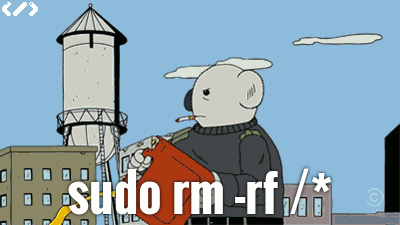Guide installing Linux without removing Windows
This is a guide on how to set up Dual Boot Windows and Linux. It will mean that when you start up your computer you will choose which operating system you use. Unlike Virtual Box you would only use one OS at a time and therefore its easier on your computer resources when you try out Linux. For some reasons you might want to choose Dual Boot for a permanent solution, like when your favorit game only plays in Windows, though if you play games from Steam, then there are serveral games that run on Linux. Steam even launched its own flavor of Linux to make it easier to play games from Steam.
Tux the Linux Mascot
There are many reasons why you might choose to use Linux instead of Windows. Linux is more light weight operating system. XP and Vista expired support and soon will Windows 7 support. Viruses are usually designed for a majority of Windows users. It is more difficult for a Virus to install its self into Linux as the Virus would need to type in your password to install and still launch after you reboot your computer. This also means dont type in your password unless you know what it is for. Most programs you ever need will be in a Virus-free software library so unlike Windows you do not go to a sketchy site ever to install a program. Also Linux has no Windows Update. You get prompted if there is an update but you can choose to install the update later. Windows has the habit of updating during important meetings or during power point presentations or any other time that is most inconvenient to you. If you have a passion for programming, like programming C++ or Python even writing documents in Latex then you will find it much easier to install necessary programming libraries or packages. The code will be allowed to use 100% CPU and with mpirun you can easily run your code in paralel (unless you use R and then you have to go through endless packages and use a different program to run things in paralel). Also Windows has no Office program you can use for free. Libreoffice is preinstalled on Linux. Cortana is not in Linux spying on you.
Ubuntu
Unless you are a Steam gamer the flavor, or Distribution, of Linux I would recommend for a beginner is Ubuntu. Ubuntu and SteamOS or anything Debian based has also more packages in its library so even after serveral years of Linux I find it easier to use Ubuntu. If you have a 32bit computer perhaps use Ubuntu Mate 32bit.
steamOS
Preparation
Find a USB stick that is atleast 2GB in size. Format it Fat32. Download Unetbootin, you dont have to install Unetbootin and simply just delete the program when you are done with it. You can run it and you can choose if you want it to download and install the OS on your USB stick or if you download the ISO image of the operating system directly from the site. Here are the links to where you get the LTS (long term support) ISO images:
Ubuntu , Ubuntu Mate
For creating a SteamOS bootstick follow these instructions.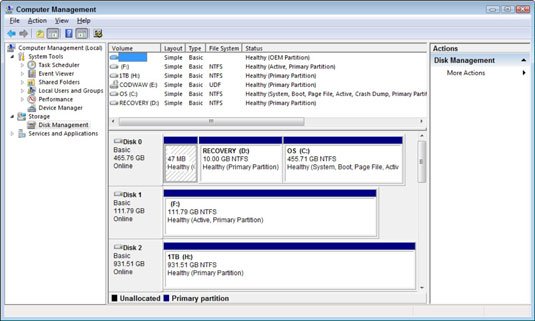
Next unless you want to completely remove everything from your computer you should probably shrink your Window partition to give Linux some space. How much is entirely up to you but I would first give it 50GB so you can try Linux unrestrictedly for now until you filled up the space. You can always change the partition sizes or even delete one of the partitions later using Gparted and this Windows Format Partition manager (which I will explain later). Open controll panel and search format partition. Open it up and you see the partitions on your computer. Rightclick a partition that is on the same disk as your boot partition and shrink it. A GB is btw 1024 MB.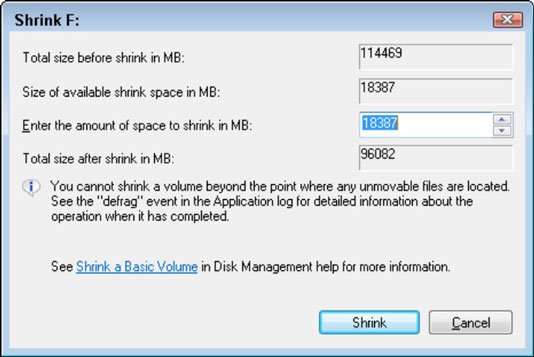
Research on the internet what your computer producer put as BIOS key for your specific Computer. Its usually F2 F10 F12 or ESC.
Installation
Shut down your windows. Press Turn On and then wildly press the Bios Key in the hope something happens. The Bios menu should open.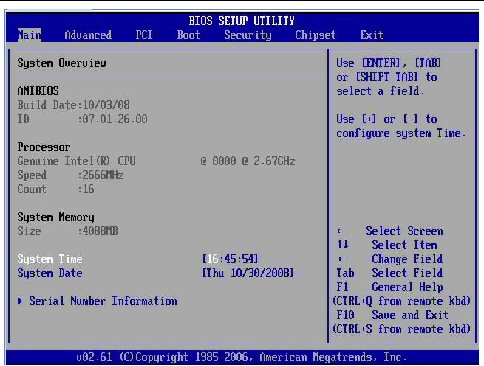
Usually you can only navigate with keyboard in bios menu, but I once seen a bios menu that could use Mouse. There are instructions how to navigate below the Bios. Go with arrow keys to Boot and change the boot order so that USB comes first. Save and exit. Try Ubuntu or whatever.
Now you should see a desktop. Connect to Wifi or internet or whatever. This is also where you can later change the Partition sizes using GPartet using this USB stick. You can 'try out' the operating system from there and so far nothing is installed on your computer. Click Install Ubuntu or whatever and follow instructions. If you have an HP Pavilion deffinately install additional propritary drivers. If you want a long Battery lifetime of your computer you might want propritary drivers aswell as they are often more efficient. Choose erase Disk if you want to get rid of Windows, otherwise say you want Ubuntu along side with Windows. If you want you can also choose to encrypt your disk, but that would only be necesary if you do some whistle blowing Assage or Snowden style or if you are a reporter in an oppresive regime and then Ubuntu might not be the best option either. Snowden I think used Tails to avoid being caught as it channels your internet traffic through the Tor browser. Turn off after installing, then remove USB stick and turn on.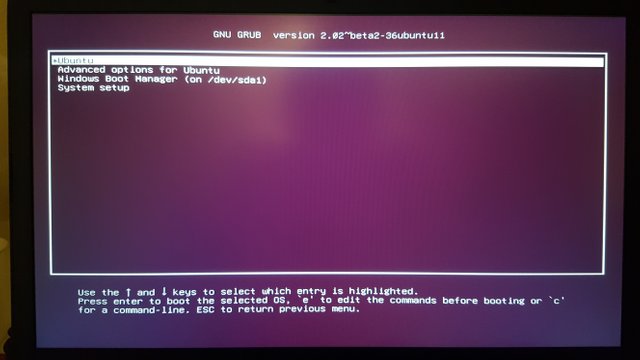
This is Grub the Grand Unified Bootloader. Every time you turn on your computer it gives you the options of operating systems on your computer. Either choose or it will go for Ubuntu after 10 seconds.
Welcome to Linux. You can find software in the Ubuntu Software manager. Gimp for example is a free photoshop. Libreoffice is a free Microsoft Office. If you want chrome install chromium webbrowser. You should also get familiar with Terminal. If you put the command 'sudo' infront of the command it will make you execute a command with the highest authority level, but will need a password. With apt you can manage installation packages over Terminal.
apt search chromium-browser
will show you the chromium package.
sudo apt install chromium-browser
would install the chrome browser.
I would recommend installing clamav over terminal as even though viruses will not harm you, you might want to send documents you downloaded to windows computer. It would be sellfish if you did not care about the security of other peoples computers.
Your programs and packages are in the root area meaning outside your home directory. Directories start with / and expand from there. Your default working directory is /home/username/. You can find your current working directory using the command pwd (print working directory). Within your directory you do not need sudo (root permission). If you want to fuck up your Linux beyond repair simply write this:
sudo rm -rf /
If you want to access files from Linux in Windows 10 you would have to first turn off Windows 10 hibernation which it automatically does instead of shutting down.