A little cursor-clutter
There's a reason it felt strange to me to type posts on Windows - my cursor is there.
The cursor is something we all know about. The little arrow-like thing that allows you to point things on the screen, select them, drag them around, destroy them (uh, ever played first-person shooters?), etc. It is there for a very good reason, you literally can't use your computer without it. Of course, if you are handling a Linux server or some OS without a GUI then that's another story, but most probably you will be using it every single moment you are sitting in front of a PC.
Source
But due to how the cursor works, it somehow drags attention.
Whenever I look at the screen, I look at the cursor first, not for any reason but yea, without the cursor how should I interact with it? It sounds like a totally natural thing to do, and I guess some of you guys here also does it like that (to be honest, I don't want to relate this with how I play games involving cursors, because we gamers are extremely sensitive to cursors in some way).
It should not be something that normal people care that much, but I do. Mainly because, the attention shifting from the cursor, to the textbook in PDF on the screen, then to the paper I have in my hand, is pretty painful. Attention shifting across two related things is pretty much fine, and that's why you read and type at the same time without much trouble. But, the cursor is not related to two of these things in any way, and now you might understand why I don't like it now. It easily makes the brain tired because the attention is shared with something totally unrelated and unneeded at that moment, and why would I like that anyway?
Well, it might be my own problem, but no matter what there should be a method to solve it, right?
Unclutter the screen
I did mention about "typing on Windows is strange" at the beginning of the post, because apparently this trick only works on Linux. :P
There's a neat little package called unclutter that does the job - and it is extremely easy to set up. Basically, you just install it, set it to run automatically on GUI startup, and restart the GUI. Of course, you can choose to run it normally instead of telling the computer to start it up automatically on your behalf, but why bear the hassle?
On Arch Linux, you do it by doing sudo pacman -Syu unclutter, on Ubuntu, it's similar. sudo apt install unclutter. Not sure about other distros, but most probably you will just want to do your respective installation commands, and tell it to install unclutter. It's a pretty old piece of software so it should be expected to be available everywhere.
Then, you start it by running the command unclutter in a terminal, leave your cursor there for a few moments, wait for a few seconds...there, it's gone.
The threshold can be adjusted by passing parameters to the program when starting it, and you can tell it to ignore certain windows where you want the cursor to be there all the time (probably web games or something like that). But to be honest, the default is good enough and it works sufficiently well for me, the most I might do is just tweak the time needed to trigger it. It also ignores extremely minor movements just in case your mouse is too old and it somehow causes small movements randomly even if you are not holding the mouse at all.
That's something really miss when using Windows. Most of the times I left the cursor there, hoping that it will be gone after 5 seconds...no. It's still there, taking some pixels and annoyingly overlapping stuff. I really hope that a similar solution exists for Windows, but most of the times dreams will remain as dreams :P well, a solution does exist, check it out here, but it's freeware so...uh...don't mind me, I am just used to use open source stuff. And it's not a portable app, so I can't use it when I am at the library...welp. Nothing's perfect. Even this unclutter thing is too old and has some unsolved bugs left. The good thing is, it is an open source app, so there's a rewrite of it on GitHub with all those fixes :) That's the best part of open source, you can't deny.
Alright, time to wrap it up. Hope that you enjoyed the read and realized that you can do a little more than just enabling fullscreen when reading documents or watching movies on your computer :)
See you next time!
--Lilacse
There's is an option to make the cursor gone while you're typing at the Control Panel FYI. It'll be gone until you move the mouse again.
It only works in Microsoft Word lmao. Seems to be a Windows specific feature and not much applications care about it...
P/s: I actually never knew that this feature existed, I thought that it was a feature of MS Office instead. Kappa.
It's LITERALY right here.
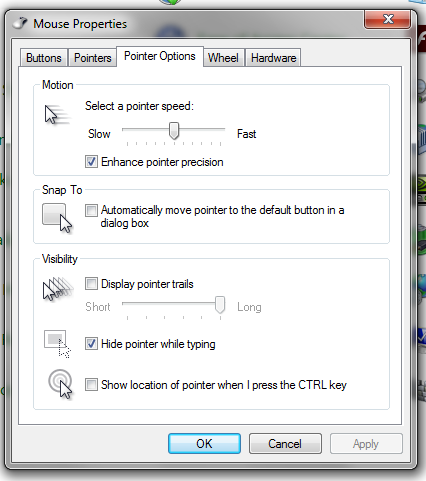
Select
Hide pointer while typingand done.Yea, I tried that. Doesn't work. Your's does?
Probably Windows is showing how spaghetti it is to me againTested it out yesterday. Turns out apart from Microsoft Office, the mouse will not be hidden while typing even in Start.
Even Notepad++ tooKappa.