How to install Robo 3T (formerly known as Robomongo) on Linux/Ubuntu
When you install Robo3T on Windows or Mac, you can have program icons to launch the app, unfortunately you don't have that luxury on Linux, in particular my case, Ubuntu MATE 16.04 LTS. Googling for a while but could not find anything good enough. I decided to combine multiple sources to this writeup:
- Goto Robo 3T website https://robomongo.org/download, click Download Robo 3T, select Linux tab, and download the tar.gz file to your home's Downloads folder:
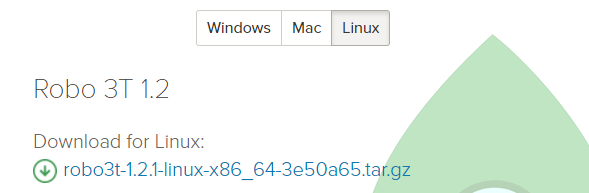
- Open Terminal program, navigate to the Downloads folder, and untar the newly downloaded file:
cd ~/Downloads
tar -xzf robo3t-x.x.x-linux-x86_64-xxxxxxx.tar.gz
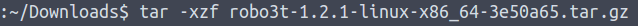
- Rename the Robo 3T folder to just robo3t:
mv robo3t-x.x.x-linux-x86_64-xxxxxxx robo3t
- Google an icon for Robo 3T, I used this 128x128 PNG, and save it to your ~/Downloads/robo3t folder as robo3t.png
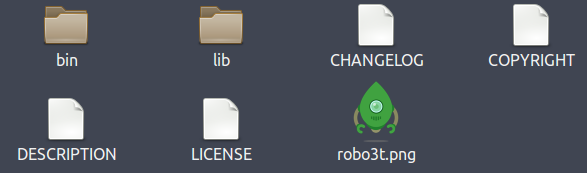
- Move the robo3t subfolder from ~/Downloads to /opt:
sudo mv robo3t /opt
- Link the robo3t executable to CLI command robo3t:
sudo ln -s /opt/robo3t/bin/robo3t /usr/bin/robo3t
- Create an Unity desktop file for your launcher: I used nano command to create new file called robo3t.desktop underneath this folder ~/.local/share/applications:
nano ~/.local/share/applications/robo3t.desktop
- and enter the following lines (then press Ctrl+X, select Y, and hit Enter to save the file)
[Desktop Entry]
Encoding=UTF-8
Name=Robo 3T
Exec=robo3t
Icon=/opt/robo3t/robo3t.png
Terminal=false
Type=Application
Categories=Development;
- Now Robo 3T can be found under Applications' Development and/or Programming Category, select its icon to launch the app.
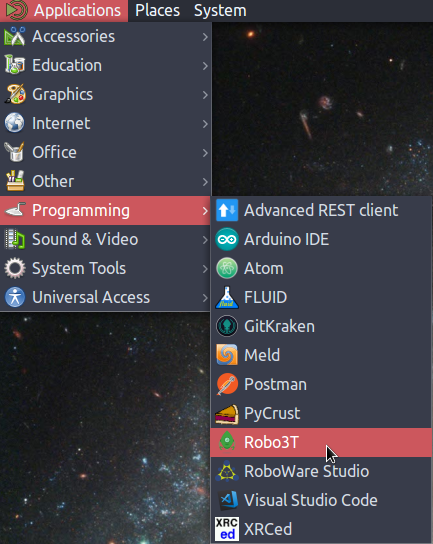
Happy coding!
Congratulations @kennethpham! You have completed some achievement on Steemit and have been rewarded with new badge(s) :
Click on any badge to view your own Board of Honor on SteemitBoard.
For more information about SteemitBoard, click here
If you no longer want to receive notifications, reply to this comment with the word
STOPCongratulations @kennethpham! You received a personal award!
Click here to view your Board
Congratulations @kennethpham! You received a personal award!
You can view your badges on your Steem Board and compare to others on the Steem Ranking
Vote for @Steemitboard as a witness to get one more award and increased upvotes!