Backing up data to Box.com using WebDAV
From Arch Wiki:
WebDAV (Web Distributed Authoring and Versioning) is an extension of HTTP 1.1 and therefore can be considered to be a procotol. It contains a set of concepts and accompanying extension methods to allow read and write across the HTTP 1.1 protocol. Instead of using NFS or SMB, WebDAV offers file transfers via HTTP.
As far as I know, their is no official Box app for Linux. But fret not. With WebDAV, Linux users can access their Box.com cloud storage and back up their data as convenient as using official Box app.
Using deja-dup
To install deja-dup on Arch Linux-based distros:
sudo pacman -S deja-dup
To install deja-dup on Debian-based distros:
sudo apt-get -S deja-dup
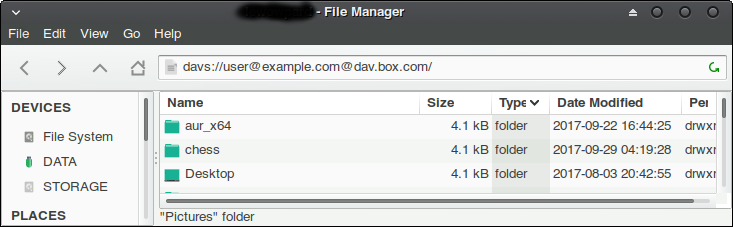
And configure it using these parameters:
Storage location: WebDAV
Server: dav.box.com
Use secure connection
Port: 443
Folder: /dav/blah/blah
Username: your Box.com email
Using file manager
In this example I'm using Thunar, default manager of desktop environment XFCE, but any file manager that depends on gvfs should also be able to mount remote locations.
To open Box.com type davs://[email protected]@dav.box.com/ in Thunar's location bar which can be accessed through View → Location Selector → Toolbar Style or Ctrl+L. Enter the password. If login is successful, an entry called / on [email protected] under Network will appear in the side pane. At this point the work is done. Just copy and paste the stuff you want to back up.
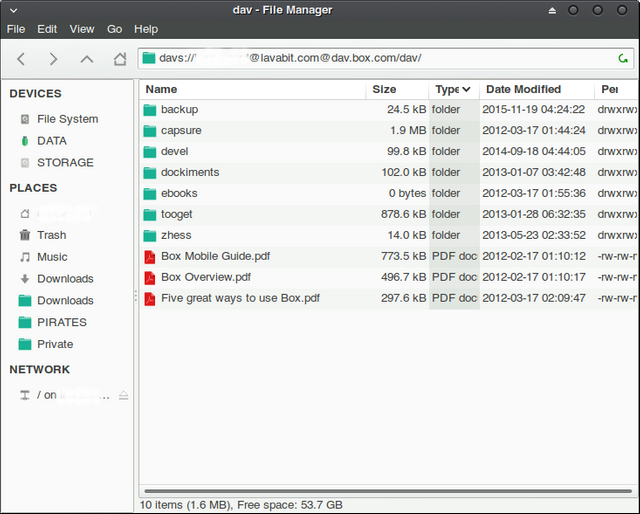
Congratulations @jangkrik! You have received a personal award!
Click on the badge to view your Board of Honor.
Congratulations @jangkrik! You received a personal award!
You can view your badges on your Steem Board and compare to others on the Steem Ranking
Vote for @Steemitboard as a witness to get one more award and increased upvotes!