Buku CLI bookmark manager
Sharing Bookmarks between browsers on different computers is not an issue if you use one browser on your computers/phone. I however am not that person. I find myself frequently trying different browsers to find the one that best fits my needs. With this browser switching, bookmark syncing that is offered with Chrome or Firefox will not work. My current browser of choice is qutebrowser which has awesome vim like keystroke commands.
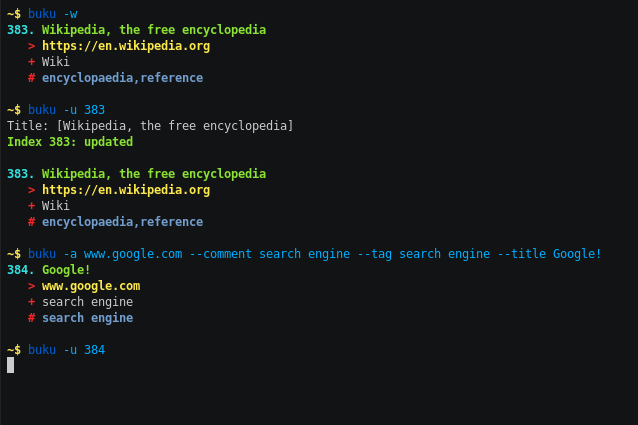
Factor in my passion for CLI or apps that run in the command line and I found what so far seems like a really good fit for me in Buku bookmark manager.
Recently, I have started using Syncthing which allows me to sync the bookmark database between all of my computers and Termux on my phone.
Buku allows you to encrypt the stored bookmarks if you choose as well as:
- apply tags to each bookmark
- import bookmarks from other browsers
- automatically pulls web page title and info into the bookmark information
- open bookmarks in default browser
- export bookmarks in either markdown, html or orgmode (yuck! EMACS)
- search bookmarks using title, description,tags using plain text or regex
In the past, I have tried bookmarking pages that I knew I would want to reference later. Most often though, I couldn't find what I was looking for because I had bookmarked it on a different computer or browser or just couldn't find the bookmark or what folder it was in. Since starting to use buku, I have almost never had this problem.
Originally, I was syncing the bookmark database (~/.local/share/buku/bookmarks.db) using fossil version control however this is great for version control but not really for syncing without a lot of work committing changes, etc. Once I started using Syncthing which can automatically update a file on all systems with the latest update this difficulty was gone.