How To Setup Email Notifications On Craigslist
I always thought it would save a lot of time searching and finding what I want on Craigslist, like a specific car or computer, if I could figure out a way to make Craigslist update me when the item I wanted showed up as a new posting.

Well, I figured out how to do it, and it's very quick and easy.
Step 1. Goto Craigslist.org
Step 2. Choose the location you'd like to search for what it is that you want. Whether it's a job, a gig, a car or a computer, or anything else you may want.
Step 3. Choose the category where you think you'll find your desired posting. For example, if you're looking for a car, choose "Cars and Trucks".
Step 4 In the search bar, type what it is that you want, using the car example, you actually don't need to type anything in the search bar, you can simply specify the year of the car, the max amount you'd like to spend, make sure to check the box that says 'posted today' in the left sidebar as well.
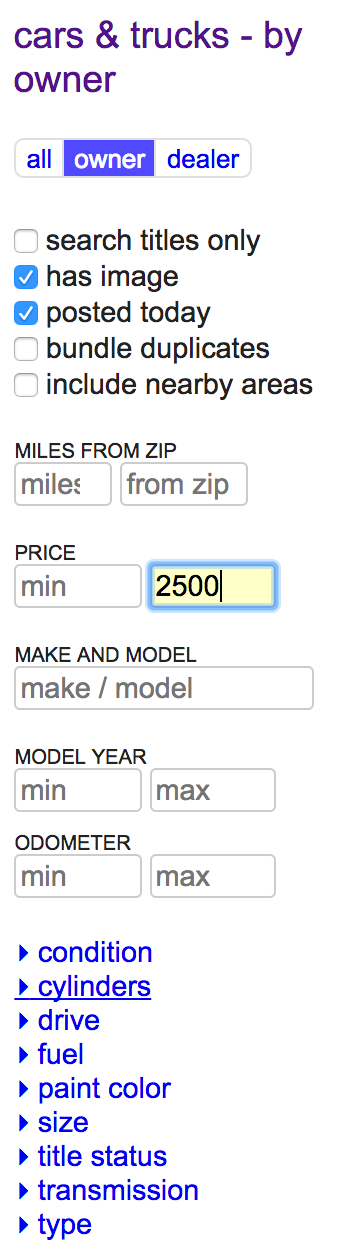
Step 5 Once you have the search setup how you want it, click the blue "Save Search" link to the right of the search bar. This will bring you to your saved searches in your Craigslist account.
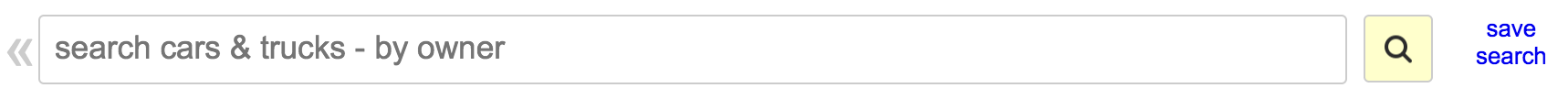
Step 6 Simply click to turn ON the saved search and it will automatically send you an email every time there's a new Craigslist posting that matches your search information you saved.
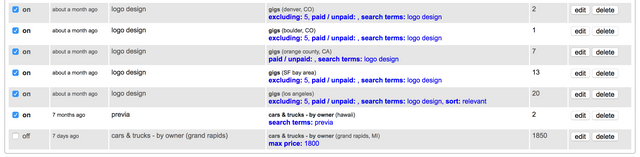
Step 7 Reap the rewards from setting up the email notifications, goto your email and see updated postings from Craigslist, specifically for what you want every day. They will send you a new email every day if there's a new post that matches your search criteria you saved.
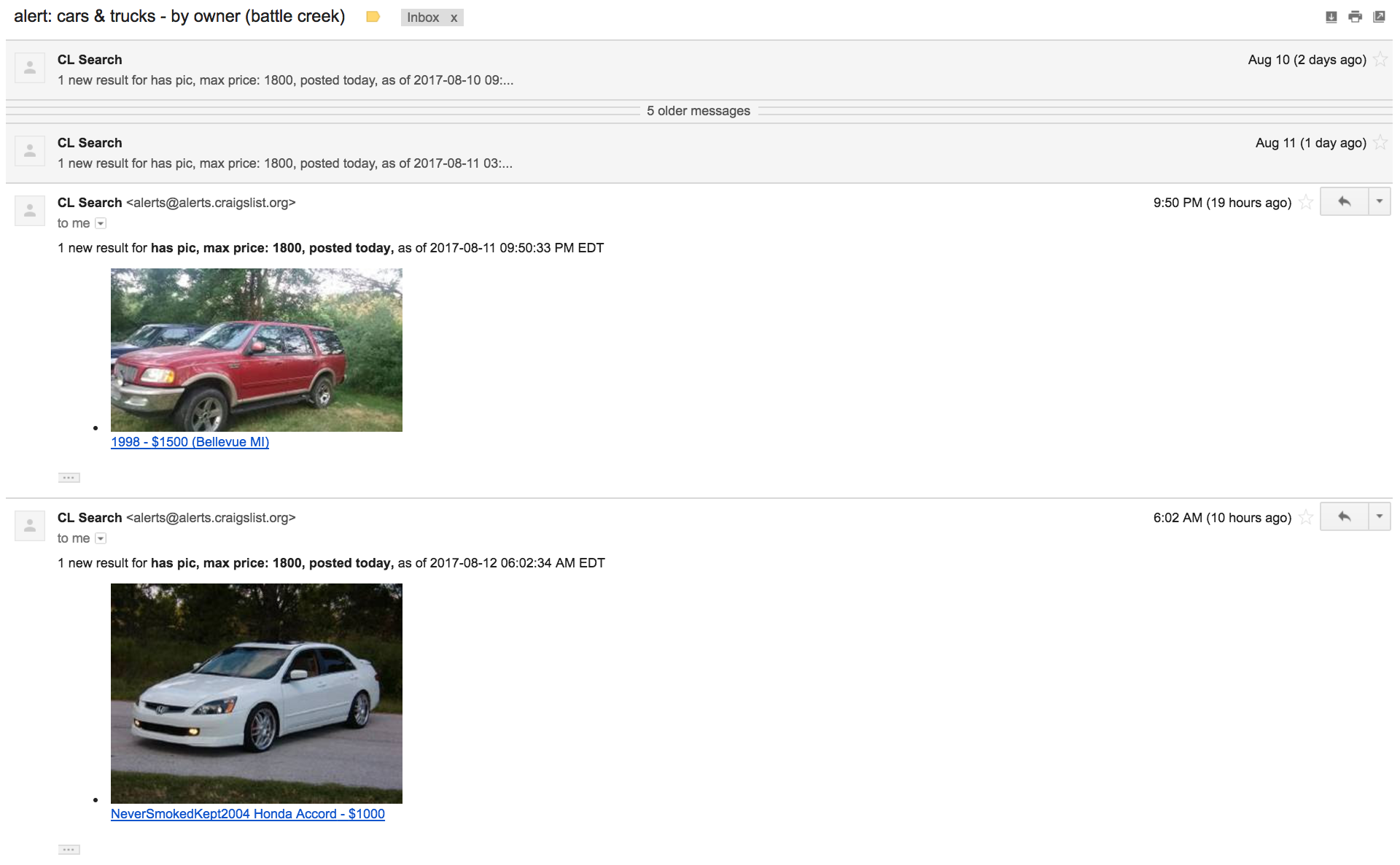
You can always go into your saved searches and customize a search or turn off a certain search.
This saves a lot of time. It brings more good postings than you would imagine. I started using it for graphic design gigs and website development gigs and all sorts of things. Now, every day, I get an update in my email about things that I want or gigs I can work on and get paid for.
Let me know if you have any questions when setting up your saved search. I will answer in the comments.
If you liked this post, upvote it and comment what you liked about it. I'd love to hear how you're using it. Also, don't forget to follow me @mitchmahoney for more time saving productivity tips like this and more.
