Running out of Gas when trying to claim or get your EOS tokens, here is a reliable solution!
I bought EOS tokens from the CrowdSale a little while ago and I have been struggling to claim them using the “claimAll” function on the EOS Crowd Sale contract. What happens is regardless of the amount of Gas I specify I always get the following error “Warning! Error encountered during contract execution [Out of gas]”.
I successfully managed to claim them the other day but it took a bit of doing. The trick is to use the “claim” function instead of “claimAll” function. But using the “claim” function can be tricky because you need to specify a value for the number of day. So I have come up with a solution to hopefully help everyone who has struggled with this like I have:
• Got to www.Myetherwallet.com (make sure you go to the official “My Ether Wallet” site and not the scam sites that want to steal you private keys). When the page loads select the “Contracts” option from the menu at the top.
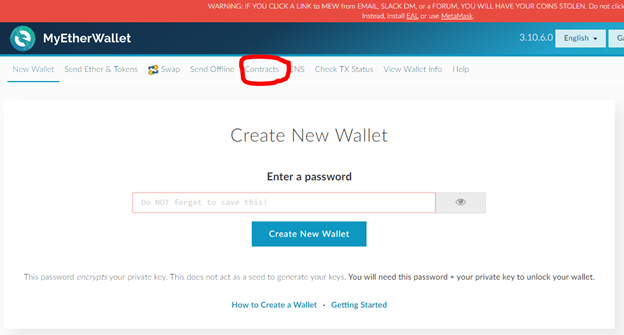
• On the Contracts page:
o Select the “EOS Contract” from the “Existing Contacts” dropdown list
o Then click the “Access” Button
• The Read/Write Contract section will be displayed at the bottom. At the bottom click the “Select a function” button and select the “userBuys” function
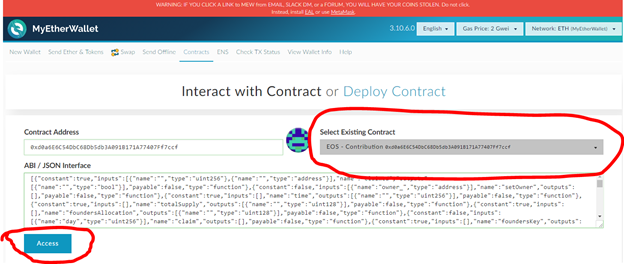
• The “userBuys” function allows you to confirm which day you made a contribution to the EOS CrowdSale. The “userBuys” function requires two details an Ethereum Address and Day on which the EOS contribution was made. The Ethereum Address you used to buy contribute to the EOS CrowdSale is easy enough to enter. To determine the day on which you contributed to the EOS CrowdSale you need to count the number of days from when the EOS CrowdSale started till the day you contributed. The EOS CrowdSale started on the 26th of June 2017. To determine the number of days go to https://www.timeanddate.com/date/durationresult.html (ignore the Chrome warning about the site not being safe).
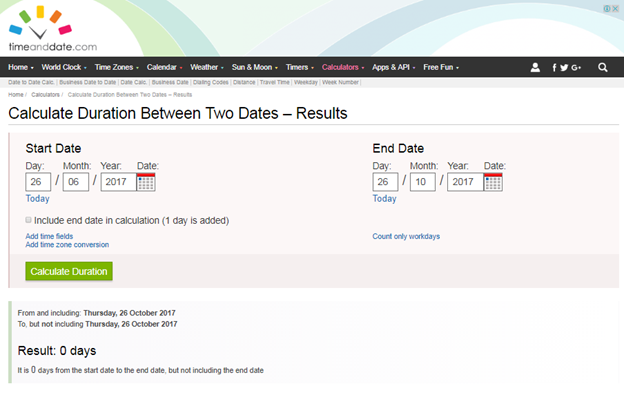
• Enter the Start Date (26/06/2017) and the End Date (The date on which you sent ETH to the EOS CrowdSale) and click the Calculate Duration button.
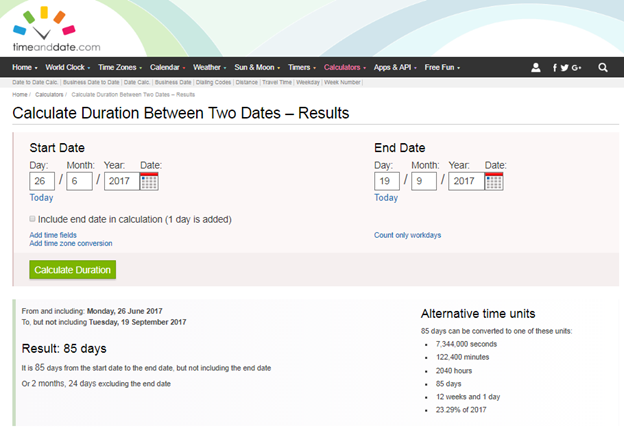
• Now given Time Zones the number of days since your contribution might be off by a day. As a result you might need to enter one day more, one day less or the same as the results you get from https://www.timeanddate.com/date/durationresult.html. So go back to the MyEtherWalllet EOS CrowdSale contract, select the “userBuys” function and enter the number of days you calculated and the Ethereum Address you used to contribute the EOS CrowdSale. Then click the Read button.
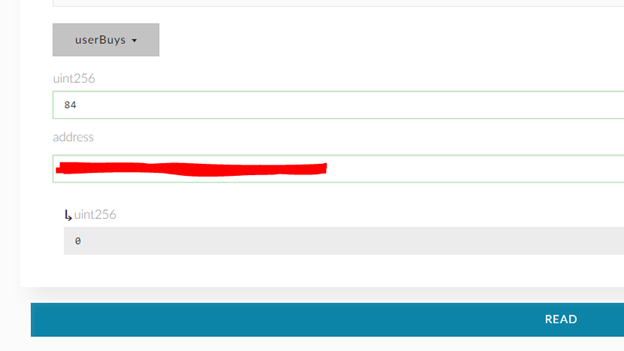
If the “unit265” field at the bottom stay Zero that means nothing was contributed on that number of days by that address. So add a day or minus a day and try again till you get a value in the “unit256” field. When a number is displayed in the “unit256” field, that is the number of days value you will use when running the “claim” function. In the example below I had contributed on the 85th day of the CrowdSale
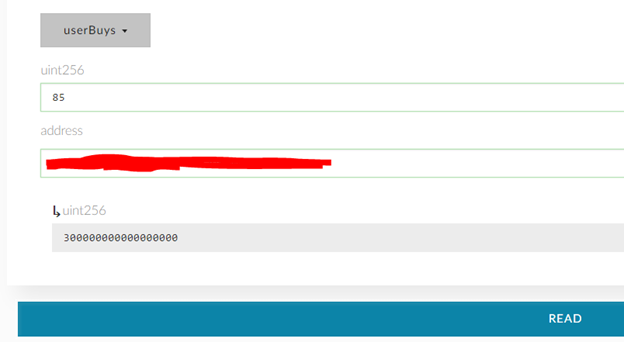
• So now select the “claim” function.
o Enter the day you contributed to the CrowdSale (that is the “number of days” on which you got a value in the unit265 field when running the “userBuys” function).
o Select your verification method for the Address used when contributing to the EOS CrowdSale (Private key, Ledger etc) and unlock your wallet
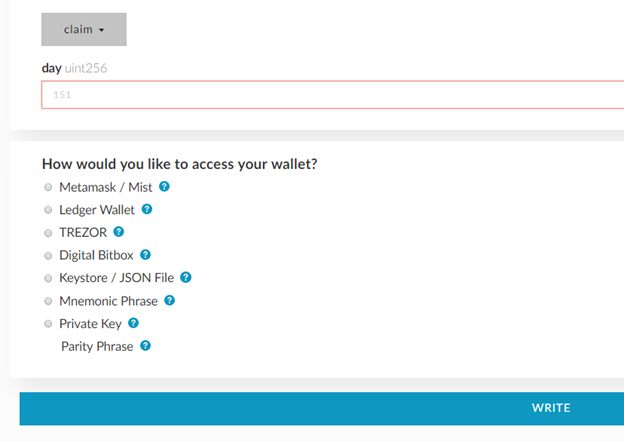
o After the wallet is unlocked, click the Write button and a transaction will be created to claim you EOS from the CrowdSale contract.
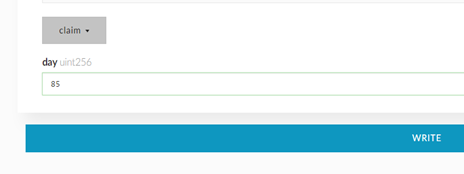
This will always work when claiming you EOS tokens.
Thanks for the time to write this direction.
Thanks very much for this!. I just burnt through a bunch of gas trying the claim all method (which failed twice), but your method worked perfectly first time. So glad i found your post !!