Why does my browser's video stop while the audio continues at YouTube?
I know, I know, it's a censorship platform, and I should find other input streams. Anyway, every time I watch a video in the Brave browser (Windows 8.1), even though the white strip showing how much has already been downloaded to my computer is way out in advance -- it still freezes the video every couple minutes, for at least 5 seconds. The audio keeps going.
It doesn't seem to be my ISP throttling the data -- because that white strip is so far in advance of what's currently playing, and it doesn't catch up to it when it freezes the video.
This is rather annoying and I don't know who to ask, so, I'm asking here. :)
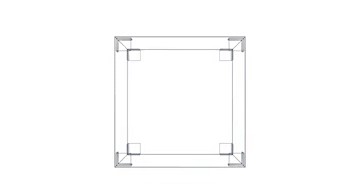
yt does not even know what "automatic" means. You get the white dial of death instead of a quality adjustment. This is what happens when you do not operate as a meritocracy but instead institutionalize the White Genocide Agenda in your operations. With their HR department stacked with subhuman marxist racists incompetence will abound...
Agreed, they have forgotten their early motto...
try to upgrade your browser .am using window 8.1 pro and i use chrome.
Yeah I also have Chrome, but am looking to move away from Google's products. You're right, it did seem to perform better. But I like my new process as described in a separate comment, download and watch in VLC.
May be some Cache issues
Window 8.1 doesn't sound familiar to me. When was that version released?
Not sure; this laptop's 4 years old or so, I believe, and came with it.
I am facing the same problem quite often, I understand your grief :D
Hello @libertyteeth. It been a while. I think you should joint the discord channel. You find somebody who can help. Hw are you doing?
Good idea, I'll check it out!
Yes it is a good idea if you have time dou. I know you are a busy man because of the garden.
Hey. If you use brave browser you seem to be advanced pc user. Maybe uve already done this:
Have a try to lower the video streaming quality and check weather it still occurs.
Or check a vid without streaming. Just locally play?
Or is there another program that runs at high cpu load exactly then? Check with task manager.
If you google on this there's ppl having similar issues with all kinds of solutions. It may not be easy to track down the cause.
J
Thanks, I've already changed my behavior so it's less frustrating. :) Now, I open the video (so that YouTube will record that I watched part of it, so I "remember" having seen it if it shows up in the list again), pause it, copy the URL, go to the (already-opened) tab for Keepvid.com, paste, download, and watch in VLC.
This also results in my having a local copy in case the video is taken down. And, in VLC I can adjust the speed by 10% increments, whereas at YouTube the max I could go was 2x, which I can now easily understand.
Lately I've been watching at 2.2x to 2.5x, without missing anything. I like that; I can take in more information per unit time -- except, I don't watch songs that way. :)
Yap. Good point. Downloading the vid and use vlc is definitely a good choice. J
This may be not the answer you are looking for but I highly recommend you invest in a Mac laptop! They handle video and media much better. I have a macbook from 2007 that I still use as a backup to edit full HD in FCP 7. Your creativity will have no bounds if you purchase a Mac and you will make it back in steem in a year or less! Disclosure: I do not own any Apple stock but I do have 25 SP!
Nice, thanks. I've been thinking about replacing this laptop; I already bought a 1 TB SSD so I can install Linux on it and then make a VM out of this Win8.1 installation (which is on a 500 GB SSD), then slowly migrate everything over. But, I haven't started that process yet.
My wife has two Mac laptops; one from around then, and another I bought her a couple years ago. She really likes them. I own a Mac Mini, but don't use it (I bought it to write iPhone apps with, but was too busy with work back then, and now am concussed and can't write software).
I've been thinking about spending some time to do research to find another laptop to replace this one, and then move this one upstairs. You gave me a great idea -- research the Mac version, not the Windows one.
Then again, Linux has its own specific appeal as well. But I think at this point in my life, the "do-it-yourself" appeal has fallen away a great deal, due specifically to my concussions which leads to irritability as well as difficulty in following a plan to completion. So, to have Apple provide me with ready-made solutions sounds like it might be worth paying for. Thanks again!
Actually, a brainstorm: I can install the Mac Mini on the 4K TV we have in the bedroom, and then attach a wireless keyboard and mouse, so I can use it either from the desk in front of it, or sitting in bed!
Yes definitely go with the Mac mini hook up to try it out since you already have it. No more clicking frame by frame to get back to a still if you over shoot. Ha ha - that sounded frustrating.