10 Things That Will Help You Get A Better Wi-Fi Signal

1. Router Placement
Where you place your Router is EXTREMELY important. A centralized place in the home/workplace, in an elevated position, will allow for the largest coverage area.

2. Other Electronics
All electronics give off an EM field. While small, these fields can be cumulative. EM fields can disrupt radio frequencies, so keep the router away from concentrations of other electronic devices , such as the family entertainment center or multiple computers running simultaneously.
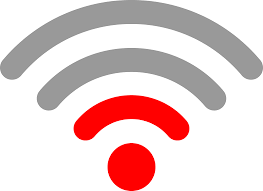
3. NO SECONDARY ROUTERS!!!!
I know, I know...if one isn't enough, why not set up another one? Bad idea. Your Wi-Fi signal is a radio signal, same as you'd pick up in your car. It's just at a very low frequency. What happens when you are driving and are coming to an area where one two radio stations are overlapping? Neither one comes in very well. Which is exactly what happens when you set up a separate router in your home/workplace.

4 Extenders Are Your Friend
Dead areas (areas your Wi-Fi doesn't cover) can be fixed by placing extenders. These act just like a router only they "extend" the main network and are placed at it's edge. They are relatively inexpensive and available at...well, practically any big box or online retailer.

5. Encryption...It's Not Just for Techies
Setting your Wi-Fi encryption to WPA2/AES is essential. Amazingly enough, after all that happened in the world of big data and hacking, there are still routers being sold and, in the case of Comcast, given away that still have a mixed mode encryption as the default.
For those of you who don't know what encryption standards are or why they are important, here it is. This is the thing, the one thing really, keeping the hacker at the end of the street from piggy-backing on your Wi-Fi and either bogging down your network or infecting your computers with some sort of virus or both. The history of the Wi-Fi encryption standards is long and mostly boring to anyone but a techie. Needless to say, WPA2-AES is the standard that you want. It is, of all the various encryption standards out there, the most secure. Typically, this is set on the same page you set or rest your network password for the router. The other encryption settings shown in the drop down menu's will all be older or, in the case of WPA2 AES Enterprise, a business setting and not applicable to the home user needs.

6. Know Your Place
Use a site survey app to determine how your Wi-Fi signals cover your place. There are plenty of free ones out there and there's no sense paying someone to do it.
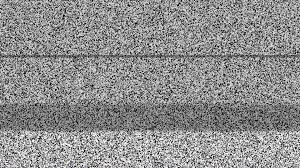
7. "...57 Channels & There's Nothing On...."
Channel selection is important too. Moving away from the "N" IEEE standard, this becomes less important but, for those still using an "N" router, setting to channel 1, 5 or ideally 11, is necessary. This is because, on the auto-select setting for channel set, the router will automatically switch to a different channel when it detects interference on one channel. Unfortunately, if you live in a setting where there are a lot of wi-fi signals going on, interference is a constant problem. Too often the auto-channel feature causes connection drops, as switching channels is not easy on a devices connection. Newer routers have pretty much solved this problem with auto-switching but, there are still many "N" routers in service out there, and are likely to still be for many years to come.
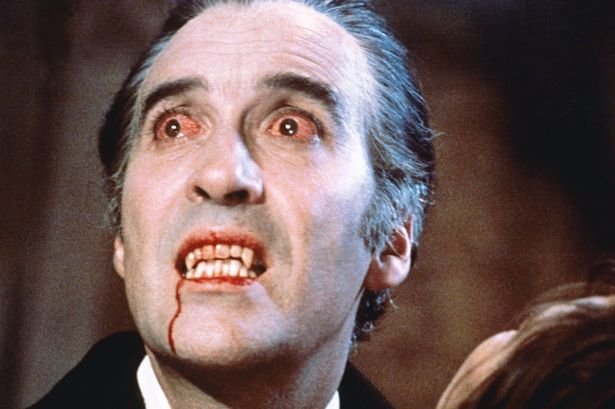
8 No Mirrors, Please
Going back to router placement, keep it away from mirrors, glass windows and anything highly reflective. Theses can cause refraction, which will scatter Wi-Fi signals.

9 There's No Getting Through
Wi-Fi signals will not penetrate concrete and even a thin metal sheeting will present problems. Pay attention to the construction materials around the router.

10. Choose....Wisely
The 5Ghz channel is great for gaming and streaming...but is short and will only work inside of 20 feet or so. Keep this in mind when deciding which network you use for what activities, when using a dual band router. Unless you are using an AC router, your device cannot bond the channels together and can only connect or use one network at a time. The 5Ghz allows for a higher bandwidth, making it better suited to streaming and gaming, but the short distance of effectiveness can create issues if it used as the primary network in the home.
I personally like using the Powerline, It's like a wi-fi extension but it connects through your electrical grid and has a ethernet port.
It's pretty much like a mini portal to your router through the wall
im gonna have to check some of these out tomorrow... I always have a weak signal
Good luck my friend. Hope I could be some help.
I will be featuring it in my weekly #technology curation post for the @minnowsupport project and the Tech Bloggers' Guild! TBG is a new group of Steem tech bloggers and content creators looking to improve the overall quality of the niche.
If you wish to not be featured in the curation post this Saturday please let me know. Keep up the hard work and I hope to see you at the Tech Bloggers' Guild!
Oh wow. Thank you. I'll certainly check out TBG....Lol...my wife says I'm gonna have a million Discord channels to keep track of before long. I've been wondering how to get involved with the MSP but am not real sure how that whole thing works. Thank you again for the honor. I look forward to seeing the post and the other selections.
Peace
@demonsthenes Are you sure about no mirror thing ?
Absolutely. The reflective surface can cause refraction, will basically cause the radio signal (which is all your wifi signal really is) to bounce back upon itself, canceling out part of the signal. It can happen with any reflective surface, even glass, although that's to lesser extent. Just for disclosure's sake, I have a degree in computer networking and experience as a tier 2 remote network tech support rep.
Great advice! I love your choice of pictures too, haha - it brings a very funny element into your article. :-)