Smartphone care and repair series - part 3
Hello Steemit, Today I would like to talk to you about issues you may have with Wifi and Wifi Calling connections with your phone.
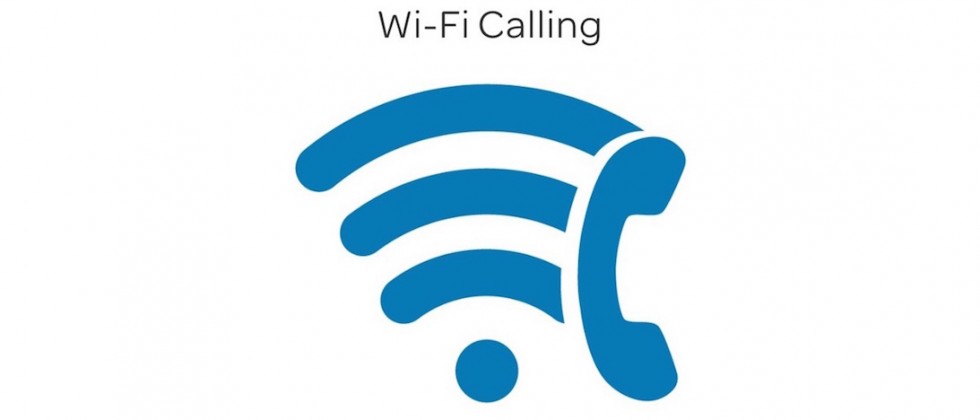
If you are ever at home or in public and connected to a wifi network, your phone will begin operating on that network instead of your cellular data connection for internet. If you notice any issues with receiving emails, apps loading, downloading, etc., It could possibly be due to the connection strength and/or traffic on the current wifi network. Seems pretty straightforward, right?
Where it gets tricky is if you have your phone with Wifi Calling enabled on it. This is a feature provided by most of the cellular service providers now, as it allows you to be able to make and receive texts and phone calls whenever you are inside a building where the cell signal will not penetrate and provide you with service. The issue you may experience from this is related to the same variables listed above. If you have your phone connected to your home wifi, you may notice that you will begin to miss calls or texts due to the connection strength and/or traffic on the local network.
This issue happens with me at home from time to time. If someone tries to call you and they cannot reach, it will send them straight to your voicemail because your phone will not be able to receive the call.
If you notice this issue happens primarily when you're connected to the wifi network, disconnect from wifi and try to make or receive the text or call again. If it works, it was because of the wifi. This could possibly be resolved by restarting the home router, limiting traffic on your network, or simply disabling the wifi calling feature if nothing else works.
If you wish to disable it, this particular option will vary greatly based on your device and the software loaded in by your cellular service provider. As an example on my HTC 10, the option is found in Settings - Call - Wifi Calling. You should be able to find the exact method by googling "wifi calling (service provider) (model of phone)". There will be a guide there to show you.
I hope this has been helpful to you! Tomorrow we will discuss SD cards and their role in your smartphone.
If you like this, please share it, vote on it, or comment below if you have any questions or comments. Thank you!