Back Up your Back Up's - learn from my mistakes!!
You might be looking at this photo and be thinking what has a Fox got to do with this post's title. Its not so much the photo, although I will come to that bit, but more the lesson to be learnt here.
I am a professional photographer by trade and as a habit I back-up work files in a system that includes multiple back-ups. My workflow in a situation were I have been paid to produce a set of images is this:
- Download files from memory card to iMac Desktop.
- Copy files to external Hard Drive.
- Make a time machine back-up of my Desktop.
- Keep the original files on the memory cards until the processed selection has been processed.
By which point I have 4 back-ups of the original files. Once I have processed the images, my work flow is this:
- Back-up processed images to external hard drive.
- Upload files to a secure Client Gallery.
- Make a time machine back-up of the desktop where client files are saved.
Again, I have 4 copies of the processed files saved before I deliver the files to the client. Fortunately I have never had to test this system (touch wood / fingers crossed), but if I did, I am pretty sure (again, don't want to push my luck!) that I would be covered if for example my main computer died and I lost everything on the desktop.
People reading this may suggest a NAS storage system that creates multiple copies of files in case of the inevitable data recovery that follows such an incident. I have been down this root after my beautiful Siamese cat Cleo (see earlier post) playfully knocked a hard drive containing all of my travel photos off the desk one day, introducing me to the world of data recovery. The NAS broke too, and so I devised the system that I have described above.
As Im pretty anxious about the safety of my clients photographs (a feeling that Im sure every photographer can relate to) I find that my back up system allays some of those sleepless nights, and after my experience of loosing and then recovering most of my years and years worth of travel photographs, Ive also discovered Amazon Prime, which alongside quicker (yer right....!) delivery and access to TV shows , Films and music (must remember to use this perk of the membership), also gives you unlimited photo storage, which I utilise after every trip I make and am pretty happy trusting (?!) Amazon with the task of maintaining a safer backup system than me. Unfortunately I have become lazy with a folder of photos on my desk top called 'Personal Pics' which contains all of the photos that I take from day to day with the intention of one day getting around to looking through and editing them. Instead of the thorough back up procedure that I employ for work and travel photos, I started to rely on the desktop and a time machine back up as I figured that the two couldn't go wrong at once, could they?
Well the simple answer is yes they can as I discovered at the start of this week. After completing and delivering all of my work for the year until after the festive season (thank you whoever is always spiritually watching my back), and following the back up procedures detailed, I decided it was time to upgrade all of my software, and started with an OS update. My computer seems to have crashed half way through the update requiring a factory reset to get it going again and my time machine is essentially knackered, however I have been able to recover pretty much everything from the disk, apart from the catalogue for the photo editing software that I use, meaning that while all of my client and travel images are safe using my back up systems, the adjustments that I've made to each file are lost, which is not the end of the world but will mean more work when wanting to do anything with those pics in terms of printing and online use.
Ive managed to recover most of the files from the 'Personal Pics' folder, which did contain some important photos Ive discovered of my cats and family, however Ive lost the original of the photos that are shown in this post and all I could recover are low res versions. Im at the very least thankful for these low res versions as the bottom image is of my Nephew when he was younger, and thats a period I'll never get the opportunity to photograph again!
I ordered a new time machine at the cost of nearly £200 (I use Lacie) and will now be utilising the full backup system for all of my photographs. If you can learn anything from this post, please make back ups of your back ups, and print your photos!!

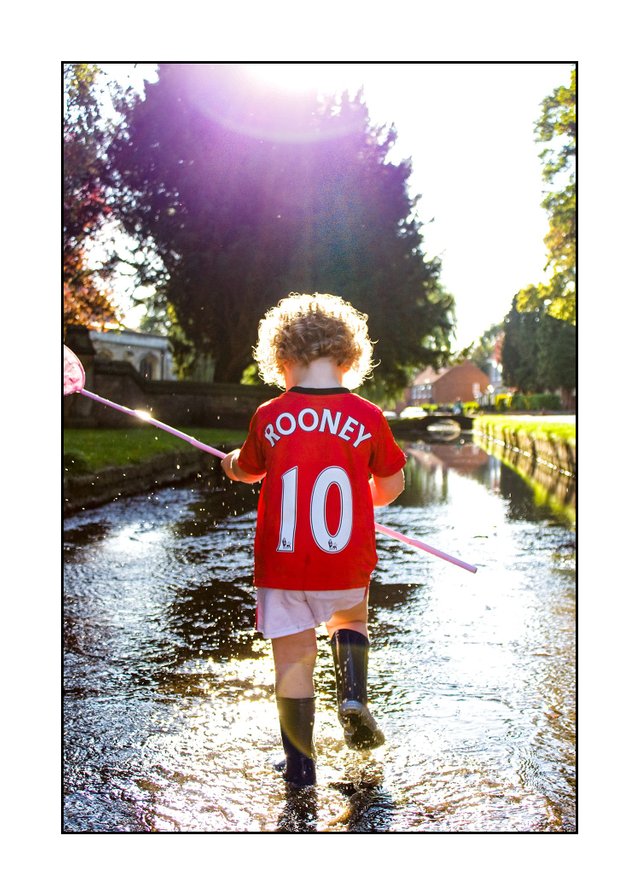
Good post Al, hopefully people will understand the importance of backing up!
Cheers @vtravels :-)