Portable Ubuntu OS Full Install, An Expirement Using a 128GB Thumbdrive
So, I got the hankering to mess around with Ubuntu in the context of having a semi-secure, anonymous, private and very portable OS. Portable meaning I can boot up any (almost any) hardware and fit the entire thing in my pocket...and when it's plugged into the hardware/PC it's pretty much invisible.
There are a lot of excellent uses for this, mine is mostly surrounding cryptocurrency investing, wallets, etc.
So here's what I did.
I got a Samsung 128GB mini USB thumbdrive. I chose it for the high reviews, the durability, waterproof/shockproof etc, and it's a USB 3.0 so transfer rates are about 130 to 150MB/s. Not too shabby for what I'm using.
I then grabbed my Ubuntu 15.10 Live USB, removed the harddrive on the laptop I'll be using most (only during the install process, I put it back in after, just makes the install easier as the Live install wants to use the internal drive), and booted up with the new Samsung drive attached. From there it was pretty simple, doing an install like the Samsung was the hard drive.
I then installed the Broadcom drivers for another WiFi usb device used by my daughter's computer and now I can move between these computers, boot from my little Samsung, and I'm in my secure/portable OS!
My next step is to get another one and use it as a backup to my current one. I have 8GB dedicated to swap (I know that's a little bit less secure/private, but again, I said "semi private/secure/anon etc") and the remaining 120GB is all root (OS and filesystem).
So far, performance is awesome! I'm not gaming or doing a lot of crazy computing, so I don't need crazy r/w speeds anyway. I keep it plugged into a port that doesn't heat up (although this Samsung is also high heat tolerant as part of its durability claims).
I like using it over a Live version of Ubuntu because I've run into issues with using Live in persistent mode and simply don't trust it's reliability as such. Having a "full install" is not a big issue with moving between hardware/PCs because Linux already deals with drivers in a way that allows flexibility here. And by installing the extra Broadcom drivers, I've opened more doors for WiFi hardware.
My next test is to see if I can boot the Mac at work...it's a newer one and the Secure Boot is hard to bypass, so I'll have to do some tweaking on either my USB drive or the Mac. I'll share how it goes!
Here's a pic of it being installed, so you get an idea of how it looks plugged into a laptop...it's the one on the left of the computer (the other is my live install usb drive):
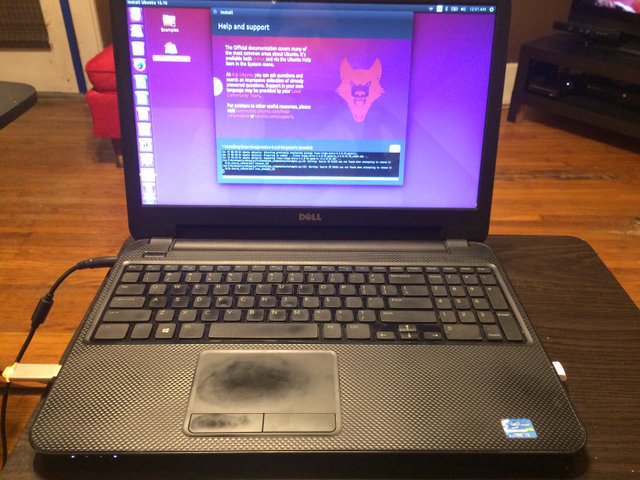
Linux FTW! I use Arch Linux and am fluent in Debian/Ubuntu based systems as well. What you're doing is great. I have a few OS on flash drives. You can do a full install to the flash drive as if it were a hard drive as well.
Looking forward to hearing how it goes with the Mac!