How to go offline in League of Legends and still play the game
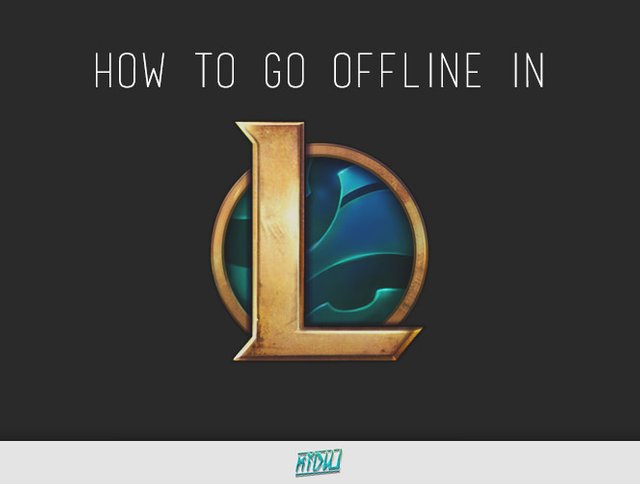
❶ Make sure your Client is closed 
❷ Click on your Windows Button  and search for "cmd"
and search for "cmd"
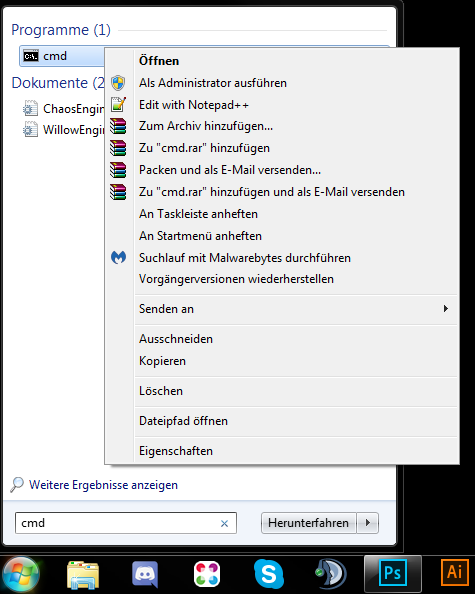
It should looks something like this, except your Windows is probably not in german. Anyway, right click on cmd and click "run as administrator"
and click "run as administrator" 
❸
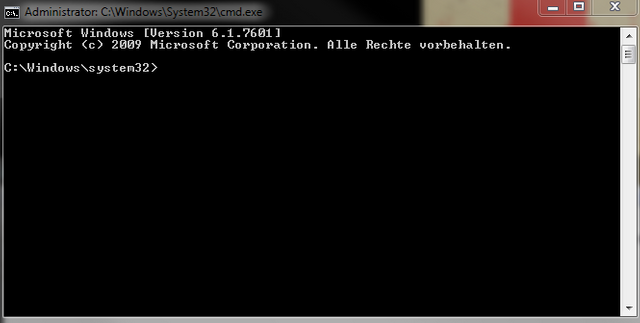
Now, to go offline copy paste the following into your cmd window and press enter
netsh advfirewall firewall add rule name="lolchat" dir=out remoteip=185.40.64.69 protocol=TCP action=block
That's it, start your LoLClient and you will be offline and appear offline for your friends, however you can still play normally. You will now not recieve any messages that come from the Launcher, that means you will not be able to recieve messages from friends or from strangers in champ select. You will still recieve messages posted in the InGame Chat by your teammates.
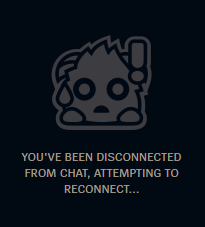
To go online again follow the same steps as above, except you copy paste the following instead
netsh advfirewall firewall delete rule name="lolchat"
― ― ― ― ― ― ― ― ― ― ― ― ― ― ― ― ―
I hope you enjoyed this Tutorial, please upvote if I was able to help you out and follow for more content.