How to Add Pictures to your LBRY Profile
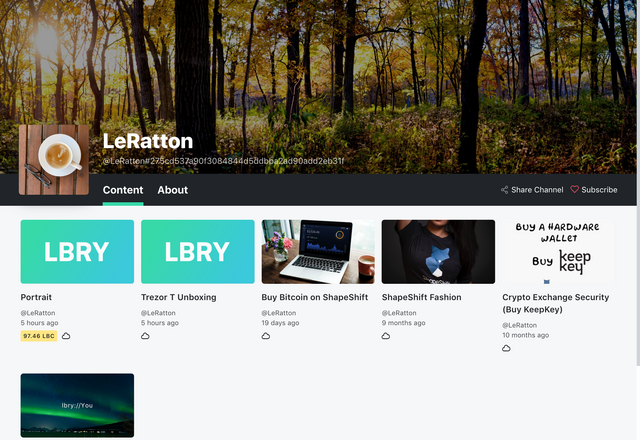
If you are a Content Creator, an Archiver, a Data Hoarder, or if you just believe in Freedom of Data, then you have probably heard of LBRY, the blockchain project aiming at creating a marketplace where the middle man is removed and content owners receive 99.9999999999% of the earnings.
Go to LBRY.com to find out more.
Now, this How-To will most likely be dated pretty soon as the LBRY team is always adding and improving on the App's functionality. The ability to add your profile and cover pictures in-app will most likely be added in the next updates. Nevertheless, here it goes.
What You Need
Have the latest LBRY App installed. The best way to check on this is to open your App and choose to Update when prompted. Or, go to LBRY.io or LBRY.com to download the latest.
Your CLAIM ID. This is your Numeric equivalent of your LBRY Profile. To get this, go to your Publish Page and find your Profile. The Claim ID will be the Numeric String right after the #. Don't worry, you can click on the string and copy directly on app. See image below.
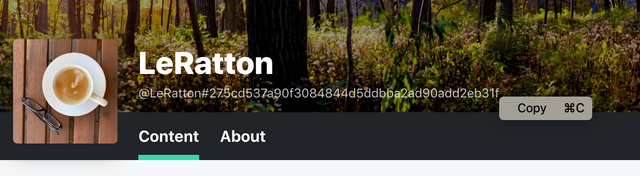
Think about a Title, a Description for your site, your email if you choose to make it public, and your profile and cover pictures. The pictures must be internet addresses. So for instance, find pictures you have already uploaded on Spee.ch and copy the Direct Link address.
An example here, my Cover Picture address:
https://spee.ch/@Danielo:a/MortonArboretum.jpeg
By the way, head over to Spee.ch if you need hosting for your incredible pictures.
The Nitty and Gritty
On OSx:
Open Terminal by simply click the Search loope on the upper right corner and type Terminal to find the app.
Once on Terminal, Paste this:
cd /Applications/LBRY.app/Contents/Resources/static/daemon
The return should be this:
MacBook-Pro-182:daemon yourcomputername$
Notice that "daemon" is now called.
Now, Paste this:
./lbrynet channel update --claim_id=YOUR_CLAIM_ID --title=“YOUR_TITLE” --description="YOUR_DESCRIPTION" --email=YOUR_EMAIL --thumbnail_url=YOUR_AVATAR_ADDRESS --cover_url=YOU_BACKGROUND_IMAGE_ADDRESS
Done!
Give LBRY a little bit to update and then Enjoy your New Awesome Profile!
Notes
- If your Title and Description have spaces, they must be between Quote Marks.
- Your Image Addresses must be complete addresses (http://)
If you still have problems, please don't hesitate to contact the team on Twitter (https://twitter.com/LBRYio) or https://lbry.com/contact.
Thanks!
Daniel
👨💻👍
My LBRY Profile: https://open.lbry.com/@LeRatton#275cd537a90f3084844d5ddbba2ad90add2eb31f
How do you insert a description with new lines?