AlphaEx KYC Process
AlphaEx.Net Cryptocurrency Exchange’s KYC Process explained in detail.
- LogIn
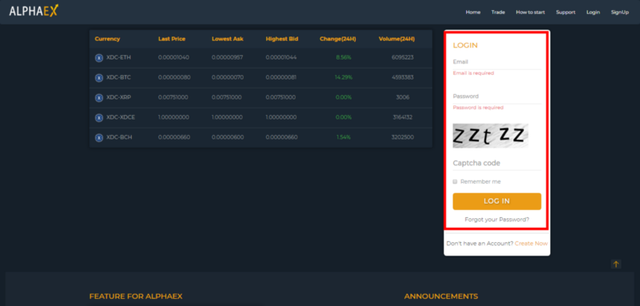
Website Address: www.alphaex.net.
Enter the login credentials (Registered Mail ID and Password) then login to your account.
- Home
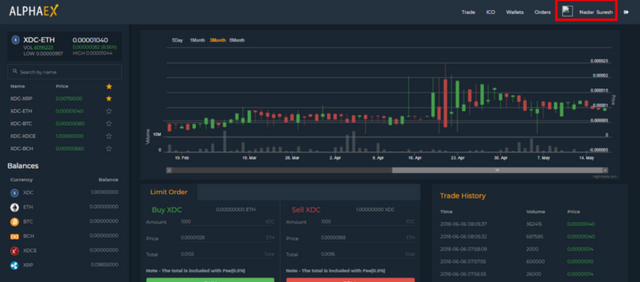
Click on the Profile available on the top - right side with your name. Clicking on your name your profile will appear.
- Profile
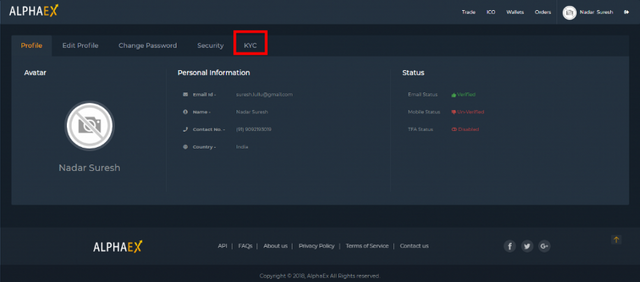
Change your profile picture if needed. Total 5 tabs are available namely Profile , Edit Profile , Change Password , Security and KYC. Click on KYC tab.
- KYC!
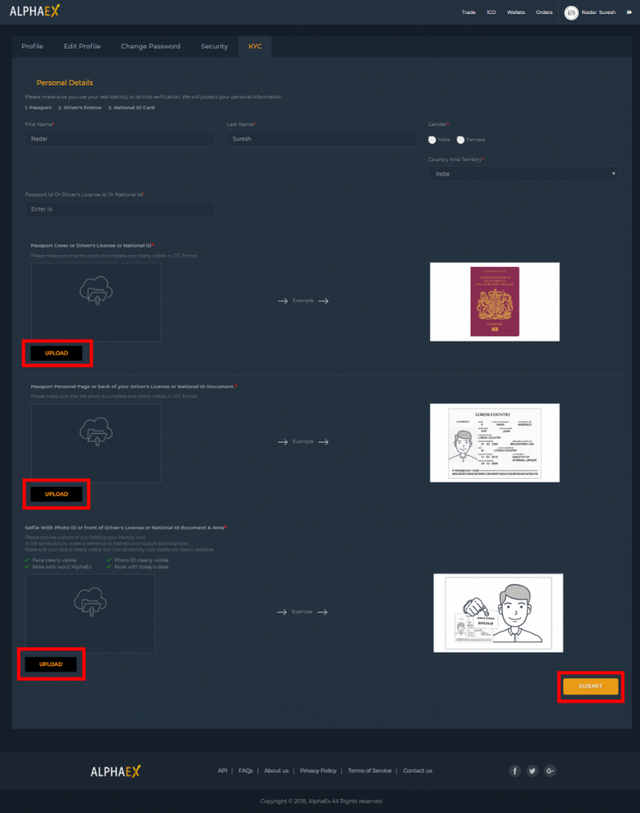
Enter Your Name , E-Mail ID, Select Gender, Select Country and Territory, then upload all the images after reading the instructions carefully at last submit the form for completing the KYC process.
Follow all the step on KYC form to complete your KYC verification. If any further help needed Kindly mail our support team at [email protected].
Stay connected with our Social Medias for instant updates.
Telegram: https://t.me/alphaexnet
Twitter: https://twitter.com/AlphaExNet
LinkedIn: https://www.linkedin.com/company/alphaex-net/
Facebook: https://www.facebook.com/Alphaexnet/