Telegram에서 KoinBot 추가 및 로그인 가이드
암호화폐를 위한 텔레그램 봇 KoinBot
봇 추가 및 로그인 가이드 입니다.
(KoinBot은 Telegram 앱 내에서 동작하는 봇 입니다.)
(KoinBot is a bot that works within the Telegram app.)
- Notification Usage Guide : https://steemit.com/kr/@koinbot/koinbot-notification-guide
1. Telegram의 Chats메뉴에서 koinbot 을 검색하여 추가 합니다.
In the Telegram's Chats menu, search for "koinbot" and add it.
@koinbot 입니다.
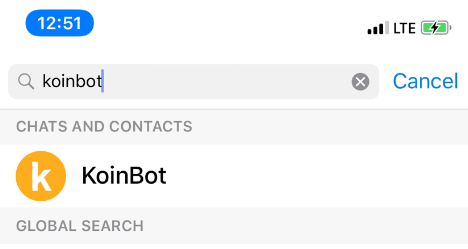
2. 하단에 Start를 선택 하세요.
Select Start at the bottom.
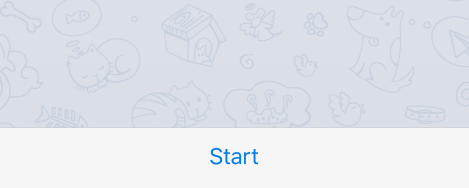
3. /start 를 입력후, setup 을 선택 합니다.
After entering / start, select setup.
(자동으로 시작이 된다면 입력하지 않아도 됩니다.)
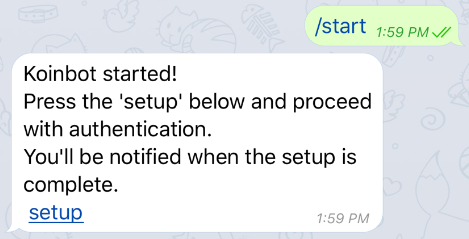
4. 인증을 위한 web page로 넘어가게 됩니다.
Go to the web page for authentication.
ID가 이미 입력되어 있으면, Get Login Key를 선택 합니다.
(ID 입력란이 비어 있다면, /info 명령어를 입력하면 나오는 ID를 입력 합니다.)
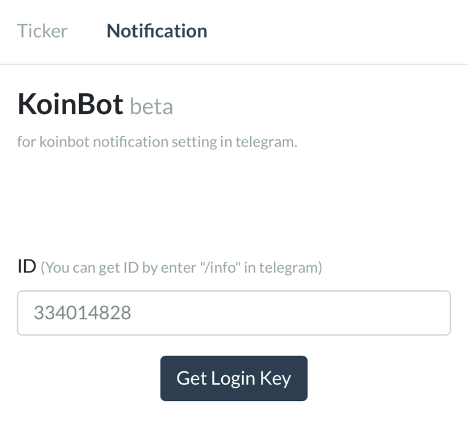
5. 봇에서 Login Key 5자리를 전송받습니다.
The bot receives the Login Key 5 digits.
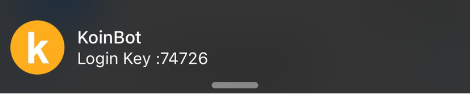
6. 전송 받은 Login Key 5자리를 입력후, Login 을 선택 합니다.
Enter 5 digits of the received Login Key, and then select Login.
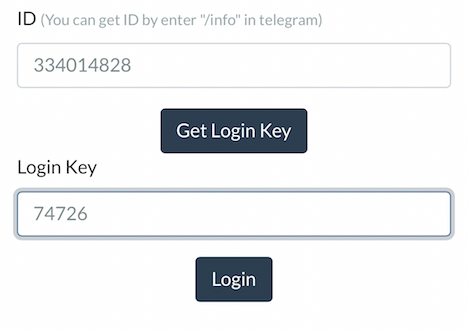
7. 로그인이 완료 되면, 아래와 같은 설정 화면이 나옵니다.
When login is completed, the following setting screen appears.
로그인 완료!
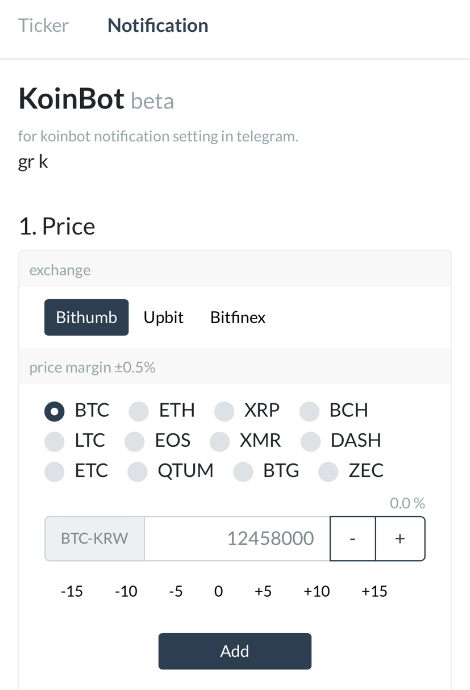
coin.utillab.com 의 Notification 메뉴에서 동일하게 설정 하실 수 있습니다.
감사합니다.
전보국이 영어 또는 한국어 버전입니다.
Hi, joelgonz1982
Do you want to english version guide??
yes
Now, added some english guide :)