브레이브 브라우저를 사용해보자 (Let's Use Brave Browser)
브레이브 브라우저를 사용해보자
안녕하세요 해랑입니다. 오늘은 브레이브 브라우저 사용 후기에 대해 적어볼까 합니다.
스팀잇 검색 기능으로 브레이브 검색을 해봤는데, 한글로는 아직 제대로 된 소개글이 없어서 간단한 소개와 함께 사용 후기를 남겨보도록 하겠습니다.
브레이브란?
브레이브는 자바스크립트 개발자이자 모질라 재단의 최고기술 관리자였던 브랜든 아이크가 최근 새로 개발한 오픈 소스 웹 브라우저이며, 광고 및 추적 프로그램 차단 기능을 제공하는 점을 내세우고 있습니다. 또한 주요 기능 중 하나로 자체 광고 제공 및 수익 분배가 있으며, 그 구조는 다음과 같습니다.
사용자가 브라우저의 활성 탭에있는 광고 및 콘텐츠를 실시간으로 볼 때 측정된 어텐션 값에 따라 Basic Attention Token을 받게 됩니다. 또한 그 과정에서 사용자의 개인 정보는 ANONIZE 알고리즘을 통해 보호되기 때문에 개인 정보 유출 걱정이 줄어들게 됩니다.
브레이브 브라우저는 브레이브 홈페이지 (https://brave.com/) 에서 받으실 수 있습니다.
광고차단 기능 확인
브레이브 브라우저에서 광고 차단을 특히 강조했기 때문에 크롬과 브레이브를 비교해 보았습니다. 우선 제가 음악을 듣거나 재미있는 영상을 보기 위해서 자주 접속하는 유투브입니다.
메인화면부터 유투브의 수입원인 광고가 완전히 사라졌습니다. 동영상도 재생해봤는데 정말 광고 없이 바로 재생이 되었습니다. 이 때부터 브레이브에 대한 신뢰가 더 커졌습니다.
PDF 뷰어 지원
아무래도 논문을 자주 읽다보니 PDF 뷰어가 지원 여부를 확인해봤습니다.
PDF 파일도 열립니다. 다만 아쉬운 점은 크롬에서는 바로 저장이 가능한 반면, 브레이브에서는 저장버튼을 찾을 수가 없었습니다. 대신 인쇄버튼은 있었습니다.
온라인 마이크로오피스 연동
연구실에서 두 세명 이상이 공동으로 논문을 작성하는 일이 있을 때마다 파워포인트나 엑셀을 온라인 공유하여 사용하므로 이에 대해서도 확인했습니다.
보시다시피 온라인 마이크로오피스와 연동이 되며 편집 및 PPT 다운로드까지 다 되었습니다.
인터넷 뱅킹
좀 더 실생활에 가깝게 인터넷 뱅킹도 가능한지 확인해봤습니다. 은행의 경우 보안프로그램을 최소 네다섯개는 설치해야해서 로그인을 할 수 없을 것 같다고 생각했으나...
걱정과는 다르게 로그인에 성공했습니다. 다만 위즈베라 보안모듈관리 프로그램인 베라포트가 이미 설치되어 있었음에도 불구하고 다시 설치해야만 했습니다.
국세청 홈페이지
역시 마찬가지로 베라포트 설치를 다시 하라고 나왔습니다. 결국 시도 안하고 꺼버렸습니다. 크롬도 인터넷 뱅킹이나 국세청 홈페이지 접속을 위해서는 보안프로그램을 몇번이고 다시 설치해야하는 번거로움이 있었기 때문에 이런 경우에는 그냥 인터넷 익스플로러를 사용하시기를 권장해드립니다.
환경설정을 이용하자
브레이브를 다른 브라우저보다 우월하게 만드는 기능은 환경설정을 통해 설정이 가능합니다. 처음 브레이브를 받았을 때 기본 언어인 영어로 나온다면, 환경설정 탭에서 한국어로 설정하시면 됩니다. 또한 광고 허용/차단, 인터넷 사용정보 관리, 동기화 등 실제로 필요한 다양한 기능을 설정할 수 있습니다.
아쉽게도 모바일 브레이브와는 아직 동기화가 되지 않습니다. 준비중이라고 하네요.
새 탭
새 탭을 열 때마다 계속해서 다른 배경화면을 제공하는데, 하나같이 이쁩니다. 사실 이거 때문에 브레이브 예찬자가 되었.... 그리고 현재까지 차단한 추적기 수, 광고 수를 자랑하면서 https로 자동으로 업그레이드를 해주는 것도 은근슬쩍 강조합니다. 보안이나 개인정보 보호에 유독 신경을 썼음을 확인할 수 있었습니다.
앗 파리... 얼른 포스팅 해야하는데!! 여행 후 사진 정리를 아직 다 못해서 계속 미루고 있습니다. 이 기회에 반성해야겠습니다.
사용 후기
개인적으로 필요한 기능이 거의 다 지원이 되어서 매우 만족스러웠습니다. 사실 오늘 준비한 건 제가 주로 사용하는 기능들에 대한 확인이었지만 개인정보 보호나 보안이 우수하기 때문에 폴로닉스나 다른 거래소 사이트를 열 때 사용하시면 정말 좋을 것 같습니다. 다만 아직 광고주가 없어서인지 브레이브 자체 광고 허용을 눌러놨는데도 광고 구경도 못해봤습니다. 이렇게 광고가 기다려질 수가 없네요. 또한 사용이 편리해서 이 스팀잇 포스팅도 브레이브에서 작업 중입니다. 오늘 하루 사용한 결과 여러분께 추천해드리고 싶습니다.
제 글이 도움이 되셨다면 보팅 & 팔로우 부탁드립니다! 감사합니다.
Good evening, it's Haerang. I want to share my experience of using Brave browser. I decided to post this subject because there is no review about this. Here, I will introduce brave briefly and write down my review.
What is Brave?
Brave is a newly launched open-source web browser which was developed by Brendan Eich who developed JavaScriped and was a chief of Mozilla Foundation. And Brave offers the ability to block advertising and tracking programs. One of the key features is its own ad serving and revenue sharing structure.
When a user views real-time advertising and content on the browser's active tab, they can receive a Basic Attention Token based on the measured Attention value. In the process, the user's personal information is protected by the ANONIZE algorithm, which reduces the risk of personal information leakage.
You can download Brave browser on their site (https://brave.com/).
Confirm Ad-Blocking Performance
Brave specifically highlighted ad blocking performance. So, I compared Chrome and Brave based on YouTube that I often access to listen to music or to watch funny videos.
From the main, the ad is totally disappeared. I also played the video and it was really played without ads.
Enable PDF Viewer
I read the papers frequently, so I checked the PDF viewer to check if it supports it.
The PDF file also opens. Only defect is that I can save PDF directly in Chrome, but I could not find the save button on the Brave. Instead, there was a print button.
Can Use Online Microsoft Office
I have also confirmed whether I can use online microsoft office or not because I use PowerPoint or Excel shared online frequently whenever two or three people need to write aoint paper in the lab.
As you can see, it works with online micro office, and editing and PPT download are enable.
Online Banking
I checked the possibility of internet banking. I thought that I would not be able to sign in because I had to install at least four or five security programs for the bank. But...
Sign in trial was successful. But I have to download and reinstall Veraport, the Wizvera security module management program which was already installed, again.
National Tax Service Homepage
Likewise, they asked to reinstall VeraPort. Eventually, I did not try and turned it off. Chrome also has to be reinstalled several times to access internet banking or the website of the National Tax Service. If you need to use national institute sites, I recommend you to use Internet Explorer.
Try to Use Setting
The performance to make a breeze superior to other browsers can be contolled via Setting tab. You can change the language from English (default) to your mother tongue. You can also set various features that you really need, such as allow/block ads, manage your browsing information, and sync.
Unfortunately, The synce with mobile phone is not provided. Thy said it's on preparation.
New Tab
Every time I open a new tab, They continue to provide a different background, which is always good. Actually this is why I became a big fan of Brave.... And the number of trackers and ads I have blocked so far, and automatically upgrades to https automatically are provided. I was able to confirm that Brave really cares security and privacy.
Oops Paris ... I have to post soon! I have been postponing collecting pictures after the trip. I must reflect myself on this opportunity.
Review
I was very pleased with Brave. It will be very good if you use Brave when you open Poloniex or other exchange sites because of the excellent privacy and security. But there is no Brave ads, I can not wait for this ad. It is also easy to use, so I'm wirting this post on the Brave. I would like to recommend Brave to you as a result of using experience today.
If you think my post is helpful, please Vote & Follow! Thank you.
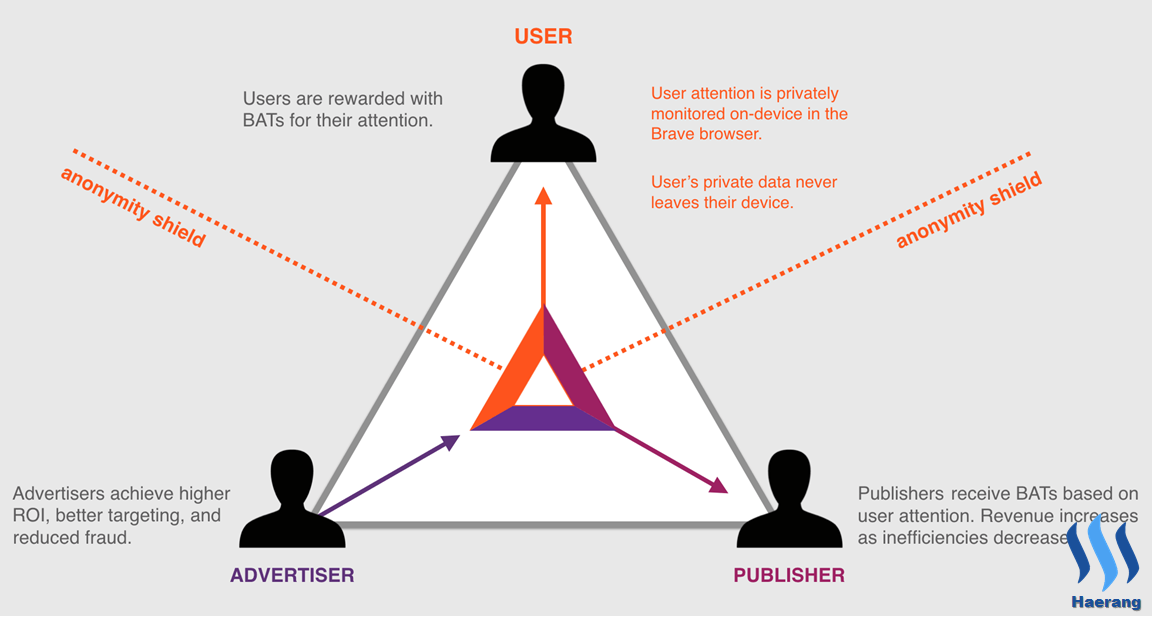
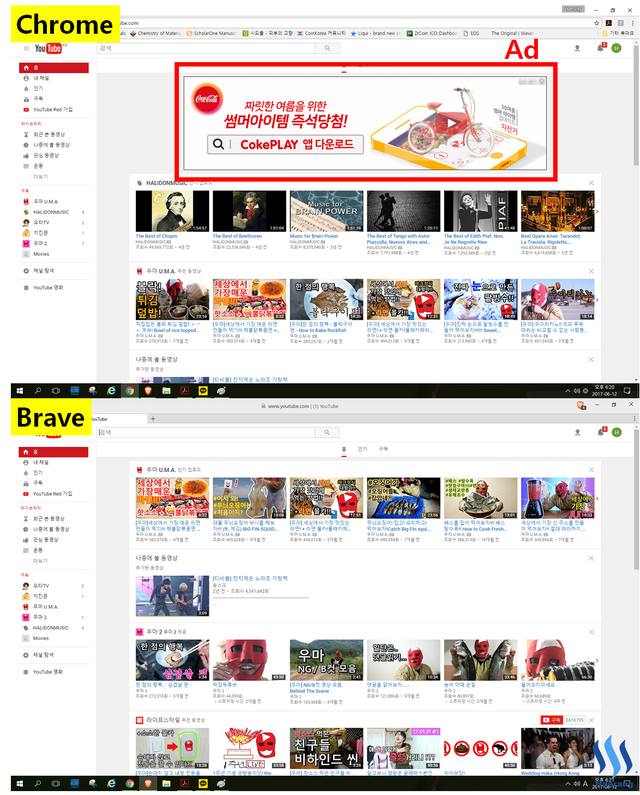
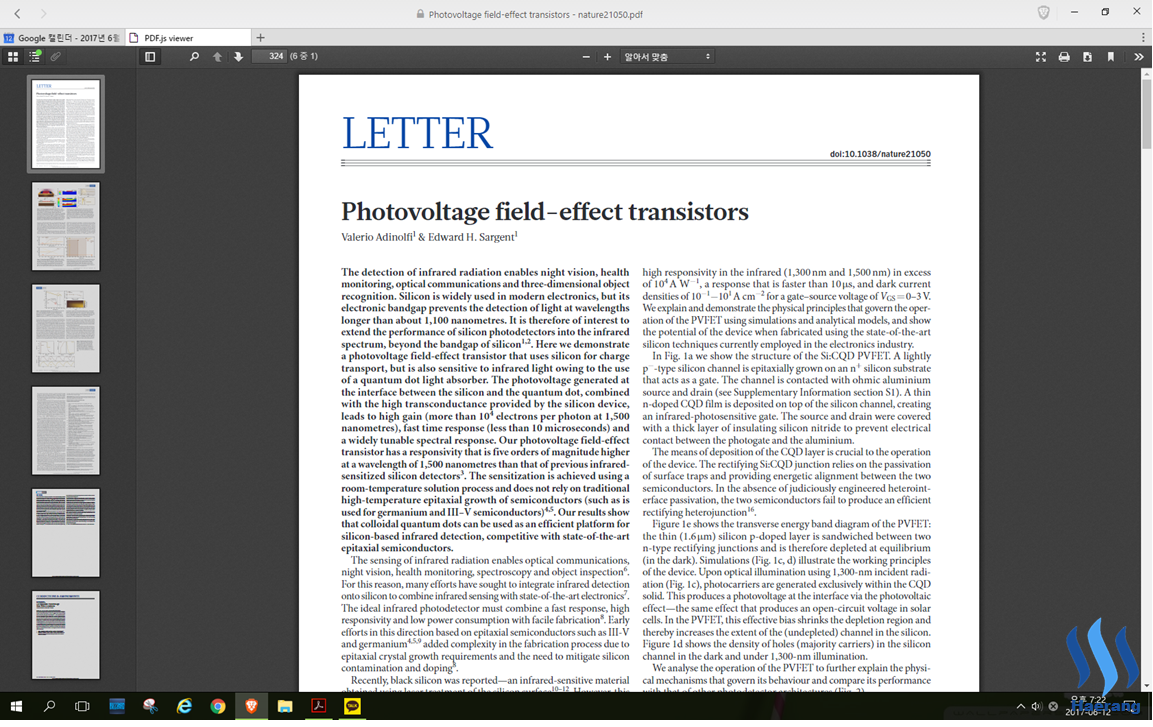

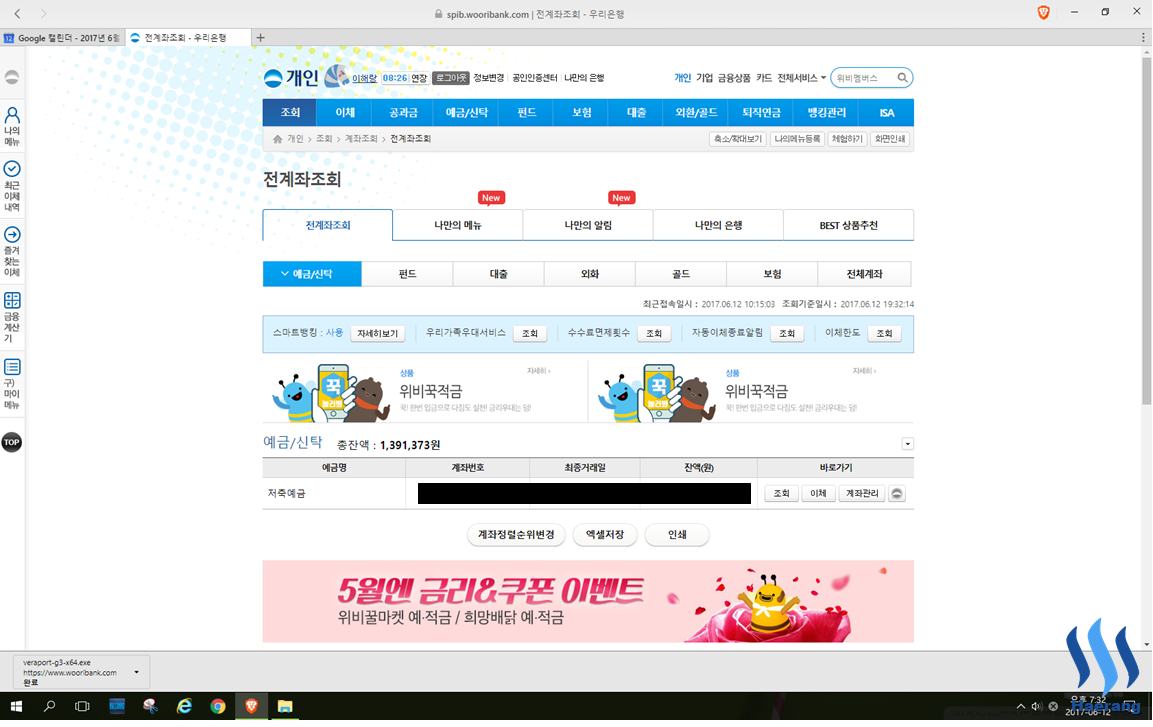
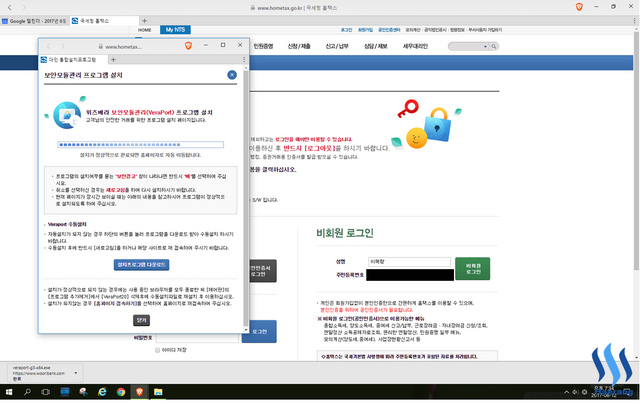
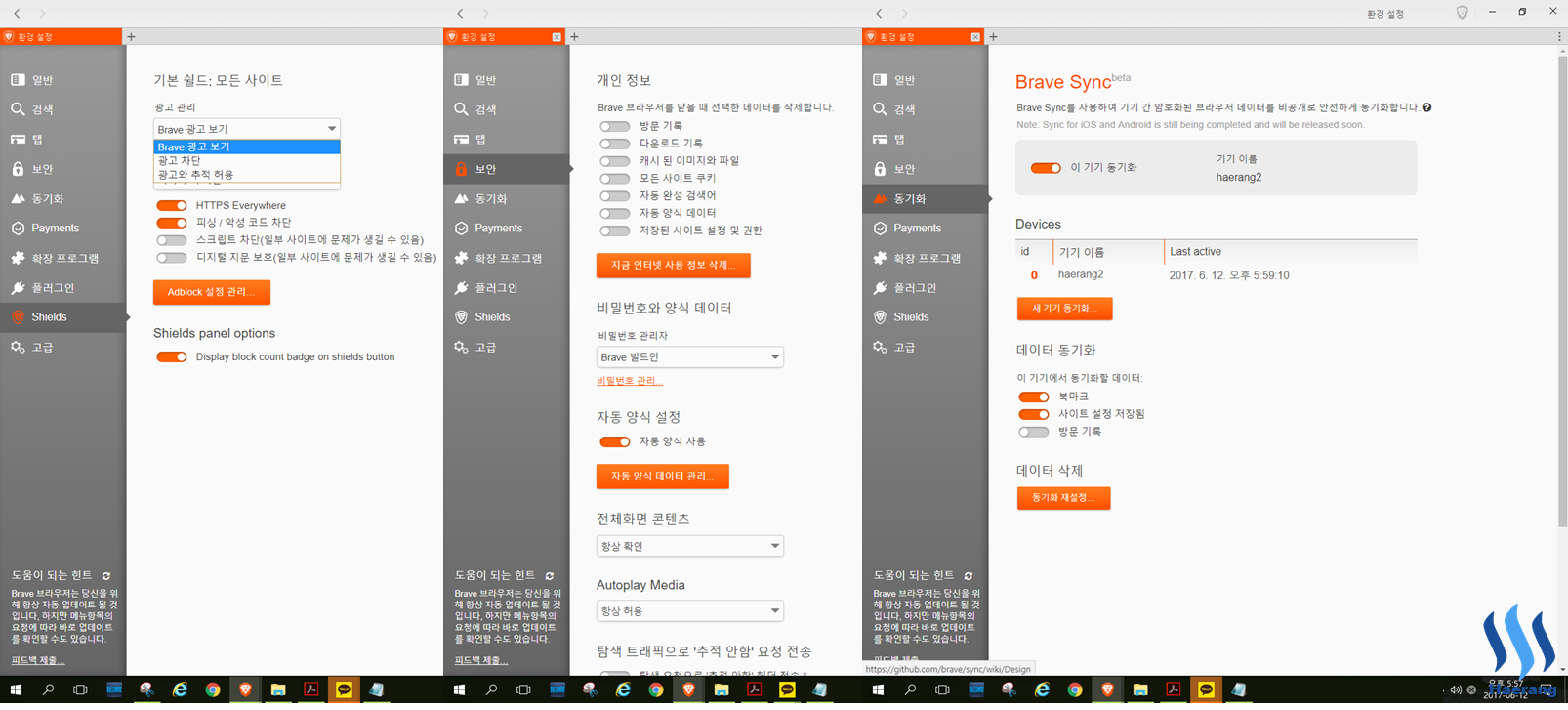
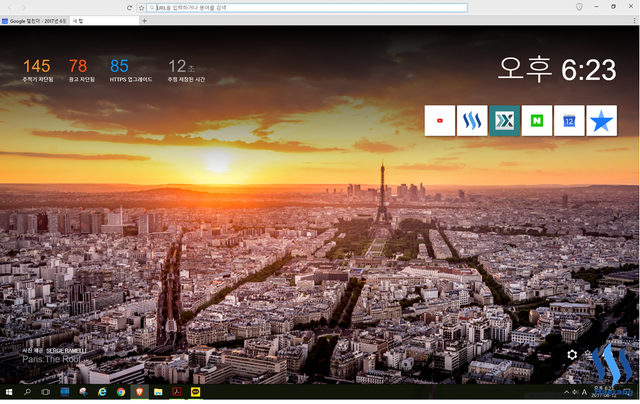
전 머리가 굳어서 그런지 다른 플랫폼으로 잘 안옮겨지더라구요 ㅠ
저도 익숙한걸 더 좋아하는 편인데 인터페이스가 어렵지않아 잘 사용하고 있습니다^^
아하 이게 그거였군요!! BAT랑 파트너쉽맻은?맞나요?
Bat 발행한 곳이 브레이브 개발한 곳입니다 ㅎㅎ
앗! 몰랐던사실이였는데...좋은정보 감사합니다!
광고땜시 지긋지긋했는데 사용해봐야겠어요!
생각보다 쉽게 적응 가능하고 한국어 지원도 되서 좋습니다~
이 글 덕분에 저도 한번 사용해봐야겠다는 생각이 드는군요. 감사합니다.
적극 추천드립니다!!
유익한 정보 감사합니다. 맥에서 사용이 어떤지 한번 테스트 해봐야겠군요
네 ㅎㅎ 읽어주셔서 감사합니다
잘 읽었습니다.
읽어주셔서 감사합니다
고퀄 포스팅 덕분에 잘읽고갑니다
감사합니다~
처음보는 브라우져에요. 좋은 정보 감사합니다.
앞으로 성장하게 될 브라우저이죠 ㅎㅎ 읽어주셔서 감사합니다
좋은 포스팅이네요. 감사합니다.
읽어주셔서 감사합니다 ㅎㅎ 브레이브 브라우저가 생각 이상으로 좋더라구요
크롬을 넘어선다면 브라브가 아닐까 하는생각을 해보곤 합니다.
크롬 넘어서길 기원하며 브레이브 쓰고있습니다
Thank you for the info
Thank you for your interest!