[Android] Android Architecture Component
Android Architecture Component
안드로이드 개발하며 대표적으로 MVC - MVP - MVVM 패턴을 많이 사용한다.
나 역시 Todo project 를 참조하여 MVP 패턴을 주로 사용해왔다.
최근 다녀온 GDG DevFest Seoul 2017 에서 Android Architecture Component Codelab 세션을 통해
구글에서 제공하는 AAC(Android Architecture Component) library 를 접하게 되었다.
처음에 코드랩 신청할때는 그냥 기존 MVP나 MVVM 설명인줄... 사실 AAC 도 MVVM 의 일종 인거 같지만...
구글에서 친절히 codelab 을 제공하여 설명하고 있다면 한번이라도 살펴보는게 맞다고 생각한다.
그리고 구글 코드랩 페이지는 정말 좋다, 배울게 많다 :)
또한 Developer 문서에도 따로 정리까지 해주었다. (감동쓰...)
Android Architecture Component library 는 1.0 stable 버전이라 개인 프로젝트에 적용해보고자 AAC 를 좀더 분석해 보기로 하였다.
1. ViewModel
- activity 나 fragment에 데이터를 제공하는 역할을 한다.
- 데이터 로드, 제공, 사용자 수정 내용을 전달하기 위해 다른 구성요소를 호출하는등 데이터 처리의 비지니스 부분과의 통신을 처리한다.
- View 에 대해 알지 못하며, 회전으로 인한 activity 재생성 등의 구성 변경에 영향을 받지 않는다. --> 즉, UI에 독립적이다!!!! (별표 백만개 *******) UI 테스트 할때 좋겠다.
주의해야 할 점은 ViewModel 에 Context나 View 클래스를 참조하면 안된다.
메모리 누수의 원인이 될 수 있기 때문이다.
아래 그림이 ViewModel 의 LifeScope 를 좀 더 명확히 설명해 주고 있다.
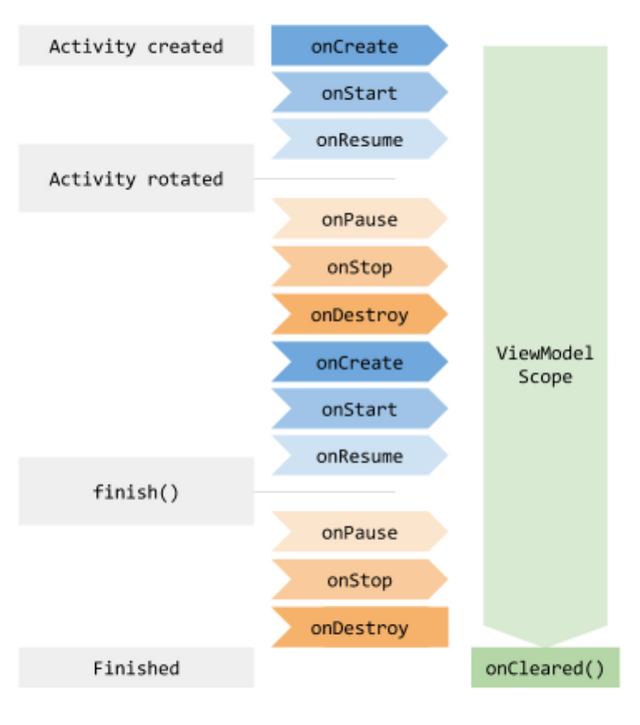
2. LiveData
- Observable 데이터 홀더 이다.
- app 안의 component 들이 명시적으로 dependency 를 갖지 않도록 하면서, 변경 사항을 LiveData 객체에서 관찰 할 수 있도록 한다.
- Lifecycle 을 인지하고 있기 때문에 더이상 data가 필요하지 않게되면 자동으로 reference 를 clean up 한다. (오 좋다)
public class LiveDataTimerViewModel extends ViewModel {
private static final int ONE_SECOND = 1000; //1초 스케줄링 (카운팅)
private MutableLiveData<Long> mElapsedTime = new MutableLiveData<>(); // LiveData
private long mInitialTime;
public LiveDataTimerViewModel() {
mInitialTime = SystemClock.elapsedRealtime();
Timer timer = new Timer();
// Update the elapsed time every second.
timer.scheduleAtFixedRate(new TimerTask() {
@Override
public void run() {
final long newValue = (SystemClock.elapsedRealtime() - mInitialTime) / 1000;
// setValue() cannot be called from a background thread so post to main thread.
mElapsedTime.postValue(newValue);
}
}, ONE_SECOND, ONE_SECOND);
}
/**
* LiveData ElapsedTime 를 반환한다.
*/
public LiveData<Long> getElapsedTime() {
return mElapsedTime;
}
}
public class ChronoActivity3 extends AppCompatActivity {
private LiveDataTimerViewModel mLiveDataTimerViewModel;
@Override
protected void onCreate(Bundle savedInstanceState) {
super.onCreate(savedInstanceState);
setContentView(R.layout.chrono_activity_3);
// ViewModel을 생성(등록?) 한다.
mLiveDataTimerViewModel = ViewModelProviders.of(this).get(LiveDataTimerViewModel.class);
subscribe();
}
/**
* LiveData ElapsedTime 을 구독한다.
*/
private void subscribe() {
final Observer<Long> elapsedTimeObserver = new Observer<Long>() {
@Override
public void onChanged(@Nullable final Long aLong) {
// 데이터 변경시 UI update
String newText = ChronoActivity3.this.getResources().getString(
R.string.seconds, aLong);
((TextView) findViewById(R.id.timer_textview)).setText(newText);
Log.d("ChronoActivity3", "Updating timer");
}
};
// LiveDat elapsedTime에 observer를 등록한다.
mLiveDataTimerViewModel.getElapsedTime().observe(this, elapsedTimeObserver);
}
}
3. LifecycleOwner/LifecycleRegistryOwner
- lifecycle 을 주관(?)하는 클래스이다. stable 버전에서 AppCompatActivity 와 Support Fragment 클래스에서 implement 하고 있다.
- 해당 인터페이스를 implement 하고 다른 component를 주입하여 사용할 수 있다.
기존엔 아래와 같이 nCreate(), onStart(), onStop() 메소드를 통해 lifecycle을 직접 handling 해 왔었다.
class MyLocationListener {
public MyLocationListener(Context context, Callback callback) {
// ...
}
void start() {
// connect to system location service
}
void stop() {
// disconnect from system location service
}
}
class MyActivity extends AppCompatActivity {
private MyLocationListener myLocationListener;
@Override
public void onCreate(...) {
myLocationListener = new MyLocationListener(this, (location) -> {
// update UI
});
}
@Override
public void onStart() {
super.onStart();
myLocationListener.start();
// manage other components that need to respond
// to the activity lifecycle
}
@Override
public void onStop() {
super.onStop();
myLocationListener.stop();
// manage other components that need to respond
// to the activity lifecycle
}
}
그러나 이제는 LifecycleObserver 를 implement 하여 Annotation 을 이용한 Lifecycle Handling 을 할 수 있다.
class MyLocationListener implements LifecycleObserver {
private boolean enabled = false;
public MyLocationListener(Context context, Lifecycle lifecycle, Callback callback) {
...
}
@OnLifecycleEvent(Lifecycle.Event.ON_START) // lifecycle event : onStart()
void start() {
if (enabled) {
// connect
}
}
public void enable() {
enabled = true;
if (lifecycle.getCurrentState().isAtLeast(STARTED)) {
// connect if not connected
}
}
@OnLifecycleEvent(Lifecycle.Event.ON_STOP) // lifecycle event : onStop()
void stop() {
// disconnect if connected
}
}
class MyActivity extends AppCompatActivity {
private MyLocationListener myLocationListener;
public void onCreate(...) {
myLocationListener = new MyLocationListener(this, getLifecycle(), location -> {
// update UI
});
Util.checkUserStatus(result -> {
if (result) {
myLocationListener.enable();
}
});
}
}
dagger2와 espresso 도 적용해 보고싶은데... AAC 를 적용한 reference 가 별로 없다.
직접 해보고 판단하는 수밖에... 아니면 기다리거나... 무튼 삽질이라도 해보고 후회하는게 나을것 같다. 경험은 중요하니깐.
google Refern 이외 정리 및 이해하는데 참고한 페이지
- https://medium.com/exploring-android/exploring-the-new-android-architecture-components-c33b15d89c23
- https://proandroiddev.com/architecture-components-modelview-livedata-33d20bdcc4e9
- http://tourspace.tistory.com/23
- http://hyuncb.tistory.com/2?category=627854
- http://chuumong.github.io/android/2017/06/29/Guide-to-App-Architecture

Congratulations! This post has been awarded a 100% upvote by @lottobot! This post was selected from among all recent posts as the winner of lottery #796, which had no valid entrants. You can win again by entering in @lottobot's regular lottery! To nominate a post for the regular lottery, just send 0.1 SBD or STEEM to @lottobot, and include the url of the post you would like to nominate as a memo. Learn more by reading the introductory post! Good luck!