[마인크래프트/Minecraft 1.8.x] 원커맨드 1. 호텔 만들기 (One Command 1. Buliding A Hotel)
마인크래프트 원커맨드 1. 호텔 만들기
Minecraft One Command 1. Building A Hotel
(마인크래프트 호환 버전 : 1.8.x / Recommended Version : 1.8.x )
오늘 소개할 마인크래프트 원커맨드 첫번째는 호텔입니다!
다음은 원커맨드를 직접 사용해보는 방법입니다!
1. 다음 커맨드를 입력하여 커맨드 블럭을 받아줍니다 :
1. Input the following command to receive the command block :
/give @p command_block 12. 다음 링크에서 커맨드를 복사해 커맨드 블럭 안에 붙여 넣어 줍니다.
2. Copy the command from the following link, and paste it into the command block.
https://jihoon7076.blog.me/221286279282
3. 실행시키면 자동적으로 커맨드 블럭들이 생성됩니다.
3. When executed, the command blocks are automatically generated.
4. 채팅창에서 'let's go'라는 말과 함께 스폰 알이 주어집니다.
4. You will be given a spawning egg, with the word 'let's go' on the chat window.
5. 스폰 알을 땅에 대고 우클릭하면, 호텔이 자동적으로 생성됩니다.
(호텔은 꽤나 큽니다, 넉넉한 공간을 만들어 주세요)
5. Click the spawning egg onto the ground, and the hotel is automatically created.
(The hotel is quite large, so please make plenty of space.)
6. 기다리시면, 총 12층의 호텔이 완성됩니다.
6. If you wait for a while, the hotel of 12 floors will be constructed.
7. 스폰 알은 "1회용"입니다. 만약 호텔을 더 만들고 싶으시다면, 맨 처음의 커맨드 블럭을 재실행시키면 됩니다.
7. Spawning eggs are for one-time use. If you want to create more hotels, you can re-enable the first command block.
호텔은 꽤나 큽니다. 밝기가 약간 모자라긴 하지만, 월드에딧을 통해 다양한 디자인을 만들 수 있을 것 같습니다.
이상으로 오늘의 원커맨드 블럭 소개를 마치겠습니다.
The hotel is quite large. Although the brightness is a little low, I think we can make various designs through World Edit.
Thanks for reading my introduction of one command block.
@originalworks @minnowpond @followforupvotes
원본 링크 : https://minecraftcommand.science/commands/1725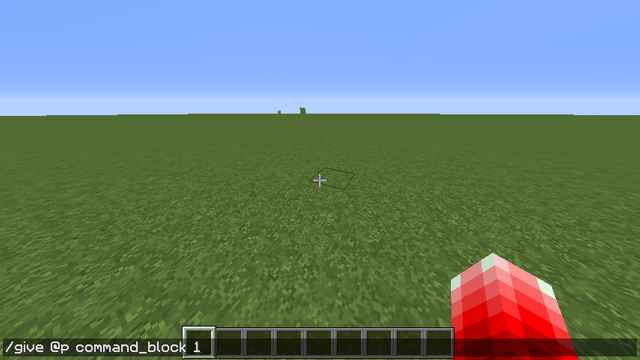
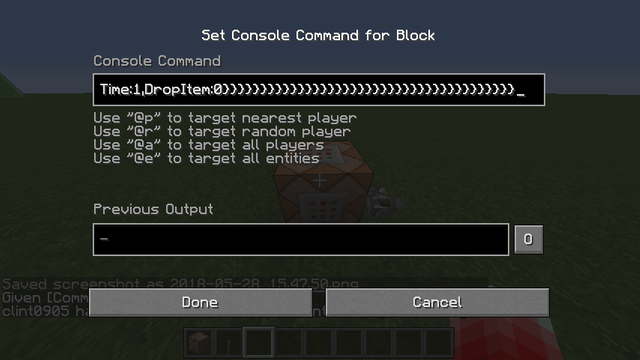

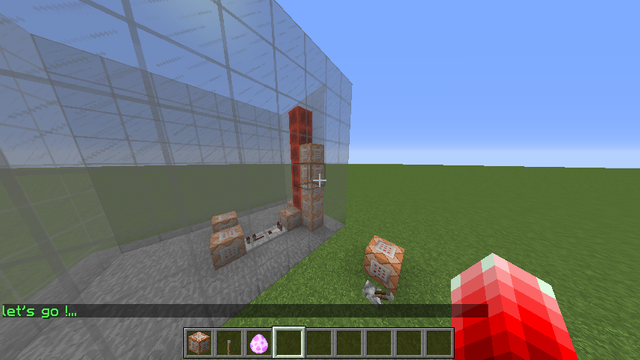

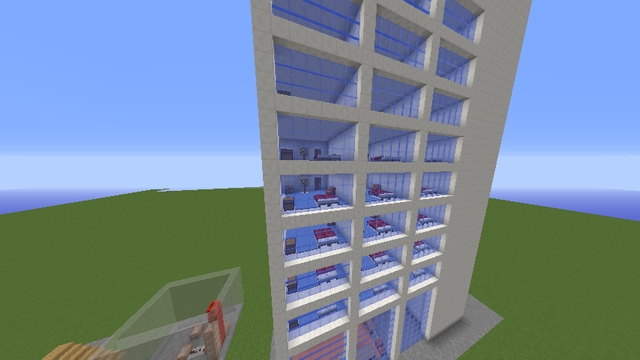

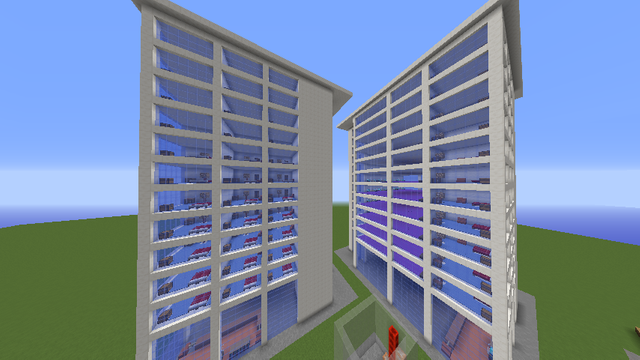
✅ @applied, I gave you an upvote on your first post! Please give me a follow and I will give you a follow in return!
Please also take a moment to read this post regarding bad behavior on Steemit.