Learning Corel Draw Basic, For Beginners
hay steemit meet me again @ sucindi, today i will write how to learn corel draw for beginners. I will try to consistently write about something related about computer every day. Yesterday I have write about assemble CPU while nowadays we will learn about corel draw.
so let's learn !!!
Corel Draw is a vector-based graphics illustration program. Compared to other graphics programs, CorelDraw program has advantages because of its ease of use, user-friendly interface and also complete facilities and features that can be used, it is highly recommended to learn this basic corel draw.
In Learning Corel Draw Basic Part 1 I will discuss about Interface (interface display) is the entire program window that contains various facilities and features offered by the program concerned and also a place for you to do design activities. Once you open the CorelDraw program then the first thing that comes up is the Welcome Screen display.
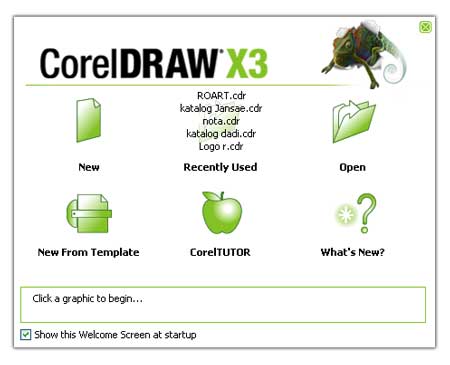
New, options to create a new image (empty).
-Recently Used, open the last image you created and saved in CorelDraw.
-Open, To open the image you have saved.
-New From Template, create an image using the design provided.
-CorelTUTOR, create an image by following CorelDraw.
-What's New? instructions, to see new facilities in CorelDraw compared to previous versions.
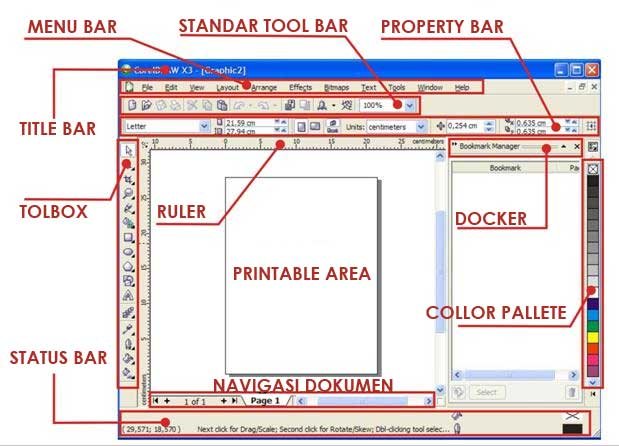
-TITLE BAR, this section contains the description of the current file name and storage location on the computer.
-MENU BAR, this section contains a collection of menu commands that can be accessed through the drop down menu based on the similarity of functions and usage.
-STANDARD TOOL BAR, this section contains a collection of commands that most often used in the form of icons to facilitate you in using them.
-PROPERTY BAR, is a section that displays the properties of the tool or specific commands you are using.
-RULER, is the vertical and horizontal boundaries; contains numbers to indicate the size and position of the object. serves to help you in making the design with the right size. because there is a horizontal ruler with a unit of measure that you can change at any time.
-PRINTABLE AREA, also called canvas is where you create illustrations. although you can make an illustration of any size but the printed object is inside the canvas object only.
-COLOR PALETTE, this section contains a collection of colors you can use, by default CorelDraw using CMYK.
-TOOL BOX collet pallet, this section contains a collection of tools -tool you can use to create and edit vector objects.
-STATUS BAR, is a facility that shows information about the object attributes that are active.
-Docker, is a supporting facility that is offered CorelDraw to help you do the editing and manipulation of objects that are on the canvas.
-The Document Navigation is a facility that shows the current document.
So a little tutorial on how to learn corel draw for beginners, in my writing which I will explain later more details on how to use Corel Draw well and correctly.
Thank you for reading my post I hope what I write becomes useful for us all best regards steemit from me @sucindi
using corel draw is a great add to my i.t knowledge. had not used it before. and from now on it's going to be resouceful in the various progams I code. am grateful for these tips
I am glad if anyone is happy and think my writing is useful, I hope you share my writing to others