install Kali Linux tools on Ubuntu with this easy script
There is one caveat to using Katoolin.
Not all of the software listed is actually available. If you go to View Categories and then enter 0 for all, the installer will immediately return to where you were. Scroll up, and you'll see that a number of the packages can't be found.
My guess is that those packages are no longer maintained
or have been removed from the Kali repositories.
article by:Abul Hasnat Shekh
Even with this issue, you'll still find a ton of the Kali software
available for installation
The first thing you must do is install the repositories by tapping the
1 key on your keyboard and then hitting the [Enter] key. Once the repositories are added, you can view the categories
of available software and install anything you like. You can also install the
classicmenu indicator, which is a Ubuntu Unity panel indicator that serves as a standard application menu (and it will offer a category-based
hierarchy of all software installed
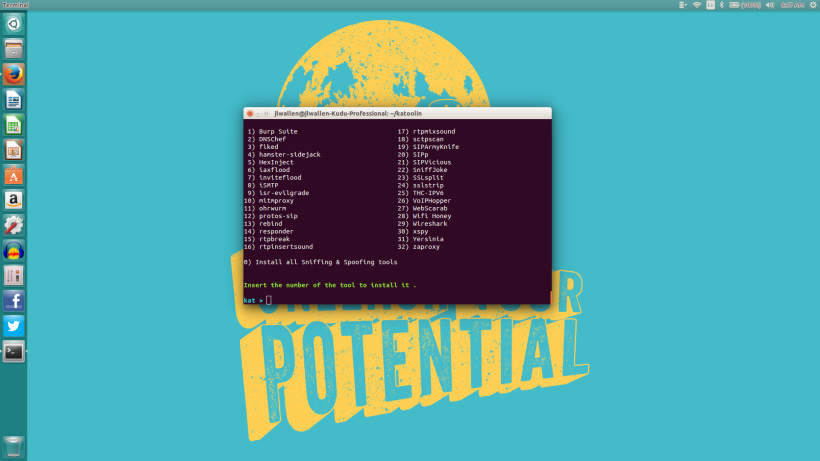
Congratulations @hasnat2! You have completed some achievement on Steemit and have been rewarded with new badge(s) :
Click on any badge to view your own Board of Honor on SteemitBoard.
For more information about SteemitBoard, click here
If you no longer want to receive notifications, reply to this comment with the word
STOP