20 Best iPhone Tips and Tricks to Enhance Your Experience

The iPhone is renowned for its sleek design, powerful features, and user-friendly interface. However, to truly maximize your iPhone experience, it's essential to explore the numerous tips and tricks available. In this article, we'll discuss 20 of the best iPhone tips and tricks that will help you make the most of your device.
Customize Control Center: Access the Control Center by swiping down from the top-right corner and customize the shortcuts to your frequently used settings for easy access.
Enable Dark Mode: Reduce eye strain and conserve battery life by enabling Dark Mode through the Control Center or Settings.
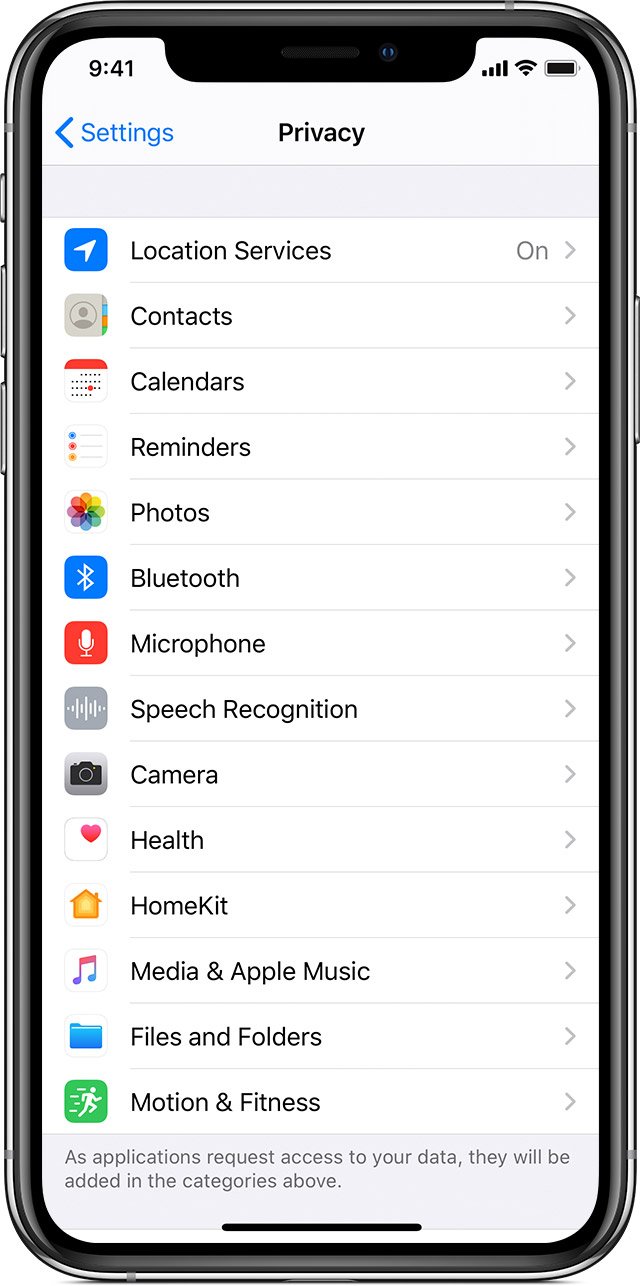
Use Screen Time: Monitor and manage your device usage by enabling Screen Time in Settings. Set limits, track app usage, and establish downtime for a healthier digital lifestyle.
Take Quick Screenshots: Capture screenshots instantly by simultaneously pressing the power button and volume up button.
Optimize Battery Life: Enable Low Power Mode in Settings to extend your battery life when it's running low.
Utilize Siri Shortcuts: Automate tasks by creating personalized Siri Shortcuts. Accessible through the Shortcuts app, you can set up custom voice commands for specific actions.
Use Gestures: Make the most of iPhone gestures, such as swiping up from the bottom to go to the Home screen or swiping left or right on the home indicator to switch between recent apps.
Enable Find My iPhone: Ensure the safety of your device by enabling Find My iPhone in Settings. This feature allows you to locate, lock, or erase your iPhone remotely if it's lost or stolen.
Utilize Do Not Disturb: Avoid interruptions during important events or when you need some peace and quiet by activating Do Not Disturb mode. You can schedule it to automatically activate during specific times or enable it manually.
Organize Your Photos: Take advantage of the Photos app's organization features by creating albums, favoriting photos, and using the "Search" option to find specific images.
Scan Documents: Use the Notes app's built-in scanner to capture and store important documents digitally.
Customize Vibrations: Assign unique vibrations to contacts in your Phone app to identify who's calling without looking at your screen.
Enable Offline Reading: Save web pages to read later by tapping the "Share" button and selecting "Add to Reading List." Access your saved articles even without an internet connection.
Use Apple Pay: Add your credit or debit cards to Apple Pay and make secure and convenient payments with just a tap of your iPhone.
Take Advantage of Widgets: Customize your home screen with interactive widgets for quick access to information and app functionalities.
Enable Wi-Fi and Bluetooth from Control Center: Easily toggle Wi-Fi and Bluetooth on or off by long-pressing the Wi-Fi or Bluetooth icon in Control Center.
Enable Face ID Attention Aware Features: Enhance your device's security by enabling Face ID Attention Aware Features in Settings. This feature ensures that your iPhone unlocks only when you're actively looking at the screen.
Master Apple Maps: Explore Apple Maps' hidden features such as indoor maps, real-time transit information, and detailed location sharing.
Use Apple Health: Track your fitness goals, monitor health metrics, and access your medical records through the Health app.
Customize Memoji: Personalize your messaging experience by creating and using Memoji, animated avatars that reflect your personality and emotions.
Conclusion:
With these 20 iPhone tips and tricks, you can unlock the full potential of your device. From customizing settings to streamlining daily tasks, these tricks will enhance your iPhone experience and make your life more convenient. Stay updated with the latest iOS features and explore even more possibilities to make the most of your iPhone.