iOTA Trinity
iOTA.
You love it. You hate it.
If you find yourself reading this article then one can assume you have at least some knowledge as to what the iOTA project is trying to create. And you are probably familiar on how to purchase, sell or trade the coin. And you definitely know about crypto. So let's not touch those subject (for now).
I have been testing iOTA desktop clients and iOS Apps since their initial releases. I initially had to rely on the iOTA team to get me going as their installation processes and connecting to the tangle was hit and miss. But lucky as I am the iOTA team was always present and there were always people helping others in their Reddit forum.
Yes, it's a Tangle, not a Blockchain. Read about it here: https://www.iota.org/research/meet-the-tangle
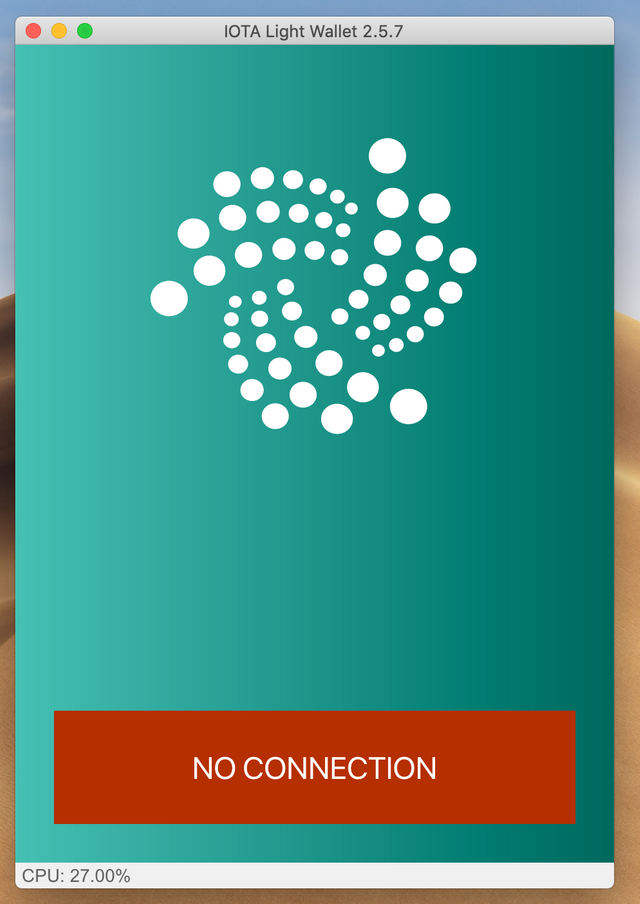
Their Desktop Client was always in need of some love. Their UI was sloppy and degraded the UX to the point one would stop using the wallet. There were lots of issues with it too. At first, it would take many tries to connect to an iOTA node. You would go through 5 different nodes only to succeed connecting by trying a node already tried before. Then, there were the Update Releases. I love Updates but not the ones that erases your entire balance. You see, after every release that I can think of, you would come to a screen showing you 0i balance. Then you would have to follow a series of steps to try to get your balance back. I gave up many times and left my wallet at 0i balance (the coins were there, somewhere, in the iOTA Tangle Universe).
Why am I telling you all this? Why is this important?
Well, the experiences set a precedent. So when I heard about their latest release, Trinity Wallet for iOS Version 0.7.0, I decided not to bother. I kept my 0i balance on my old desktop light wallet.
Not until yesterday, I decided to give it a shot. Why? Because I am in for the 💰, I mean, The Tech. Well, actually because I started reading about iOTA's involvement in use cases like their venture with Jaguar and Land Rover. So I got curious as to how far they had gone updating their clients.
Trinity Wallet for iOS 0.7.0
The Trinity Wallet is available for iOS and Android. Also, Mac, Linux and Windows (ewww).
For iOS at least, you have to sign up and download the Apple Test Flight App and acknowledge a few things and bada-boom, you got access.
Start here: https://trinity.iota.org/
They went away from the green color scheme and into a more techie shades of purple, blue and gray as standard and the ability to change Themes in the user settings.
Desktop Client

0i Balance
So I installed the new release both on my iPhone Xr and MacBook Pro Late 2013 both on their latest iOS and OSx software updates.
You get the option to have the app create a SEED for you or manually enter your SEED. The first option will generate a complete new wallet that you can start using right away. The second option should bring the contents of your wallet into this application. Or so I thought.
I entered my SEED and Trinity connected to Tangle. Then, I was welcomed to a ZERO balance. Oh, 🤬, I thought.
I verified my SEED again and again.
Then, as any angry user would have, I went straight to iOTA Discord and politely started asking questions.

A fine Gentleman and a Scholar that goes as "t00k" on the Discord channel, took 🥁 the time to help me.
Turns out, I was using the wrong SEED.
But before you call me a dummy, remember my previous experiences with the app? It was absolutely normal for me to think that iOTA had screwed it again.
But more importantly, I found an issue with the iOS wallet.
It wasn't until I decided to stop using the iOS wallet, because it clearly was broken 😏 , and I started using the Desktop Wallet for Mac that I found my mistake. You see, the Desktop wallet has a safety feature that won't allow you to Copy and Paste your SEED into the app during wallet initialization. You have to enter it manually. The iOS app does not give a damn and allows you to paste as you wish.
Because the iOTA SEEDs are extremely long, 81 characters to be precise, I decided to brake my SEED into smaller equal blacks of characters and make it easier on myself. It turns out, the SEED that I was pasting was more than 81 characters at 90 characters long.
So what the heck, the iOS App allowed me to create a wallet on a longer than 81-character SEED, first of all, and second, it also allows to copy and paste as you wish. A feature I welcome but differs from the Desktop wallet experience.
After entering the right SEED, I was welcomed to my old wallet and the correct balance. Wow! I have never experienced this before with iOTA. Guys must be doing something different now.
Another welcomed improvements are the various settings and options to Snapshot and Manual Sync which actually work.
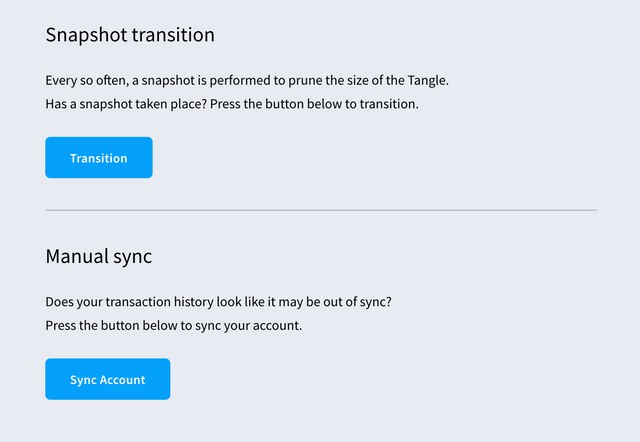
It has been two days and so far so good, I have played with the wallet a little more and have found no other issues or glitches but some pretty cool things like the action of creating an address, which is animated, and although unnecessary is pretty damn cool.
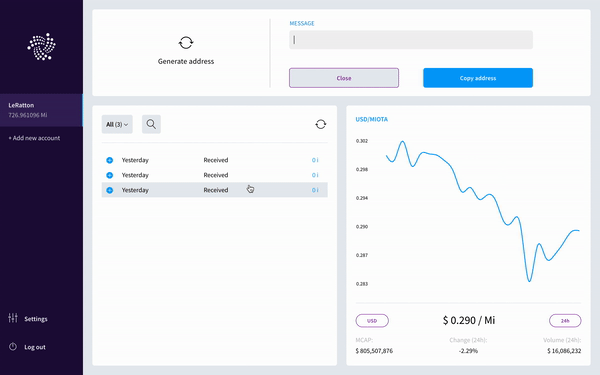
I'll keep on playing with Trinity and will start creating real TXs income and outgoing to verify them.
Thanks!
DanielRe
👨💻✌️
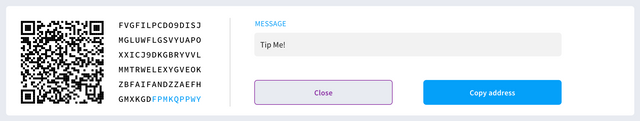
FVGFILPCDO9DISJMGLUWFLGSVYUAPOXXICJ9DKGBRYVVLMMTRWELEXYGVEOKZBFAIFANDZZAEFHGMXKGDFPMKQPPWY


