Type. Handwrite. Annotate. Draw. Highlight. Scan. Record. Annotate PDFs, Fill and Sign
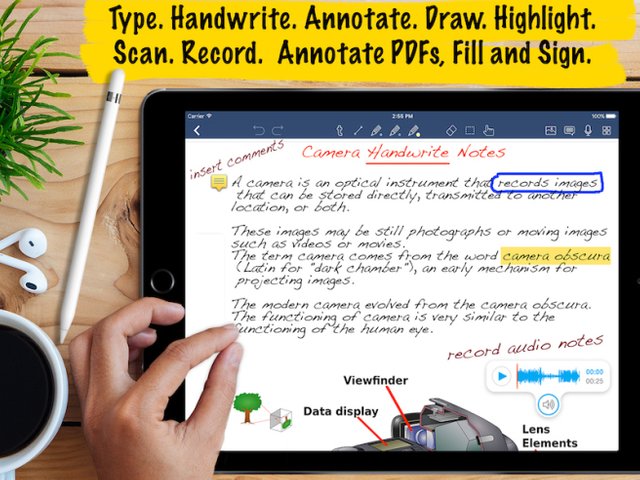
Document Writer is one of the easiest and most user-friendly application I’ve come across to date. Not to mention the manual that is included with the purchase is super easy to understand and has everything one needs to get started. Document Writer is a great application for all domains. It’s also a great option for journaling. Want to know why?
1. Amazing Optimization:
Let’s begin not having to buy new journals every year or every half a year. Document Writer provides it’s users with the power of creating folders and sub-folders for better management.
2. Variety of fonts and styles:
It has a number of fonts and styles to choose from. It takes hours and hours to design a good journal. Choosing from Document Writer’s vast library is your solution.
3. Hand-Written Notes:
To be very honest a journal doesn’t actually feel like a journal until you give it a little touch of your own. Something like a hand-written note or a small doodle.
4. Highlights and Colors:
You can add photos from your gallery and highlight the most important task of the day without the ink spreading the crazy.There are tons to more features which you’ll learn as you start working with Document Writer. Download and try.