😄 Give a different touch to your publications. How to use animated gifs in your post !? 😊
Best regards to the entire steemit community. Today I want to share with you something new that I learned, for many it will be more information, but remember that every day there are more people who join this great platform, and they want to learn in order to improve their post.
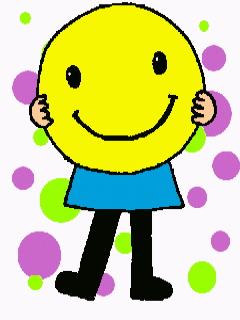
Would you like your posts to be animated? Here I will explain step by step what you should do ...
❶ Create an account in #POSTIMAGE. (They will send a password to your email).
❷ Once you have your account created, you can start creating your photo gallery.
In the window that says #subir you click, and you can start uploading your photos, images or gifs.
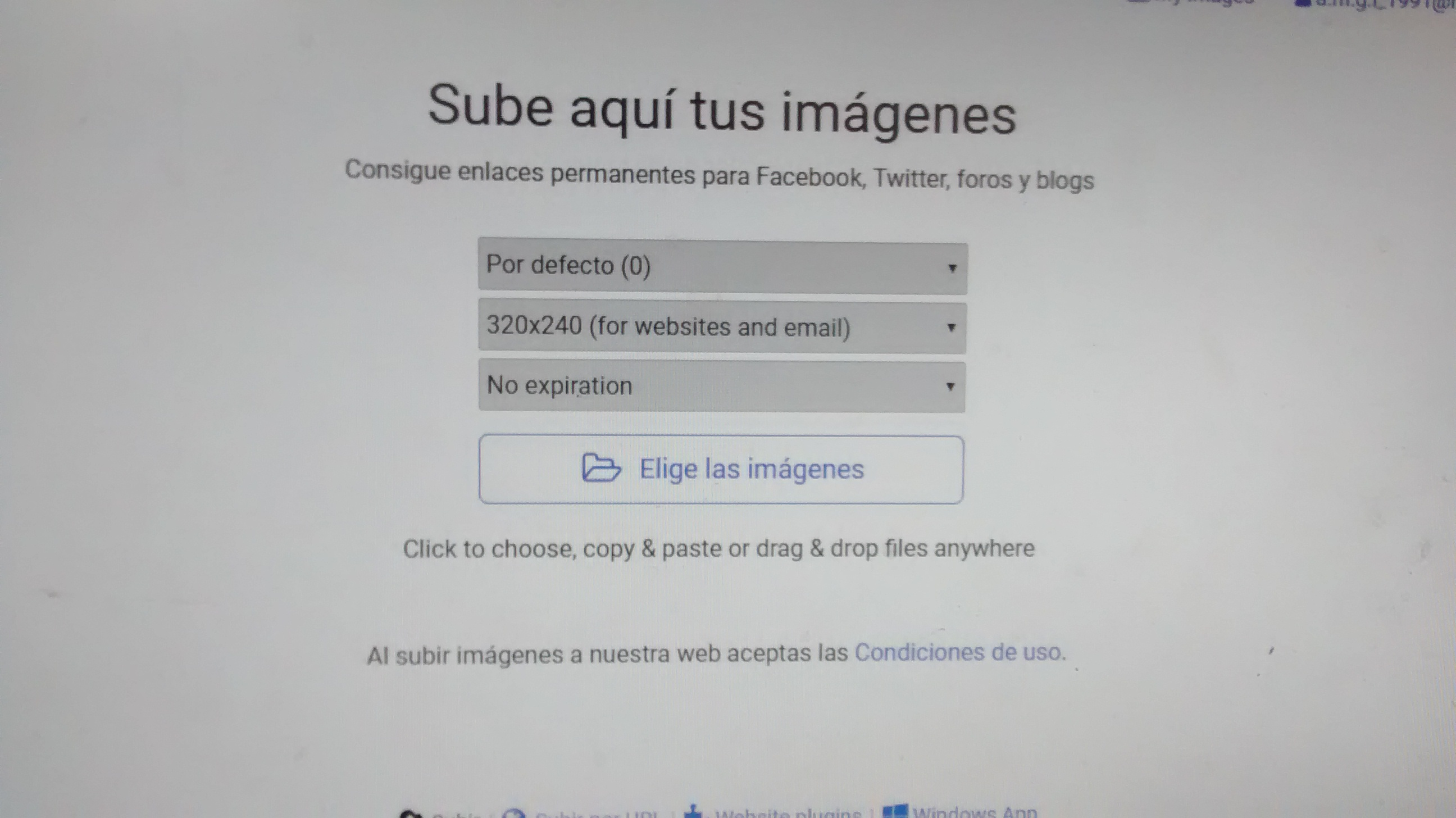
❸ In #google you can find the image you need, and then save it on your pc.
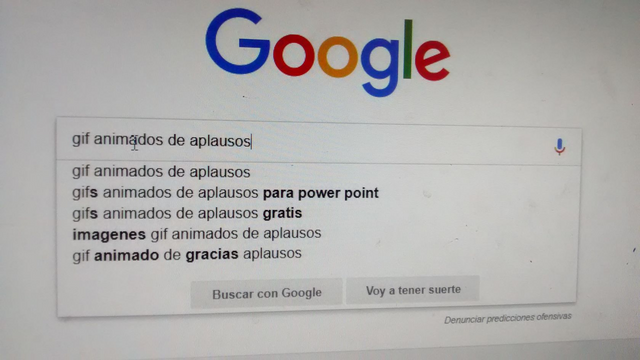
❹ You go back to the postimage page, and upload it, once you have done it, you look in the part where there are several links and you will choose the one that says "DIRECT LINK". You copy the link and paste it into your publication. !READY! Now you can enjoy animated gifs in your publications.

So easy and simple, is to create post with animated gif ...
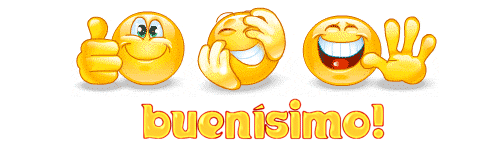
I hope you liked it, have a good day.
Follow me - Reestem - Up vote
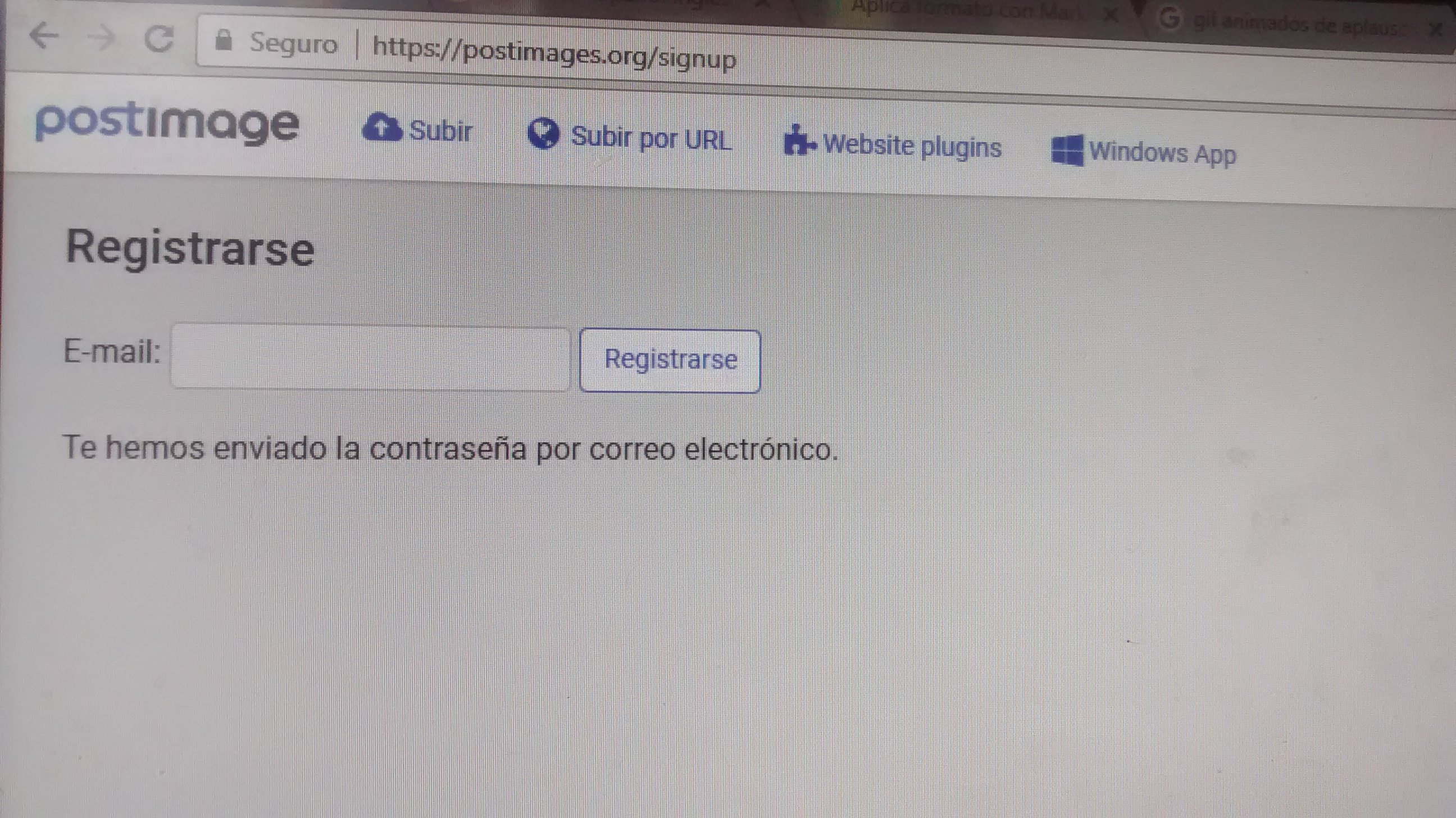
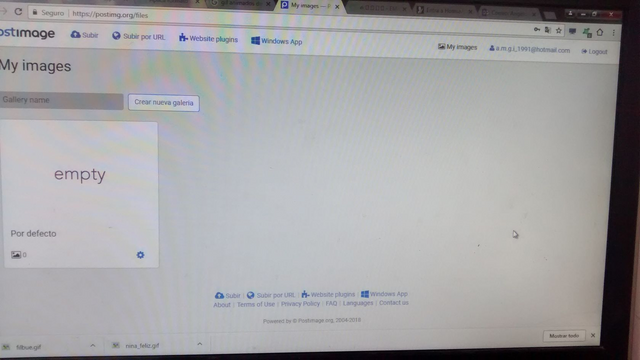
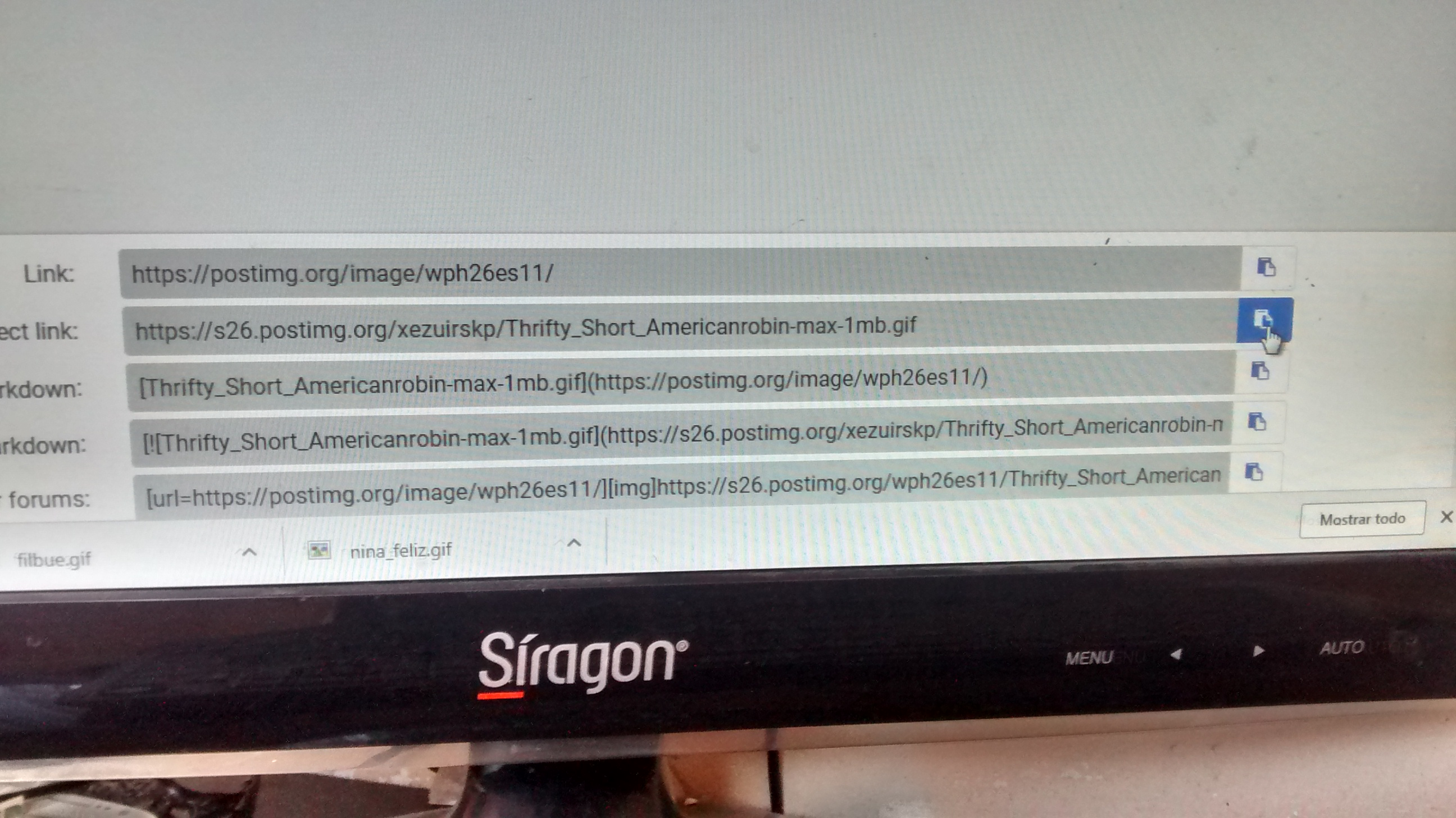
yes! I love the animated gifs, will remember this technique. Good stuff!
You already know how to use it.
I see that it is a page similar to imgur.com, what would be the difference?
welcome to steemit
#happysteeming
hello @yessicafcp and welcome to steemit!
this is a great place with a great community .. glad to have you.
@ricmark