Why your WiFi sucks - and how to supercharge it - Part 1
Hi Steemit! My name is Destin from Regina, Saskatchewan, and this is my first post!
I'm really excited to be part of the Steemit community, and to be perfectly honest would never in a million years think about writing something and posting it on social media, but I guess that's what makes Steemit so cool.
Today I wanted to share some very useful information about something the vast majority of readers are using right now to access this article... WiFi.
WiFi is something that I've seen grow from being in just a few households on a typical suburb street, to being in almost every home in Canada, and having the ability to interact with almost everything that uses electricity. WiFi silently affects our lives and almost everything we do. Don't believe me? Unplug your router for a day and count how many times you try to watch a YouTube video on your laptop or open up Facebook on your phone. For anyone with home automation, WiFi allows you to turn your lights on/off, lock your doors, and even change the temperature on your thermostat... completely wirelessly.
This article is dedicated to helping everyone get the most out of your WiFi (or home internet in general), through research and about 10 years of experience as a field communications technician. Most information on the web is often a little too complicated for the average person to understand, so I made this simple enough for people who aren't in the industry to comprehend.
#1. What your internet service provider (ISP) provides you is often far from adequate.


The first thing I recommend is to STOP USING THE 2 IN 1 MODEM/ROUTER COMBO YOUR PROVIDER GAVE YOU! ISP's often use the bare minimum. If your provider offers wireless internet as part of their service, they are likely going to provide you the cheapest piece of equipment they can legally get with WiFi certification.
Most providers also go with one brand of wireless modem, and try to use a one-size-fits-all device. What that means is that maybe your modem works well in a 1200 sq ft bungalow, but won't be able to reach the kid's bedrooms in a 2500 sq ft 2 story home, and might not handle the interference from other WiFi users in an apartment building.
The solution? Get a reliable 3rd party router that perfectly fits your needs. Some ISP's even charge you an extra "equipment rental fee" to pick their wireless model, so buying a quality router can save you money in the long run.
#2. Getting ready to purchase a router.
Routers allow you to connect multiple devices on a network and manage the traffic from your devices. Its job is to allow devices to communicate with each other and to the modem, which sends and receives data to/from your ISP and the web. If your ISP provides your modem, make sure it's the most up to date model that they offer. If you've had the same modem since 2006, chances are there's a better model. Electronics are not like fine wine, they don't get better with age. If you're renting your modem or if it was provided to you, check with your ISP to make sure your current model is up to date, and if not, ask for a replacement.
Most providers have shifted to offering their customers a wireless modem by default. If you purchase a separate router, the best option is a wired modem. Yep, just like back in '97 when you had that lone family desktop computer that you set up in the common area of your house with the perfectly square faced, convex glass, 2 foot deep monitor.
Wired modems don't have the same security that wireless modems do, which is a good thing if you're going to plug a router into it. There won't be any conflict between the two devices and won't affect the communication between data sent from your router to the ISP (double layers of security typically cause more problems than benefits.) If your provider only offers a wireless modem, there is usually a way to put it in DMZ, or demilitarized zone. This will disable the firewall and essentially give it the same function as wired modem.
To do this you can usually ask your ISP to walk you through it (sometimes they can even just do it for you remotely), or if you're a little more savvy, enter the router IP usually found on the unit itself into the address bar of your web browser, which will open up the interface. The login info should be located near the IP address on the modem, if not ask your ISP, check their website, or google the make of the modem/router and get the info from the net. Usually one of the options once you've logged in to the modem is to put it in DMZ mode.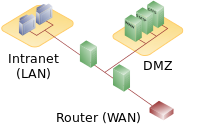
#3. Not all routers are the same.

Often when I encounter subscriber owned routers in the field, it's because the internet subscriber is aware that the unit provided by the ISP isn't performing as well as some of the 3rd party options available. What they aren't aware of is the massive difference between a cheap, low quality router vs. a high quality router. Going to Walmart or Bestbuy and purchasing their $39.99 clearance special of the month, is likely going to put you in the same boat your ISP's wireless modem put you in, except now you're out 40 bucks.
This leads to the first fundamental law of routers: you get what you pay for.
Companies that make routers price their products in a lot of ways similar to that of car companies, with one important exception: having a flashy router isn't a status symbol, and you're not going to pay a huge premium for a brand name. No one shows up to a party and starts asserting their status of greatness by boasting about their latest ASUS, D-Link or Netgear router purchase. For the most part router companies price their products in line with their competitors, so 9 times out of 10, purchasing a $300 router is going to outperform and outlast a $100 one.
Thanks for reading Part 1! Upvote and follow me to stay tuned for important tricks to REALLY get the most out your home WiFi, including what to look for when buying a router, router placement, 2.4 vs. 5G, using wired connections vs. wireless and security. If you have any questions, feel free to ask in the comments.
Great article. I'm not technically inclined at all, but I could follow this. Keep it up , and welcome to Steemit!
Ciao! Ciao!
Ciao! Ciao!
Greetings!
Enjoy your stay!
What do Eskimos get from sitting on the ice too long? -Polaroids
Thanks for sharing the technical aspect of this technology. What about the effects of electromagnetic radiation on humans? Have you got experiences with that too?
Enjoy your stay!
A cannibal went for a walk and he passed his brother. -
Greetings!