Quick tips: how to put Profile Picture!
Hello new steemian user!
I think this will help you, puting a profile picture as you need also.
To do that,
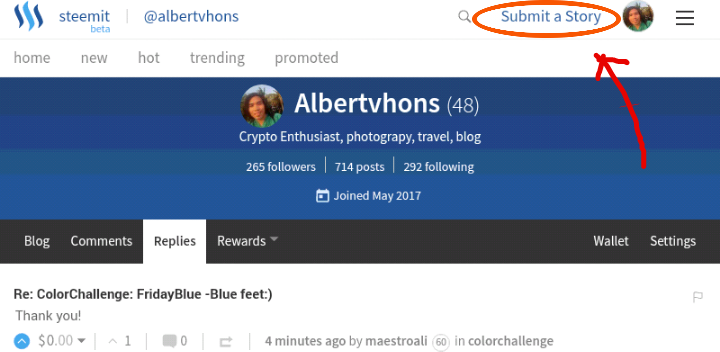
Step one: click submit story
This is were you gonna click when you post a topic or story, in the upper right corner.
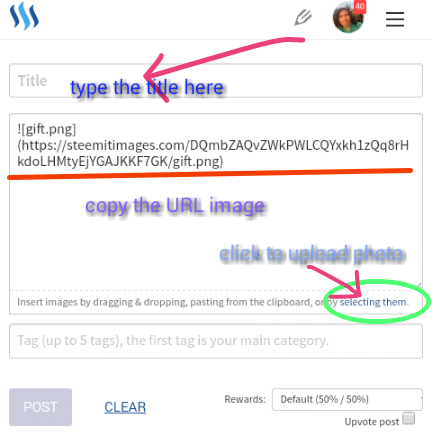
- Just put some title,
- then the wordings
step two: click the green circled "selecting them" to upload photo or paste the photo
Step three: copy the image url. This image url of the photo you wanted as profile picture.
- then type some tags, up to five, like: introduceyourself bitcoin steem photography writing
Your post will appear in each tag. - then click "post" to submit your story.
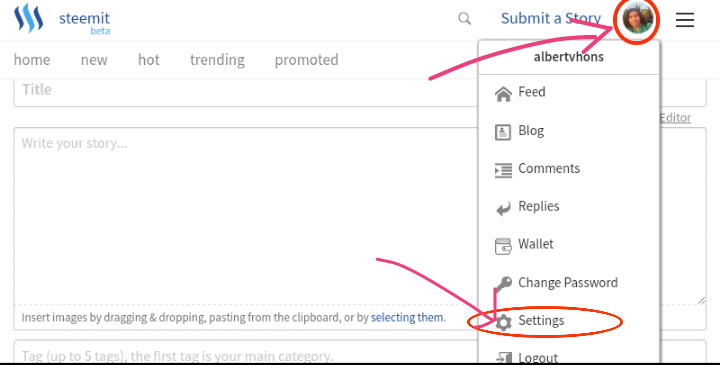
After your story is submitted,
steep four: click the circle in the upper right corner of your account, >then go to setting.
step five: paste your image url here "profile picture url"
Click update and input your pasword..
- complete..
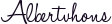
Thank you if this help you
Enjoy around here
Upvote
Comment or ask for help
Follow @albertvhons
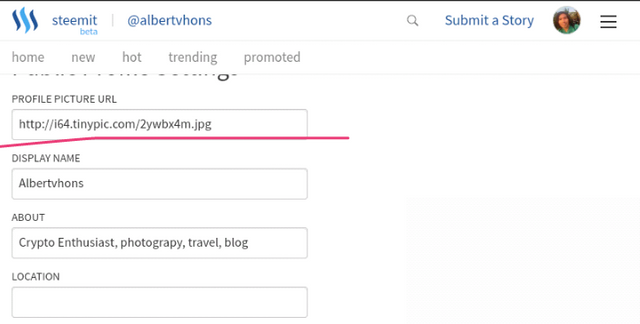
The problem I have been having is putting a photo on the screen viewing window when posting an article. I think my photo's are to large perhaps? Always shows up blank. Is there a size limit on posting photo's?
Yeah.. There is a limit size of photo, please crop your image before posting it..
Check out this link @crowe, this will provide you with some useful tips as well.
Congratulations @albertvhons! You have completed some achievement on Steemit and have been rewarded with new badge(s) :
Click on any badge to view your own Board of Honnor on SteemitBoard.
For more information about SteemitBoard, click here
If you no longer want to receive notifications, reply to this comment with the word
STOPIf you want to support the SteemitBoard project, your upvote for this notification is welcome!
Thank you a lot @albertvhons
Your welcome
Keep steeming!
Thank you for a wonderful topic. We wish you a beautiful day
Thank you for your support
Thanks for sharing but this option didn't worked for me.
Im sorry to hear that, but please try this one,
Click on the c next to Submit a Story
Select Settings
You'll notice a text box with "Profile Picture URL" above it
You will need a URL for the photo you plan to upload
You might have to fill out a Captcha (to prove you're not a robot)
Copy the link in the box "IMG Code for Forums & Message Boards"
I hope that works! Coz it does all the time..
I love this. Thank-you for the tip. I am new here and I will be following you, be good to follow back :-)
Great post buddy. Hopefully more people will have profile pictures now :)
Trying to help new steemian.. It seems there many this day..
Hoping,, thank you for your support
You welcome. Perhaps I will make a video soon showing new steemians how to setup their profile on Steemit. Keep up the awesome work my friend!
Same here..
Happy steeming