̲T̲o̲p̲ ̲T̲H̲R̲E̲E̲ ̲G̲o̲o̲g̲l̲e̲ ̲E̲x̲t̲e̲n̲s̲i̲o̲n̲s̲ ̲w̲h̲i̲c̲h̲ ̲s̲e̲c̲u̲r̲e̲ ̲y̲o̲u̲r̲ ̲P̲C̲!̲
One of the web browsers most known and used by all is Google Chrome. It is the most popular and used worldwide. This browser offers users who use extensions that give the user a better experience in using this platform.
Extensions are only small applications that can change the configuration of the browser, this way you can start to have a better working. These extensions we must emphasize that they are free and are available to everyone, we can add them to the browser without problem in any browser.
1) The first extension I recommend is HTTPS Everywhere:
It is easy to add, it has the function of automatically changing the web pages that use HTTP for the safer version in terms of navigation that is HTTPS. This extension adds a layer of protection and security extra on those websites that you use very often.
2) Click & Clean:
It is an application that you can add to the Chrome browser, it is very useful to sort and clean Google Chrome in just one click, allowing to delete the cache, cookies also the history without having to scroll or have to search for those Options in the browser itself, is very useful and practical.
3) LastPass:
It is an extension that works as a very secure password manager, which will help us as a master key, because with a single password "master" we can access all the websites we use without having to remember each password. It is very useful for those people who always forget their passwords.
I can also make other recommendations of useful extensions that you can use in Chrome, which is IETab that has the function of creating or opening a tab that could be said to "imitate" to internet explorer, only in the appearance and not in the operation.
It always happens that in some process of registration or downloads opens an internet explorer tab and is somewhat tedious and annoying. With this extension you can make that internet explorer does not open because it works like that browser in installation and execution, very practical.
Ghostery is an extension that reveals everything that is hidden by the internet, that is to say, those known as trackers, monitor the activities present in some web pages, this extension allows you to know and know what they do and gives you the option to deactivate them if you wish.
The security is important for everyone, especially when it comes to internet browsing because we can find everything, such as viruses and others, besides that children also use the internet and we must take care of what they see, that is why we can configure the Browser so that everything is safe and children do not have access to things they should not see.
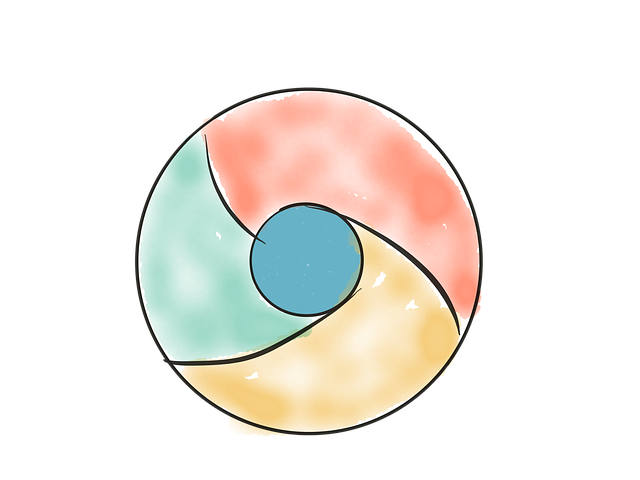
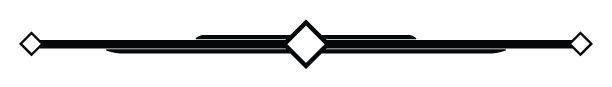


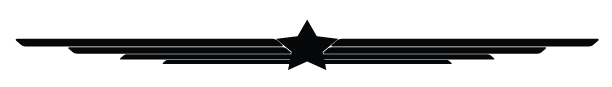
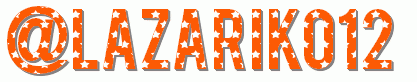

Nice. Thanks for the information
Thanks buddy, @leobliss
Thank you for your post. Very cool Chrome Extensions.
But I think, LastPass is not secure, it was hacked several times, instead of it i recommend use https://steemit.com/free/@dignityinside/secure-password-manager-keepassxc with keepasshttp plugin.