How to extract passwords stored on your browser without programs (password Facebook, email ...) and how to protect yourself from it ...
With this blogging, we will learn how to get to know the passwords on any browser, which includes various social networking passwords like Facebook, Entgram, Twitter ... as well as various bank account accounts, e-mail accounts ... In general, you will be able to see which password was used in the login process, without having to install any spy software on the victim's machine, as well as how to protect it.
Our method for today is very simple and easy, where you will not require any experience or skill in the penetration, but all you have to do is use some of the settings available on most browsers such as Google Chrome, Mozilla Firefox, Microsoft Edge ... and other Browsers, who to understand the way I followed these steps well.
First, open the browser interface of the victim's device (we will rely on this post on Google Chrome browser as it is the most popular browsers)
After entering the browser, click on the three points located in the upper right corner of the browser, then select the settings option.
After you enter the settings page, you select "Advanced" under the menu.
Then click the Manage passwords button.
You will then be redirected to a page that will inform you of all the account passwords recorded on your browser by providing you with a list of the domain of the account, the login email and password.
You will notice that the passwords on the list are hidden, and to display them, click on the three points in front of the password and choose the "Details" option.
Then just click the Show Password icon to reveal the last one.
As for the protection method, it is very simple. All you have to do is scan all the passwords you have stored on your browser by going to the History page, selecting the Clear all browsing data option, Finish the "Passwords" option, then click the Clear Data button.
However, the most appropriate solution is prevention. As everyone knows, "prevention is better than cure", so be careful not to log in to any account on a site from any other computer that does not belong to you. The updates require that you enter the password for Windows and others whenever someone wants to detect the stored passwords. If your browser or your operating system does not have a password, the hacker will have no difficulty accessing your account passwords.
This is where our lesson ends today. If you like the topic of blogging, share it with your friends on social networking sites, and I will be very happy to answer the various questions you ask me in the comments box below.

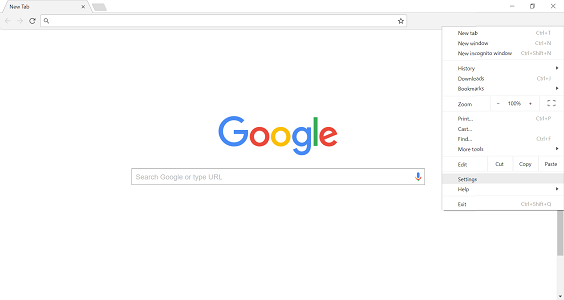
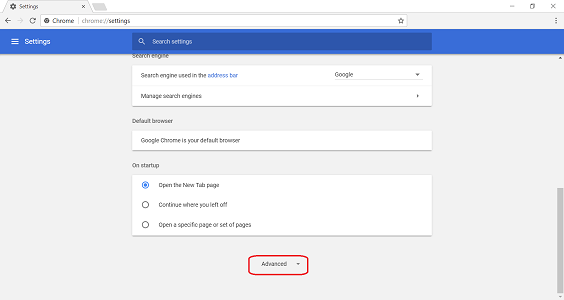
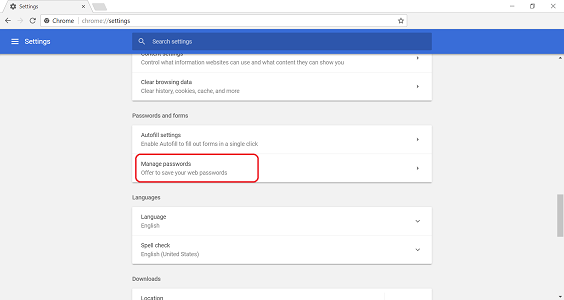
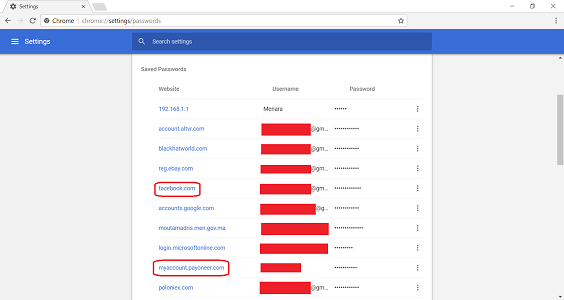

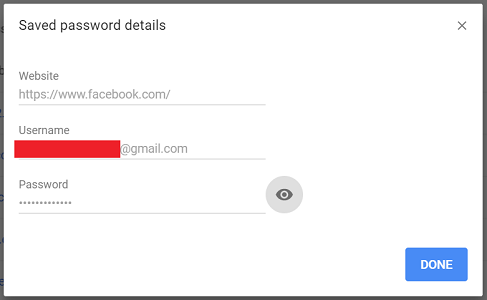

The approach described requires access to the users current system session and browser session because the passwords are stored in either an encrypted file under the browser or under some form of system 'keyring' like certain flavours of 'nix. This file is unlocked when the user runs the browser. It's much more difficult to gain access to this data from outside the user login session on the computer, or even when the browser just isn't running.
Even so, it is possible to gain access to a user session through physical access or RAT, whether by security exploit or social engineering is irrelevant because the data is accessible provided you can open the browser (or other password storing app) using the users' identity.
This article maybe nothing new, I've been showing this to users myself for around a decade now, but it does serve to illustrate the risk of storing sensitive information or secrets in an unprotected environment, the top 3 classic scenarios being:
And the all-time rookie error of account security is (drumroll)....
If access to one account or service is verified for a particular compromised password you can bet your boots that password will be blindly tried everywhere else you may or may not have an account. With a few minutes work you can guess or determine usernames for a whole raft of sites & services.
Thanks man I was looking for a way to make my pc more secure, I will try your suggestion. Thanks!
you are welcome
This comment has received a Bellyrub and 0.02 % upvote from @bellyrub thanks to: @hamzaoui. Send SBD to @bellyrub with a post link in the memo field to bid on the next vote, every 2.4 hours. Be sure to vote for my Pops, @zeartul, as Steem Witness Hope you enjoyed your bellyrub!
It's irresponsible of browser developers to operate in this way for its user base.
Using Lastpass or any credible password manager is a blessing and much more secure.