6 Ways to Fix the 500 Internal Server Error in WordPress
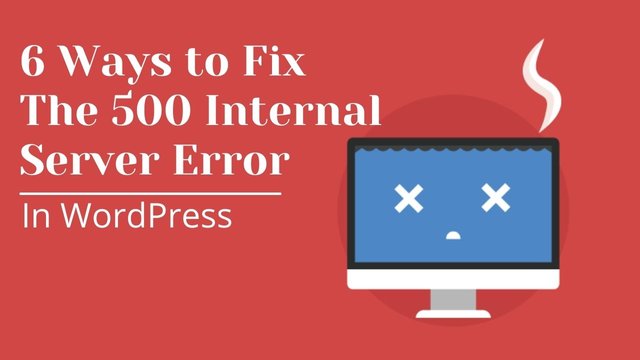
Do you want to fix the internal server error in your WordPress website? These errors can lead to slow loading and bad performance of the website and therefore you need to find them and fix them ahead of time. The 500 internal server error is also an important error to review and overcome in this context. However, first, you need to understand this error. A WordPress website is easy to build and maintained but your website server can create different sorts of problems for the website performance You have to check the level of your website server from time to time.
Furthermore, you can change or modify your website server in case you don’t find it working effectively for your website. You can make use of 3 servers in this context namely- Shared Server, Dedicated Server, and Virtual Private Server. You can switch along these servers for better performance over time. As your business grows, your WordPress database also expands. Running a WordPress website you can add so many website features and functions to your website that need specified space. Hence, servers are important.
Servers are a sort of virtual or cloud space for your website content and you must organize the same effectively. In this article, we’ve mentioned the 500 Internal Server Error and the different ways you can fix these errors effectively. To resolve other errors and issues associated with your WordPress website you can reach out to SFWP Experts. We’re a leading Custom Coded WordPress Website Design Company in San Francisco dedicated to serving various web design projects around the world!
What is the 500 Internal Server Error?
When your website users request something from your web page functions or features they could face the 500 Internal Server Error sometimes. It is quite a frustrating issue and reduces user trust and engagement on your web pages. The error represents an HTTP status code that suggests your website is insecure for use. Your website server produces this code and opposes user engagement and interest in your web pages. This server error creates an unexpected condition for the server and faces problems to fulfill the request of the users at the time of participation on your website.
You must encourage user participation in your website content and functionalities. User participation can help users develop an interest in your website content, features, and functions. Server errors can affect user participation drastically and eat up your opportunities for more user traffic and purchase on your website if you’re planning to sell through your website. The status codes help web servers represent whether user access to your specific web pages was successful or not. The WordPress websites also have likewise servers that need to be free from errors.
The 500 Internet Server Error consists of the following varieties errors that you need to remove from your WordPress website server:
- 500.0: Module or ISAPI Error
- 500.11: Application shut down on server
- 500.12: Busy in restarting
- 500.13: The server is too busy error
- 500.15: Request for global.asax not allowed etc
There are more errors to specify in this context including 500.19, 500.21, 500.22, 500.23, 500.24, and 500.50. You can optimize your WordPress web page engagement and traffic by removing all such errors. You can also visit SFWP Experts to share your website building issues thoroughly. We’re a skilled and experienced Custom WordPress Web Design Company providing groundbreaking services to various online businesses out there!
6 Ways to Fix the 500 Internal Server Error in WordPress
Whether WordPress or any other sort of website, you have to essentially get rid of the 500 Internal Server Errors because these errors can ruin your website UX goals and objectives right away. User engagement and participation are the two most essential factors affecting user experience and these factors are affected by the 500 server errors. As such, we’ve mentioned 6 ways you can fix the 500 server errors on your WordPress website below. Take a look:
1. Remove Your Existing .htaccess File
115+-9+Before removing such a file, let’s understand what this file is all about. A .htaccess file is responsible for managing high-level configuration related to your website. You can easily make changes to your website’s configuration with the help of the .htaccess file. By configuration, we mainly address the security restrictions and that’s why the .htaccess file is partnered with the .htpasswd file that consists of the corresponding user names and passwords.
Besides, the .htaccess file also helps you customize error responses, cache control, and rewriting URLs in a likewise context. You can remove the existing .htaccess file and create a new file in case of internal server errors.
2. Optimize Your PHP Memory
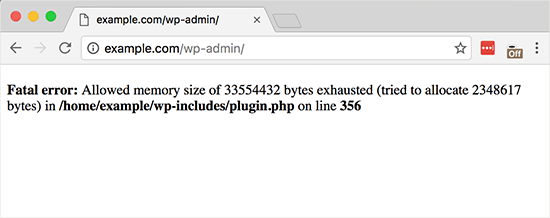
The PHP memory is limited to a certain extent for various websites. Your web design and appearance depend on a particular PHP script length. It is further dependent on your server memory and could be affected by unwanted and inappropriate plugins and themes on your WordPress database. Hence we suggest you expand your PHP memory to a particular extent. By expanding such a limit you can easily restrict the 500 internal server errors on your website and promote healthy user participation and engagement on your web pages.
3. Remove 3rd Party Themes and Plugins

Though there are enough options of WordPress themes and plugins available online these days, you can’t rely on external 3rd party themes and plugins while restricting the WordPress server errors on your website. The 3rd party themes and plugins can bring more irrelevant data to your PHP memory that could also relate to an infected source. Your website could trigger malware unintentionally in this context. As a result, you can face added errors on your internal server. If you have likewise third party plugins and themes on your website, delete them!
4. Error Correction with File Permissions
Apart from the removal and deletion of data, you can also think about modifications. Error correction can also be a notable feature to consider in this context. Getting the relevant file permissions you can make certain changes to your website content depending on what you’ve already got in your web page results. But there could be different reasons for a 500 internal server error on your website. It may take some time for you to find out all those reasons.
5. Reinstall the Files
You can also reinstall the useful files if you have deleted them following the errors and mistakes you have found. The WordPress core files can be regenerated in case they’re infected by your server errors. WordPress helps you with different ways to optimize your website design and content for more and more user interactions and engagement on your website.
6. Reach Out to Your Host
The final approach is to contact your hosting service provider and it is quite worthy. First, you don’t need to devote considerable time to finding solutions to your problems, second, you can easily reach out to your hosting provider by using the website of the service providers. Visiting them you can share any kind of server issue associated with your website right away.
Final Words
These internal server errors could be an opportunity for you to improve user interactions on your web pages and therefore, we suggest you do not ignore to improve through these errors. For added information and guidance, you can consult SFWP Experts anytime. We’re an Award-Winning WordPress Web Design Company looking to assist you through your website creating project. Talk to us!!
Read More Articles:
How to Promote Your Online Course on WordPress Website?
How to Write More Engaging & Effective Website Copy?
Contact Details:
https://bit.ly/3A5QBfm
https://bit.ly/3jOh0tg
https://bit.ly/3ldgDcx
https://bit.ly/3ous2Xn
https://bit.ly/3Fiu8zz
https://bit.ly/3lnAjJC
https://bit.ly/3owedHZ
https://bit.ly/3FjrtWf
https://bit.ly/3lpfpcP
https://bit.ly/3iyInGK
https://bit.ly/3FjrzNB
https://bit.ly/3oz1e8n
https://bit.ly/2Yr5kEL
https://bit.ly/3lpfpcP
https://bit.ly/3msPUI8
https://bit.ly/3DfXsVl
https://bit.ly/3DgegLU
https://bit.ly/2YnSCqk
https://bit.ly/3mk8y50
https://bit.ly/3ozryPU
https://bit.ly/3iy9CBn
https://bit.ly/3ozemKw
https://bit.ly/3ivZSas
https://bit.ly/3ivZSas
https://bit.ly/3FiSQzO
https://bit.ly/2YpWsiS
https://bit.ly/3FiSQzO
https://bit.ly/3iyatlz
https://bit.ly/3owgp2b
https://bit.ly/3ozUGXc
https://bit.ly/3Fi8uLN
https://bit.ly/3kygRdJ
https://bit.ly/3ovfwXC
https://bit.ly/3oD2OpJ
https://bit.ly/3mskCB5
https://bit.ly/3DeD9ro
https://bit.ly/3iuwcuj
https://bit.ly/3ozmMSo